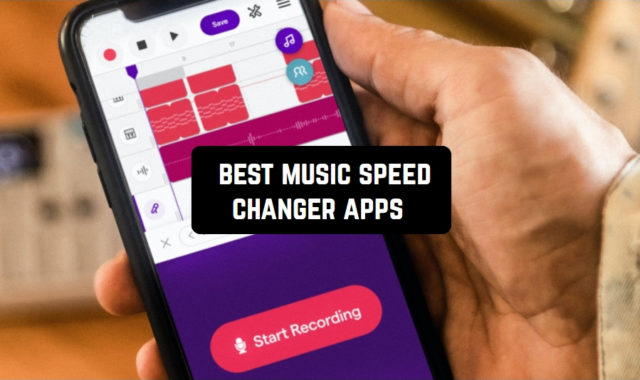Most TikTok content is edited using built-in or third-party services. Although you can save them, you still can’t get the original. This becomes a particularly acute problem if you forget to save your original clip and now only have the final result.
To solve this problem, these best apps to remove filters from TikTok videos for Android & iOS will help you. Try all of them and choose the greatest one for you.
Upgrade your TikTok content with these best apps to enhance video quality.
VSCO

VSCO is an app for video and photo processing. Its distinctive feature is the ability to remove filters from TikTok videos.
The app offers a free period of use designed to allow users to check its capabilities and quality of work.
Everyone has long understood and widely used the imposition of filters in videos. But not everyone is aware of the possibility of removing filters provided to the users of the app.
All users will be able to adjust the level of contrast, saturation, and color correction of their video by themselves. Now your video will be truly authoring instead of standard filters. You will be able to set highlights in such a way as to transmit the main idea or the most important details in your video.
In addition to the ability to remove filters, users will be able to edit the video. Creating your video story with the app is fun and easy. You will also have access to an advanced free photo editor.


Besides standard photo editing features, you’ll be able to take advantage of the built-in presets. Save the settings you like in the “Recipes” section and use them with one click.


You may also like: 11 Best TikTok video editing apps (Android & iOS)
VivaVideo

VivaVideo is a professional editor with a number of free options.
Unlike many similar apps, it gives users the ability to remove filters from their TikTok videos. After removing filters, you have the ability to edit your content yourself.
Color correction and the ability to edit clarity and brightness will make your video as close to reality as possible. You will be able to make the point exactly as it was conceived.
Other video editing features are also available to app users. Among them are editing, combining video with music, and changing the speed of the video. Create a slideshow, trim videos, or make slices of video files.


As you can see, the program provides the user with all the possibilities to make a video clip unique and made on a professional level. The app allows you to realize almost all creative and technical requests.


PowerDirector

Power director is a video and photo editor that can remove the filter from your TikTok video. This is indispensable content factory, which will allow you to publish any content in high quality on all social networks.
The app is constantly expanding functionality, just have time to update the version! Using the editor is intuitively easy both on your smartphone and on your tablet.
Edit your video quickly: change the speed, remove jitter and captions, and change the voice and background. Adjust lighting, sharpness, saturation, and hue. You can rotate and trim your video and split it into parts.


After getting rid of the TikTok video filter, don’t limit your imagination and edit it to your liking. Add music, titles, new filter and effects, transitions, and stickers. Use over four hundred templates and enjoy the result.


InShot

InShot is an app that provides users with video and photo editing capabilities. They can be edited at a basic or professional level. It all depends on your needs and preferences.
The app has an interesting feature – the ability to remove filters from TikTok videos. Filter overlay mode makes the video brighter and more interesting, but removes it from reality.
Removing the filter and, as a consequence, the ability to change it yourself will allow you to achieve the original quality. Change the brightness, clarity, color rendition, and other video parameters yourself. You determine the accents and nuances.
This process of video creation and its result can be marked as the author’s style and make your video stand out from the sequence of others.
In addition to the filter removal function, you will have access to advanced video processing features. For example, adjusting speed and volume, creating slideshows, and merging or splitting video clips. You will also be able to add text to your videos.
For professional video editing, the app gives you the option to add music or sound behind the scenes. Add animation to individual frames and much more.


The photo editor, in addition to standard processing, allows the user to add filters and text, and make a photo collage. All your photos and videos can be optionally captioned, the app has a gallery of fonts.


Canva

Canva is a free photo and video editor with a huge library of templates. It is a tool to work with any kind of design. Let’s break down the possibilities with videos.
The app is so functional that it is able to get rid of filters and effects from a TikTok video. Trim the video, divide it into parts and reassemble it in the right order.
Change transitions, audio files, and voices in the video. Adjust the brightness, contrast, and color gamut. Don’t stop there and apply your own customizations to the video. Add your own music and animations.
Also, use the app as a photo editor. Change the characteristics of the image, write and draw on it, add stickers, and apply effects and filters.
Use templates that are tastefully composed for quick results. Posts, business cards, presentations, logos, and other materials are waiting for the creator.


To make your brand even easier, promote it on any social network. Take advantage of the library: thousands of images, videos, effects, and music. Turn your TikTok video into something new!


You may also like: 10 Best Social Media Content Creator Apps for Android & iOS
VLLO

The VLLO app allows you to perform high-level video editing. One of the features of the app is that users can remove filters from TikTok videos.
After removing filters with the app, users will be able to edit the video themselves. This will make it as close to reality as possible.
Change the brightness and sharpness of the video, make a color correction, and go through the other parameters.


Advanced video editing features are also available to users. For example, adding music and text, stickers, images, other videos, and more. For users’ convenience, all projects are automatically saved.


KineMaster

This is a versatile video editor for all your video desires. Create content, make vlogs, and edit finished videos from TikTok in minutes.
First, add videos from the gallery. Then use light correction, color, brightness, saturation, and sharpness to get rid of filters and effects. After that, let your imagination run wild.
Take inspiration from a selection of works by users of the app. Use your favorite music and vivid effects, add filters and animation, and insert captions.
Want faster, better results? Use templates and Library content. Share videos with your followers on all social networks. Open them for sharing and back them up.


Get lost in the possibilities? Watch the video tutorials before you get started.


CapCut

The CapCut app allows users to remove filters. This is necessary to be able to edit the video on their own to make it as realistic as possible.
After removing a filter, only the user decides how to change their content – color, brightness, sharpness, and other parameters.
You can set accents and highlight important details yourself. In addition to removing filters, app users can also add music, text, stickers, split or merge videos, trim videos, and much more.


It is also possible to animate individual frames. If you want, you can also add automatic subtitles to your video or do a picture-in-picture tutorial.


You may also like: 11 Free Apps To Add Audio To Video on Android & iOS
Lightroom

This is a versatile photo and video editor with great features. Removing filters and effects from TikTok videos has never been easier! No magic, the tools are as simple as possible.
Adjust sharpness, light and shadow, brightness and color, background selection, and automatic retouching. Precise sliders won’t let the customer down.
Trim and split videos with a few taps. All for quality content in one app. There’s also the ability to edit photos and personalize them.
Take inspiration from two hundred templates and use them in your work. Adjust color tones, crop and rotate photos, and see details. Or enhance an image with the one-touch auto-editor.


The premium version lets you get rid of filters from TikTok videos even faster: magic brush, masking, and storing your footage in the best quality on the cloud.