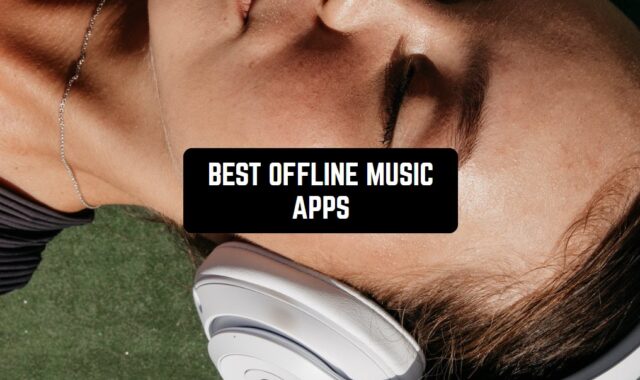Are you planning an advertising campaign but you don’t want to spend budget on a designer, but you still need a creative and outstanding billboard? Say no more! In the following article you will discover free billboard makers for any type of device.
And if you also want to make additional posters we suggest you to check the article about the best poster maker apps so you could unleash your creativity!
Poster Maker, Flyer Maker
Poster Maker and Flyer Maker is one of the leaders of this segment. In fact, it has made creating impressive billboards becomes so easy.
So, how does it work? Let’s take a closer look:
- You can find a variety of ready-to-use templates are available for selection within this app.
- Once a template is chosen, it can be customized with the user’s preferred text, images, and colors. This app’s advanced customization capabilities rival those of professional graphic design skills.
- There are creative possibilities that bring a chance to explore funky fonts, flashy colors, and clip art while designing my billboard. Readability and aesthetics may take a back seat to produce something eye-popping with diverse elements.
- After you’re done designing my masterpiece, you can easily share it on social media or with friends and family (not sure why).
From shapes and backgrounds to design elements, you can take your billboard to new heights of creativity and individuality with ease. It is also a cool way to create Billboards for your Insta stories.



You may also like: 11 Free Apps to Make Posters for Android & iOS
Flyer Maker + Poster Maker
The app makes a bold claim: it can help us create impressive billboards. Let’s investigate and determine if it lives up to its promise.
The Flyer Maker + Poster Maker app provides an array of templates to begin with. Gone are the days where you had to rack your brain for creative concepts; this app relieves you from the hassle of generating fresh ideas by allowing you to select visually appealing pre-designed templates in no time.
After selecting a template, the user can easily customize it to their preferences to make their billboard distinct and unique. With options to add personalized text, images, and stickers, designing is feasible.
The app claims to offer a range of creative possibilities, allowing users to experiment with different fonts, colors, and backgrounds in order to generate something unique. However, if you prefer a more professional look, there’s no need to go wild with chaotic bursts of color and elements.
When you are creating a poster or a Billboard, you can see that the main set of the tools is placed at the bottom of the screen in the classic traditions of the photo editing apps. In compilation with the abundance of templates, you can create a Billboard of any shape, size and style.



Billboard Photo Frames Maker
This application offers an extensive selection of billboard frames for users to peruse. Whether you wish to project the illusion of promoting a high-end fashion label or a less reputable enterprise, this app seems to be able to carry out it all.
What you have to do is to select your favorite billboard frame and insert any photo you like. Your unique creation will surely turn heads, or at least catch people’s attention.
Want to add some witty taglines or cheesy slogans to your billboard? This app allows you to add text and stickers, so you can truly express your creative genius (or lack thereof).
Once your labor of love (or possibly hate) is ready to face the world, it’s a breeze to share with your loved ones or post on social media platforms.
Its user interface design provides a unique experience that may leave some users perplexed in locating its features. However, navigating through this adventure is an exciting journey nonetheless.
The user should brace themselves for an inundation of adverts that will disrupt their train of thought and prompt them to reconsider their choices. As for additional features, well, there isn’t much to write home about. You’ll find some basic editing tools and filters to tweak your photos, but don’t expect anything groundbreaking.


Banner Maker
Banner Maker is basically is another alternative to the previous apps on our list. It’s simple, but it includes some nice templates of Billboards that you could use.
So, how does this app claim to help us create those “cool” billboards? Let’s find out:
- Easy template selection: This app offers a variety of pre-designed templates for billboards.
- Customizable elements: Once you’ve selected a template, you can customize it with text, stickers, and various graphic elements.
- Image integration: It allows you to easily insert your chosen images, so you can personalize your billboard with questionable photos of yourself or random internet memes.
- Sharing over the social media instantly is also an option
As for the UI design, it may remind users of the early 2000s where flashy backgrounds and neon colors were in vogue. It’s pretty elementary, I would say.
The app provides standard editing tools, filters and stickers that can make your designs more catchy. As it’s been said before, it is more for those, who don’t want to make an elaborate billboard, the speed is more important.


You may also like: 7 Best Apps to Create Brochures on Android & iOS
Billboard Photo Frames
The app’s collection offers several billboard templates that cater to different preferences. To begin, one must choose a template from the list, which provides a range of popular options that challenge one’s creativity.
To add a personal touch to the billboard, it’s time to insert your photo. Simply choose a picture that reflects you, whether it be of yourself, your beloved cat, or perhaps a beautiful landscape you captured during your last getaway.
Here you will find a touch of the ’90s to your photo like it was taken on a disposable camera. With its unique collection of filters and effects, you can give your billboard an extra “vintage” feel.
To make your billboard pop, don’t forget to add some text and stickers. In terms of some creative and innovative features the app is clearly not the leader, but it doesn’t stop it from being functional and bug-free.


Billboard Photo Frames: Hoard
A vast selection of pre-designed billboard templates is available in the main menu that offers a range from generic landscapes to cliché product advertisements. This is not the most unique app in terms of authentic templates, but let’s say it brings enough possibilities to create a more or less decent billboard.
The option to insert your photo and share it on a billboard is now available. Whether you choose a snap from your gallery or capture an original one, the chosen template will mold around your personalized pick.
The creative possibilities are indeed endless with the app’s collection of basic effects and filters. Add some grain, adjust the saturation, or throw in a cheap lens flare effect.
When it comes to billboards, less is often more. Avoid a rookie mistake. Instead of using underwhelming fonts and second-rate stickers that cheapen your display, focus on crafting a sleek message that communicates your brand’s unique identity. That way, you can stand out for all the right reasons among busy pedestrians and motorists alike.
In my opinion, the user interface of this system lacks convenience. The design can be overwhelming with numerous buttons and a layout that may cause frustration. However, it’s not a dealbreaker if you prioritize billboard creation over ease of use – especially for the not so advanced users.
All in all, I would say it’s not my type kind of app and I would prefer others if I wanted to create a billboard. But hey, it’s easy in usage and provides some basic billboard templates – maybe it couldbean option for people with older Andoid devices.


You may also like: 11 Best Graphic Design Apps for Android
Billboard Photo Frames!
This is like an analogue of the previous app for iPhone. Ok, now I’m being a little too harsh on it – it is actually better in many aspects.
As usual – just upload a photo of either yourself or your cute cat video and be amazed as it seamlessly blends into the billboard frame. Billboard Photo Frames! allows you to add witty slogans, hashtags, or cringe-worthy catchphrases to your billboard.
Should I even mention that this app allows sharing billboards right form the editing studio?
But what surprised me the most, despite the app’s impressive features, navigating through its interface can be challenging. It almost feels like a puzzling adventure designed by someone who values complexity over user-friendliness.
In general – not bad, you can play around with colors, apply filters, and even add fun stickers thatonly this app has.
In conclusion, Billboard Photo Frames has the potential that can propel your advertising skills to new heights. It offers a wide variety of frames, photo insertion options, and customization tools for text to enable you to create eye-catching and impressive billboards with your own personal touch.