Recording videos can be an exhausting business, especially if you need a lot of them. In this case, AI might help you greatly.
By the way, if you need to merge two videos into one, take a look at these video merger apps.
What is especially cool about the apps listed here is that you don’t need to sign up to enjoy all the options.
VEED
This is a good app for those who want a powerful AI tool. It provides you with an impressive set of options. First of all, you can create a video based on your prompt or reference image.
It might take a minute or more to make a video for you. It will depend on the complexity and length of your prompt. An average time is 1-2 minutes.
After the video is generated by AI, you can edit it manually. For example, you can change its length, add some text, or complete the video with music or sound.
When all the changes are done, you can share your AI-generated video on social media. Please note that VEED mostly creates quite short videos, from 3 to 19 seconds.
VEED is available through its app as well as its website.
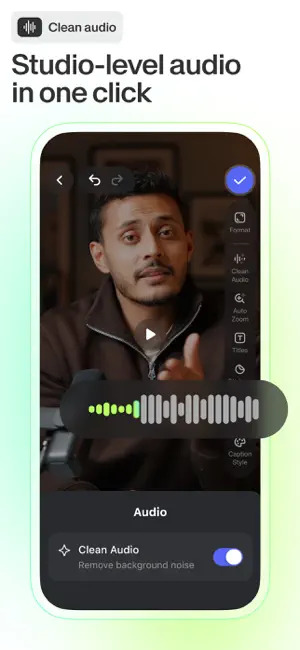
You may also like: 9 Free AI Highlight Video Makers
Vondy
This website will be a great option for people who want to create an AI video right away. Open the website and write down a short prompt. You may also choose a style and the purpose of the video. Then click on the ‘generate’ button and wait for the result.
There are also some advanced features as well. Let’s look at them:
- Choose whether you need a watermark or not. You can generate a video with no marks if you don’t want them, and no premium function is required.
- Upload some files as a reference. If you have some videos to rely on, it will be easier to get the result.
- High-quality videos and images. You can ask Vondy to enhance the quality by choosing this option.
After you create your first AI-generated video, don’t forget to rate the result.
At the moment, Vondy is available through the website only. We recommend using Chrome for the best experience.
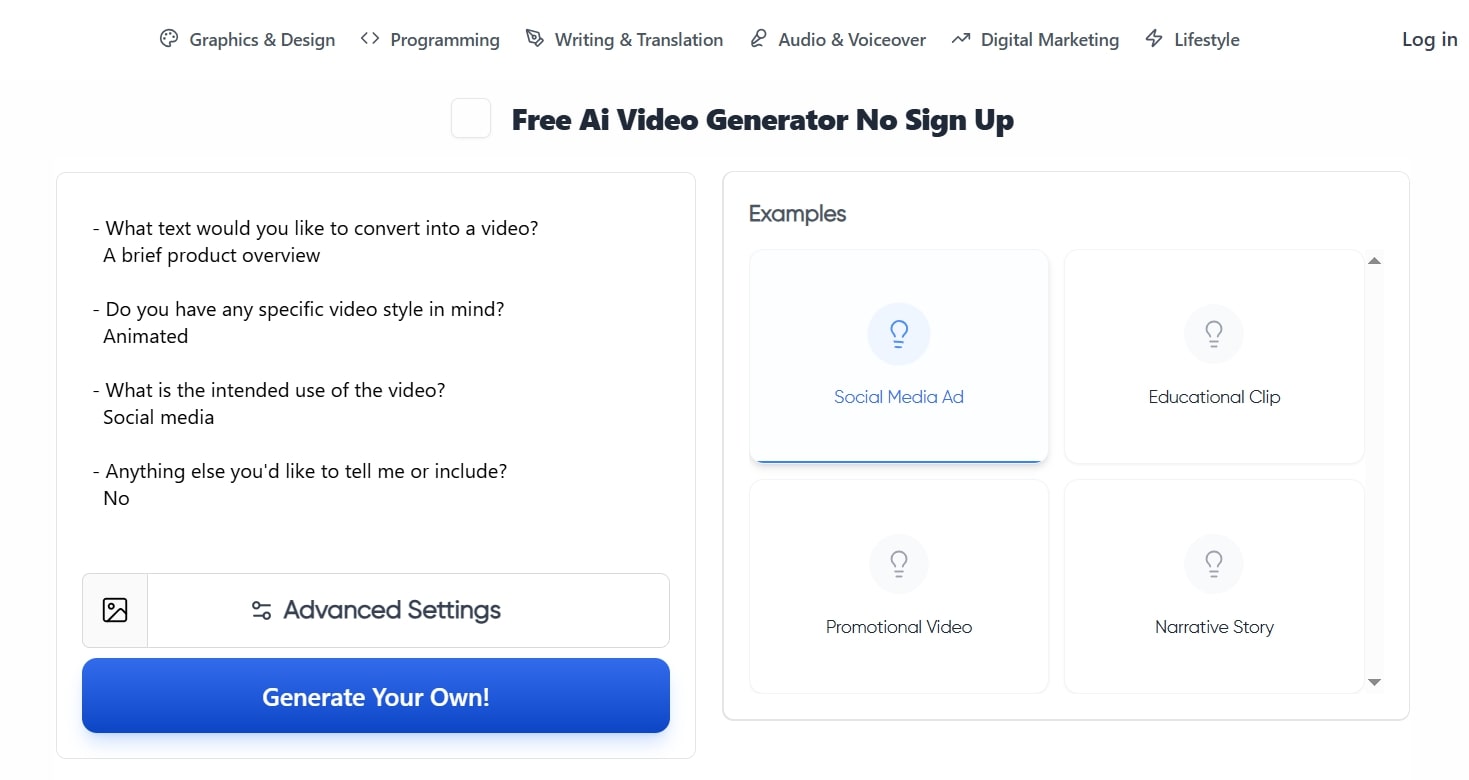
AI Video Generator by Giz
Here is another great website to make videos with the help of AI. It is easy to get started. Just open the page and think of a good prompt. You can also choose an AI model that will work with your prompt. When you need to generate a video based on text, choose LTX Video T2V.
You can also set a resolution and add frames to your video. That’s it! Tap on the ‘Generate’ button and enjoy your fresh, cool video.
Developers promise it will take 10 seconds to create a video based on your prompt. Try AI Generator by Giz and check it.
You don’t need to create an account, but if you choose to do it, you can use the website more effectively, as well as get some emails with news.
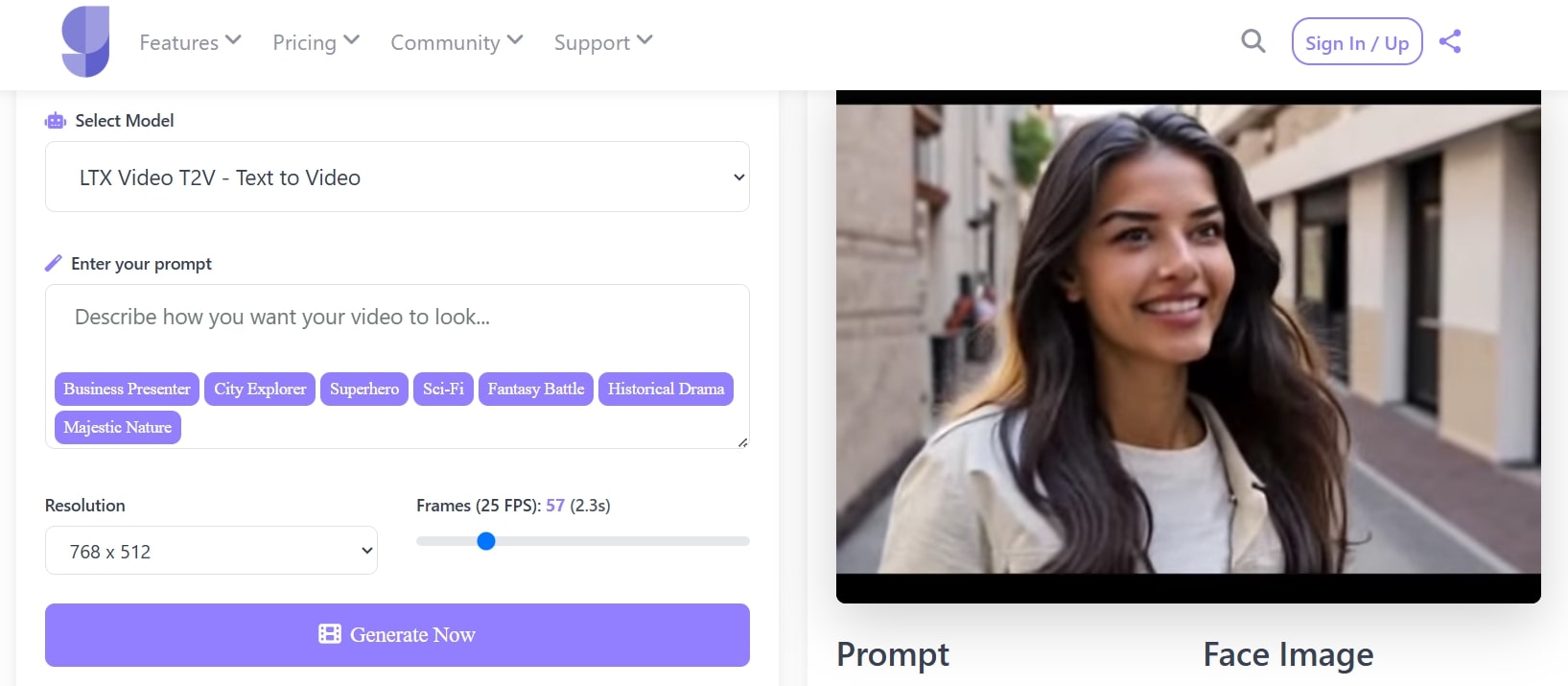
AI Video Generator by Deep AI
If you love minimalist design and simple functionality, you will like this one. It also has a default dark theme, which looks smart.
To start, make sure you have a good prompt for your video. If you don’t have a text, you can use an image as a reference.
There are also some advanced options. One of them is genius mode. If you turn it on, your video will be enhanced. This feature will come in handy if video quality is important to you.
If you need to understand if the result will be acceptable for you, go to the bottom of the website and check some community videos. Actually, these are the videos made by others. Look at them and decide whether you want a video like this.
Please note that your newly generated video will also be public.
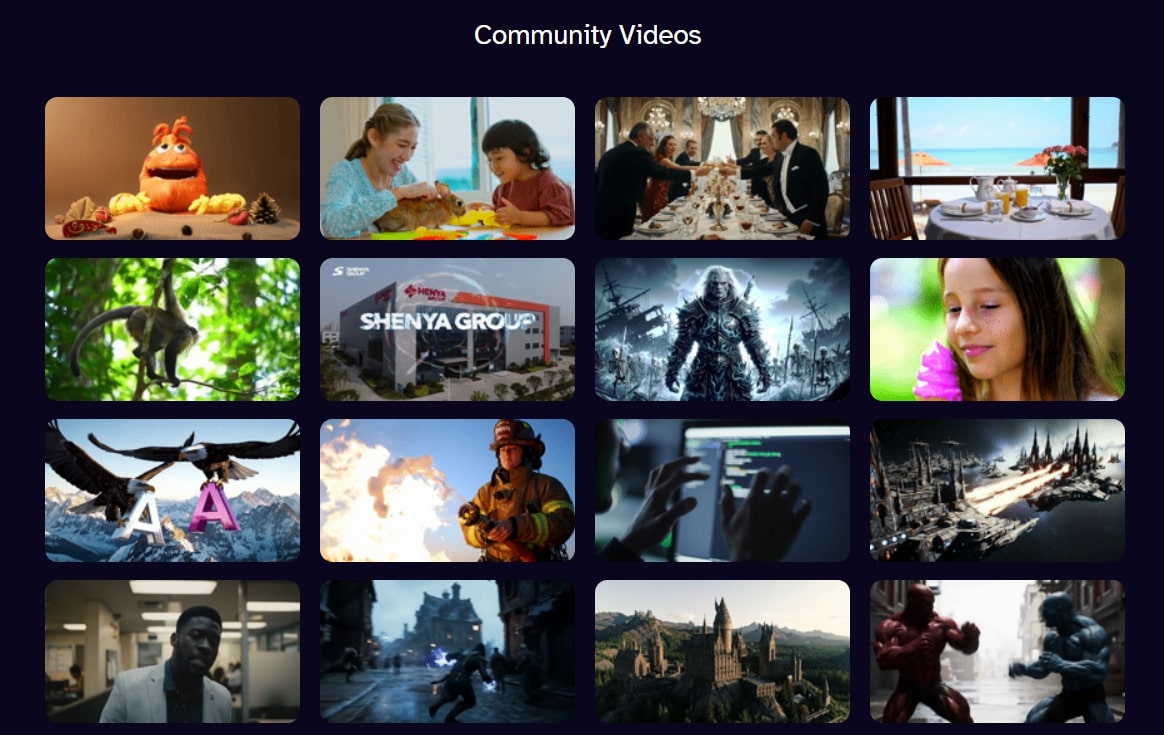
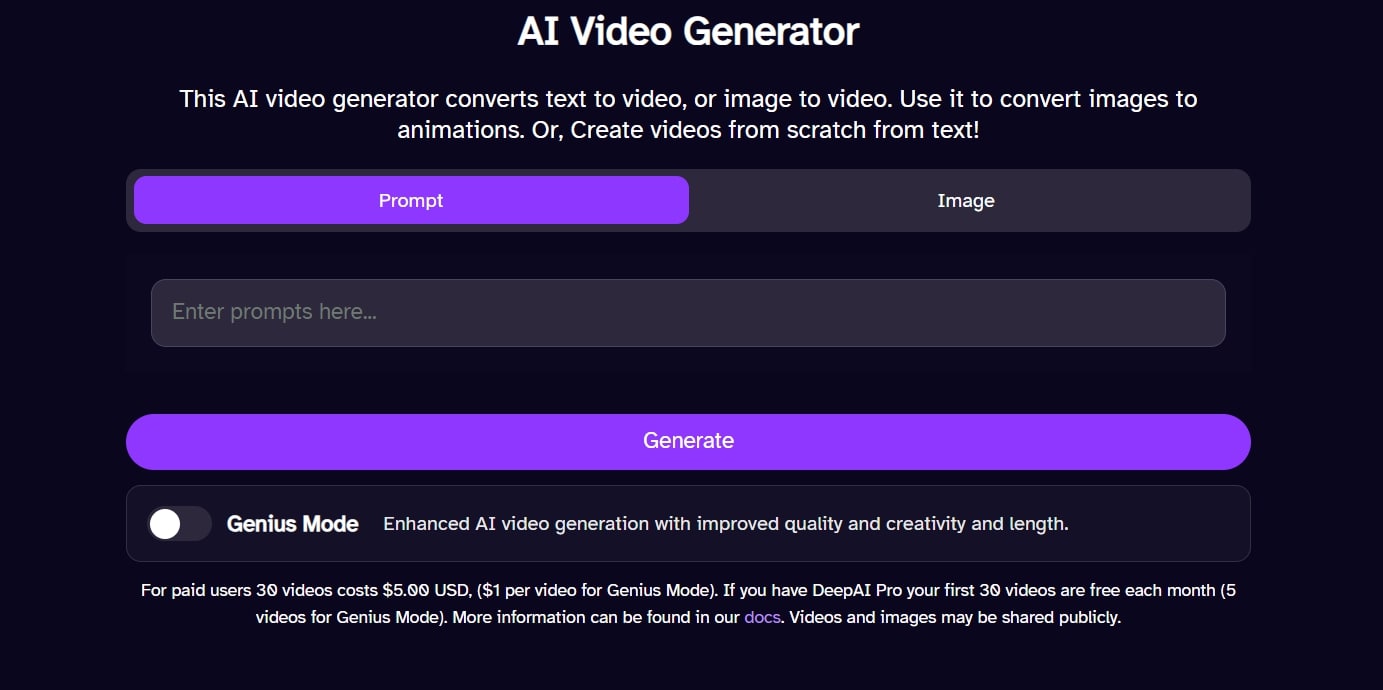
Generate Text to Video by Vindoz
Here comes a good text-to-video AI generator. It is free and fast at the same time. What’s more, it is super simple to get started. You don’t even need to have experience in video editing or AI prompt writing. Just think of what you want to see in your video and describe it in detail.
The second step is to give some additional data. At this point, you can set background music or sounds, add subtitles, enable or disable voiceover, and choose the voice gender.
This is enough to generate your first video. It will take about a minute to finish the process.
What’s more, this generator by Vindoz can also help you with cutting a long video into short clips, which you can use later in your TikTok or YouTube channel.
At the moment, this text generator is available through a website only.
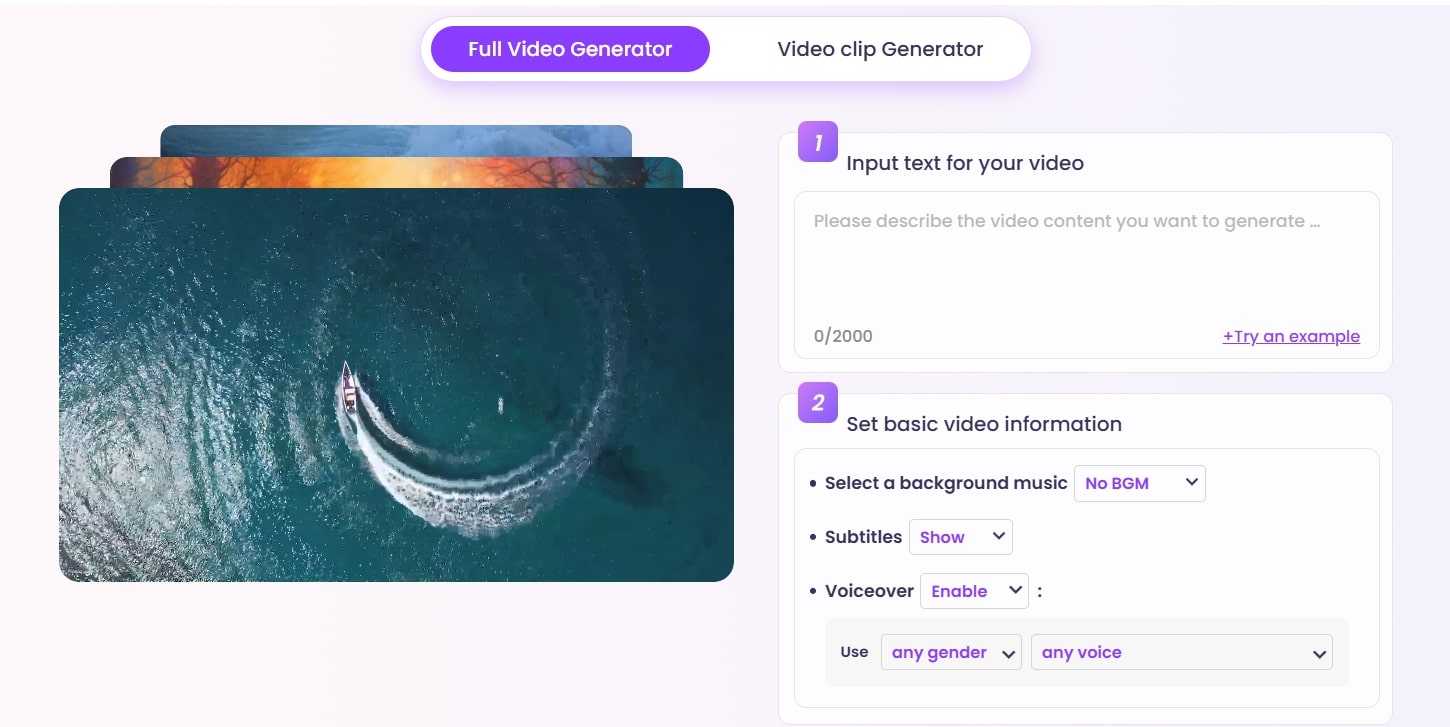
VideoPlus.ai
If you need to create a few short videos with the help of AI, VideoPlus is a good choice. It allows you to generate a few videos for free with no sign-up.
To do it, go to the website and upload a reference image (you can’t omit this step). Then think of a good text to describe what should be on your video. There are also some settings you can change, such as resolution, video length (it can be 4 or 8 seconds), and aspect ratio.
You will get the result almost immediately. It usually takes about 10 seconds to generate a 4-second video based on a text prompt and a reference image. If you don’t have an image, you can generate it via VideoPlus. It is also a free option.
When you are done with the video, feel free to share it. You can copy a link, download the video on your device, or share it on social media.
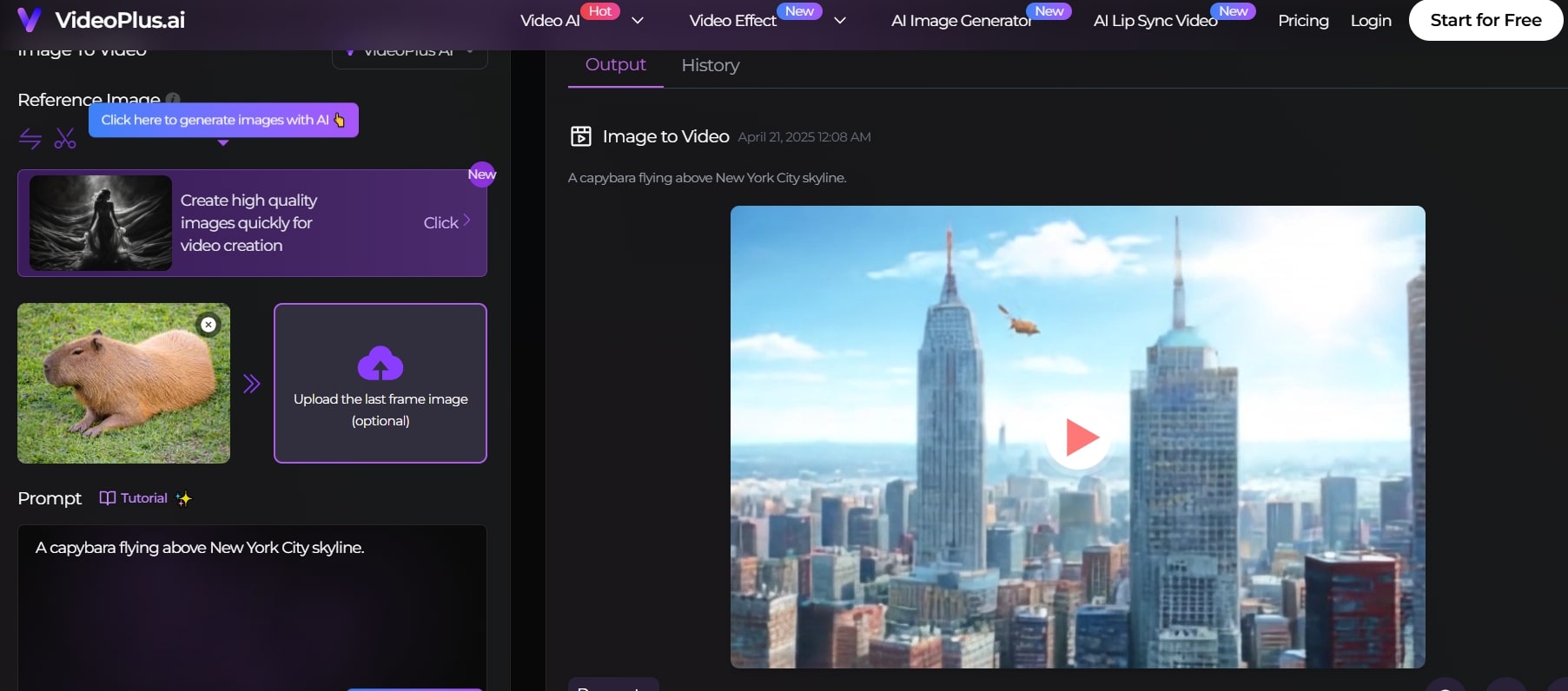
You can also check: 11 Best Free AI Apps to Make Instagram Reels








