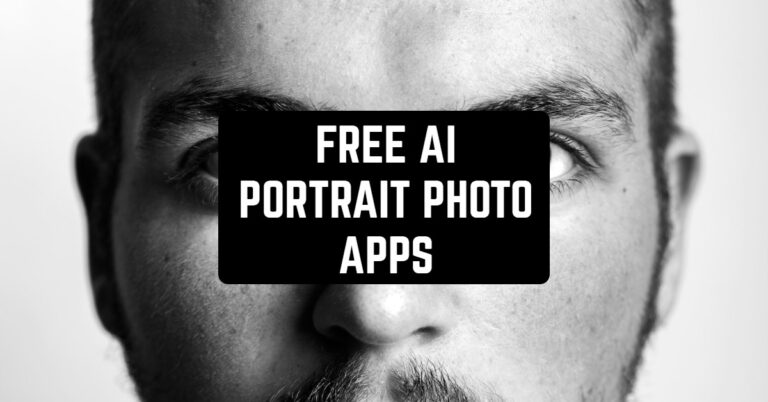Everybody wants to have a good portrait. When this portrait is created effortlessly in a few seconds, it is even better. In this article, you will explore the best applications to generate a portrait of yours. The quality and accuracy are pretty good thanks to the power of AI and the work of developers.
By the way, if you are interested in changing your appearance by dyeing your hair, take a look at these apps.
PortraitAI
This is a super strange and interesting application. It can create a portrait of you but in an 18th-century style. To generate your AI portrait, choose a high-quality photo where your face isn’t covered with hair or a hat. We recommend trying various photos taken from different perspectives. It will ensure the result will be accurate.
There are more than 10 filters available. This variety includes classic portraits, cartoon-like style, anime, and even zombies.
PortraitAI isn’t about images only. You can also turn your photo into a short video.
The only possible downside is that there is a Ukrainian flag watermark placed on every generated image. If you want to have a clear portrait with no watermark, you need to buy a subscription.
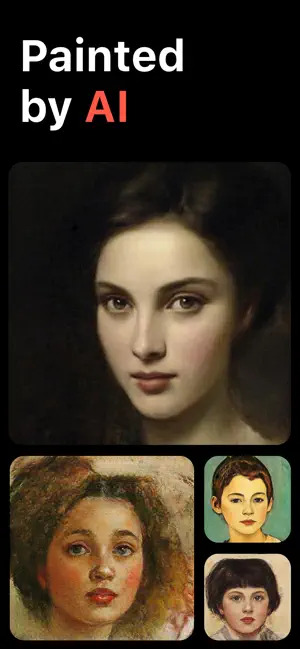
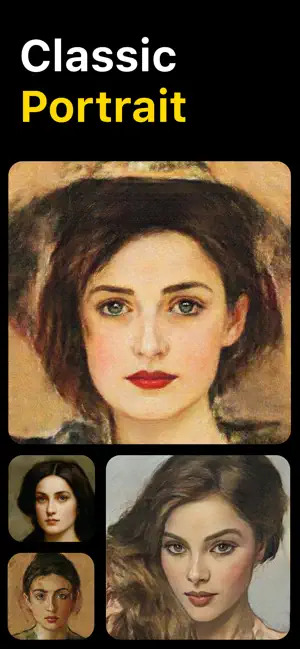
You may also like: Free AI Highlight Video Makers
Photoleap
If you want to create masterpieces using the power of AI, you need to take a look at this app. The first reason is that it can create images based on your prompt. The second reason is that it can serve you as an advanced photo editor.
Here are the best features that will save you time and give the best result:
- Generate your digital portrait. For instance, you can upload a photo and ask Photoleap to enhance it or change its style.
- Enjoy advanced editing options. Remove extra details, retouch your photo, add text, replace the background with another one, and try on various filters. Blending two images is also an interesting feature you might use for your portrait. As you see, Photoleap provides users with all the features of a traditional photo editor.
The only disadvantage is the size of the app, which is over 500 MB. However, it isn’t surprising if we take the number of available features into consideration.


Voi
This app was created for generating fascinating portraits that can surprise everybody. This is how it works: choose the best photo of yours and upload it to Voi. This photo will be used as a base for your stunning AI portrait.
Then you need to choose how your photo will be edited. For example, you can turn into a fantastic creature or see how you would look when you are old.
What is more, Voi has a cool feature you won’t find in other apps listed here. You can create avatars for couples. Imagine how cool it is going to be if you surprise your loved one with such a pair of portraits.
The only disadvantage is that the number of available options is extremely small. For instance, you can work with already existing personas only. If you want to create something custom, you have to go premium.
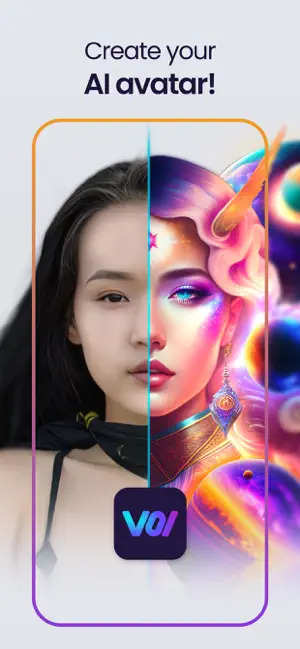
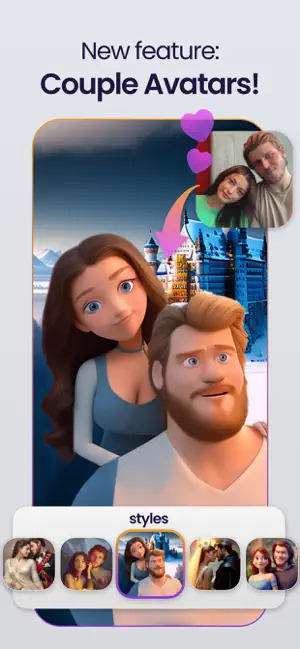
Fotor
This is an all-in-one photo and video editor powered by AI. With Fotor, you can generate new content almost effortlessly, as well as do advanced editing.
The list of features is truly impressive. Let’s take a look at the best of them:
- The most important feature is AI Headshot, as it is connected to creating digital avatars for your social media. You can do it by creating a text prompt or using a sample photo of yours as a prompt. The results are stunning: your digital avatar will be unique and accurate.
- If you already have a portrait you like, you can just beautify it with the help of AI. It will remove defects, such as wrinkles.
- Turn your photos into videos. You can create a short animation with your portrait, for example.
These are just a few options available in Fotor. Download it and explore them all!
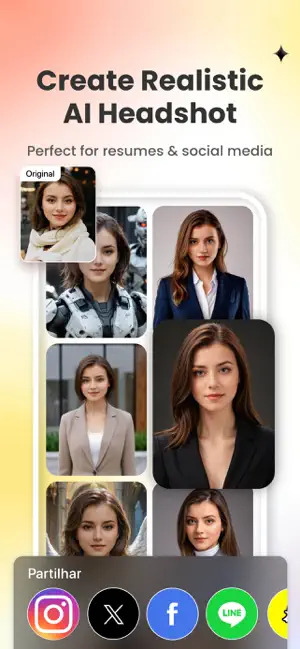

ProFace
This is a powerful AI tool to make the best images for any purpose, be it social media posting, a resume, or your profile in a dating app. To get started with ProFace, choose the best selfie you have and upload it to the app.
First of all, you can make realistic portraits based on your selfie. You can change your clothes and background, placing yourself in a forest, a car, or an office.
Secondly, you can literally transform yourself into your favorite movie character. The result will look realistic.
And finally, you can use ProFace just like a traditional editor for your selfie. For example, you might remove unwanted elements from your photo or cover extra things with a template.
Most of the functions are free.
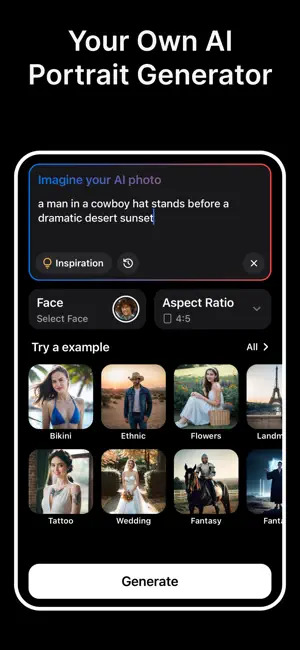
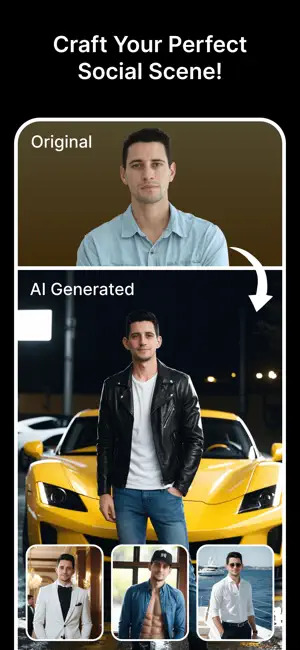
Dawn AI
This app was created to allow you to explore infinite versions of your face. Dawn AI works pretty simply: you need to upload your selfie to the app. Then you can start the process of creation of your new digital portrait. You will be surprised by the result.
Why is Dawn AI worth trying? Well, there are at least two great features:
- Try on filters. You can turn yourself into an astronaut, a monster, a zombie, or a movie character. The portrait will remain accurate and look quite realistic.
- You can create your AI portrait from scratch. It works just like any other AI. You need to create a text prompt, and Dawn AI will do the rest of the work.
After your creation is over, you can finally download the portrait on your device or repost it to various social media platforms, such as Facebook, Instagram, WhatsApp, Telegram, and others.

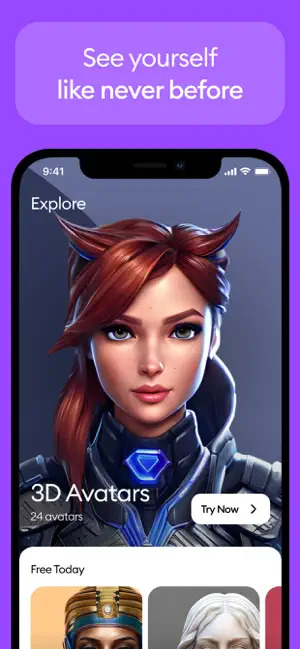
AI Boost
When you need an avatar for your Instagram profile or just a nice portrait out of your photo, AI Boost is a good app to try. Most of the options are powered by AI, so you won’t have to do anything manually.
Let’s take a look at the best features:
- AI avatars. You can ask to generate an avatar for you, or you can just upload a photo, and AI Boost will create a stunning portrait using AI Headshot.
- AI Body. If you are a man and you want to work with a shirtless photo, this option is a must. It can add a six-pack to your core and make you really fit.
- Create stickers with your face. You can use these personalized stickers later in chats.
These are only a few features you will get for free. Install AI Boost and unleash your fantasy!
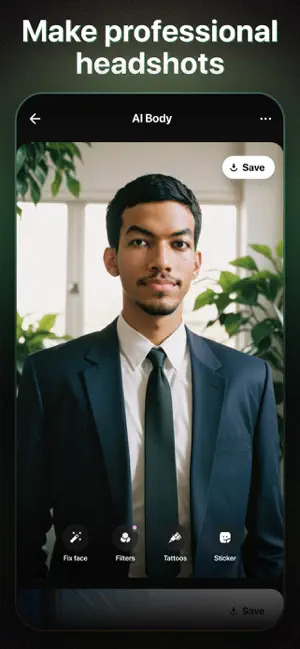
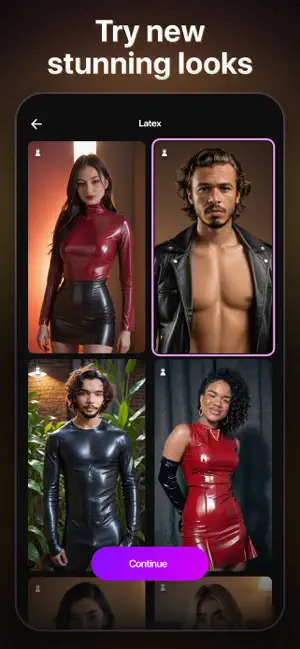
starryai
If you want to generate a lot of AI artworks, this app is the best option for you. It allows you to create up to 5 AI portraits per day, which makes it a good tool for bloggers.
With this stunning application, you easily can:
- Enjoy the freedom to create everything, including your AI portrait. To do it, just make a prompt and wait for the result. Sounds cool and effortless!
- Select the style for your content. It can be a realistic style or anime, for example.
- Publish your freshly created AI art. This feature allows you to share your talent with other members of the community.
- Explore a wide library of the portraits created by other people.
What is more, you can also share the portrait right from the app or download it to your device.
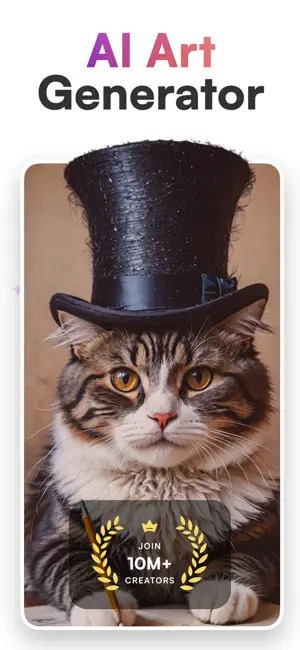
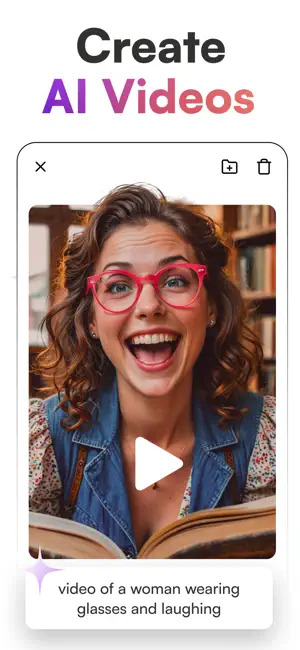
You may also like: Best AI Body Slimming Apps
Artist.ai
It’s high time you unleashed your imagination. Artist.ai is a multitool AI application, allowing you to create AI portraits, colorful videos, and many other types of content.
This is how you can work with Artist.ai:
- Write a text as a prompt. Artist.ai will generate an image based on this text. If the result is far from what you wanted, you can regenerate your portrait right away.
- Explore over 10 styles for your portraits. There are anime, comic, cyberpunk, and many other styles.
The only disadvantage is that you can work with text prompts only. If you want to use video as a prompt or you want to correct the portrait manually, you will need at least one more app.


Facewow
This app will be a solution for people who struggle to get a good portrait to use later for a resume or a LinkedIn profile. Facewow was created to turn mediocre photos into high-quality portraits.
You don’t have to do anything yourself; just upload a good selfie and explore the filters available in the app. These filters already include casual clothes, such as jackets and shirts.
Still, it’s not about work only. You can also create a robot-like AI portrait to surprise your friends.
Don’t forget to check filters as well. You can make your photos retro or cyberpunk!
As you see, the strongest point of Facewow is that it can serve for different purposes, be it a job interview, a romantic site, or just having fun.

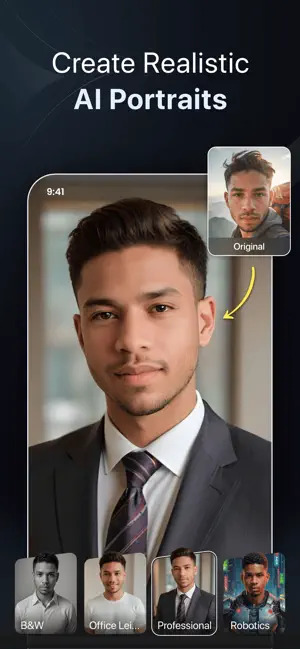
DreamFace
This app was initially created to make singing videos with famous people. However, now the set of options is much broader, and DreamFace can also make a stunning portrait for you.
For sure, you can turn your photo into a portrait. This is a basic option most apps powered by AI have. You can also use DreamFace as an advanced AI editor to do some retouch.
What is especially interesting is that you can make a dynamic avatar. It can just move or even say something. You can upload an audio with a speech, and DreamFace will synchronize it or you can write down the text.
You can download all the results locally or share it to any social media.


MyMood AI
This app is the best for women who want to try on various styles in their avatars. Upload a photo and explore hundreds of styles. You can be a model, an athlte, a driver. Try on various roles and backgrounds. It will never get boring, as the developers are constantly trying to add more and more styles.
You can also use MyMood AI as a photo enhancer. It can get rid of defects making your photo even better.
All the functions we mentioned are completely free. Actually, the premium version has only two differences from the free one. The first is the number of styles available and the second is super HD support.


Magic Avatars
If you want your profile to look outstanding, you need to create an AI avatar using this app. The best advantage of Magic Avatars is that it gives you the freedom to create almost everything and bring your fantasy to life.
With Magic Avatars, you can:
- Create your new portrait. With AI, you can create a basic avatar or add some cool details to it. For instance, you can even become a movie character.
- Add a great background. It can be a picturesque landscape or a busy city, whatever you like.
- Share the result directly from the app. You can share it by copying a link to your portrait, or you can simply repost it.
Even though the app is quite powerful, it is quite small, less than 60 MB.
There are two disappointing facts about Magic Avatars. Firstly, it is available on the App Store only. Secondly, the number of avatars you can create for free is limited, so if you want to use it all the time, the free version won’t be enough.
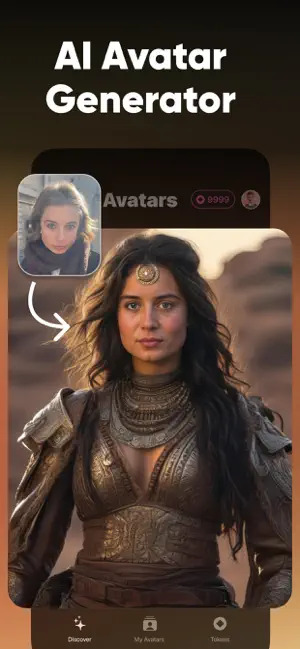

New Profile Pic Avatar Maker
This is another tool to create a good portrait of yours and then use it as an avatar for your social media profile. Upload your photo and start editing it to make a perfect portrait.
This is how you can do it:
- Choose a filter from a huge library. It can make your photo look more retro or cartoon-like.
- Use AI to make changes to your photo. Please note, this feature also works like a filter. It doesn’t really create a new picture based on your selfie but just edits it. For example, you can get a portrait designed as if it was drawn by an artist.
In general, the app allows you to get a digital portrait. However, it isn’t super realistic; it’s more cartoon-like.
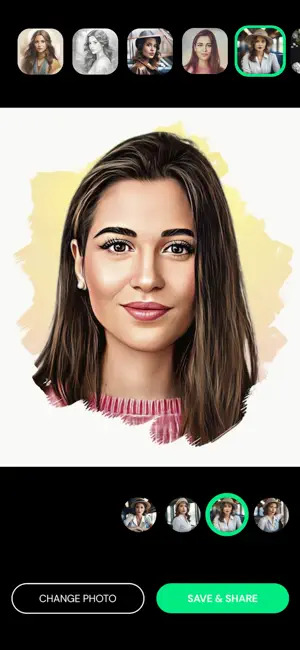
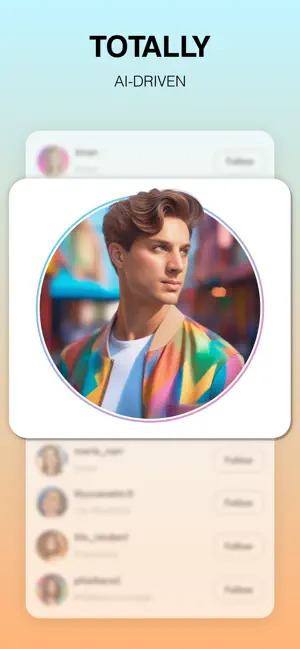
AvatarQ
If you are used to swap faces to create a good portrait, it’s time to stop. With AvatarQ, you can enjoy a different technology. The idea is no different from the other apps you can see on this list. You need to have at least one selfie to upload to the app.
Then you need to choose among female, male and kids filters. After this, you can finally explore a wide set of styles.
If you don’t want to use just a selfie and a style provided by AvatarQ, you can also add a text prompt. It will ensure the result is more accurate.
What is more, the app is pretty small. It requires less than 100 MB to install it on your device.

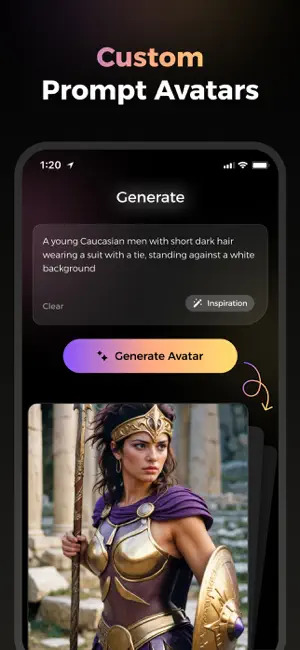
You can also check: Best Wedding AI Photo Generators