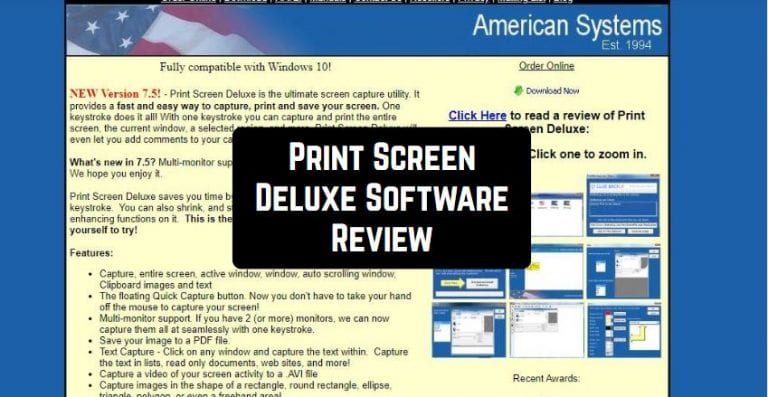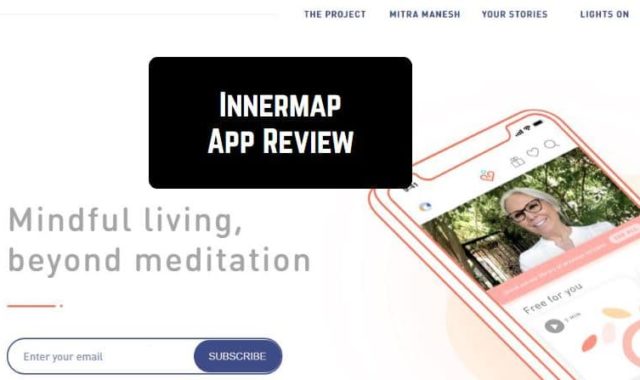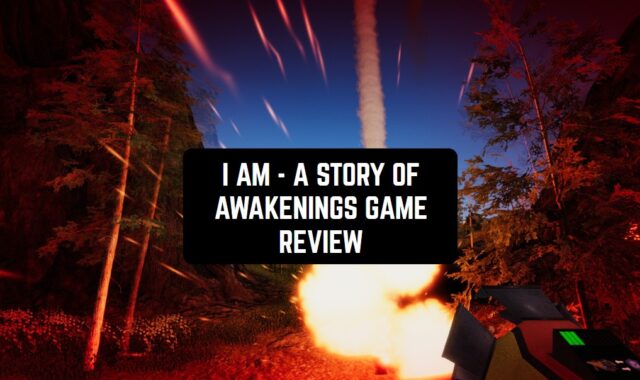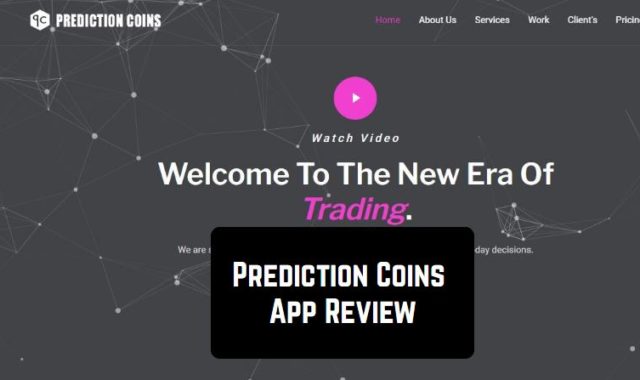If you constantly need to take screenshots, show them to people, highlight certain areas on them and add comments, then it is not surprising if you are fed up with the clumsiness of the standard software for this.
And now is the time to try Print Screen Deluxe – perhaps the best screen capture utility. If we were asked to describe the very essence of this program in two words, then these words would be One Click. Take a screenshot of the entire screen, or a separate window, print, and edit, and much more – you can do it in one click.
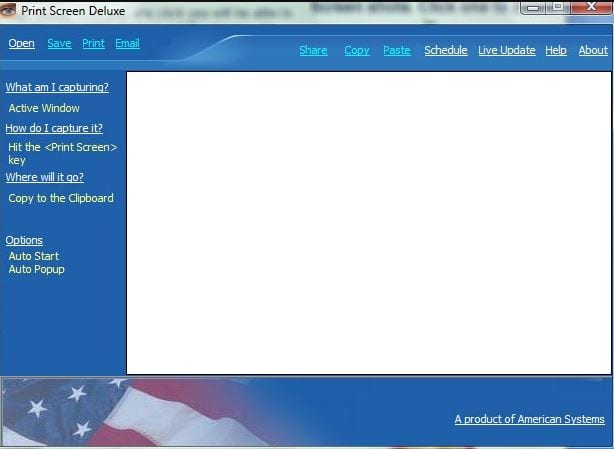
But that is not all!
Add arrows and highlights to the picture, compress and stretch, add a text comment to the file, or write text directly over the picture – with a quick and easy movement. The quick capture button is floating, so now you don’t even have to remove your hand from the mouse to take a photo. Place it wherever you like and enjoy quick and easy work.
Correct the resulting image color gamut, including the Grayscale, and flip it mirrored, if necessary. Horizontal or vertical – whatever floats your boat.

Are you working with two or more monitors? No question, you can capture them all – guess what? – right! Again – with one click!
Save the resulting image in one of 56 file formats. Yes, you heard right! Fifty-six! And you can even record video from your screen in AVI format while it is playing. There is even a time delay feature that allows you to position screen elements before the screenshot is taken.

So, the picture has been taken, edited, the necessary comments have been added. Now what? Send it by email? Guess how many clicks you need to do this?

Well, what about storage? Why clog the memory of your device when there is cloud storage from the developers of Print Screen Deluxe itself? And you can send the link to anyone you want.
All in all, the Print Screen Deluxe runs and works! And to get convinced of this, all you need to do is one click.