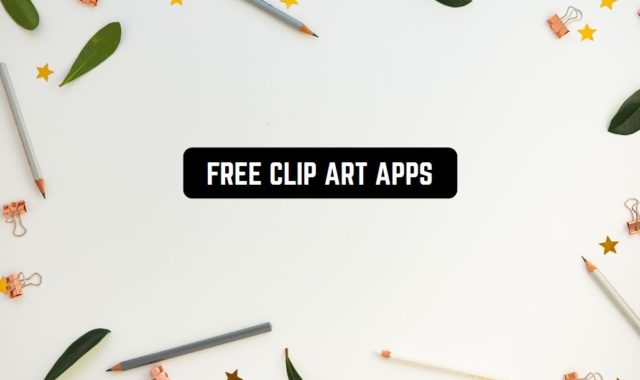Standard messaging applications look dull and dull. Modern users want their phones to reflect their mood and even their personality. We want to personalize the phone in every detail. But it is impossible to do it without extra features.
In this list, you will find the best apps to change the message background. With their help, you can make the exchange of messages more pleasant, beautiful and convenient.
Do not forget to send an important message on time using these free SMS scheduler apps.
GO Keyboard Pro – Emoji, GIF, Cute, Swipe Faster

GO Keyboard Pro – Emoji, GIF, Cute, Swipe Faster is an application to send a message and have a good time with your friends.
In this application, you can set any image as a background, even your own photo. But, it has many other useful features.
The interface of the application is two-windowed. The first window contains message chains, the second window contains contacts.
In the window, to the left, you can set up a photo, specify the phone number, think up a nickname and upload an avatar.
Also, you can set up a blacklist, which is not remarkable, just block the subscriber and everything. You can choose one of several design themes and invite your friends to the service. Below are the settings.
Here you can activate the night mode, disable notifications and set up the emoji style. In the latter case, you can change the skin color. One of the peculiarities is assigning a hashtag to the contact for a quick search.
It is also worth noting the possibility to parameterize the design theme. For example, hide unnecessary jewelry, enable animation, choose a color and much more. You can change the font to any other font and choose its size.
For chat settings even more. For example, besides editing a “bubble” with text inside, you can change the side of messages and statuses.


You can also enable delayed sending, hide thumbnails of web pages and add a signature. This can be a smiley face. The chat list and contact list are also parameterized.

You may also like: 11 Best Private Messages Apps for Android & iOS
GO SMS Theme DIY

The GO SMS Theme DIY interface looks pretty good and can be changed to your liking.
Dark background, concise font, smooth movement. Functional elements are in their former places, so you won’t have to get used to them.
In the upper right corner, you can mark all the messages read and make settings. Here you can fine-tune the appearance.
Choose the color of the screen, which also knows how to change depending on the time of day. The time of day adjusts to the current time zone, which is very convenient.
It is also possible to parameterize the theme of the design, which is to choose the main color and even its accent. The whole palette is provided, so the skin turns out to be unique.
But, this is not all. You can change the color of the dialog for each person you are talking to. As well as the color of the application’s icons, to adapt it to the desktop background.
As a background, you can set any image from your mobile device gallery. You can set different backgrounds for each person you are talking to.


For example, in a conversation with a friend, you can set the background of your joint photo with him/her. Below you can choose the style of “bubble” and, if necessary, upload the package of emoji, and free of charge.


Messaging Classic

Messaging Classic is an unusual application designed to communicate between users. It is characterized by high security and the ability to keep your data confidential.
This app will help you to decorate your smartphone and make its use more enjoyable. Here you can choose the color scheme and set any background in the message window.
Your favorite image from your phone’s gallery can be the background.
After you start the app Messaging Classic, the main window opens before you, where you need to click on the “Setup” button.
Slide your finger over the special strip. The system will create a unique key pair and an identification number.
Make a pile to the left and think of a nickname. Enter your mobile phone number or email address. Here you can fill in one field, you can both.
Scroll through the screen. Accept or decline contact synchronization. Finally, check that the data entered is correct and click on the “Finish” button.
The main options of this application are simple and clear:
- At the top of the screen, you will see the Pegman Plus button, which is to add a new contact.
- In the same place, there is a message icon with “+”, which allows you to start a chat.
- There are several tabs below – chat, contact lists, and information.


This free application works without any restrictions and does not need built-in purchases.

Glitter Love SMS Themes

Glitter Love SMS Themes allows users to set a wide range of romantic themes for text message backgrounds. All the designs are filled with marvelous glitters, hearts, bubbles, etc.
This is a default text message app that does not require other applications.
After downloading the app, it will ask you to enable several permissions. Then, you will get to the homepage where you can press the + button to start the chat.
The application allows you to customize assorted parameters. For this, just click on the top button of the screen and choose the Appearance option. So, you can adjust the background, font, style, etc.
If you want, you can also set up chat windows for individual contacts.
Moving on, the app comes with a built-in Block List option. Here users can also block text messages from certain people.
You can also set a password to limit access to this app. For this, just tap on the Setting button and select the General option.


As for the additional features, the app also lets you enable a delivery report, show popup dialog, or send a delayed message.

Mood Messenger

The Mood Messenger app is a convenient and versatile messenger, all the details of which can be changed.
In the settings, you can choose the color and theme of the application. Also here you can change the font, size, and color of the text.
Then you need to go to the dialog box. Here you can set any photo or picture as a background. For dialogs with different people, you can set different images.
When you enter the app Mood Messenger, you will see a welcome message that will describe the main functions.
Also here it is specified that your identifier is the phone number. All your contacts are already recorded in the program. Click the “Continue” button.
Now you need to register to use this application. Click on “Your country”. You will see a list of all countries in the world from which you need to choose your own. Click on it to choose.
Now you need to enter your mobile phone number. If you enter your number incorrectly or forget to dial the last digits, the program Mood Messenger will ask you to enter it again. Check that the number you have dialed is correct and press “Done”. Now press “Continue”.
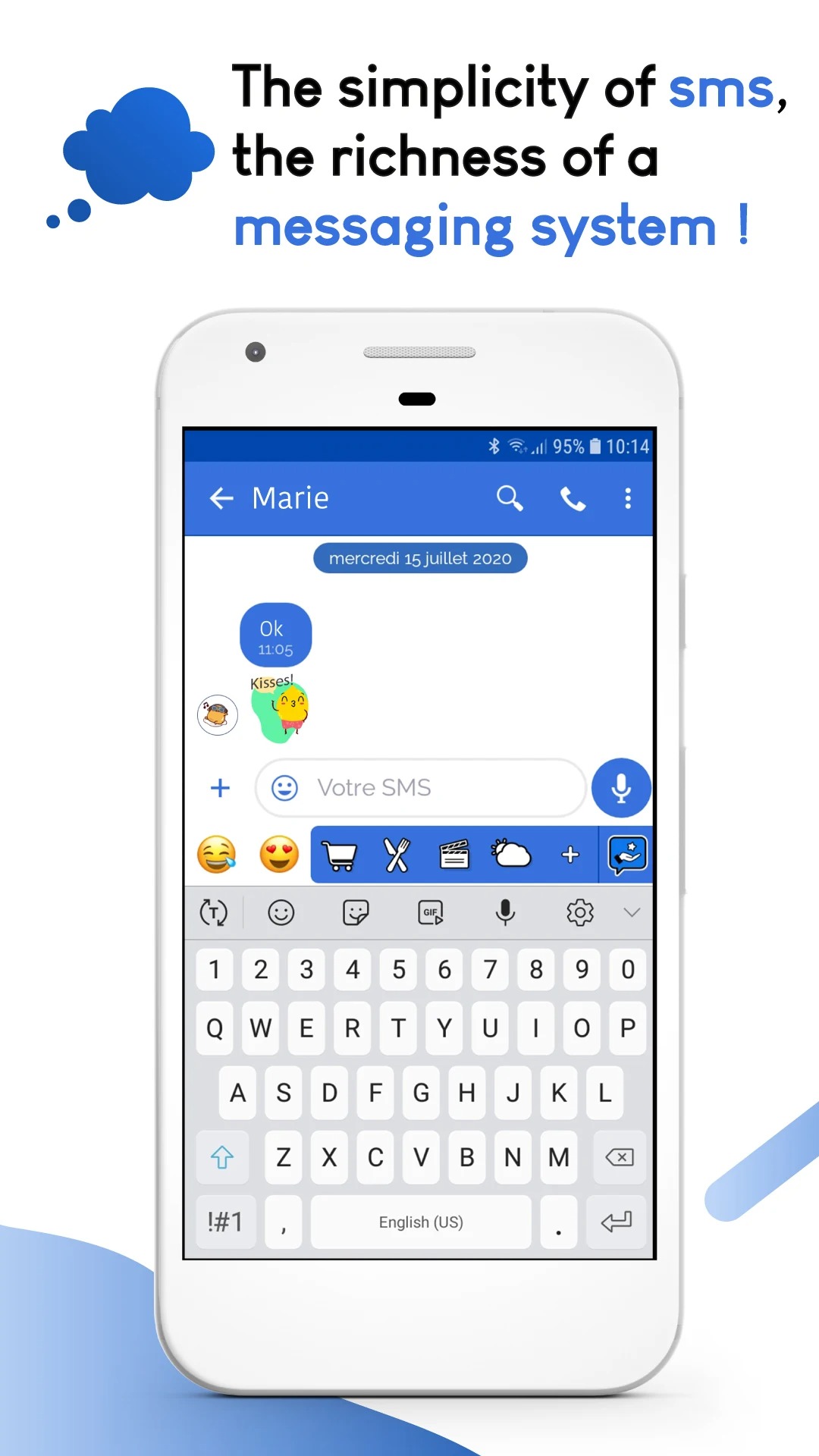

The app Mood Messenger will ask you again to check the correctness of the entered numbers, after which you can click “OK”. A call will be sent to your number, which will activate the application. Now enter your name in the special field.

Textra

Textra is a beautiful and comfortable messenger.
You can personalize its design to your liking. Change color settings, themes, and text. You can choose any photo from your phone’s gallery as the background of the application. Set a separate picture for each dialog.
In the upper part of the screen, there are the main components of the menu. Messages, Contacts List, and Call History. At the bottom of the screen are Search, Add contact and Options.
The “Messages” section stores all your correspondence with the application users. You can create dialogs by clicking the “Create” button. Check the box next to the desired contact.
The “Contacts list” menu item will contain all your contacts recorded on your phone. In alphabetical order for faster search of the contact.
Below the main tabs, there will be three groups in which the contacts are sorted by the presence of this app.
The application Textra also stores the history of calls, outgoing and incoming calls.
By clicking on the “Search” button, you can quickly go to the search. This process will be performed in messages, contacts or call history. It depends on which tab you are in.


To add a contact, tap on the corresponding icon. Select where to save the contact and enter the required information.

You may also like: 15 Free SMS Apps for iPhone like iMessage
Plus Messenger

The Plus Messenger app not only provides you with a convenient platform for communication.
It also has an opportunity to personalize the program. You can change the color palette, shape and size of the buttons, as well as the background image.
Chat features. This application has a chat room to which you can send photos, videos and voice messages in addition to text.
The chat is highlighted by the presence of stickers. These are large images that can be sent as smileys.
Group channels. Here you can create a group chat. This allows you to talk to more than one person at a time. You can also create whole communities for people with common interests.
Making voice calls. You can call the other owner of the application Plus Messenger.
Design and interface of the program. The program is made in different colors. Its interface is quite minimalistic – there is no unnecessary information in it. You can always customize the interface design to your liking.


Change the color scheme and design of the main buttons in the application Plus Messenger. You can also set any photo as a background image. In dialogs with different people, you can set different images.

Messenger – Led Messages, Chat, Emojis, Themes

If you want to try multiple message themes, we have to bring your attention to LED Messenger developed by AZ Mobile Software.
In LED Messenger, users can send and receive instant SMS and MMS with over 100 splendid themes.
The application is extremely lightweight, that’s why you will install it in a couple of seconds.
Once you have launched the app, it will ask you to select the preferred theme straight away. Thereafter, you will get to the homepage.
Click on the + button at the bottom of the screen to add chats. Users can also adjust text size, bubble style, font, or background. Plus, you can also set up your own picture on the chat wallpaper.
There is no need to worry about your data protection. The app supports SMS and MMS Backup, so you will not lose your messages. Plus, all the messages are safely encrypted.
As for the additional options, users can also select a color for their SMS messenger, send voice messages, add emojis or pictures via SMS/MMS.


We have to mention that LED Messenger comes with a great number of rave reviews. However, we have found one significant drawback – tons of irritating ads.

Chomp SMS

The Chomp SMS app has a huge set of different functions. The fine-tuning of the interface allows you to create a completely unique design.
After you launch the app, you will be asked to familiarize yourself with the main features. Then download the language pack.
To download, click on the “Download” button. After downloading and installing the package, the application Chomp SMS will automatically reboot.
After the application restarts, the main screen will appear. Here you will see a very familiar type of message. A dialog box is created for each contact.
There are two buttons at the top of the home screen. The button in the left corner allows you to create a new message. The button in the right corner opens a menu for quick access to some of the functions of the application.
Among the key functions and features of the application Chomp SMS is the following:
- night mode for the interface
- group chats
- quick responses to messages
- and much more
The Quick Answer function is one of the most interesting in this program. When you receive a new message, it pops up on top of all applications as a widget. You can then click on it and type the answer immediately.
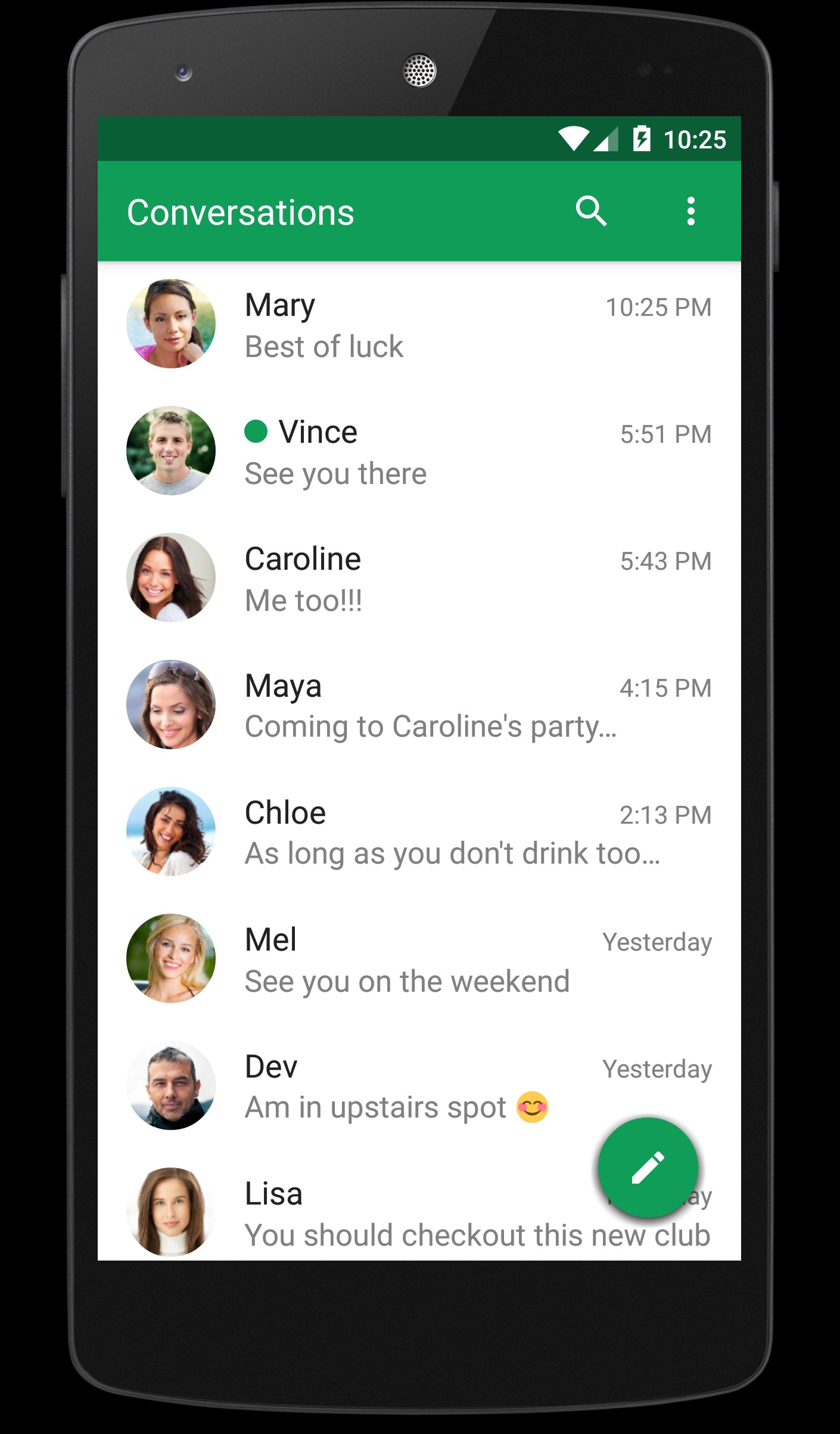

Also, interesting features of the app are the modern display of contacts in chat rooms and lists. As well as the lack of advertising.

QKSMS

The QKSMS app is a convenient and practical messenger that can be changed mono.
So, you can choose from more than 150 colors of themes. You can also set any image as a background. In each separate dialog box, you can set different photos.
There is a convenient message scheduler that allows you to create a mailing list by time and date. This way you can schedule a huge number of users to be notified of something.
There is also a secret chat, but to use it and other interesting features you need to authorize in the system.
You can change almost everything in dialogs. For example, set the size of avatars or choose a font for a particular contact. Thus, the messenger becomes completely personalized. The same applies to the settings of the conversation list.
The dialogue is separated by different colors, which can be changed. If you select a “bubble” with a message, you can do anything with it. For example, to protect from deletion or addition to the scheduler.
You can send any content, as well as a branded greeting card, which is loaded separately. In addition to geo-tagging, you can create and send a slide show, sketch, and even music.
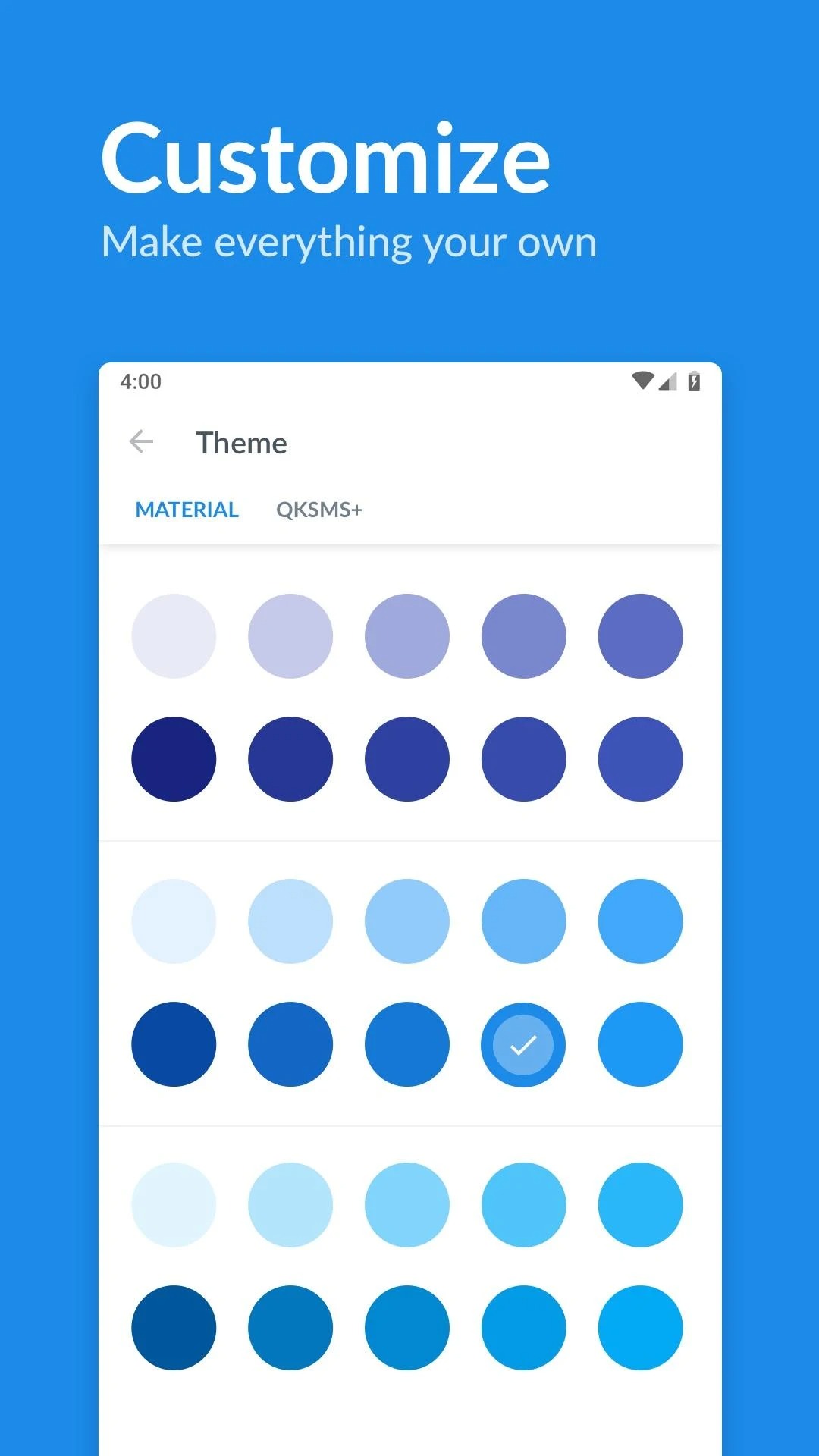

Other features include checking the spelling of the message via the Internet service.

You may also like: 21 Best keyboard apps for Android & iOS
Handcent Next

The Handcent Next application is primarily aimed at speeding up the work with short text messages.
It starts in an instant and provides quick access to your messages. They are displayed as a chain of messages, grouped by the recipient.
You can change the design of the application as you like. The main function that put Handcent Next in this list is the ability to change the background.
For example, you can set any of your favorite images or photos in the dialogs.
The main feature is the possibility of individual change for each of your contacts. For example, you can make the icon of the notification about the messages from relatives to be red. And from your colleagues – blue.
You can also set different ringtones and vibration patterns for different messages. You can even change the color of the light sign on the devices where this feature is supported.
Thus, you can determine that a message has arrived from work without taking your phone. So, a message that can easily wait.


In general, the application Handcent Next works quite steadily and quickly. It attracts users with the ability to personalize the entire application.