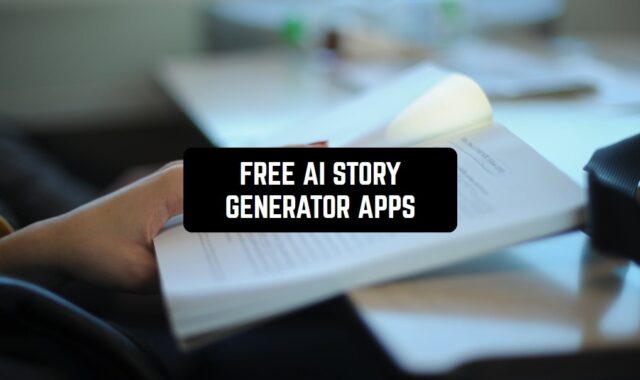Have you ever wondered how many clicks you make on a phone screen in a day? Imagine how many clicks you make per week, month, or year.
This list contains the best auto clicker apps, which will do all the work for you.
Keep all your personal content in safe using these best apps to hide pictures and videos.
Auto Click – Automatic Clicker
Tired of tapping the same spot on your screen over and over again? Whether you’re grinding in a mobile game, farming resources, or doing repetitive tasks in apps, Auto Clicker – Automatic Click is here to save the day.
This app is your new best friend for automating simple, repetitive touches on your phone. With just a few quick setups, it clicks for you — so you can sit back and relax, or focus on other things.
Key Features
Customizable Clicks
You can choose exactly where to click, how often to click, and how long to keep clicking. Set your own coordinates, intervals, and durations to match any task perfectly.
Multi-Click Support
Need more than one click in a sequence? No problem. Auto Clicker lets you set up multiple taps in a row, which is perfect for games, tasks, or form filling.
Beginner-Friendly Interface
The app is designed with simplicity in mind. Even if you’re not tech-savvy, you can set up your click patterns in just a few taps. Everything is clearly labeled and easy to understand.
Boost Productivity
Whether you’re auto-tapping for in-game rewards or automating routine actions at work or school, Auto Clicker saves you time and effort.
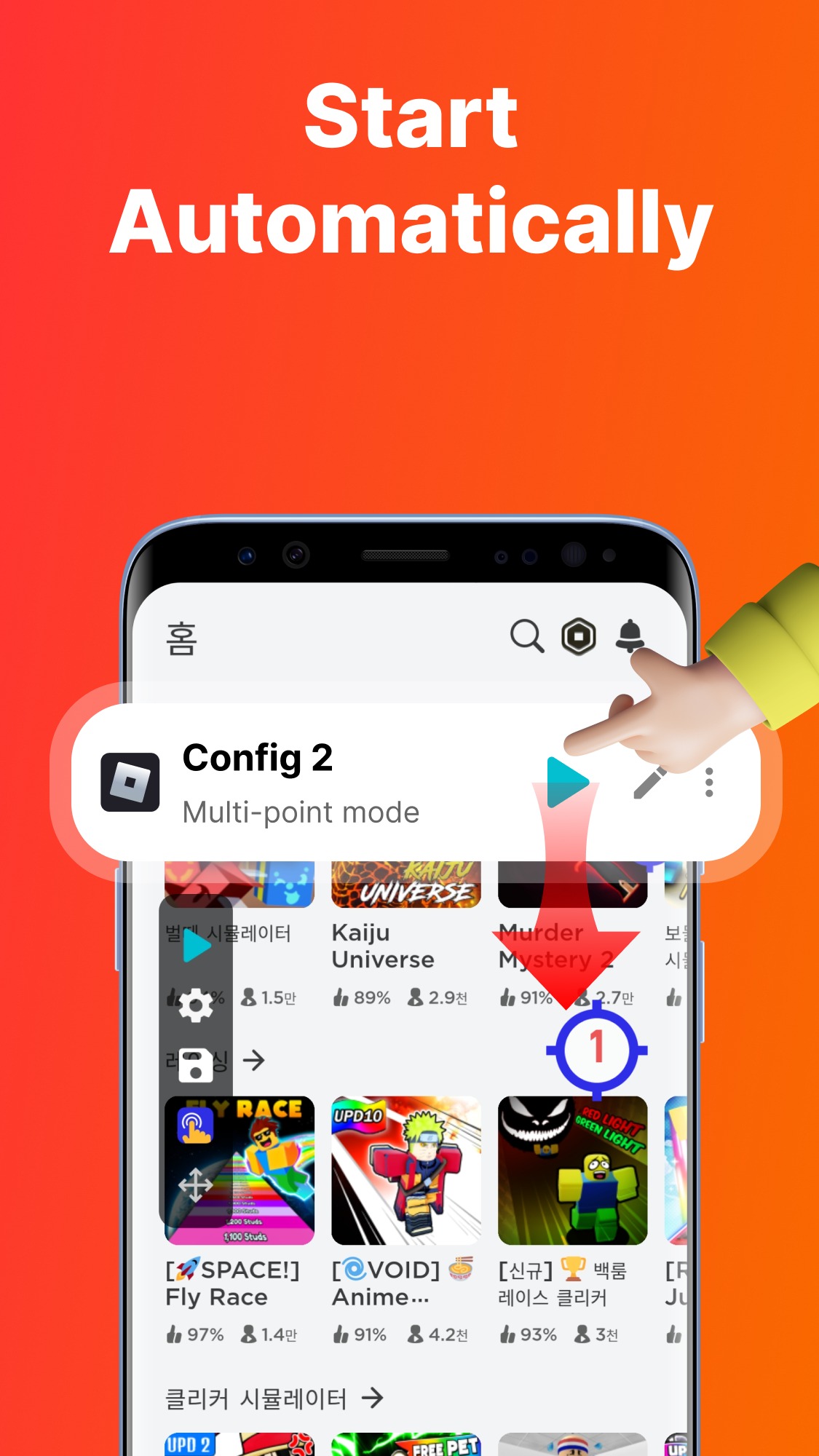
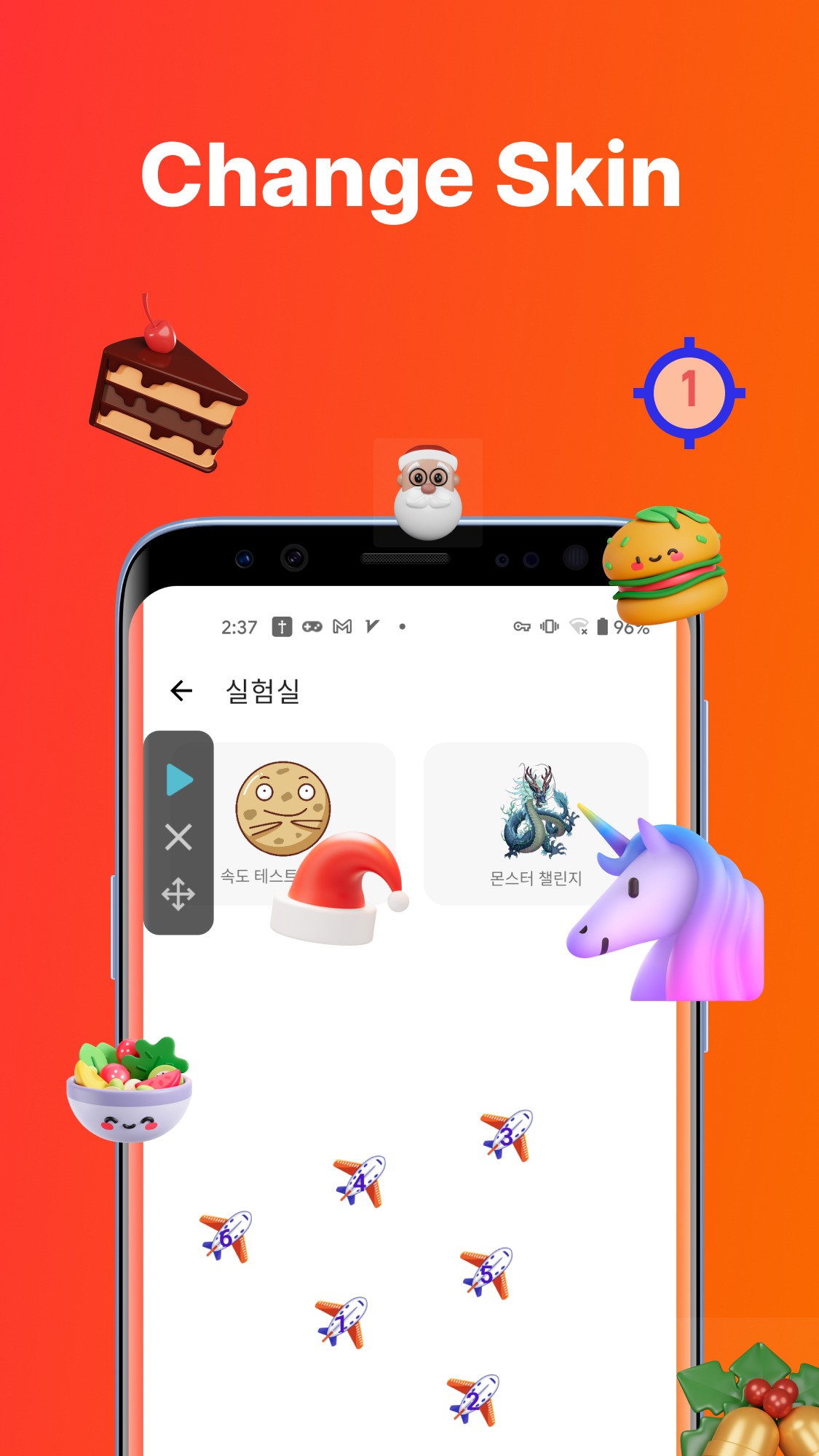


You may also like: 11 Best Ad blocker apps for Android & iOS
Auto Clicker – Automatic tap
This one app has been trending on Google Play recently, but its future is still shaky. However, while it is a moment, you can use it and get the maximum productivity out of your gadget.
It doesn’t require root access, and it has a very convenient control panel where you can adjust all the settings and options even when the app is running in the background.
Auto Clicker – Automatic tap is a small but powerful tool that turns your phone into a smart helper. It’s easy to use, highly customizable, and works like a charm. If you want to save time and give your fingers a break, this app is definitely worth trying.
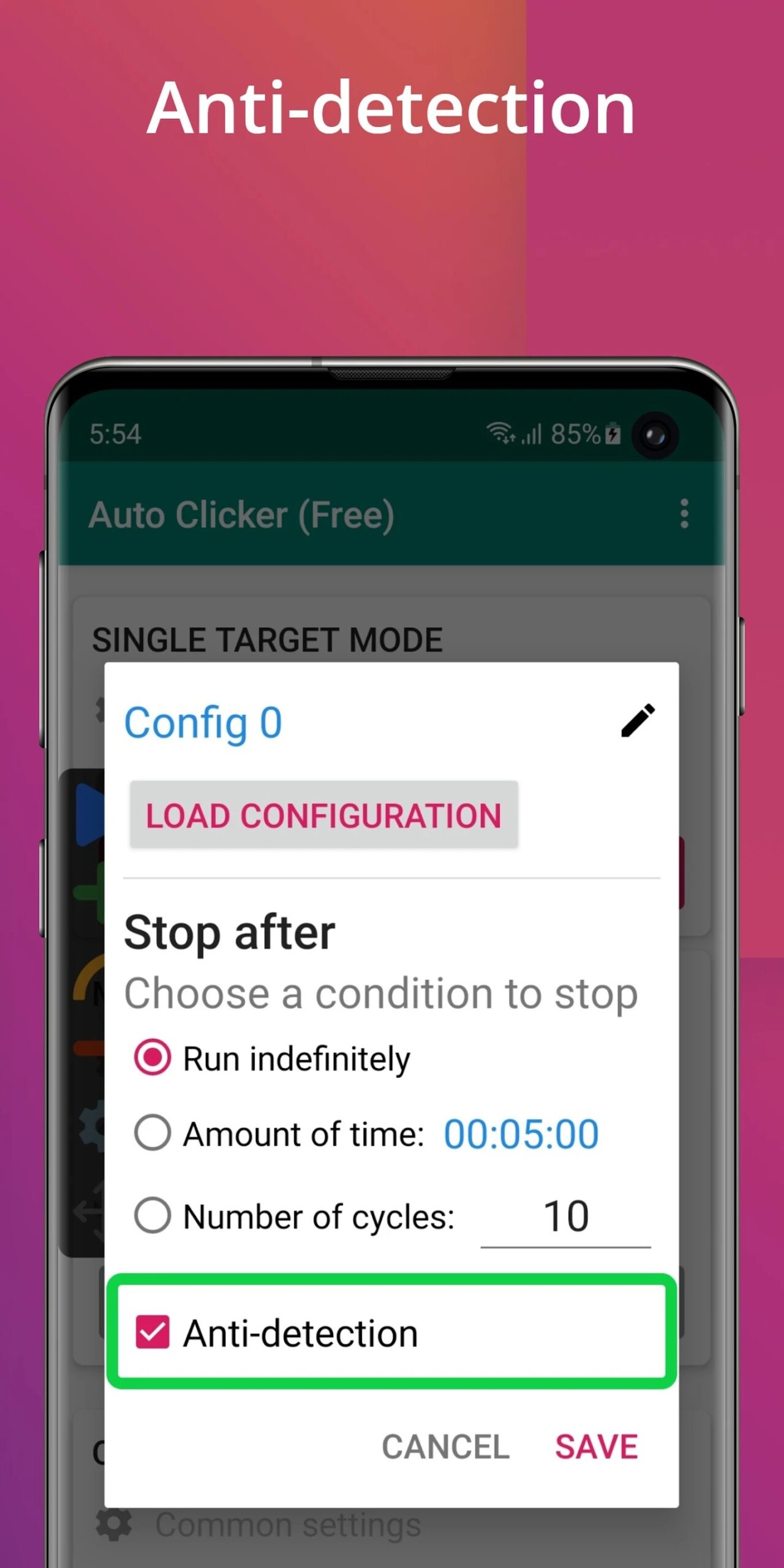
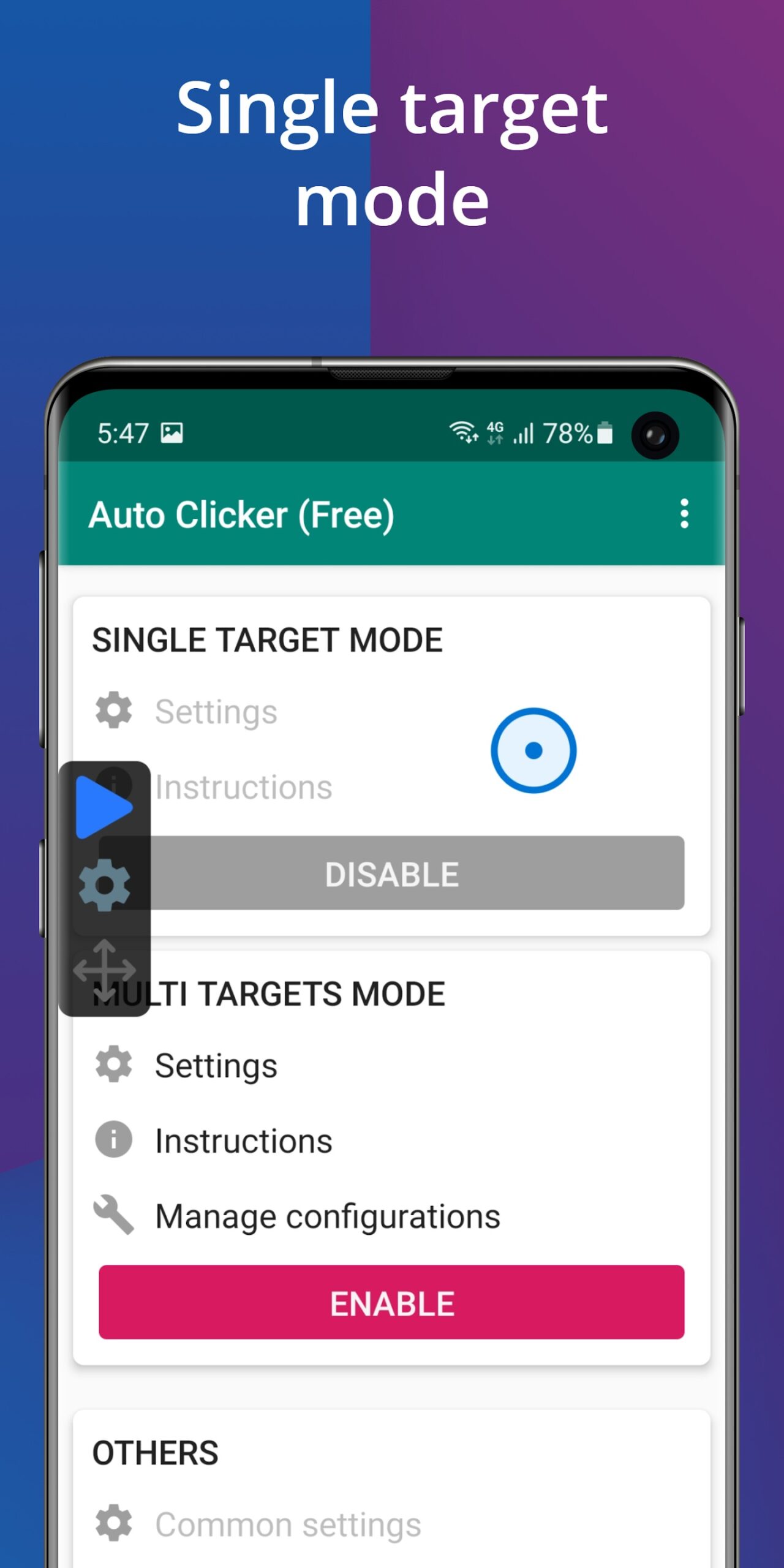

Auto Clicker – Automatic Tap
This app helps to automate clicking on a particular place on the screen. It can work in various programs and apps.
This utility supports single tap, multiple taps, and auto-scroll functions. Set the desired frequency, duration, and number of clicks. You can save all the configurations you’ve created for reuse.
Use this program in games or in a browser, for example when you are reading a long article and constantly need to scroll the page. To do this, you must install a special extension that this service offers.
To get acquainted with each function, you can go to a particular section with detailed instructions.



Click Assistant – Auto Clicker: Gesture Recorder
The name of this app speaks for itself: All you need to do in order to automatize your clicks here is to draw the mind map and then the app will take care of the rest. It doesn’t require root access so everything works quite easy here. What is more, Click Assistant is remarkable for its beautiful interface design.
You can set up the interval time, the cycle time, choose the number of cycles, time of delaying, and so on.


What is more, it’s one of the most popular auto clicker apps on Google Play and the positive feedback of users in the comments proves that the quality is decent. It’s a standard Android app, but it’s quite good.

Auto Clicker – Automatic Tapper, Easy Touch
The Auto Clicker – Automatic Tapper, Easy Touch application emulates touching specific points on the screen.
If you want to follow the link, you have chosen the right place. The program has performed a “click” at the specified interval.
With this application, you can perform absolutely all the actions you are used to doing.
By clicking the special button at the bottom of the screen, you will see an extra window with actions:
- emulate double-clicking
- emulate pressing and holding
The utility knows how to recognize window boundaries in applications. If you click on the window title, the app Auto Clicker – Automatic Tapper, Easy Touch will determine the position relative to the whole window.
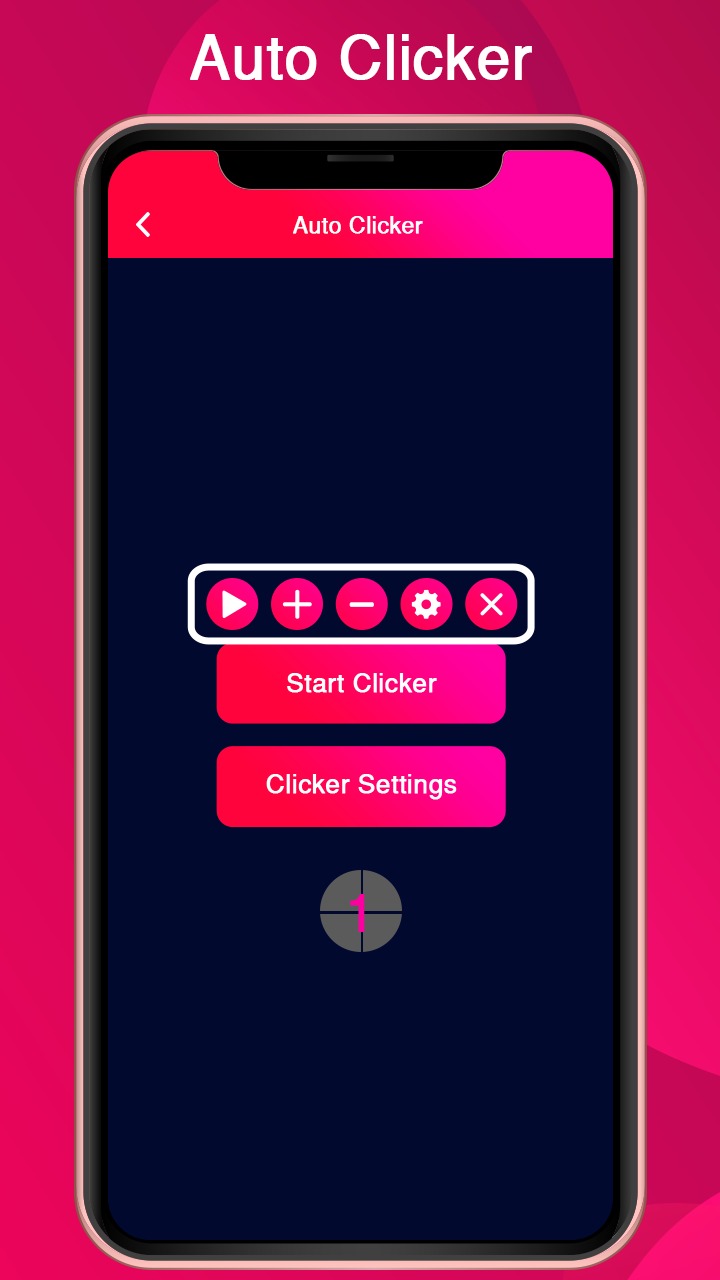

Instead of just clicking on it, it will make it hold.

Auto Clicker by NVQ Std
From first sight it might seem like the developers of all those Auto Clicker apps couldn’t come up with better names. This Auto Clicker app is available for Android only and it’s much more simple than the previous ones. What is more, when you first open it, it might be tricky to even understand where to click, so you’ll need some time to handle it.
You’ll need first to choose the language and then go to the settings. There choose the milliseconds, intervals and will highlight the spots where you need those clicks.


After all the fields are filled in, you can click on the “enable” button and the app will keep running even in the background mode. You can create a countless number of those configurations – however, you can activate only one at a time.

Auto Clicker with Macro – Clickmate
This is one of the most downloaded apps in this category nowadays and it’s integrated with the Tasker and MacroDroid app.
Auto Clicker with Macro gives you the chance to record your actions and then repeat them automatically. The app also has several sections that are necessary for the automatization of the processes.
First, you just need to press the record mode – the app will perpetuate all your actions – you just point where to tap on the screen.


You can also set the duration of the action, the frequency, and so on. What is more, the app doesn’t require any rooting. Overall, the clicking process is quite precise, especially in the comparison with the other apps.

QuickTouch – Automatic Clicker
This is quite a typical representative of this category. You can record the pattern of clicking, tapping, or sliding on the screen and later on apply it for any app.
For instance, it is especially cool to apply it to various games, because, after you have recorded your pattern of clicking, you can increase or decrease its speed. Smart approach!
There are also different modes – a single-target and a multi-target. The settings are adjusted after the recording, where you can also mark the number of repeats. The interface is quite plain, but it doesn’t mess up with the overall functioning of the app.


There is quite a lot of annoying ads, but you can remove them by acquiring a paid subscription. Just like the previous one, QuickTouch requires no rooting.

You may also like: 9 Best Apps to Unhide Apps on Android & iOS
Auto Clicker Lite
For those who want to use the auto clicker app just from time to time, we can offer this lite version of a famous app, where you can record your clicks in a couple of minutes and then set it on repeat.
First, you need to choose the language of the app – it’s super convenient that Auto Clicker Lite is presented in more than 20 languages for everyone.
Then, you need to place the points by clicking on the map and adjusting all the settings. By settings we mean the frequency and longevity of clicks, the number of cycles, and limit the time.


And even though the app overall is simple along with its interface design, the functionality seems to be OK, and it’s especially valuable for a light version of the app that requires no rooting.

Game master – Auto Clicker – Tapping
As you can understand from the name of this app, this is the leader in the segment of the best auto clicking apps for gaming. It requires no root, that’s why it applies to each game. What is more, this auto clicker is more or less remarkable for its user-friendly interface.
First, you need to press the “record” button and record all your gestures. You can set the clock time and also regulate the longevity of your taps. You can hide or show the touchpoints at any time. Then adjust the frequency of the clicks.
The hallmark of this app is that you can place special targets on the screen and navigate your clicks by them. It is also more convenient when applying the app to any game.


Overall, the functionality of Game master doesn’t erect any issues, maybe only in case with some users the app can crash and restart from time to time.

Auto Clicker by MGGM
The Auto Clicker app is designed for offline clicking on selected points on the screen.
Using the control panel in this app, you can add new clicking points while you are working.
In this application, you can save the sequence and other settings of clicks.
You can also make an entry so that you don’t have to enter all the settings manually. It’s a great app for playing games, especially at complex levels.
You simply select the number and interval of clicks. The app Auto Clicker will do everything automatically.
The application Auto Clicker also allows you to start the timer. With it, you can start the delayed start of clicks.


It also allows you to set the period of time during which the app should make a specified number of clicks.

Auto Clicker Master – Automatic tap
The Auto Clicker Master – Automatic tap application will help you automate the use of your phone.
Thus, the app Auto Clicker Master – Automatic tap will click on certain areas of the screen without your direct involvement.
You can choose the number of clicks and the time interval during which they should be executed.
The application Auto Clicker Master – Automatic tap works without any restrictions in the background.
You can choose the size and location of the point yourself. You can also set the duration of the click.
This is a useful option for passing through difficult levels in games. If you need to visit a large number of sites, then this application is also useful to you.
You can set a sequence of different actions that should be performed by this application.


A nice feature of this application is that it does not need access to the root-rights of your mobile device. Thus, it is very easy and easy to use.

Blue Point – Auto Clicker
The Blue Point – Auto Clicker app is a great tool for automatically tapping the set points on your phone screen.
Special options will help you to optimize your phone’s usage. Set the duration of the touch and select the number of repetitions.
Specify the location on the phone screen where the application Blue Point – Auto Clicker should be clicked.
Set the frequency at which the application Blue Point – Auto Clicker should perform the actions you select.
Then click the “Start” button and open the program where you want to do the work. Now you do not need to waste your time on these routine actions.
This will help you save your time and energy and do something more important.
You can also save the settings you have selected in the “Favorites” section. When using again, you only need to select the saved sequence of actions.


The app Blue Point – Auto Clicker will start the process automatically.

Automatic Tapping – Auto Clicker
The Automatic Tapping – Auto Clicker application is designed to touch a point anywhere on the screen after a certain period of time.
To start using the application Automatic Tapping – Auto Clicker, you need to configure it.
You can choose which point the program will click on. Set what you want to be pressed. Single or double.
This application has a very useful function of recording your clicks. This way of using the application you should enable the recording of actions in the settings.
Then, make all the clicks you want the program to repeat. It will save all the actions in history and automatically play them back.
It is also useful when you need to repeat the same actions periodically. So, you don’t have to re-enter the settings and criteria or record.


Simply select the saved settings and start the process.

You may also like: 15 Free lock screen apps for Android & iOS (widgets & wallpapers)
Auto Clicker – Auto Tapper App
This app allows you to optimize the use of your smartphone. You can simply tap or swipe to open different apps, pages, and sites that are installed on your device.
You can even adjust the clicks by time, number, intervals, and so on. This will allow you to open different apps in a couple of minutes. Also, this service allows you to automatically refresh web pages to see new information.
Thanks to this program, you can try scrolling through pages in a search engine. The app is supported by many games and services, so you can use it for several sites at once. The app also allows you to remember clicks and swipes. It has a special counter for this purpose.


The app does not contain advertising content, so you can use it for free. To get access to extra features, you can subscribe for a fee.