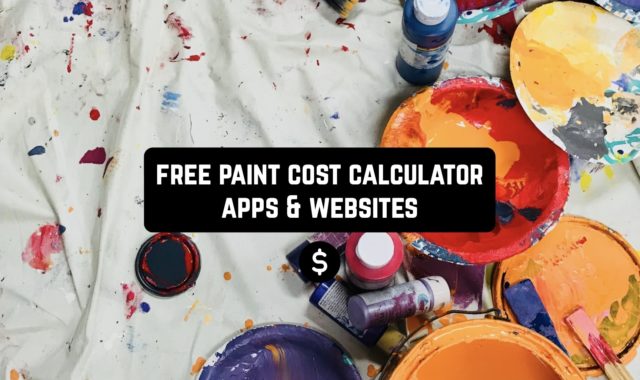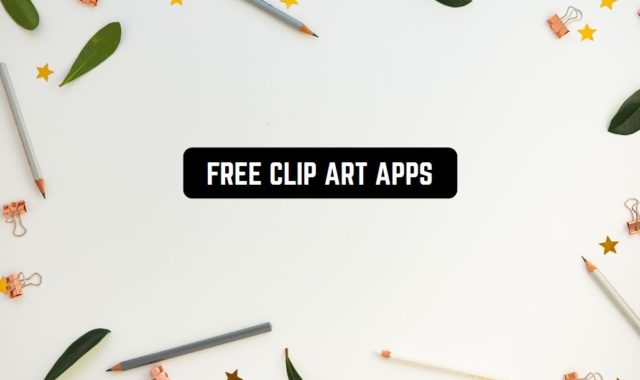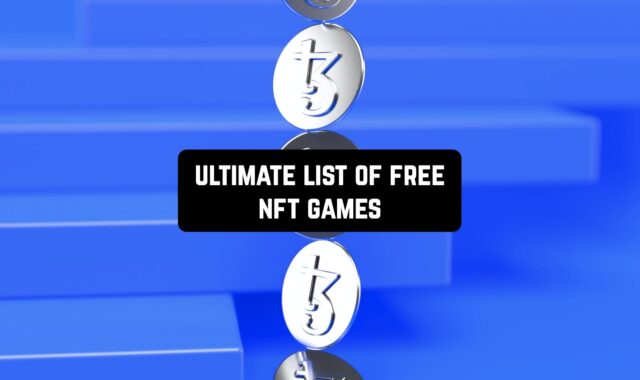Today, Instagram Reels have become the main way to promote your profile on this social network. It is a new way of publishing content that is gaining popularity every day. You can share the crucial moments of your life with a large audience.
So, it’s important enough to make them high-quality and eye-catching. These best apps to make Instagram Reels in 2026 will help you do that.
We also recommend you try these free scheduling Apps for Instagram to plan all your future content.
Mojo

The Mojo app allows you to modify photos and create professional stories and reels for Instagram with awesome filters.
The main advantage of the app is its wide range of functions. With their help, you can give a new look to your publications without any special skills and decorate them with all the necessary elements.
The main modifications are the addition of a text layer with a choice of font and color. It is also available to apply stickers with many available options, imposing exclusive filters on the main edited image.
You can add a source picture from your smartphone camera or a photo gallery. Several templates are available for quick story creation, with which you can process your video in a few taps of the screen.
Another interesting feature of the app is that the created story can be saved in any format you want. A special aspect ratio for the most popular social networks is supported. These include Instagram, Facebook, WhatsApp, and many others.


With one click from the app interface, you can upload the result of the processing to your account. Share the beautiful story with friends and acquaintances.


You may also like: 8 Free Likes on Instagram Apps (Android & iOS)
StoryArt

The StoryArt app contains a large catalog of various templates for Instagram reels. With its help, you will be able to create a variety of unique content.
First of all, you are shown the main page with different categories of templates. Here you can find ready-made design options on different topics. For example, there are frames that allow you to make Polaroid-style photos and videos.
After selecting a particular template, you can click on the area where the photo is to be placed. The app then takes you to a gallery from where you can select the photo or video you want.


Note that the length of the reels should not exceed 15 seconds. To save the ready ones in the memory of the device or share them on Instagram, you need to give the app access to multimedia, files, and photos.

PREVIEW

The PREVIEW app is for scheduling and managing your Instagram posts. It allows you to edit your feed by selecting posts that are relevant to your theme.
The utility synchronizes directly with Instagram. It requires a mobile client of this social network and a valid account in it. The developers claim that the utility will help to hide before-made posts if they have lost relevance.
Plan your reels and create short videos, similar to TikTok. Plan your Stories – this is where the story builder is located. You’re prompted to select your photos.


The app also allows you to plan the possible publications and see exactly how the tape will look if you place this or that material in it. This option is interesting for those who consider their profile as something integral and want to design it in a single harmonious way.


Mostory

The Mostory app is designed for editing reels. It allows you to create video collages, post them on popular social networks and share them in messengers.
It offers many original templates with which you can edit video collages in different styles. Created short videos are designed to be posted on Instagram, Facebook, Twitter, Snapchat, and others, as well as messengers.
The app catalog contains many templates for creating animated collages from photos. They are sorted into categories. You need to choose the template you like, then select the desired number of photos from the gallery.
The utility will place them, combining them according to the scheme, and will offer to add text to the pictures. You can also add music from the internal library.


Besides, you can set the time and appearance of each frame of animation. All created stories are stored in a separate tab. You can save them to the internal memory of your mobile device to share with friends in social networks and messengers.


Storybeat

The Storybeat app is designed to create stories and reels on Instagram and other social networks.
The tool allows you to process a post by adding music, stickers, and text. The app has a built-in player, so you can listen to any melody before adding it to the story. You can download your own music from your smartphone.
After that, it is enough to adjust the sound and save the publication. If you want, the utility can be used to listen to music novelties online. Note that the app does not work in the background, and the songs are only available as excerpts.
Yet, under each song there is a title and artist, making it easy to find the music you like using third-party services.
The Storybeat app has a large selection of stickers that allow you to decorate reels in an original way. You can attach an unlimited number of them to each photo. Besides, it is possible to add any text, choosing the font, color, size, and position yourself.


The utility provides quick uploading of edited files to Instagram as reels, stories, regular posts, or messages. You can also save them to your smartphone or send them to other social networks.


Unfold

With the Unfold app, you can create reels to share on social media. A collection of templates and stickers is available. It is also possible to add a signature. Thanks to this, users can quickly create unique content to publish on Instagram.
After launching the app, you need to select a template for the first slide. Next, you should add photos from the gallery or create pictures with a mobile device camera. It is possible to change the background color.
The utility allows you to create a signature, select the size of letters and font. Besides, users can add graphic elements, emoticons, and stickers. For this purpose, a large collection of stickers is available in the app, which is regularly replenished.
It is possible to create reels consisting of several slides. The function of adding videos is also supported. After you finish editing, you need to save the result in the memory of your mobile device.


There is an option to use PDF format or split the story into several separate images. To publish, you will need to open the social networking client and select all the slides.


You may also like: 6 Free Apps to Watch Instagram Stories Anonymously
Graphionica

The Graphionica app is designed for creating reels and collages, as well as photo processing.
It offers an extensive catalog of templates, fonts, stickers, and textures to add to the frame. It allows you to export them and post them to social networks, including Instagram. Contains many tools for working with photos and videos.
Templates are sorted by categories. The search by topics and names is implemented. The use of stickers and captioning on photos is provided. You can choose a variety of fonts and use lettering.
You can also change the background, use built-in texture sets and delete unnecessary objects. Add animated elements to the frame and create your own templates. Save them for later use.
The utility integrates with Instagram and allows you to post and schedule publications. The app looks laconic, despite the variety of functions, having an easy-to-use interface. It works without the need to register a new account. It is now enough to log in to the app and use its features to the fullest extent.


Full use of the app’s features does not require any special video skills or abilities from the user.


Filto

The Filto app is a video editor with many tools. The main feature of the app is the availability of a complete toolkit for creating beautiful reels from ordinary videos from your phone.
Processing and modification of video recordings are arranged. So, every user without special skills can decorate his or her video in a few taps and save the result to the phone.
Quick import of the clip into the most popular social networks and the gallery of your device is supported. Another interesting feature of the Filto app is the ability to apply filters to any video. Among them, rainbow color correction, glitch effect, contrast enhancement, overlay of a shade, and others.
Any video can be resized by aspect ratio, cropped, and rotated to an arbitrary angle. Create a background image, in which you can choose a particular color or add a picture from the gallery.


On any frame or a set of frames, you can add captions or any other text banner with the ability to change fonts and color captions.


Zoomerang

Zoomerang is a program for creating instant short videos. The video is recorded with a convenient overlay of background music, special effects to give a variety of styles.
The result in a few clicks can be shared with friends on Facebook and Instagram. Recording what’s happening with the front and back camera is done without any presetting on the part of the user.
Special parameters will take as a basis the music or real-time actions of a person. Based on the accurate analysis, they adjust the right effects for each individual case. Working with media files is easy with a single button, and the rest is done by the program itself.
The Zoomerang app is suitable for those who want to fully enjoy the functionality with little effort or specialized knowledge. To change the frame, you need to swipe your finger on the display to the side, the frame will be changed by the “curtain” method.


Editing the saturation of the image, cropping parts of the video, or changing the aspect ratio is possible with Zoomerang. The main feature of the app is also the addition of the created material to the public domain. There, other users can rate the finished work of any project participant.


WeVideo

The Video Editor allows you to combine clips, create a slideshow, and add a soundtrack.
With the utility, you can create reels from photos as well as add titles. Several special effects are available for quick processing.
After launching the app, you should select the images or video clips that will be used to create reels. It is possible to upload files from Google Drive cloud storage. To do this, you will need to specify your account information.
The utility allows you to add a frame with the name of the video, as well as to apply filters. Besides, you can change the format and insert captions.
The app contains several design themes that include music and transitions. You can add a soundtrack by selecting it from the built-in catalog or by recording it with the microphone of your mobile device.
The corresponding section contains a selection of songs from different genres. Select sentimental, upbeat, tense, or energetic music.


After processing is complete, save the result to the memory of your mobile device. You can immediately publish the clip on YouTube or share it with your friends on social networks.


You may also like: 11 Best Aesthetic Photo Apps for Instagram (Android & iOS)
Videoshop

Videoshop is a video editor with special effects and captions. With this utility, you can cut individual frames, add a transition effect and change the format.
You can also choose music or record sound using a microphone. To use the app, you need to allow access to the internal memory of your mobile device. After that, you should select the clip to be processed.
Besides, you can mark several images to create a clip from them. The utility allows you to select the aspect ratio, format, and orientation of the video. It is possible to cut individual frames and merge several clips into one.
A large number of transition effects are available. Change the brightness, saturation, and contrast. To do this, move the sliders located at the bottom of the screen. You can also select the playback speed to speed up or slow down the video. It is possible to add text and animated titles.


Besides, the app allows you to record a soundtrack or select a music track from the gallery. After processing the video, you should save it to the memory of your mobile device or publish it on Instagram.