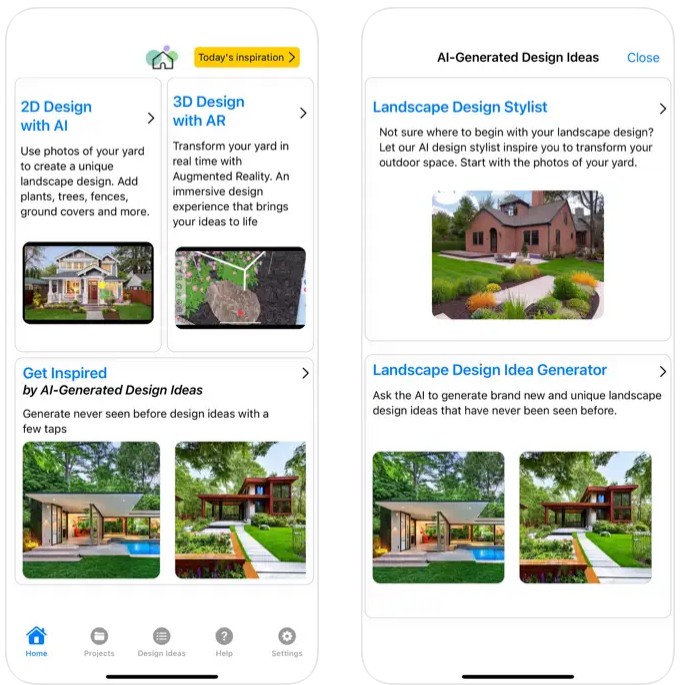A beautiful backyard is a great place to get together with family members and friends. Here you can get a list of the best backyard design apps.
In addition, you can explore the designs of not only backyards, but also with our collection of the best window design apps you will discover a lot of inspiring ideas for designing windows of any house.
iScape
This app is a great choice for both professionals and common people who have decided to upgrade their backyard.
With this service, you get a lot of useful tools for the design of the back garden. It is possible to first sketch in 2D to then view the 3D version.
Take a photo of the territory near the house that needs to be changed and upload it to the app. You have a chance to transform the space right in this photo.
Choose objects from the variety that the service offers. You can use pathways, decorative elements, outdoor furniture, and various plants to decorate your backyard.
As for plants, iSpace turns out to be very helpful. The point is that it provides you not only with a large selection of different trees, flowers, and bushes, but also gives detailed information on all of them. You can use this service as a source of information and get tips.
Advantages:
- It is possible to get a PDF file that can be shared with other people.
- The app has information about plants.
Drawbacks:
- Some features are not available in the free version.



You may also like: 9 Free Furniture Design Apps for Android & iOS
Home Design 3D Outdoor Garden
If you want to create a new design for your garden, then use this app as it has all the necessary functions for this.
Create sketches in 2D as if you were doing them on paper and then visualize your ideas in 3D. This way you have a view of your house and garden before you start building.
You are given a choice of hundreds of various objects that will make your backyard much more lovely. Combine different elements and get a wonderful view.
Place paths, chairs, swings, benches, tables, beautiful bushes, lighting, and even pools. Bring to life all your ideas, even the most fantastic ones. Show your projects to professional architects so that they can start a renovation or do it yourself.
Advantages:
- This is an easy-to-use app.
- There is a large collection of various construction elements.
Drawbacks:
- It is difficult to adjust the sizes.



PRO Landscape Home
This app allows you to create new projects for your backyard in just a few steps.
Take a photo of the territory where you want to make upgrades. It can be an area with or without a house. Upload the photo to the app and start designing.
Moreover, the app contains a huge number of different elements to put in your garden. These are pictures of furniture, plants, and other objects that do not have a background. That is why it is possible to just add items to the photo of your site.
Although the interface design looks pretty old, you can still create great projects that will be your inspiration for renovation. Enlarge, reduce, and rotate the elements so that they match your wishes.
In addition, users can save a project file and share it on social networks.
Advantages:
- There is a great collection of various elements for the design of the yard.
- It is possible to use photos of your house for decoration.
- Easy-to-use design.
Drawbacks:
- As all the decor elements are edited photos, the quality of the project is low.
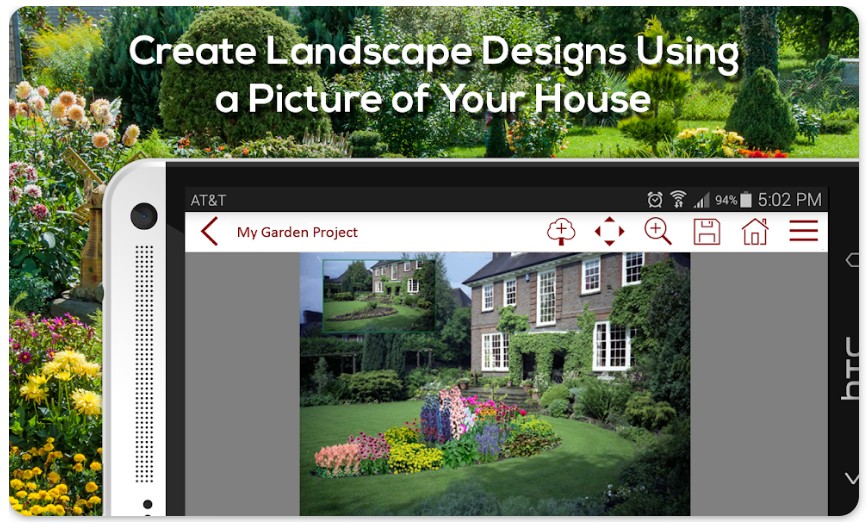


NPT Backyard
This app is a set of tools for the design of your backyard that offers huge opportunities for creating pools. If you want to plan a new swimming pool that will become a favorite place for your whole family, then use this maker.
Decide what shape your pool will be. It can be made square, with rounded edges, or whatever you want.
Moreover, the service provides you with a large selection of coverage. It is available to pick tiles of different colors, patterns, and materials. Make a unique pool!
What is more, the service supports ready-made examples of pools so that you have the opportunity to be inspired by the options or even use them for construction.
This is a 3D design, which is why it is so easy to visualize your new garden. The app graphics are high quality and it is a pleasure to create new projects using it.
Advantages:
- There are many tools for creating swimming pools.
- High-quality 3D graphics.
- This is an easy-to-use app.
Drawbacks:
- The app is only useful for creating pools.
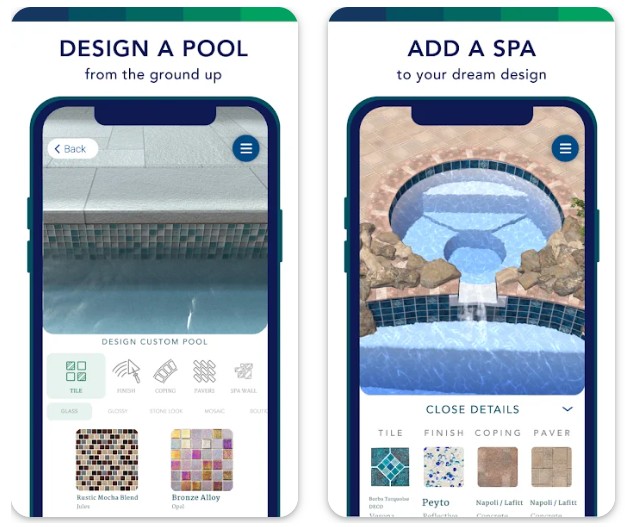


HOME OUTSIDE
This service allows you to immerse yourself in the creation of gardens and backyards. Use it as a tool to renovate your territory, for professional purposes, or as a source of creativity.
It is possible to work with both 2D sketches and 3D visualization. The 2D version of your garden helps to plan the location of all elements, that is, plants, furniture, ponds, and other objects.
On the other hand, the 3D format is suitable for everyone who wants to see the changes right away.
The app provides you with a collection of objects containing about seven hundred different items. All of them can be used to create a unique sketch of the backyard to then build it in real life.
Rotate plants, pieces of furniture, and other things enlarge and reduce them, and copy and delete in one tap on the screen of your smartphone.
The app contains twenty-nine palettes (over seven hundred colors) and various backgrounds to create unique sketches of your backyards. Feel like an artist creating a masterpiece.
Also, in the catalog of design elements you can find a set of animated objects such as people, animals or cars. Add them to your sketch and then see the result. This will make your design more vivid.
However, it is available to use the app not only on your phone or tablet but also on a PC. Just go to the official website of the app and install this version.
Advantages:
- It is possible to create projects in both 2D and 3D.
- The app has high-quality graphics.
- There are a large number of objects.
Drawbacks:
- There is no option to change the measurement system in the app.
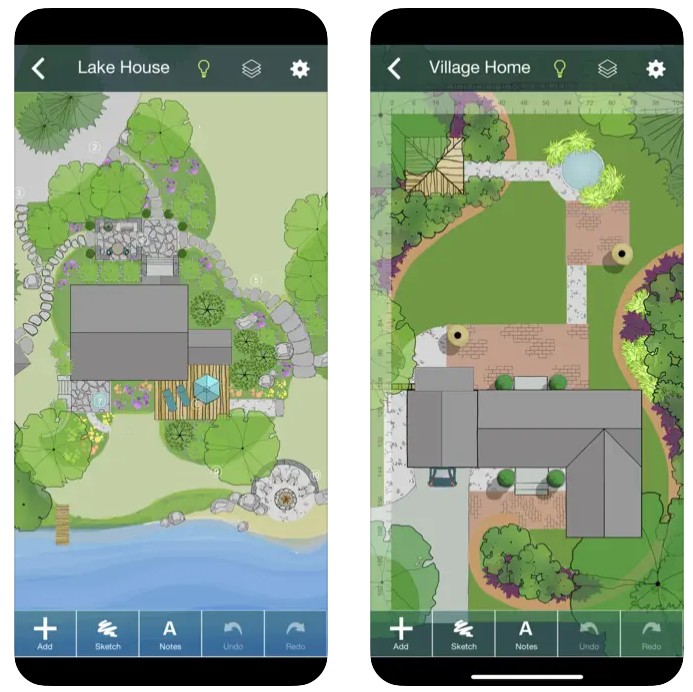

You may also like: 15 Best Free Exterior Design Apps & Websites
Landscape Design – pro planner
To create a good yard, you need an app with the necessary set of functions for planning a new renovation project. This app is perfect for you and will help you create a stunning backyard for you and your family.
Upload a photo of your backyard and start editing. It is very simple. Just select the elements and move them to the photo. It is possible to adjust the size of the object, rotate it, as well as copy and delete it.
Even though this is not a 3D visualization, the project still turns out to be of high quality.
What is more, you can use a huge library of design elements such as all kinds of plants, fences, fountains, outdoor furniture, landscape decorations, and much more.
The app offers more than two hundred different items to create an amazing backyard.
The app is easy to use and is suitable for both professionals and common users. The interface at the same time contains the necessary tools and is not overloaded with functions.
Advantages:
- There is a collection with more than two hundred different objects for decoration.
- It is possible to upload photos of your backyard.
- Landscape Design is a user-friendly app.
Drawbacks:
- Sometimes the app may have bugs.
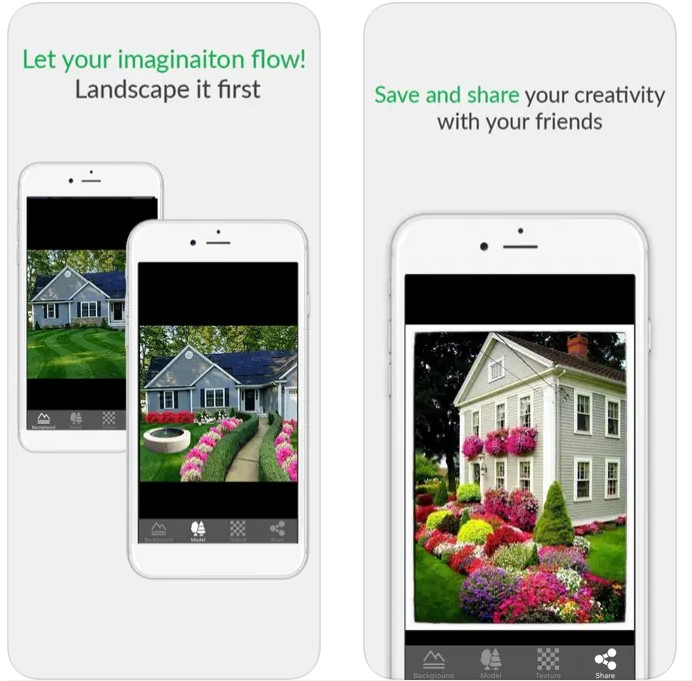

GardenPuzzle – Plan a Garden
Sometimes it is important to make a garden or backyard project as quickly as possible. With this app, you can get a visualization in a few minutes.
Here you do not need to do a long setup of a building or 2D sketch. Just take a photo of the land plot that you want to change and upload the photo to the app.
Ready! Now you can start creating a wonderful backyard where you will spend time with family and friends.
After the photo is uploaded to the app, you can start planning the appearance of the backyard.
The service has a simple interface that has all the necessary functions and tools, but at the same time, it is quite minimalistic. Choose the function in the menu that you need at this moment and edit your garden.
Moreover, the app has a huge number of different elements for decoration that can be combined and look for the best look. Discover the talent of a designer!
In the collection of objects, there are items such as benches, many types of plants, covering (lawn or tiles), and much more.
In addition, if you choose a plant that you would like to place in your backyard, you also get information about it. This information includes details such as dimension, full name, requirements for the amount of sunlight, and description.
Advantages:
- It is easy and quick to create a new backyard project.
- There is a huge collection of elements for decoration.
- Users can get information on each plant that is in the library of the app.
Drawbacks:
- There is no way to get a 3D visualization of a backyard.
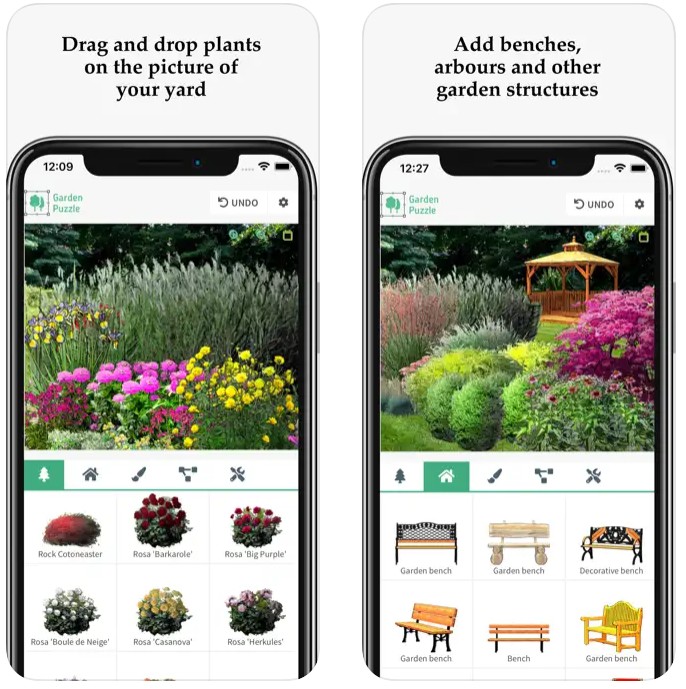

Landscape Design Editor
This app is full of plants and objects to create a backyard design. Use this if you want to renovate your territory.
Take a photo of the area where you want to arrange your backyard. Make sure that the picture is of good quality. The next step is to import the photo into the app. Now you have the background to create an awesome backyard design.
In the app, you can choose the lawn of your dreams. There is a huge collection of coverings for the ground and you will find the one that you like the most.
Moreover, there are also many different plants such as trees, bushes, and flowers. Perhaps you prefer to have your house surrounded by pine or cherry trees. Choose any plant and place it in the photo.
It is possible to overlay objects on each other, resize, rotate as you like, and delete. The app provides all the tools that are important for creating the design of your garden.
In addition, users have the option to share sketch files with their friends on social networks or with a professional designer.
Advantages:
- The app has a convenient and easy-to-use design.
- There is a large collection of plants and coverings for your backyard.
- You can use helpful tools to edit designs.
Drawbacks:
- The service does not provide a large selection of such objects for the backyard as furniture, fountains, swimming pools, and decorations.
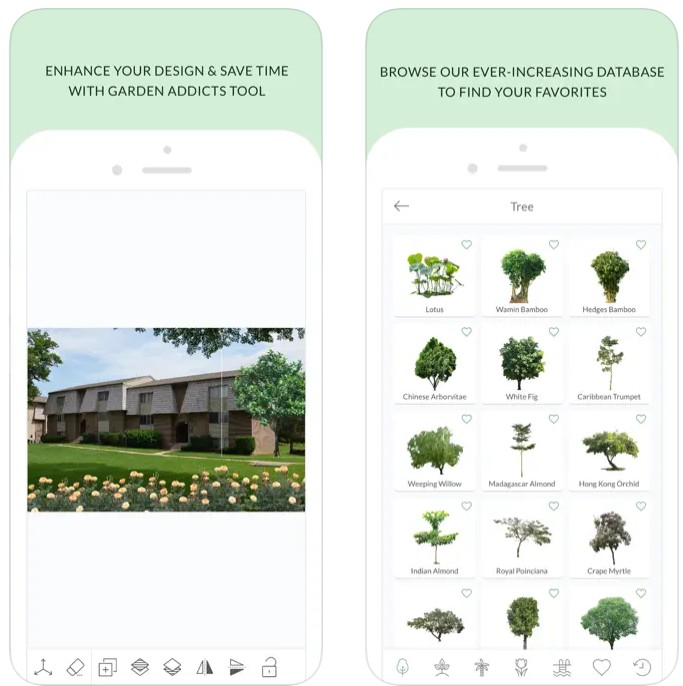

You may also like: 11 Best Free Kitchen Design Apps & Websites
DreamzAR: Landscape Design
This is another app that allows you to plan the look of your backyard, make professional designs, or just use it as a relaxing game.
To begin with, upload a photo of the site that you would like to change and make better. You can edit the garden yourself. It is very simple because the app has a clear and easy-to-use interface.
Just choose the right tool and move the objects in the photo of your backyard.
On the other hand, the service provides you with artificial intelligence that will create a wonderful design based on your preferences in a few seconds. All you have to do is specify what you want to see in your backyard.
Thus, you get a 2D version that can be used as a sketch for construction. However, a 3D version is also available.
The app has not only AI but also augmented reality technology. This is what will allow you to look around in your new garden and make some renovations.
Using AR gives you a chance to immerse in a new space in your garden because all the plants will be life-size. It is also possible to adjust the lighting to see how the backyard will look in the early morning, at midday, and during sunset.
In addition, the service supports offline mode. That is why you can keep creating designs even when you are not at home.
The app has a large catalog of various elements for backyard furnishing. There are plants, fences, benches, chairs, decorations, and much more.
It is very convenient that while you or the AI adds all the objects to the photo of your backyard, the service generates a list of used items along with their costs in stores.
Advantages:
- AI can create a backyard design for you.
- There is an AR function. The service has plenty of items for decoration.
- It is possible to get a shopping list.
- You can check out the ready-made designs for inspiration.
Drawbacks:
- The app can freeze.