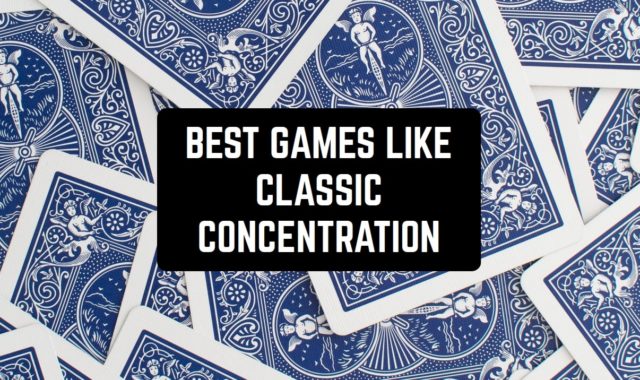Now even such complex things as drawing and performing various kinds of layouts have moved to an electronic format. This was due to the emergence of a large number of apps that allow you to perform completely different drawings on your mobile device.
In this article, we have collected the best drafting apps for iPad. And for all of you, drawing enthusiasts, we have collected the best apps to draw step-by-step, so you could fully enjoy your hobby!
Draft Paper
This is an app for creating various kinds of drawings, the functionality of which includes a huge number of tools with which drawing on your mobile device will become much more convenient than the traditional way – on ordinary paper using a pencil and ruler.
One of the main advantages of Draft Paper is the fact that here you can not draw every line or point, but you can draw geometric shapes at once. To do this, you just need to select a certain shape that you want to draw and it will appear on your screen.
Next, you will be able to fit this figure into your drawing by making it the right size and placing it in the right place.
If you want to do the whole drawing yourself, in this case, you can use a simple linear graphic grid (so that the drawing turns out smooth) and the simplest tools to draw all the necessary shapes and lines yourself.
In Draft Paper, you can use a writing tool not only in the form of a regular pencil line, but also dotted, text, wavy writing, and much more.


You may also like: 5 Best Disney Drawing Style Apps
Concepts
This is a very popular app that is used not only by individual specialists and artists but also by large companies and their creative departments. The Concept desktop looks like an endless white sheet on which you can carry out your projects. You can use a graphic grid to make your drawings perfectly smooth.
The Concepts app has gained popularity due to a huge variety of tools. For example, you can choose a separate paper for each drawing (a simple white sheet, graphic grid, canvas, etc.).
Also, you can choose drawing tools: pencils, pens, paints, and much more. Do not forget also about the style of drawing: you can choose solid lines, dotted lines, waves, oblique strokes, and much more.
Concepts also have a powerful analytics and editing system: you can change scales, calculate the necessary vectors and angles, change shapes, apply ready-made geometric shapes, use different templates, and much more.
In this app, you can draw literally everything: from the scheme of weaving beads, ending with a drawing of a house or apartment. Also, you can use the built-in calculation mechanisms for calculating scales, angles, and so on.


Sharp 3D CAD modeling
This is an app for creating drawings and 3D modeling. Here you can create both single-layer and three-dimensional drawings and 3D models with an unlimited number of additional layers. In this app, there is unlimited space for creating drawings.
Among the modeling and drawing tools in this app, you will find any kind of pencils, brushes, or pens that can be customized to the desired script, for example solid, oblique, or dotted lines. Also, you can use any space for drawing, for example, an empty sheet, or a graphic grid.
Also, you can choose different color shades for your drawings. This will be especially useful for drawing 3D models, so as not to get confused in different tiers of the drawing.
Moreover, this app has a smart assistant, thanks to which you will be able to figure out how each function works and what each tool is designed for. Users note that it is possible to deal with the full functionality of the app in one day.
Also, the reference material will give you an idea of how to perform this or that element of your drawing as simply or creatively as possible.


Sketch
This app is mainly designed to carry out creative ideas and ideas than for professional drawings. All the tools here are aimed at translating your ideas into real drawings and models. You will be able to create your projects in the form of drawings without restrictions.
This app is known for its colossal number of color shades that can be used in drawings for convenience. For example, this will be very useful for large-scale drawings that consist of several layers superimposed on each other so as not to get confused in the lines.
Also, it will help to understand creative drawings, for example, embroidery schemes.
Also, this app is popular because in it you can share your drawings with users of other apps or messengers, as well as save your drawings to your mobile device in any convenient file format, such as JPG or PDF.
Among other things, the Sketch app has very convenient storage for drawings. This means that you can create your own library with files with drawings, which will be divided into folders, for example, for creativity, for work, and so on.


Linea Sketch
This app is designed to perform both complex drawing models and creative sketches. Users choose Linea Sketch mainly because of the incredibly friendly user interface that a user of any level can work with.
Even if you have not worked with drawings before and have not created them, this will not be a problem, since each function in this application has a description of all the possibilities of its use.
This app also has one incredibly convenient function: here you can use ready-made templates of different geometric shapes that you can put on your drawing by selecting the desired scale and size. Also, there are tools for applying unlimited layers on top of each other to perform drawings in 3D format.
Among other things, users are strongly attracted by one additional unusual feature: you can record your workflow on video.
That is, before starting the drawing, you will need to turn on the video recording function, and the app will capture your entire workflow. You can share these videos with users of other apps, as well as simply save them to your mobile device.


Infinite Painter
This app is designed mainly to perform various kinds of drawings with thorough accuracy in drawing objects. This means that you can take individual drawing elements and draw them with maximum accuracy on a separate canvas (for example, using a graphic grid), and then add them to the main drawing.
Such functions are designed to make your digital creativity as realistic, smooth, and clear as possible. For example, it is quite difficult to draw a perfectly symmetrical face or a 3D model of a building. That is why the developers of this app have created an ideal set of functions for such purposes.
Of course, this app can be used as a space for performing not only drawings, but also various kinds of drawings, since there are all the tools for this: applying countless layers, any pencils, pens, or paints, any fonts and lines (solid, oblique, dotted), and much more.
This app has a very simple user interface, so you will be able to realize your creative fantasies for the first time and take full advantage of numerous functions.


You may also like: 11 Best graph paper drawing and digital drawing apps for Android & iOS
Adobe Fresco: Painting Studio
This is an extremely multifunctional app in which every user can create creative graphic drawings, working drawings, 3D models, as well as full-fledged layouts with illustrations, drawings, and layouts.
Users choose this app because it is possible to create full-fledged plans here. For example, you can make a drawing of a room, then add text notes, and signatures, and also upload the necessary illustrations to make the plan much more visual.
In Adobe Fresco, you can choose various tools, such as paints, pencils, standard pens, etc. Each tool can be adjusted to the desired thickness and type of stroke. Moreover, here you can use the overlay of an infinite number of separately made drawings in the form of layers on top of each other.
In this app, you can also draw multi-colored lines so as not to get confused with them. Also, there is an indispensable function of movement. This means that you can create animated drawings and drawings.
Also, this app will help you create a full-fledged presentation of your 3D model, which will be demonstrated from different sides. This will greatly facilitate your task, and you will not need to spend time editing the presentation of the drawing.


Magicplan
This app is mainly used by designers and architects to create full-fledged plans of apartments, buildings, and houses. There are numerous tools for editing and processing project layouts and 3D models. and also much more.
In magicplan, creating sketches and drawings will be as simple as possible, because each function and each tool has a description that describes in detail the possibilities of using these functions and tools. All this is available to every user without subscriptions and in-app purchases.
In magicplan, you can also create a full-fledged presentation of your drawing by just clicking the “presentation” button. In this case, the app system will create a video clip in a few minutes, in which your drawing or 3D model will be shown from all sides.
If you have also added some measurements and values to the drawing, in this case, they will also be reflected in the presentation at the appropriate scale.
In this app, you can use all kinds of pens, and pencils, as well as customize their use: for example, make lines wider or narrower, choose dotted lines or solid lines, and much more.


Onshape 3D CAD
This app is created mainly for professional use to develop various kinds of drawings, plans, and 3D models of projects. It is also suitable for amateur use, but the set of functions disposes professionals to opt for Onshape.
The main advantage of this app is the fact that here you can create full-fledged 3D models of the necessary parts, mechanisms, repair plans, and much more. All the figures modeled and drawn by you can be filled with any color shade, or highlighted in a certain way.
Also, users choose this app because of the accuracy of the data. You can choose the drawing scale in advance. and after that, the app system will save all your measurements and values in a separate window.
You can open that window at any time and find out what the parameters of your drawing or 3D model are at a particular scale.
This app is updated almost every month, adding more and more new features so that users can create their projects easier, faster, and more creatively.


Stencil- Draw with Guidelines
This app is created mainly for beginners who want to learn graphic design and 3D modeling. Each of your new steps in this app will be accompanied by descriptions of a smart assistant that will help you navigate the creation of your drawings and 3D models.
Using various kinds of tools, you will be able to learn how to design and model your drawings, even if these are your first times. The tools in this app include all kinds of pencils and brushes, each of which can be customized according to the type of writing and the thickness of the drawing.
You can also highlight individual parts of the drawings by thickening and reducing the lines, as well as using different color shades.
There is one important advantage of the Stencil app: you can choose the effects of additional reality. This means that your drawings can not only turn into 3D models by superimposing numerous separately executed parts of the drawing in the form of layers but also become as realistic as possible since they can move.


You may also like: Free 15 drawing apps for Android
Pixiv Sketch
This app is a full-fledged platform for creating modeling projects, 3D design, as well as various drawings. Here you can not only create various projects but also share them with other users of this app.
You can make your drawings in color. For example, if you have created a 3D model of some mechanism, in this case, you can paint different parts of the drawing in different colors to make it more convenient.
Also, you can create a fully moving presentation of your created object or draw for greater clarity.
You can broadcast your workflow live by connecting to the Internet and enabling the desired function. This way, users from all over the world will be able to see your skills. Also, you can watch broadcasts of other users. to see how they use certain functions.
Do not forget about the large number of tools that you can use to create your drawings, projects, 3D models, and much more.