If you are a teacher, you might find it hard to keep all the things in mind and organize your activity. You may also need some additional tools for lessons.
By the way, if you are a student at the moment, you migh find 11 Free Apps For College Students (Android & iOS) quite useful.
This is why we have collected the best apps for teachers. There are nice options for Android, as well as iOS users.
Educreations Whiteboard

The app is easy to get started with. If you don’t know how to work with this type of tool, make sure you watch tutorials.
Let’s see what you can do with the help of the Educreations Whiteboard:
- Create an interactive whiteboard for your lessons. You can write on it and as your students to collaborate with you.
- Add some sounds and animations to your whiteboard. It will make your lessons more fun.
- Communicate with your students. It is vitally important to give them good video and audio feedback.
- Share your lessons with your students. To do it, generate a link that will lead to your lessons. You can send it via email or social networks.
- Store your videos in any cloud service. You can easily record your lessons and keep them forever.
What is especially cool is that the app is small. You will need about 45 MB of memory to install and use it. It allows you to run the application on almost any device.

You may also like: 11 Free Time Management Apps for Students (Android & iOS)
ClassDojo

It has a simple interface, which is important because this is a collaborative and interactive app, meaning that the students will also use it.
Now let’s turn to the options you will get for free:
- Make a close-knit community in your classroom. It is important to make a good atmosphere no matter if you teach online or offline.
- Share files with your students. You can send videos and photos instantly, and make learning much faster.
- Contact parents instantly. Sometimes you need to report bad behavior or just ask a question. in this case, the app will also come in handy.
- Use basic built-in tools, such as a timer and group maker. They will be useful during tests.
The rating of ClassDojo is quite high, it is rated 4.8 out of 5 on the App Store.

Canvas Teacher

We can divide all the app’s options into three groups:
- Add grades and let your students see and monitor them. You can add comments as well.
- Communicate with your students and their parents. Send instant messages and new files. You can inform your students about upcoming changes in their class routines.
- Send assignments. If you work online, this is vitally important. Send and receive messages with done tasks.
You can use Canvas Teacher on any device you have, but we recommend using an iPad – it will be easier to work with timetables on a bigger screen.
Canvas Teacher needs about 120 MB to be installed and function well. It allows you to use it even on an old device.


TeacherKit Classroom Manager

It has a nice interface, easy navigation, and an extensive set of options.
Here is what you can do with the help of TeacherKit:
- Create a timetable. All the students will be able to see the timetable and the activities there.
- Track attendance. It doesn’t matter which subject you teach, you will need to track and analyze attendance anyway.
- Get rid of extra papers. When you bring paper textbooks and write down everything in your notebook, you will soon find yourself in the pile of papers! This is hard to manage and organize.
- Add comments and notes. If you need to remember something about your student, let’s say a note about his behavior, you can easily do it.
- Add your students’ grades and keep them informed about their academic success. If something goes wrong, they will be able to see it.
The app isn’t ideal, though. It might crash at times, which is frustrating. What is more, TeacherKit lacks a copying function, meaning you can’t create a lesson once and then just duplicate it for another class.
TeackerKit is free with its basic options. To expand the number of features available, make sure you go pro.


Showbie

In general, this app helps you to keep your students connected, so that they get information in time and know about all the changes.
According to the motto of this product, focus on teaching, not technology, this tool will allow you to be a teacher, not a programmer or a methodist.
Showbie will give you all the basic instruments. Let’s see what exactly you can do:
- Create chats for different classes. This feature will help you to keep all the information and communication in order.
- Create an interactive whiteboard and let your students see it and write there. This allows you to increase involvement during your lessons.
- Go completely paperless. If you worked offline for a long time, you know how many papers you need to work with. And this might be unbearable! With Showbie, you can store all the materials on your iPad.
- Make notes on your documents. For instance, if you have a textbook in PDF, you can easily add comments or draw on it. This enables you to highlight the most important moments.
- Use a portfolio for each student. It helps you to add comments about his work, as well as send materials. What is more, it allows you to make your info structured and never get lost in your students.
These options are available at no cost. If you need more, try the pro version. In this case, you will get the following:
- Add your students’ grades so that they could see and monitor their progress.
- Create detailed plans for your future lessons. This enables you not to memorize all the plans and details, just open the app and concentrate on teaching.
The only disadvantage is that you need to spend some time learning how to use the tools. However, if you manage to do it, your life will be much easier.


Groovy Grader

Groovy Grader is all about simplicity and efficiency. Its main aim is to create a test and count the results.
As you know, in the test, each answer will bring a student some number of points. Groove Grader will allow you to count the point effectively.
When you have finished the calculations, you can see the table of points. You can edit it whenever you want.
By the way, if you need to talk to your student’s parents, you can check 11 Best Apps for Teachers to Contact Parents in 2022.
Groovy Grader has a pretty high rating in the App Store. It is rated 4.9 out of 5, meaning you can rely on this tool.


SimpleMind – Mind Mapping

Why should you give SimpleMind a try?
- It allows you to get ready for your upcoming lessons. You probably know how hard it is to plan a lesson and write down all the thoughts and ideas you need to remember.
- Let your students edit your mind map. They can add their ideas and work with you during the lesson.
- Add files to your diagrams. You can use images and videos or insert links to make your lesson even more fun and interactive.
- Turn on a cool dark theme. If you work with your iPad for long hours, dark themes might help you to get less tired.
- There are no ads at all. Even if you use the basic options, pop-ups won’t interrupt your experience.
- When you are showing your mind map, you can collapse and open various parts of your scheme so that your students could focus on what you are talking about.
What is more, the app collects no data about you and has a small size – about 35 MB.

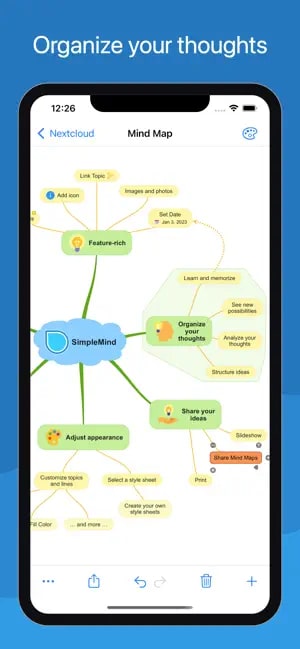
Too Noisy Starter

The application is super easy to use. It has a simple UI so that you could start using the functions at once.
When you open the app, you will see a kind of speedometer that will show you how loudly your students behave. You need to place your iPad on your teacher’s table so that your students could see it. When they get too noisy, the screen will get red.
This is a good tool because your students will learn to monitor and correct their behavior themselves.
Too Noisy Starter will collect some data about you, such as your location, history, and other details.

Kahoot! Play & Create Quizzes

Kahoot has a simple interface both for the creators of quizzes, and for those who take part in it.
Let’s see why Kahoot is worth trying:
- Explore a big number of already-made quizzes. If you find something you can use during your lessons, just pick it and ask your students to take part in the quiz.
- Create your own quiz. If you fail to find what you need, create a quiz from scratch. Add questions, answers, pictures, and videos.
- When you are done with your quiz, make sure you generate a link and share it with others. If a student has a Kahoot installed on his device, the link will be opened there, otherwise it will be opened through the browser.
- See the winners. When your students finish going through the quiz, you will see the winners on a dashboard.
As you see, Kahoot can turn any assessment into a fun game. You can download Kahoot for free on the App Store.


Quizlet: Learn with Flashcards

At the very beginning, people used to write words or formulas they wanted to memorize on paper cards, and then learn them one by one. You can easily repeat the material as many times as you need.
But now it is possible to use flashcards with the help of a good application, such as Quizlet. Here are the best options you will explore:
- A great assessment tool. When you need to make a test for your students, and you don’t feel like doing it traditionally, feel free to use a quiz. You can find some ready-to-use tests or create one from scratch.
- Add pictures and schemes. It is considered that Quizlet is the best app for learning foreign words and sentences, but this isn’t true. You can teach and learn formulas, historical dates and events, and everything you need. Flashcards support any type of data.
- Share your flashcards with your students. They can use flashcards to get ready for an upcoming exam, for example.
In general, the app is based on continuous repetitions of the information. The more times you go through your cards, the better effect you’ll see.
We recommend using the app on your tablet so that you could see the flashcards better.


Kiddom Classroom

All the options can be roughly divided into five groups. Let’s take a look at them:
- Find great and reliable resources to prepare for a lesson. You will explore about 75,000 various sources. Use them to get ready for your future lessons. The great thing about this feature is that curriculum specialists made all the lessons and presentations.
- Create your timetable. As a teacher, you might get lost in your classes and lessons, that’s why feel free to organize your day with the help of Kiddom Classroom.
- Give assignments to your students. They will see the tasks when they open the app, and be able to send their homework.
- Manage your students’ grades. You can add the grades when you finish checking the assignments. The best thing about this feature is that you don’t need to contact each student.
- The app integrates with many other tools. For instance, you can import files from Dropbox or Google Drive.
However, there are many minor but still quite disappointing bugs you might face. Some users report app crash when they try to upload a profile picture.


You can also check: 11 Free Presentation Apps for Students (Android & iOS)









