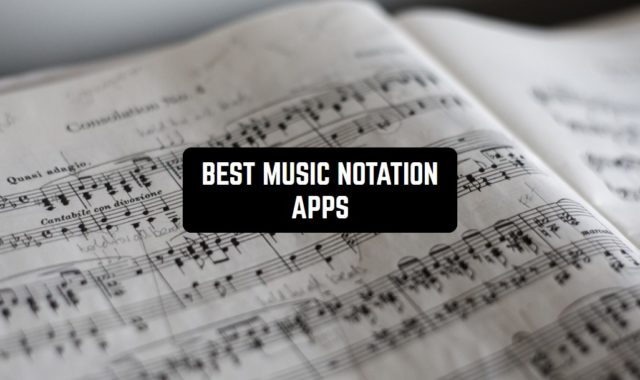Ditch the dated texting app and dive into a world of vibrant features with bubble messaging! Whether you’re on Android or iPhone, there’s a perfect app waiting to transform your chats.
From disappearing messages and self-destructing videos to fun stickers and massive file sharing, these bubble messaging apps redefine communication.
Discover voice and video calls that feel face-to-face, group chats that keep the party going, and end-to-end encryption that guarantees privacy. Get ready to unlock a world of expression and connection – buckle up as we explore the best bubble messaging apps for you!
Enhance your messaging experience by customizing your chat aesthetic with these best apps to change message background, perfect for users seeking a personalized touch to their conversations.
BlueBubbles
Craving iMessage on your Android device? Look no further than BlueBubbles, an open-source app ecosystem that bridges the texting gap between Apple and non-Apple users.
While it requires a separate macOS device (physical or virtual), BlueBubbles offers a robust feature set that brings the iMessage experience to Android, Windows, Linux, and even the web.
The core functionality lets you exchange messages, media, and location information, just like with iMessage. You can also view message reactions, stickers, and read/delivered receipts, keeping you in the loop on conversations.
Beyond basic messaging, BlueBubbles boasts a surprising level of customization. Choose between an iOS or Android-themed interface, personalize your chat experience with themes, and schedule messages for that perfectly timed response.
For the ultimate iMessage experience, consider enabling Private API features (requires additional setup). This unlocks a treasure trove of options, allowing you to react to messages with thumbs-up or hearts, see when someone’s typing, and even edit or unsend messages – all functionalities familiar to iMessage users.


BlueBubbles provides a compelling solution for those who want a slice of the iMessage pie on their non-Apple devices. While the initial setup might involve a hurdle, the extensive features and open-source nature make it a unique and potentially game-changing app.

You may also like: 9 Free SMS Background Themes Apps for Android
Messages Bubble – iOS Messages
Messages Bubble offers a customizable SMS and MMS experience for Android users seeking an iOS-like aesthetic. While it boasts features like light and dark themes, message bubble design options, and a wide font selection, it’s important to consider a few things before downloading.
First, the app’s name “Messages Bubble – iOS Messages” is a bit misleading. It’s designed for Android, not iOS. Secondly, the description focuses on customization but doesn’t mention core messaging functionalities like group chats or message search.
Finally, the developer’s request for a 5-star rating before users even try the app raises a flag.


Ultimately, deciding on Messages Bubble depends on your priorities. If extensive customization for a unique look is essential, it might be worth a try. However, if core messaging features and a reliable user experience are your top concerns, you might want to explore other options.

bubble for JYPnation
Calling all JYP Nation fans! Bubble for JYPnation is an app designed to bring you closer to your favorite idols. It goes beyond typical social media by offering a more personal connection.
Imagine receiving a special message, just for you, from your favorite JYP artist! Bubble lets you experience this with everyday updates and dedicated content directly from the idols themselves. Feeling shy about text alone? Share your life with your bias through live chats.
The app caters to international fans as well, allowing you to read messages and reply in your own language. Plus, celebrate special milestones with your idol by tracking your unique anniversary together.
Before downloading, be aware that Bubble requires access to photos and storage for sending media. You can optionally grant microphone and camera permissions for voice messages, photos, and videos.


Bubble for JYPnation offers a unique way to connect with your favorite JYP idols on a more personal level. Whether you crave everyday updates or live interactions, this app promises a deeper dive into the world of your K-Pop bias.


Bubble Notification Chat Heads
Tired of clunky chat heads? Bubble Notification offers a refreshing take on managing your messages.
This app transforms your notifications into customizable bubbles, letting you see previews, reply directly, and even perform quick actions like liking or marking as read – all without leaving the current app you’re using.
Bubble Notification boasts impressive compatibility, working seamlessly with popular messaging services like WhatsApp, Facebook Messenger, Telegram, and even SMS. But its reach extends beyond just chat apps.
You can manage notifications from a variety of sources, including Gmail, Twitter, and Slack, giving you a centralized hub for all your incoming messages.
The level of customization is a major plus. You can not only control which apps appear in bubbles but also tailor their behavior to your preferences. From individual notification sounds to dark theme support, Bubble Notification empowers you to create a notification experience that works for you.


Intrigued by the power Bubble Notification offers? While the technical actions section might seem daunting, the core functionality is designed for user-friendliness. So ditch the default chat heads and take control of your conversations with Bubble Notification.

WA bubble for chat
WA Bubble for Chat offers a unique way to manage your WhatsApp conversations on Android. This app creates a floating bubble on your screen, allowing you to access chats and respond to messages without switching between apps.
While using other apps, the WA Bubble remains visible, offering a convenient way to multitask and stay connected. The app boasts a user-friendly interface, making it easy to set up and use.
Beyond basic chat functionality, WA Bubble for Chat provides some intriguing features. Users can customize the bubble’s appearance to match their preferences and even change the chat window layout.
An interesting perk is the ability to read messages without triggering the “last seen” notification or blue ticks, offering more privacy during conversations.
Perhaps the most intriguing feature is the ability to see messages that the sender has deleted. This can be helpful for catching up on missed information or recovering accidental deletions.
WA Bubble for Chat presents a compelling option for Android users who want a more convenient and feature-rich way to manage their WhatsApp chats.


Its ability to customize chat bubbles, maintain privacy, and potentially recover deleted messages makes it an app worth considering for those who heavily rely on WhatsApp.

DirectChat (ChatHeads/Bubbles)
DirectChat promises to bring the convenience of ChatHeads or Chat Bubbles to all your messaging apps. This means you can see and respond to messages from any app without needing to switch back and forth.
Intriguing features include a privacy mode that lets you read messages without appearing online and the ability to manage all your notifications in one place. Customization options like colors and transparency allow you to personalize your chat experience.
While DirectChat offers free features like basic ChatHeads and blacklist functionality, a premium upgrade unlocks perks like instant reply, message marking as read, and additional themes. Notably, reply functionality relies on the individual app’s notification support.
DirectChat boasts compatibility with over 20 popular messengers, including WhatsApp, Telegram, and Facebook Messenger.
It can even potentially work with most stock messaging apps and some email clients. However, keep in mind that message recovery, reply functionality, and read receipts might be limited depending on the app itself.
DirectChat seems like a handy tool for multitaskers who juggle multiple messaging apps. The free tier offers a taste of its core functionality, while the premium version unlocks more advanced features.


However, it’s important to remember that DirectChat relies on notification access and might not offer seamless integration with every app you use.

You may also like: 15 Free Texting Apps for iOS and Android
Bubble Chat
If you’re someone who likes to stay connected without constantly switching between apps, Bubble Chat – Floating Chat Bubbles is a handy tool that makes chatting more convenient and visual.
This app brings the familiar “chat bubble” experience — like what some social platforms popularized — to messaging and chat apps across your phone, giving you a new way to organize conversations.
At its core, Bubble Chat lets you create floating chat bubbles that hover on your screen, so you can open and reply to messages without losing your place in your current app.
Whether you’re watching a video, browsing the web, or playing a game, you can tap a floating bubble to view and respond to conversations instantly. The experience feels smooth and intuitive — almost like having a messenger overlay that never gets in the way.
The biggest advantage of this app is how it saves time and effort. Rather than opening and closing your messaging app again and again, you get quick access to your chats with a single tap. It’s especially useful for busy people who juggle multiple conversations while using other apps.



AI Bubble AI chat in any app
AI Bubble is an Android tool that brings AI‑powered messaging assistance to virtually any chatting app on your phone. With this utility, you get a floating AI chat bubble that helps you generate replies without manually typing them — whether you’re chatting in WhatsApp, Instagram, Telegram, Line, WeChat, or another messaging platform.
The core idea is simple and practical: when you’re composing a message in any app, a small “AI Bubble” appears on your screen. Type your idea or cue, tap the floating bubble, and the app uses an AI model to generate a full, context‑aware reply for you. It’s like having a smart assistant helping with your conversations, saving time and effort when you’re handling multiple chats or want polished wording quickly.
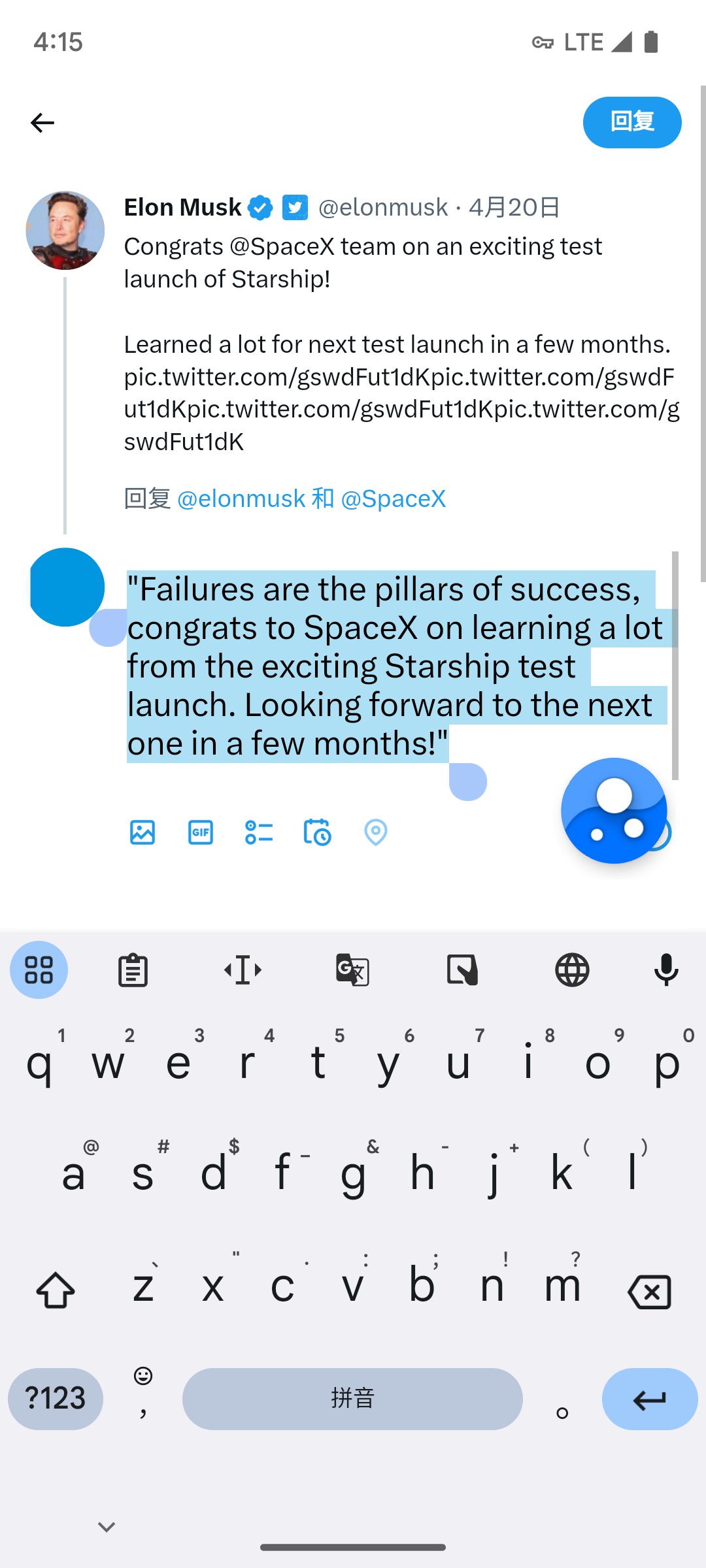


bubblechat – Notify bubble chat
Bubblechat promises an innovative solution for managing messages on Android. This app functions by creating chat head bubbles, similar to Facebook Messenger, that display notifications from various messaging apps.
This allows you to respond to messages without switching apps, keeping your workflow uninterrupted.
Compatibility extends beyond just social media apps, making Bubblechat a versatile tool. The app boasts a user-friendly interface with convenient features like quick replies and archived notifications. Customization options enable you to personalize your chat bubble experience.
Intrigued by a missing feature? The developers encourage users to suggest improvements through reviews, with a promise of swift integration within a week.

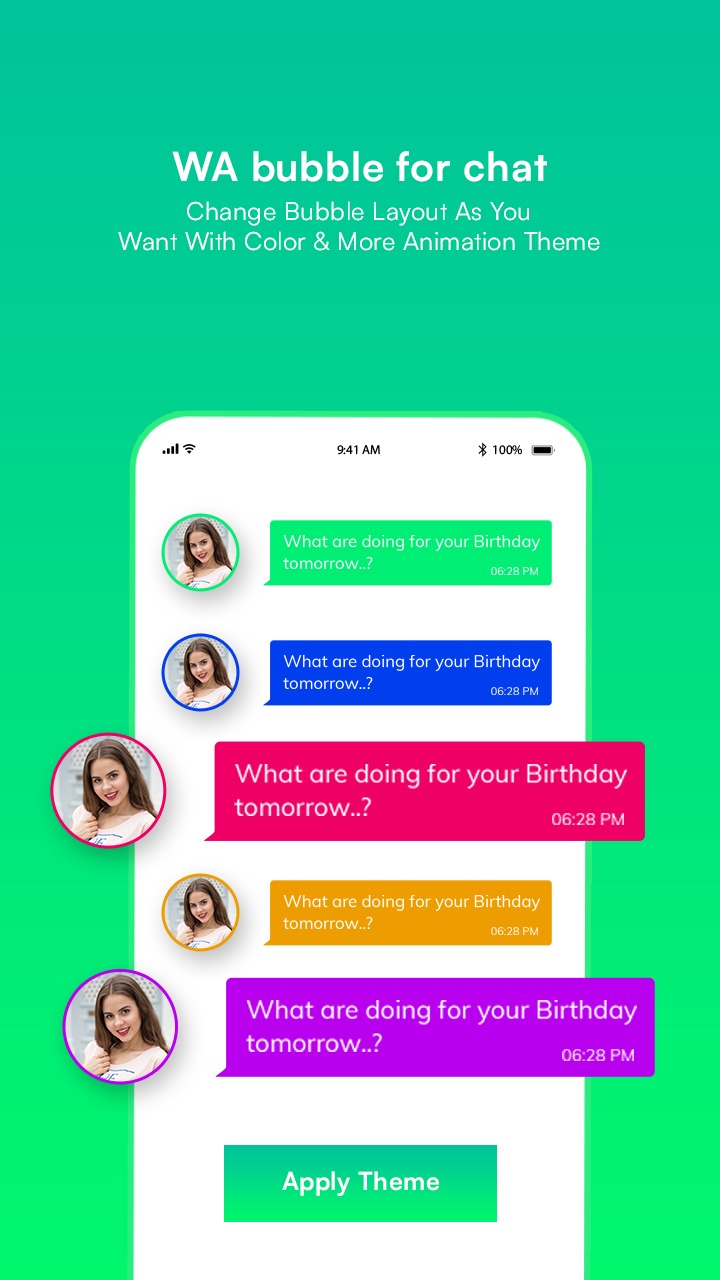
Bubblechat appears to be a promising app for staying connected without sacrificing productivity. However, user reviews would provide valuable insights into real-world performance and potential limitations before downloading.

BubbleChat – let’s talk
BubbleChat injects a shot of excitement into the world of messaging with its diverse and user-friendly features. Whether you’re reminiscing with a close friend or diving headfirst into a vibrant group discussion, BubbleChat fosters seamless connection.
From sharing hilarious cat videos to coordinating a group outing, the app lets you exchange photos, videos, and voice notes, keeping your conversations dynamic and engaging.
But BubbleChat goes beyond the typical messaging experience. The open chat functionality within groups based on interests is a game-changer. It allows you to connect with people who share your passions, opening doors to new friendships and fostering a genuine sense of community.


Imagine swapping photography tips with fellow enthusiasts or debating the latest movies with cinephiles – all within a dedicated space. BubbleChat isn’t just a messaging app; it’s a launchpad for forging meaningful connections and igniting discussions that fuel your interests.

You may also like: 7 Free SMS Character Counters for Android & iOS
OpenBubbles
OpenBubbles is a unique communication app for Android that lets you bring Apple‑style messaging features — including iMessage, FaceTime calling, and rich chat interactions — to your Android phone. It’s designed for people who want a more seamless way to talk with friends and family who use Apple devices, without switching back and forth between platforms.
At its core, OpenBubbles works by connecting your Android device to Apple’s messaging ecosystem. Once set up, you can use iMessage from your Android phone with your own number, send and receive formatted messages, see emoji reactions, edit or unsend messages, and join group chats just like you would on an iPhone.
One of the standout aspects of OpenBubbles is that it supports rich features beyond simple texting. You can react to messages with emojis, send images and videos, and even take part in FaceTime calls with friends — all inside one app.
OpenBubbles also integrates with Apple services like FindMy and shared iCloud albums, giving you another layer of connection with people who use Apple devices.