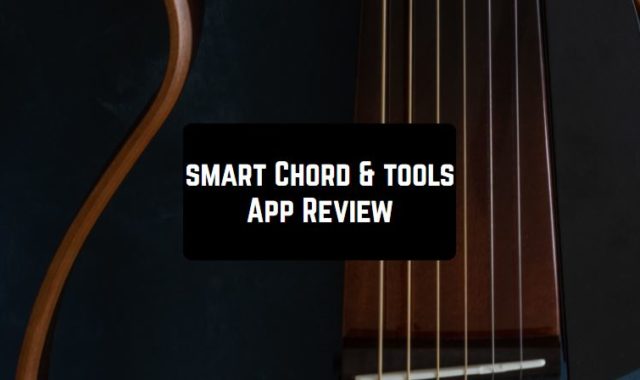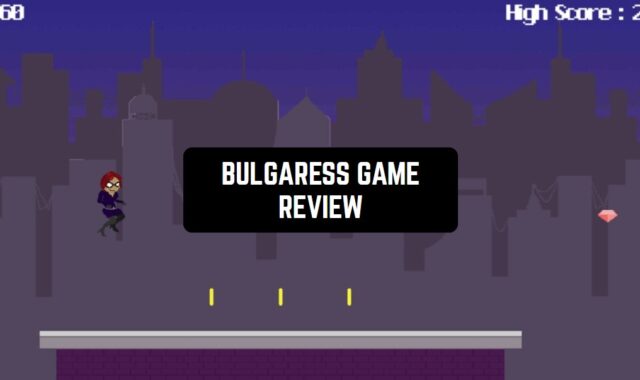Do you want to extend the term of old DOS programs? If your answer is “yes”, we have to bring your attention to Dosprn software. So, let’s have a look at its features!
First of all, the software is pretty lightweight, so you will not have to waste too much time. This is certainly a great bonus!
By the way, we also recommend downloading cool printing apps for Android.

But what’s the major task of this tool?
Due to Dosprn, users can use an old DOS program with all new printers. For example, it is compatible with USB and network printers, print servers, and even PDF printers!
When you open the software, there are two sections on the window – Main and Fonts. The interface is quite straightforward, so there is no need to be very tech-savvy to find out how all the functions work there.

As for the additional features of this program, we have to mention that it supports Epson and HP PCL Esc-sequences emulation. Plus, in this tool, you will also find the following options:
- multiple international codepages
- landscape/portrait printing
- text color manipulation
- absolute positioning
In addition to the aforesaid, you can choose a preferred font type and customize the page parameters as you wish.
Another interesting feature – the program supports a great number of foreign languages. The majority of users have positive feedback about this program. Moreover, we have not found any significant disadvantages there.
What is more, it is highly recommended to do print on reliable devices, such as Brother. Printing on Brother is possible even with the usage of your Android smartphone. Special apps for that can be found here.
Summarizing all the points mentioned above, Dosprn is a must-have tool for everyone. So, hurry up to try this tool, we believe it will fully suit you!