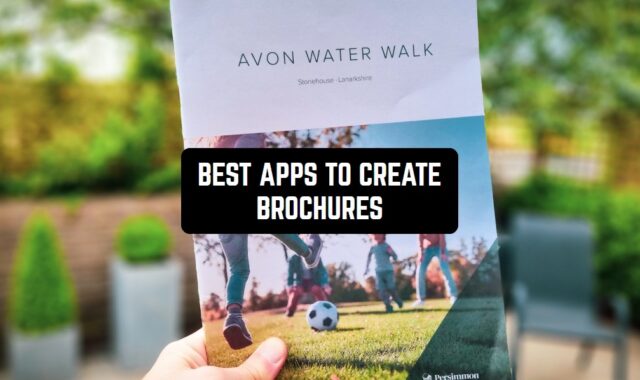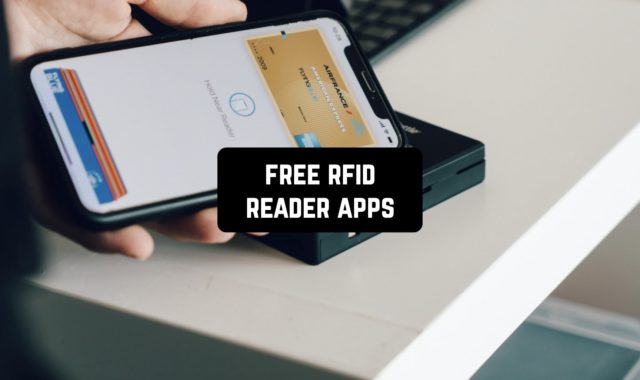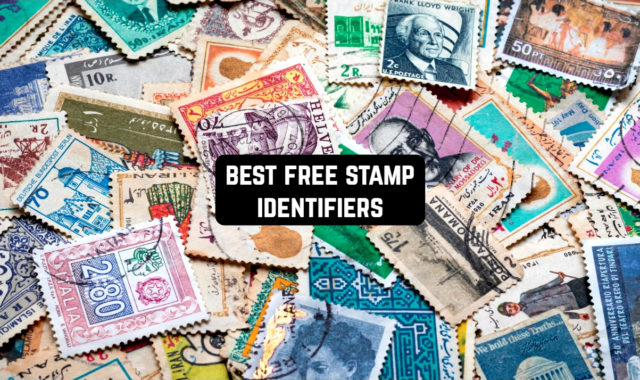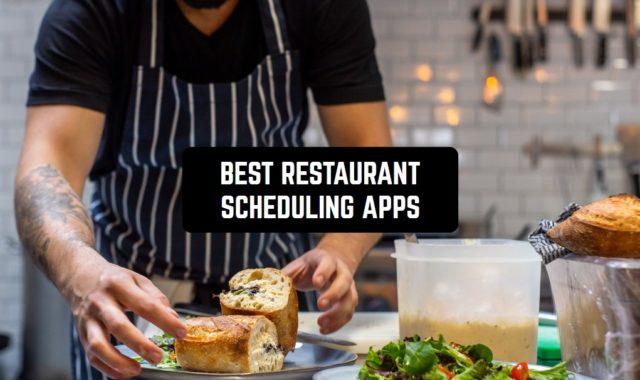Double exposure is the superimposing of one photo on another photo. It used to be very difficult to achieve such an effect. Now you can do this on your smartphone in a few minutes.
This list contains the best double exposure photo apps, which will turn your usual photo into a unique work of art.
Make your profile look elegantly and eye-catching with these best aesthetic photo apps for Instagram.
PicsArt Photo Editor + Collage

The PicsArt Photo Editor + Collage application allows you to use the double exposure tool quickly and easily.
So, first, you need to have 2 photos on your phone. The first one is the one you want to edit, the second one is the future background.
It can be anything: brick wall, forest, snow, mountains, river and much more. In the app above, select “open” and find the photo you want to edit. Then choose “double exposure” in the tools and click on the plus icon.
Then choose a photo from the Internet in the gallery. Now at the bottom of the editor, click on the “drop” and move the pointer to the right to the largest.
Then click on the left arrow at the top of the screen and select View Changes. Then click on the square with the brush and erase the background around your object in the photo.
You can change the double exposure at the bottom of the screen with the up or down arrows from 100 to 0. It will be your “eraser”. When you remove the background at the borders of the subject, use the zoom function.
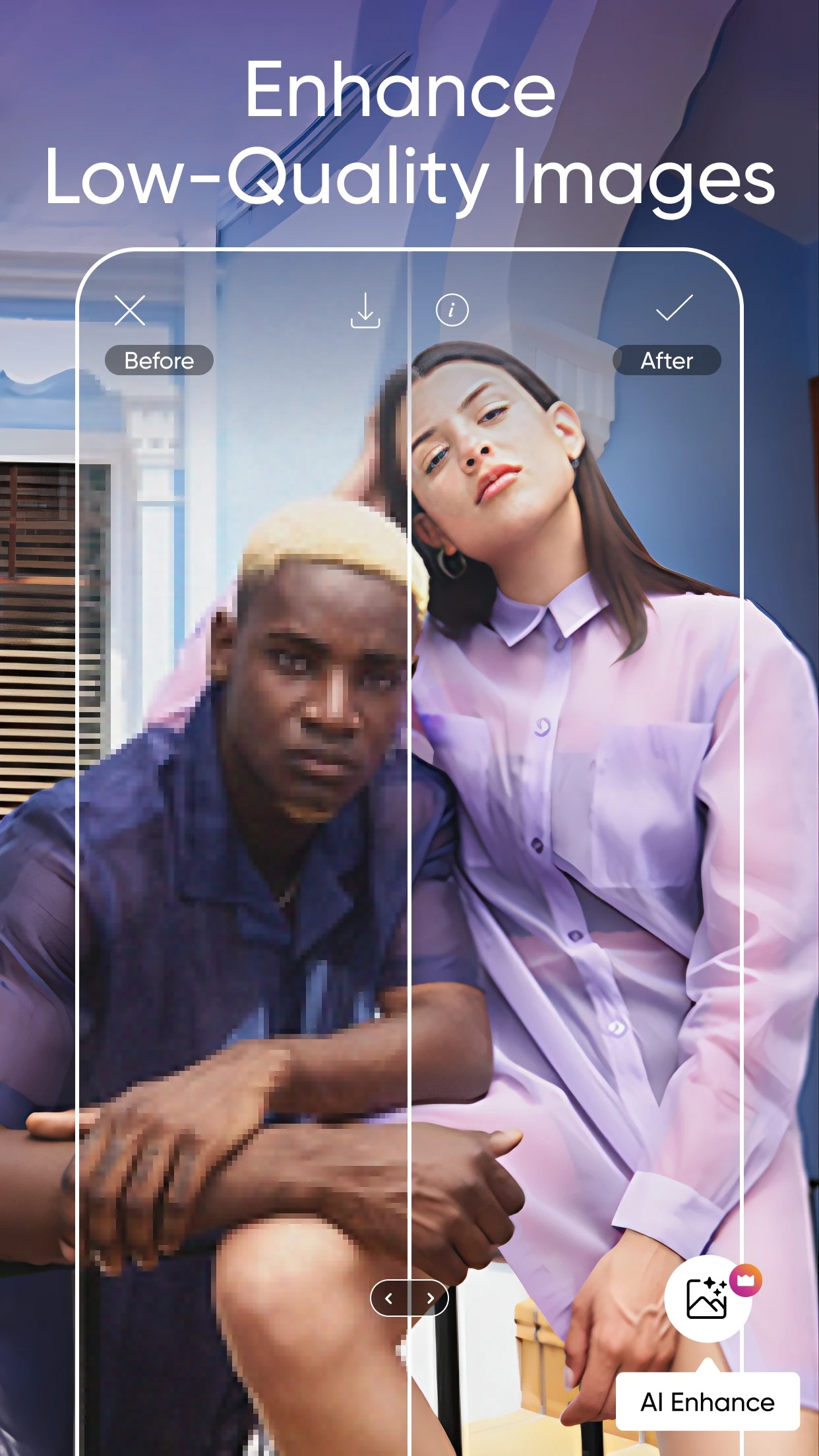

In the end, click on the checkmark. Here you can see the finished result. You can also add brightness, sharpness and HDR effect to the image.


You may also like: 11 Overlay Pictures Apps for Android & iOS
Snapseed

The Snapseed application will give you a unique opportunity to create unusual images.
You can create one unusual image from different photos that surprise your subscribers. To do this, use the Dual Exposure tool, which allows you to combine two different images.
You need to choose the two photos you want to mix. The slider between them makes one or the other more visible.
One of the most important functions of the application Snapseed is the mask. You can select the zone that will be visible after the layers are merged. You can zoom in on the image for more accurate rendering.
By default, the coverage area is to the right of the touchpoint, but this can be adjusted. This is so that you can see exactly what you are highlighting.
Here you can make one of the layers more saturated to see if you have selected everything correctly. When everything is ready, select one of the presets to join the layers, if necessary. One of the layers can be done more, less and move it relative to the other.
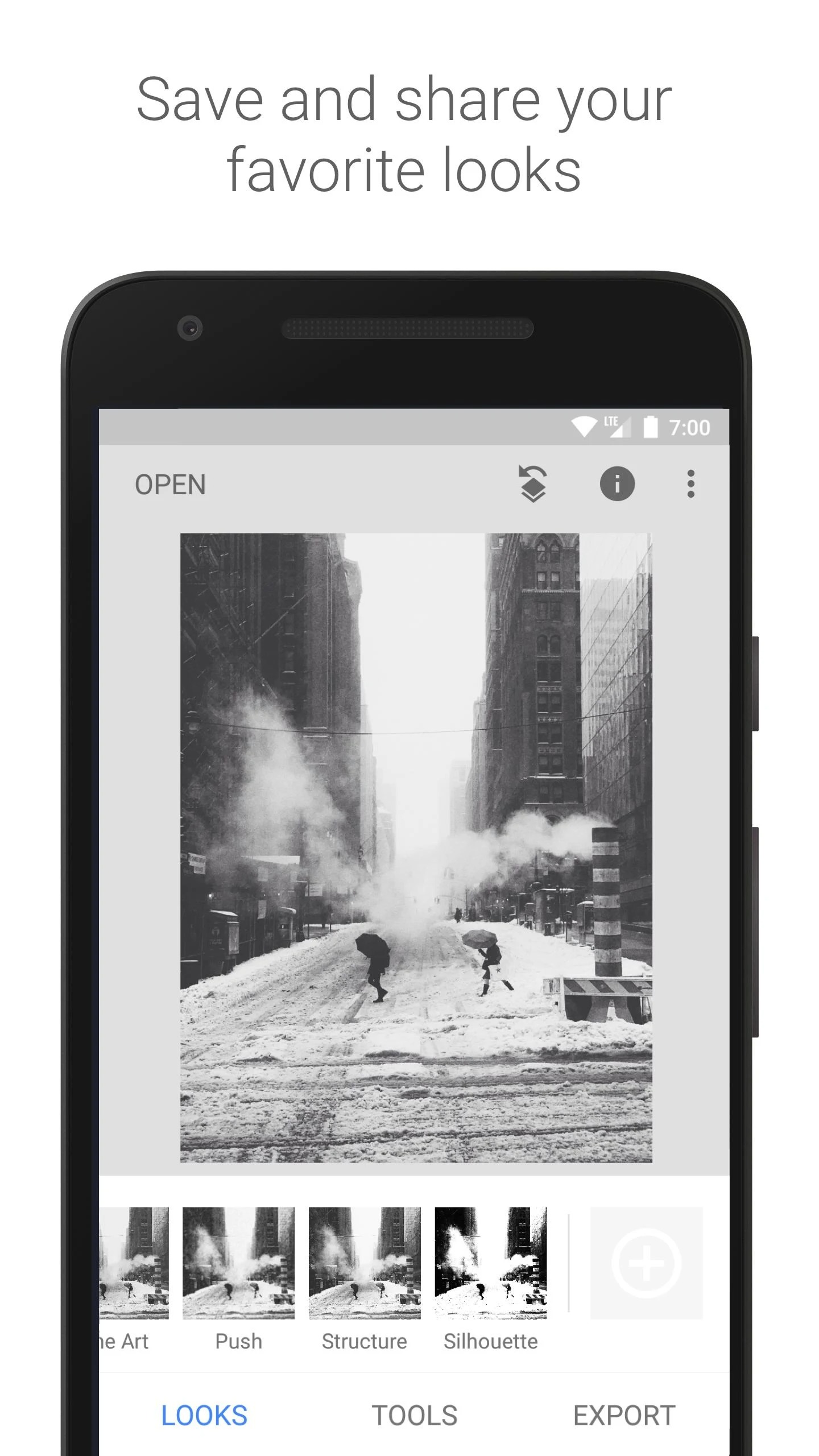
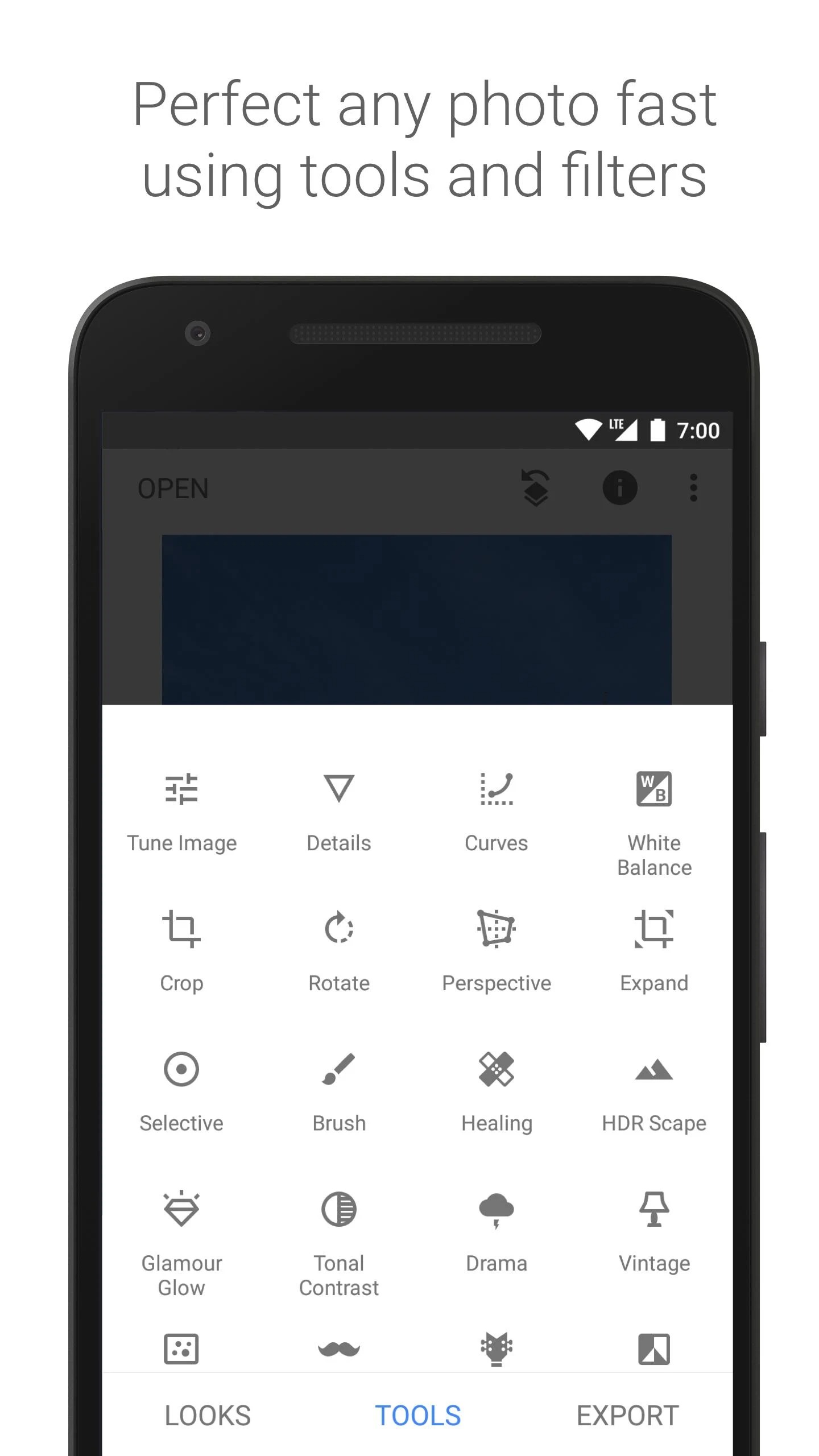
This is a free application that has rich functionality and a nice design. All tools are available here without any extra purchases.


Pixlr – Photo Collages, Effect

Pixlr – Photo Collages, Effect is a popular editor that will help you to merge two images into one using the Dual Exposure Tool.
The functionality and tools of the app allow you to turn the boring picture into a bright image. Here you can not only “play” with contrast and exposure, but also combine two photos.
To do this, just open the program picture, which will be used as a basis. Then you need to insert the second one and reduce its opacity with the help of a special slider.
Choosing pictures, you can begin to cut the object, and the means to do this are really good. After inserting the object, you need to adjust it, adjust the colors.
That is, to do everything so that the cutout object merged with the background picture. To do this, you can use some settings. For example, you can adjust the brightness, saturation, transparency, and so on.
If necessary, you can change the location and size of the second picture. In the end, you will only need to merge the layers and save the resulting image.


You can share the final result with your friends on social networks. To do this, authorize your account in the application settings.


Shapical X

Shapical X is an application for combining two photos using the Dual Exposure tool.
The first step is to open the image in the application over which you want to overlay. The second one will be added to the process.
Next, call up the “Tools” section. At the very bottom of the screen, there is an item with the corresponding name. Click on it.
Now click on the icon to the right of the cross. The only thing left to do is to choose the second picture and specify its location. Now open the double exposure tool.
The next thing you need to set up is the type of exposure. To do this, click on the central icon. And then choose the option that is more appropriate for your case. Or leave it all in the “Default” mode.
The third icon brings up the transparency parameters. If you unscrew the slider to the right edge, you will see only the added picture, and to the left – the main one. Adjust it so that the desired effect is achieved.
In this application, it is possible to adjust the overlay so that only a part of the added picture is displayed. To do this, you need to apply the changes and confirm them by going to the initial screen of the application Shapical X.


Next, click on the icon of layers in the upper right corner and open “View changes”. Click on a new layer and select a brush. The only thing left to do is to paint the areas where the added image should appear.


Bestie-Portrait Selfie Editor

The main function of the Bestie-Portrait Selfie Editor app is the ability to create double-exposure photos.
To take a general picture, you need to post your picture in the general ribbon. If another user chooses it, he or she will be able to overlay his or her photo and create a new image over your photo.
When one frame is overlaid on another, you will be offered several filters. You will be able to choose among them the one that fully meets your idea.
The final result always looks interesting. You can leave a comment or a liking under any processed image, as well as view the most popular photos.
The application Bestie-Portrait Selfie Editor is very simple and easy to use. First, select the photo you want to edit. You can do this from the main screen of the application by pressing the corresponding button.
Open the Tools section and select Dual Exposure. Then select the second photo you want to overlay the first photo. Move the photo as you like. Choose the transparency of the second image.
Then click on the arrow icon at the top. Here you can see the changes that have taken place during the photo editing process. You can also create this effect manually.


Select a brush and paint the desired area. You can change the size of the brush by moving it away and moving it closer. To erase excess, change the value from 100 to 0, and vice versa, if you want to finish the drawing.


You may also like: 9 Best split pic apps for Android & iOS
Cut Paste Photos

Cut Paste Photos creates a double exposure effect for digital photos. Here you can create combined photos with people from different parts of the world.
How it works: you take a photo with the service or choose one of the albums on your phone. The app Cut Paste Photos then combines your snapshot with any other snapshot of any other app user.
After a couple of seconds, you get a ready picture with double exposure. You can save it, share it with other users, or erase it and try to find a new combination.
The app also lets you view the source of the combination image.
This is a kind of social network of photos, where you can put “likes” and comment on other people’s double photos.
It is very easy to use the double exposure tool here. The main window of the app contains necessary buttons that you can use to perform all actions.
Choose the photo you want from your mobile device’s gallery. This will be the bottom layer of your image. Then select the second photo.


The app Cut Paste Photos will place it on top of the first photo. Next, you need to select the Dual Exposure tool. Follow the app’s prompts to get an incredibly beautiful and unusual result.


Photo Blend – Double Exposure

Turn an ordinary photo into a work of art with the Photo Blend app. Your phone will be a guide to the photo studio, where your imagination is not limited. The most popular tools and special effects in the photo industry are at your disposal.
Use the app to get professional photos absolutely free. Your portfolio is guaranteed to be full of color and great ideas.
Step-by-step photo processing makes it easy to work in the app. Blend and superimpose photos, add colorful effects, and pick the right palette.


Change the background, remove characters, and add objects from other photos. Text captions act as subtitles and cues. A large collection of stickers and a zoom option are nice bonuses. With Photo Blend, photo processing will become an enjoyable hobby.

BlendCamera – Double Exposure

Convenient and easy photo editing app for your phone. With BlendCamera – Double Exposure you will forget about the tedious hours spent retouching.
With a single click, you can merge photos, overlay images on top of each other, and change the texture of the background. Use the gradient and transparency settings to perfect your work. Here you’ll make your dreams come true in a few minutes.
A color palette is at your service. Highlight the main characters, create unusual color shades, and change the level of transparency. Use as many photo overlays as you need. Get mirror reflections, twin effects, and color blur.


All functions are combined into separate categories, which makes working in the app convenient and fast. The finished high-resolution photo can be saved in the gallery or sent via messenger to your contacts. Share the result on social networks to get rave reviews from your followers.


You may also like: 11 Best Photo Noise Reduction Apps for Android & iOS
Double Exposure – Photo Blend

Double Exposure offers many useful tools for professional photo editing. Make an extraordinary gift, decorate your social media page, or try your hand at a new field.
The double exposure option lets you create a doubling effect on an ordinary photo. Create mirrored reflections, and add copies of people and objects for an interesting story. It only takes a few seconds. Motion will add a sense of mystery.
Instantly turn people in your photos into cartoon characters. Surprise your friends and family with an unusual approach to a routine photo shoot. To start editing, just select the photos you want or take them with your phone camera.


Select the desired option, check the result, and save the finished image. Double Exposure is suitable for creating extraordinary content for social media. The app works for free and has no age restrictions.