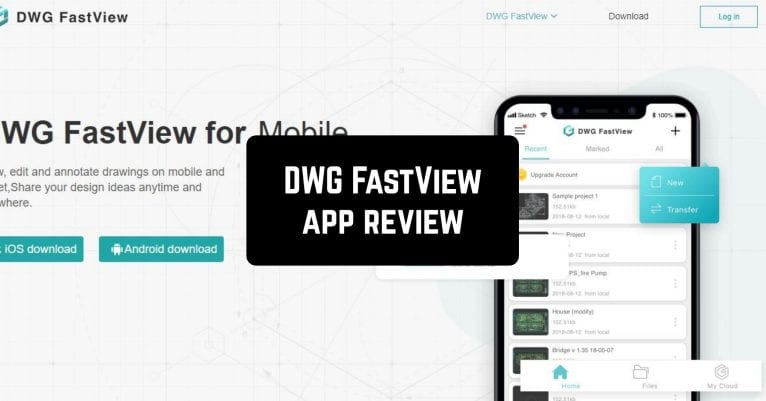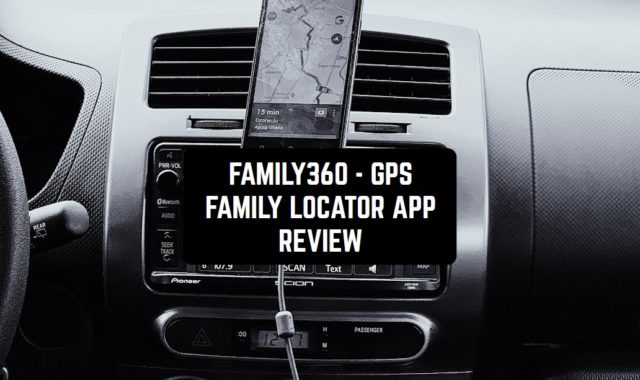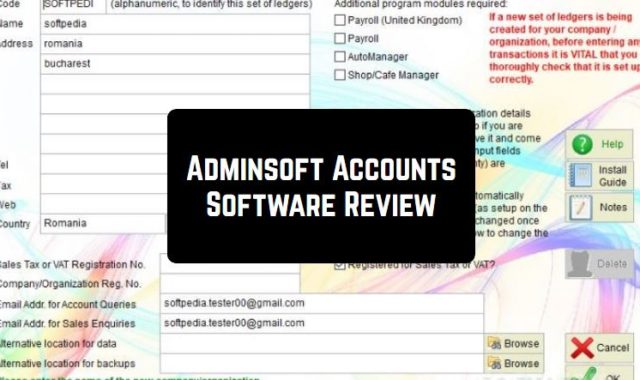Do you want to make your drawing process more convenient? In this case, we would like to bring your attention to the DWG FastView App. This app is the perfect tool to quickly view and edit your drawings on your mobile or tablet.
Firstly, the DWG FastView App boasts its easiness of usage.
When you open the app, there is no need to waste time on creating an account and put tons of unnecessary information about yourself – you can easily get straight to the subject. The homepage of the app shows you all your files and drawings and provides appropriate options.
What is more, you can check out our list of the best apps for the Hisense TV – in case you have devices of this brand you will be able to project your images there.

The integrated section Drawings contain a wide range of editing features – measure, copy, rotate, zoom, and others. DWG FastView App ensures an easy transition from 2D to 3D mode, as well as layers features and viewports. Besides, the app provides two drawing modes – Viewing and Editing.
The Editing mode includes more professional functions and the Viewing mode consists of basic ones. One of the major advantages of this app is its export support. You can fast and simply export your files to PDF, BMP, JPG, or PNG formats. With a help of a provided magnifier, you can receive accurate data of the drawing details.
And if you want to take a break from your creative routine we highly recommend you watching a fresh Korean TV show. Here are the apps for you to do that.
If you want, you can measure and correct the coordinates of your drawings by the keypad. Plus, there is no file size limitation, so you can use any files and share them via e-mail or other social networks.

DWG FastView App enables you to use one account on any device – mobile, PC, or tablet. Therefore, you can have access to your files and drawings in the cloud anytime – you do not need a constant Internet connection while using the app as well. What is more, the app offers an incorporated simulated mouse, which prevents fingers from objects overlapping.
You may also like apps that help to turn photos into sketches if you like DWG FastView.
DWG FastView App guarantees you a convenient interface and its minimalistic design fully complements the idea of the app. This app comes with a non-commercial version, but if you want, you can purchase a premium version.