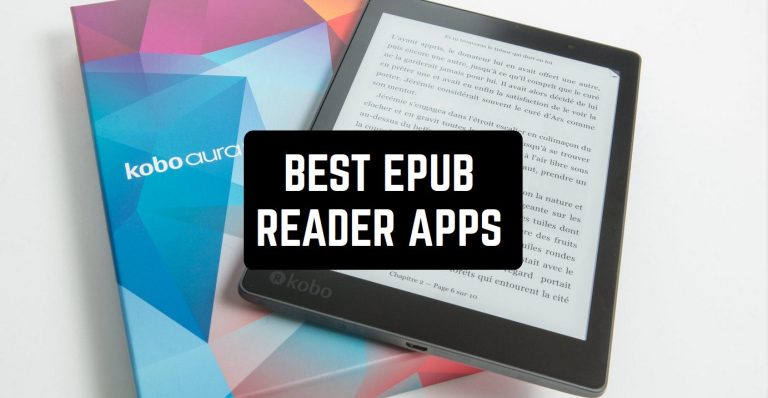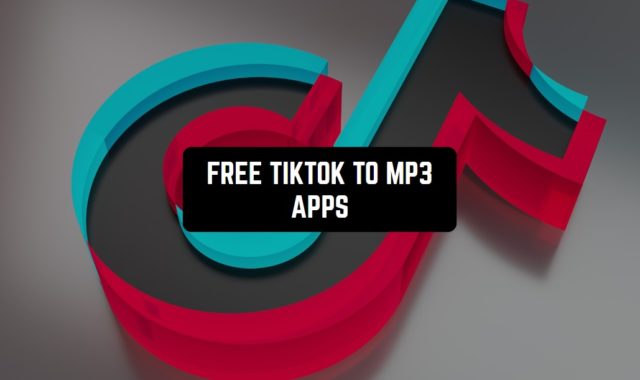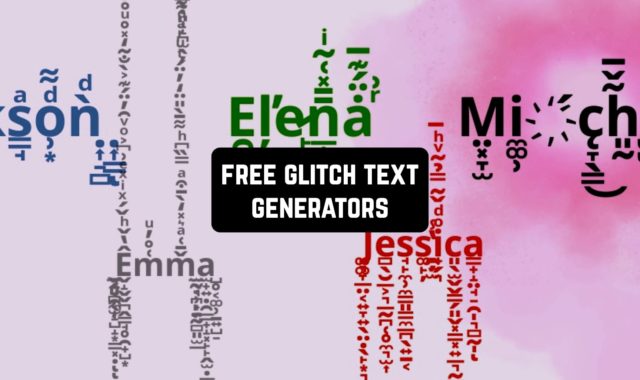If you often read books, you probably know about electronic book format or Epub. The twist is that you can’t open it on every device. You need to have a special soft to open such a file.
By the way, if you want to work with PDF, you should take a look at 6 Free Audio Reader Apps for Android & iOS.
This is why we have collected the best Epub reading applications both for Android and iOS users. Some of the options mentioned here are free of charge.
PocketBook Reader

Why is it so popular? Let’s take a look at the functions provided by PocketBook:
- The app supports up to 19 different formats, including Epub, Pdf, Docx, and many others. It will allow you to open most of the files and read a great variety of books, magazines, comics.
- PocketBook can also help you with audiobooks. If there are some audio files, you can open and listen to them right in the app. There is a built-in player.
- Enjoy a built-in TTS (text to speech). This option will come in handy if you don’t have the opportunity to read the text. It will also help blind people who don’t see the text at all.
- Customize the app according to your tastes. For example, you can change the theme (choosing from the 7 existing themes). There is also a dark one, which looks super smart. The app is highly customizable – you can change some details of the design, such as fonts and space between letters.
- All of the books you download will be kept in order. You can easily sort your books by using search. You can create folders as well.
- Add your notes. That’s the best way not to lose important thoughts and ideas. You can share your notes at the click of a button.
The size of the app isn’t too big – you will need about 118 MB to install it. The app is free of charge.
You can get PocketBook on the App Store, as well as Google Play.


You may also like: JPG to PDF Converter Software Review
Kobo Books

Here are the best functions provided by Kobo Books:
- You can fully customize the app. For instance, you might change the style of the interface. You can change the font, size of the letters, buttons, and many other details of the design. There is a special Night Mode that makes it comfortable for your eye if you read in the darkness.
- Read previews before you start reading the book itself. They contain a very big number of interesting facts that will help you to understand if the book is worth reading.
- Enjoy full synchronization. You can start reading your book on a smartphone and continue on a tablet.
- Share your thoughts on the books you have read. You can do it via Facebook, Twitter, and many other social networks.
- You can read and listen to books in various foreign languages, such as German, French, Portuguese, Spanish, Turkish, and many others.
Most users love the wide range of books that Kobo can provide you with. Some of them are free of charge.
The app collects some data about you, including contacts, purchases, and search history but the developer claims not to sell this data.
The app’s size is about 150 MB, which isn’t too big for such a huge number of books available in the library.


Google Play Books

Let’s see what can you do in Google Play Books:
- The app is free of charge. You don’t need to choose any type of subscription, just use all the functions.
- Read and listen. Sometimes you simply don’t have time or energy to read the text. In this case, just listen! Audiobooks are gaining popularity today so make sure you try them.
- Instant start. You can just say “Siri, read my book” and enjoy! You don’t even need to take your phone in your hands. Listen to books wherever you are.
- Simple navigation. There is no need to remember where you stopped reading, Google Play Books will do it instead of you.
- Write notes not to lose your important thoughts and inspirational ideas. They will be kept on your Google Drive as well so that you could then share them with others.
- The app works offline. You can enjoy all your favorite books even if you aren’t connected to the Internet.
The app collects some data about you, such as your location, purchases, contacts, user content, and some other details. Please note that this data will be linked to you.
The app supports many foreign languages, up to 30, including rare ones.
Both Android and iOS users can download the app for free. There are some ads that keep the content free for you.


ReadEra

ReadEra has a pretty simple and smart interface. Even if it’s your first experience with Epub readers, you can still understand its principles of work easily.
Let’s take a look at the best functions you will explore right after the download:
- Start reading right after the download. It means you don’t need to spend time creating an account or choosing any type of subscription. Just open ReadEra and you can start.
- The app is 100% ads-free. Enjoy reading without being distracted by full-screen ads.
- ReadEra can open almost all types of files. For example, you can read Pdf, Djvu, all Microsoft file types, TXT, Epub, ODT, and many others.
- Enjoy the best book library. Not only can you open any book you have downloaded but you also may browse through the library. All the books are divided into categories so that you can find what you need faster and easier.
- Once you finish reading the book, ReadEra will give you the list of recommendations. The app will analyze your tastes in books and provide you with relevant options.
- Small usage of memory. There are many ways of optimizing memory usage. For example, the app can detect duplicates and delete them. What is more, the app will remember the page where you stopped reading. Even if you delete this book and then download it one more time, ReadEra will still open it where you stopped.
- Work with multiple documents at a time. This option will come in handy if you are a student.
There is a pretty serious disadvantage – if you are reading books in Japanese or Korean, there might be some problems with letter spacing. You can also face some issues with highlighting.
By the way, if you need to work with pictures as well as text, you should look at 5 HEIC to JPG Converter Apps for Android & iOS.
The only disadvantage of the app is that it’s available for Android users only. Get it on Google Play and enjoy reading different books with no ads.


eBoox

Why do so many people love and use eBoox regularly? This is a simple and 100% free service. However, these aren’t the only good features you will find in the app:
- You can easily open all the books from your SD, as well as from the Internet.
- A fast speed of book loading. Even if you look through the pages really fast, there will be no problems. You will see the pages right away.
- Change settings if you need. For example, if you need to make the pages bigger, you can do it. If you struggle to read small letters, you might zoom in.
- You can easily synchronize between all your Android devices. If you have a tablet and a smartphone, all the changes you make and the progress you achieve will be reflected there.
- Stop and continue any time. The app will remember where you stopped reading. No bookmarks are required!
- Customize the reader so that it gets super comfortable for you. For example, you can change the background color. It can be white, grey, or black.
- If you don’t know what to read, try browsing through the catalog. All the books are divided into groups according to the genre they belong to. If you still hesitate about what to choose, you can read the reviews of the book.
- You won’t be alone. Should you face any problems, feel free to contact the support. You will receive the answer to any question within a few hours.
Some users complain that after the update they stopped seeing the books they recently downloaded. This is why they had to add these books to the app manually.
The app is rated 4.8 out of 5, meaning you can trust it. eBoox can be downloaded on Google Play only.


EPUB reader for all books you love

Let’s take a look at the functions you will discover right after the download:
- EPUB reader supports various file formats, such as Pdf, Mobi, odt, DjVu, txt, Doc, and Docx. It means you can open any text using this application.
- Customize the app so that you can enjoy reading. You can change fonts and background colors.
- You can add your notes to the books you are reading. This will help you not to forget important thoughts. You might also use a bookmark not to lose the page where you stopped reading.
- Manage your library so that it looks perfect. You can divide your books into albums. This will help you to find what you need much faster.
- Enjoy a smart and elegant Night Theme. This will allow you to read books comfortably even when it’s dark.
- If you don’t know what to read, you can always look at the library of books provided by EPUB Reader. Some of these books are free of charge.
- Enjoy rotation lock. This will ensure that your reading won’t be interrupted by an unexpected rotation. The option is free of charge.
The application is free with ads. There is a pretty bad disadvantage – sometimes it takes too long to upload a new book and open it. Users complain they often have to wait for a few minutes to get ready for reading.
Another serious disadvantage is that EPUB Reader is available for Android users only. You can get it now on Google Play.


ePub Reader for iOS
 If you are looking for a reliable and simple iOS Epub reader, this one will be a must for you. The app opens Epub files. However, it can also work with some archive formats, such as zip, tar, rar, and some others. You can extract files right in the app.
If you are looking for a reliable and simple iOS Epub reader, this one will be a must for you. The app opens Epub files. However, it can also work with some archive formats, such as zip, tar, rar, and some others. You can extract files right in the app.
However, these aren’t the only good functions you will see in ePub Reader. Let’s take a closer look at them:
- Enjoy a great number of settings that can be changed. For instance, you can change brightness, the background color, font size, and the size of the page. When you can’t see something, feel free to zoom.
- Enable night mode if you tend to read at night.
- The app is compatible with many cloud services, such as Google Drive, Yandex Disk, and Dropbox. This function enables you to store files not on your device but in the cloud.
- Automatic recovery. The app will remember when you stopped reading. Even if the app crashes for some reason, you will go back to the page when you open the reader again.
- There is a big catalog of books to read. Browse through this library and choose the one that appeals to you most. Check the preview before you pick a book. The app will later analyze your preferences and give you a list of relevant recommendations. Not all the books are free of charge but there is a significant number of books available at no cost.
- Activate rotation lock. This function will come in handy if you are reading on a tablet and want to be distracted.
The app doesn’t provide us with details regarding its privacy policy. The size of EPUB Reader is about 134 MB, which isn’t too big for a huge library of books.
You can get EPUB Reader for free on the App Store.

You can also check: 15 Free PDF Editor Apps for Android & iOS