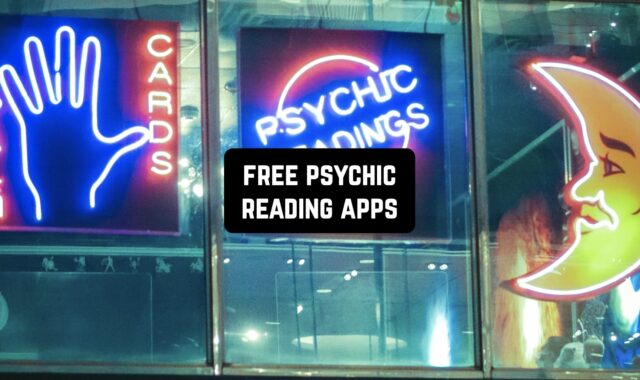Have you lost track of your car again? No matter how many times you tried to remember where you parked, you still cannot so easily find your car when it’s time to leave. But now, when we have so many instruments at hand, there must be a way to keep track of your car better.
If you have a smartphone, the issue is resolved. Different applications remember where you parked and direct you along the right path when you cannot navigate again.
You may also like: 11 Free Car Parking Games for Android & iOS
Anchor Pointer
Anchor Pointer is a new unusual navigation application for iPhone from the company Pleeq Software. It will help you to return to any point on the planet, where you leave the virtual anchor. You can also meet with friends in any large public places, remember the location of a cafe or store hidden in the streets, and find your parked car.
Many people do not orient themselves very well in maps but this is not required, Anchor Pointer points to the location using the compass arrow and displays the distances to the desired point. It’s as simple as if someone took your hand and brought it to your destination.
Search for a parked car
Owners of cars like the additional function of quickly finding a parked car. When you leave the car in a large parking lot, you can click once on the car icon and the Anchor Pointer remembers your current location, and as soon as you need to find the car again, click on the auto icon again and the compass will take you to it.
Note: the car anchor will remember its location until you click Finish. In the application settings you can turn off the sounds, change the application interface from dark to light or automatic (depending on the time of day).
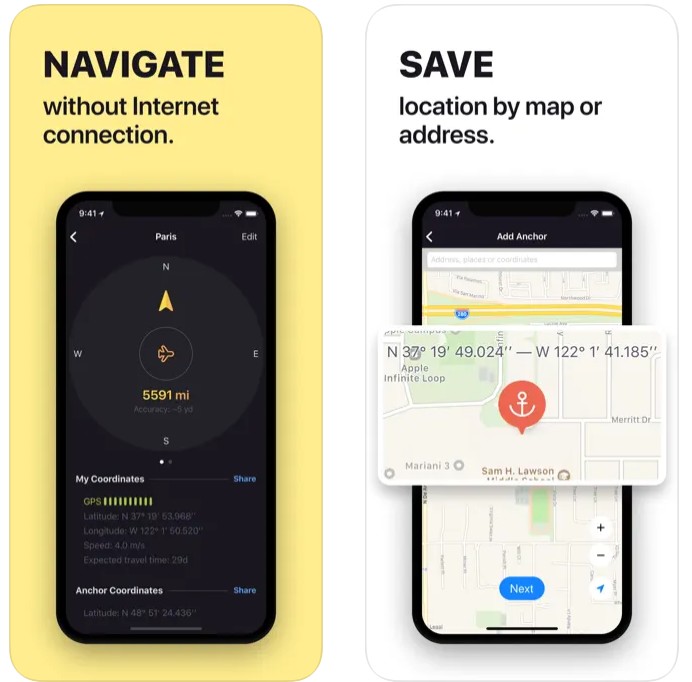

You may also like: 8 Best Parking Meter Apps For The USA
Find my parked car – gps, maps
This app is created specifically for those users who want to always find their car in the parking lot. Since in the modern world almost all people have at least one car, parking is a huge congestion of cars and it is not easy to find yours.
All you have to do is log in to the app and let it determine your location while you are still near the car. This way you will get the exact coordinates and will always be able to return to your vehicle.
In addition, it is possible to share these coordinates with other people. Send them this data and they will also soon find you and the car wherever you are.
Moreover, this app also has a useful fuel tracking feature. Write down when you refuel the car and indicate the money spent.
The app also includes a maintenance log, where you can record maintenance tasks such as oil changes, tire rotations, and other routine maintenance.
The interface of the app is not overloaded with various functions, only the most necessary things which are presented in a convenient form.
There is also a button to quickly navigate to your car’s location, as well as buttons to share your car’s location or add a note to remind yourself of any relevant details.
Advantages:
- Helps users find their parked car quickly and easily.
- Simple and easy to use interface.
- Reliable directions to the parked car.
- Ability to add notes and photos to parking locations.
Drawbacks:
- Requires users to manually set a parking location each time they park their car.
- Relies on GPS signal, which may not always be reliable.
- Battery usage can be high.


Find Your Car with AR
Before you leave the car, open the application and click “I parked here.” Close it. Run the application again when it’s time to return.
A large red arrow will point towards your car, and you will just have to follow it. The image changes from an ordinary map to a satellite map, you can choose between an ordinary map and an additional map of the terrain. The latter shows what actually surrounds you as you move towards your car.
Here in general, you can use the augmented reality and 3D-maps to find your car, which you parked in some lane. You can also share the location of the parked car with your friends.


Many people often have to park their car in huge parking lots or far from the place where they have work to do. In this case, this app is useful because it allows you to find your car in a few seconds.
Just at the moment when you have already parked the car and have not yet left this place, save the coordinates and then go away.
Additionally, the app has a feature that allows you to set a timer to remind you when your parking meter is about to expire. This is a great feature that can help you avoid parking tickets and fines.
There are only two buttons on the main screen of the app. That’s why it doesn’t take long to figure out the interface. The first button is to find your car. The second one is to save the coordinates.
Also, the app’s navigation screen is easy to read and provides clear directions, making it easy to find your way back to your car.
Advantages:
- Simple interface.
- Multiple navigation options.
- Augmented reality feature.
Drawbacks:
- Performance issues reported by some users.


Parked Car Locator
This app is a useful tool for you to get back to your car no matter how far you parked it.
The app provides a simple solution by allowing users to save the location of their parked car and then navigate back to it later.
Like many other apps in this category, it only requires you to allow your geolocation to be used and also save the location of the car in the app before you leave this place.
It doesn’t matter where you parked your car, in a huge parking lot or in an unfamiliar city, this app will give you detailed, step-by-step instructions to find your vehicle.
You can customize the app to suit your preferences. For example, you can choose to see a map view or a satellite view, and you can adjust the app’s color scheme.
Moreover, the app also keeps a history of your parked locations, so you can look back at where you parked your car in the past.
Advantages:
- Easy and quick parking.
- Navigation for finding parked car.
- Customization options.
- History of parked locations.
Drawbacks:
- Occasional crashes.
- Slow loading.
- Outdated graphics.


Apple Maps
Apple’s branded mapping application can solve the problem of finding a car in the parking lot. With the pre-installed on iPhone and iPad maps, you can save the location of the machine and easily find it using the compass mode.
To search for a car parked at a large supermarket, stadium or concert hall, you do not need to download a specialized application from the App Store – standard Apple cards will help you quickly and easily find your car among hundreds of others. Wherever a GPS signal is caught, you can store the position of the vehicle and subsequently detect it.
All you need to find your car is to start the Maps after parking, click the button to find your location, and press and hold your finger on the screen for a few seconds. A lilac pin appears that indicates the location of the car. When you want to return to your machine, you need to run the application again and look at the map.
When searching for a parked vehicle, the optional function of the Apple mapping application – the compass mode – will help. In this case, it is more convenient to work with the map if it is located in the same direction as you.
Tap the location icons twice to turn on the compass mode. Now the map will indicate your current direction in real time and you will be able to find out which way you need to move in order to return to the car.
In the same way, you can find a car using Google Maps.


You may also like: 6 Best Parking Apps In the USA (Android & iOS)
Google Maps
In the latest update of Google Maps, developers have added new features that will prove very useful for motorists. Now Google Maps is able to remember the exact location of your car. It works on both Android and iOS. True, the logic of the work is slightly different.
Users of phones based on Android, after stopping the car, should click on the blue icon – that is all, the program has remembered where your car is parked. In addition to its main task, this chip allows, for example, to set a reminder to pay parking space or take a photo of your car with a note on which floor it is parked.
But the iPhone owners do not even need to press anything. If the phone has been connected via USB or Bluetooth to the radio, after disconnecting Google Maps it will automatically remember this location.
The rest of the features are similar to the Android version. The user can add notes, reminders, and photos to the saved location. Such a variety of parameters will really help to get rid of the problem with finding a car in the parking lot.



Find My Car – Parking Reminder & Car Locator
This service should be used by those drivers who constantly forget where they left their car.
It is very convenient that the app can automatically save the coordinates of your car wherever you stop. Park your car and don’t worry that you will never find it again.
On the other hand, it is also possible to save the location yourself if you are in an area where neither the Internet nor GPS can do it for you.
The app also offers a variety of customization options. You can choose from a variety of map styles and icons to personalize the app to their liking. The app also offers different types of notifications, such as a reminder to move the car when the parking meter is about to expire.
The map is clear and easy to read, and the app’s icons are easily identifiable.
There are some flaws in the app that some users have pointed out in their reviews. Some users have reported issues with the app’s GPS accuracy, which can result in the wrong location being saved.
Also, some users have noted that the app drains their phone’s battery quickly.
Despite these issues, the “Find My Car – Parking Reminder & Car Locator” app is a useful tool for anyone who frequently forgets where they parked. Its simple and user-friendly interface, customizable features, and accurate location tracking make it worth using.
Advantages:
- Simple and user-friendly interface.
- Accurate location tracking.
- Customizable features.
- Useful for anyone who frequently forgets where they parked.
Drawbacks:
- Some issues with GPS accuracy.
- Battery drain issues.


Find My Car
After you download this app to your phone, you can be sure that you will always find your car because the app saves its location before you leave the parking space.
You can do this by tapping a button on your Android Wear device, which will record the GPS location of your car and save it in the app.
When you’re ready to find your car, simply open the app on your Android Wear device and tap the “Find My Car” button. The app will then display a map with your current location and the location of your car, and give you directions to get there.
You can also customize the map display to show the distance between your current location and your car, and even the estimated time it will take you to walk or drive there.
However, there are some disadvantages. For example, the app may not work well in areas with poor GPS reception or limited data connectivity.
In addition, some users have noted that the app drains their Android Wear battery quickly, so it’s important to keep your device charged while using the app.
While there are some potential flaws to be aware of, the app’s simplicity and accuracy make it a worthwhile download for anyone in need of a car finder.
Advantages:
- Easy to use.
- Accurate location tracking.
- Customizable map display.
Drawbacks:
- Poor GPS reception may affect functionality.
- Battery drainage issues reported by some users.



ParKing Premium: Find my car
This app has several functions that make it a helpful tool for those who want to save time and avoid frustration.
Firstly, the app uses GPS technology to track the user’s location and mark it on the map. This feature ensures that the user never forgets where they parked their car.
In addition, the app allows users to add notes, such as the level or section of a parking garage, to make it easier to find their car later.
The app also has a feature that helps users find parking spots near their current location. The app provides information about available parking spots, including the distance to the spot and the price per hour.
All of the features are easily accessible through a simple and user-friendly interface. The app’s performance is also impressive, as it runs smoothly without any lagging or freezing.
Advantages:
- GPS tracking technology for locating parked cars.
- Ability to add notes to parking locations.
- Parking spot finder feature.
- User-friendly interface.
- Positive feedback from users.
Drawbacks:
- Graphics could be improved.
- App crashing issues reported by some users.


You may also like: 5 Best Apps to Fight Parking Tickets (Android & iOS)
Real Find my Car Parked App
If you have lost your car, so you should try to use this service.
The app uses GPS technology to record the location of the parked car and guides the user back to the exact spot when needed. In addition to its primary function, the app also offers a number of features to enhance the user experience.
One of the key functions of the Simple Parking App is its ability to automatically mark the location of the car when the user parks. This eliminates the need for the user to remember where they parked or to manually mark the location on a map.
When the user is ready to return to the car, the app provides step-by-step directions to guide them back to the exact spot.
The app also allows users to add notes or photos to help them remember where they parked or to locate their car in a crowded parking lot.
You can take a photo of their surroundings or add a note with specific landmarks to make it easier to find their way back.
You simply need to press the “Park” button to mark the location of their car and then press the “Find Car” button to get directions back to it. The app also allows users to customize the appearance of the map and to choose between different navigation modes, such as walking or driving.
Advantages:
- Easy to use.
- Customizable features.
- Useful for finding parked cars.
Drawbacks:
- Slow loading times.
- Directions may not always be accurate.