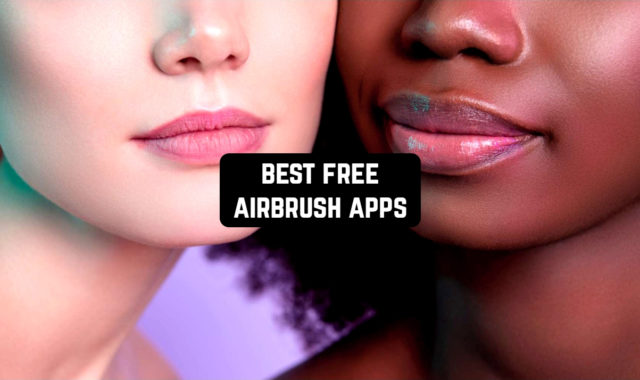Your phone is a treasure trove of personal information, be it personal photos, various data, payment information, and more. You can protect your device with a password, but this obstacle can be overcome by many hackers.
Yet, with these free calculator photo vault apps for Android & iOS, you will provide yourself with reliable protection. They don’t just protect your data with a password, they hide the presence of your personal data on your phone. This way, intruders won’t even guess that such a disguise is present.
Try more ways to keep your personal information and files safe with these free apps to hide photos and videos.
Calculator# Lock Hide Gallery

To hide your personal data on your smartphone, you can use this app. It will be the best protector of your security and privacy.
You can store any photos, audio, and video files in the app. You can also put in it various notes and documents that you want to hide from intruders who want to get into your phone.
The design of the app looks like a calculator, so no person who gets into your phone will guess about this secret service. You can use it to hide any data, providing extra security with a password, a graphic key, or a special code.
Even if you lose your login data, you can restore it quickly and easily. To do this, all you have to do is enter five pluses into the corresponding field. After that, your account in the app and access to it will be restored. Then, all the necessary information will come to the email that you used to register your account.
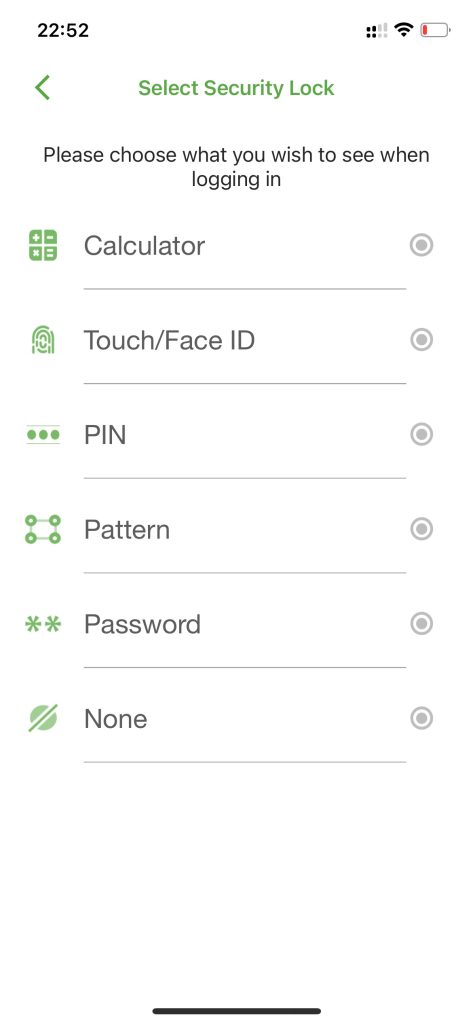

You don’t have to worry about the safety of your data even while using the service. If someone is around while you’re using the app, you can quickly log out by tapping the screen, shaking your smartphone, or putting your hand on the screen.


You may also like: 15 Best Vault apps for Android & iOS
Calculator – photo vault

If you have secrets that no one should know about, then you can use this app. You can easily hide absolutely all your personal photos, files, documents, notes, videos, and music in it.
No stranger will ever guess that this app hides your personal information. So he or she won’t be tempted to open it when you accidentally access your gadget.
All thanks to the app’s inconspicuous design. It looks like an ordinary calculator, but it’s actually a secret repository of all your personal data. But even if someone else dares to access the app, they can only access it after entering a secret code.
This ensures the largest security and privacy of personal data. The app also has a built-in browser for accessing the Internet to personal sites that must remain private.


You can quickly close the app so no one suspects anything by shaking your phone once or several times. If someone tries to access the app and enters the wrong secret code several times, the service will take a picture of it and you can see which intruder tried to access your personal information.

Calculator – hide photos

You have definitely never seen such an app to protect your personal data and photos.
At first glance, it resembles an ordinary inconspicuous calculator, which does not cause any desire to enter it just for fun. So anyone with access to your phone won’t have any desire to get into the app.
So now you can safely keep all your personal and secret data in one place, without fearing for their security and confidentiality.
Also in this service, you get open access to your personal browser. This allows you to search the Internet for any information without worrying that someone will find out about it.
To further secure your data, you can hide the app icon. That way it can’t be found by others who have access to your smartphone. You can also simply shake your phone and close the app in an emergency so that no one around you knows it exists.


If someone tries to log into the app and enter the wrong password, a photo of the intruder will be taken. That will let you know who was trying to log in.

Calculator – Hide Photo, Video

Since smartphones are often subject to theft and simple hacking by intruders, you have to hide your personal data in them more securely. This app can be used as a calculator.
At first glance, it does not cause any doubt or desire to enter it. But it can hide any of your personal data, photos, notes, browser search history, and so on.
Even if someone decides to enter this app, he or she can get access to it only after entering a password. In the case of mistakenly entered data, the app will take a photo of the person who tried to get into your secret vault.
Also, you can not worry about the safety of your data, because in case of their loss, you can easily restore everything. The password and data vault allows you to recover them in minutes so you don’t lose your important photos, videos, and other files.

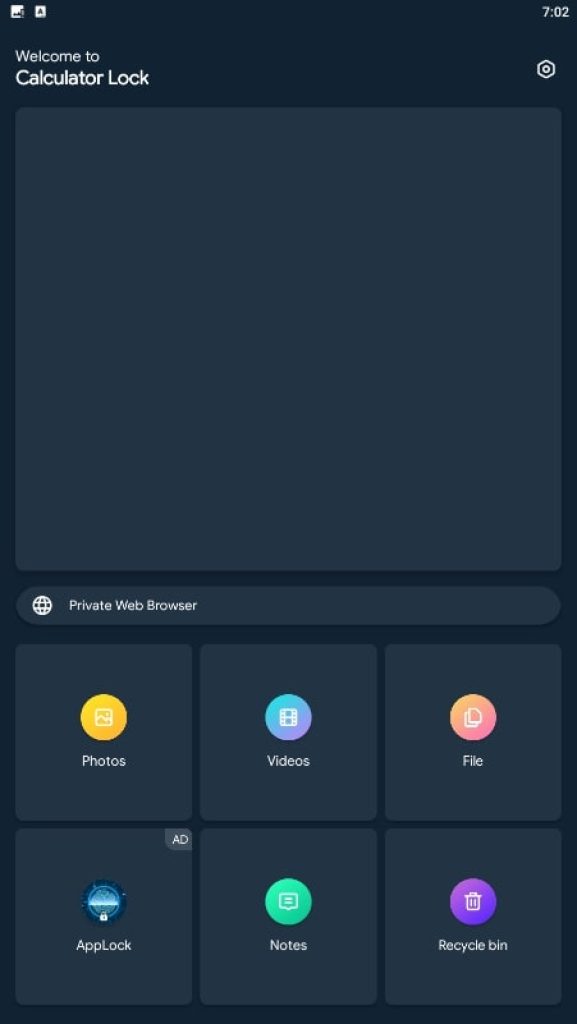
With such a calculator, it will be convenient not only to store your personal secret data but also to view them. This provides a convenient and maximally simple interface for the app.

Calculator Photo Vault

Now you can easily give your phone to friends or acquaintances without worrying that they may see your personal photos or secret information. After all, there’s a great app for that, protecting your personal data and making sure it stays private.
The calculator-like app allows you to put your photos, videos, audio, notes, files, and documents in it. To enter it, you will need to enter a special password, which guarantees 100% security and confidentiality of your data.
If intruders decide to enter that app and gain access to your personal information, the service will automatically take your photo. But no one will even think to enter such an app in the form of a calculator to get personal data, because it does not cause any doubts.
The program is convenient because even if it is deleted, you can restore all the data that was in the internal storage afterward. To do this, you only need to restore your account and in case you lose the secret password to enter, request it by email.


Thus, it is enough to make a personal account in the app once, and then use it whenever necessary.

PV – Calculator Photo Vault

Now you can not think up different ways and machinations to hide your personal data in your own phone. For this, there is this app in the form of a calculator, which does not even cause any doubts about its realism.
Now you don’t have to worry about someone getting into your phone and looking for your personal information there. Additionally, the app has a strong password that only you will know.
If someone tries to guess the password when logging into the app and enters it incorrectly, the service will take a picture and send a selfie of the intruder to your vault.
In this app, you can hide any data from prying eyes. This can be photos, audio, video, and even pages in a browser search. Even when you get into the app, the standard calculator interface will appear in front of you.


In the line to calculate numbers and numerical values, you must enter a password to get into your personal data storage. Also, all of your information from the app is saved in the cloud, making it easy to retrieve if you accidentally delete it.


You may also like: 15 Top Apps Cheaters Use (Android & iOS)
Hide Photos Vault: Calculator

Once you see this app, it’s pretty hard to assume that there’s a real vault of secret and personal data behind it. Externally, it is absolutely indistinguishable from a regular calculator.
A prominent icon will not make you want to go into the app unnecessarily, so strangers picking up your phone won’t even think to look for some personal information in it.
Thanks to this app, you can easily hide your personal photos, music, videos, and other files. To ensure 100% privacy of your data, you must additionally enter a password. Only if you enter it correctly will it be possible to get into the program itself and get access to the internal storage.
You can not worry about the safety of your data, because when you move it to the storage, it automatically goes to the cloud. Because of this, they can be recovered fairly quickly.


You can even fool those who want to see your secret data with this app. To do so, use the secret password function, which, when entered, will open your vault, which you will prepare for such situations yourself.

Calculator – Photo Vault & Vid

Many people have personal photos in their galleries that no one else should see. In order not to store such data in open access for strangers, you can use this handy program.
Behind the calculator, the label is a real secret vault, where you can put any data, including photos, music, videos, and more. They will be additionally protected by a password.
Thus, even if an unauthorized person accidentally enters the app, he or she will not be able to access the storage, as it will be necessary to enter a password. This app can even count like a real calculator, so no one will even suspect that you are hiding something in it.
This is a handy and simple app with a clear interface. With it you will create a real secret vault that only you will have access to.


No unauthorized person will be able to access it, even if they find this app. Use it to encrypt your data and keep your privacy even in your smartphone.

Secret Photo Vault – SPV

This app only looks like a calculator at first glance. In fact, behind its simple and straightforward interface is a real secret vault.
In it, you can store your personal photos, audio and video, and other data. But at any time you can go back to the usual functional calculator to hide your storage from other people and put their vigilance to sleep.
With this app, even intruders will not be able to get your personal data, because you need a special secret password to enter it.
You can also use a fingerprint, which is even more secure than a numeric password. If you use it, then you need to enter numbers in a row to calculate numerical expressions in the “calculator”.
After entering the password, you will not get access to the vault, because you still need to put an equal after it. Only then your vault with hidden photos and other data will open.


If an intruder decides to open the app and enters the wrong password, it will take a picture of him or her and store the person’s selfies on the device. That way you’ll know who was trying to see your personal data and you’ll be much more careful with your smartphone.

Calculator Photo Vault: Hide

Now you can not worry about the safety of your photos, because they can easily be hidden in this awesome app. The service has an interface and calculator function, which makes it quite difficult to guess the real purpose of this app.
It is possible to store your photos in complete safety because access to the storage is additionally protected by a password.
If there is a break-in attempt and a wrong password during use, the app will record it and even give information about the number of break-in attempts, as well as the date and time.
Also, thanks to this program, you can free the memory of your device by moving some files to the cloud storage. The reliability and confidentiality of the app guarantee 100% security for your photos.
You can safely give your phone even to unfamiliar people without fear that they will find your personal information.


There is also a special feature for you in case of someone forces you into the app and shows your secret data. To do this, you can create a fake password that will open access to another vault, which you can also create yourself.

You may also like: 5 Best iOS Apps to Hide Text Messages
Calculator Photo Vault

Nowadays, your personal data can be securely hidden so that they are not found by people who gain access to your smartphone. To do this, use this calculator, which hides a real secret vault.
In it you can quickly and easily move all your personal photos, thereby freeing up your device memory. The photos you move into the app will be stored until you reset your phone to its factory settings.
This allows you to always have access to all your personal photos. You can also send them right from the app, and you won’t have to open your pictures in front of everyone.
The app is protected by a strong secret password, which you have to enter after you log out and log back into the calculator. The simple and user-friendly interface makes the app as comfortable as possible to use.
You can not only store personal photos in it but also view them safely. You can also use the built-in browser so you’ll never know about your search history and site visits.


If someone tries to log into the app and enters the wrong secret code combination in the process, you’ll get the necessary information about the hacking attempt.