Every day we make and receive various calls. They can be absolutely different – advertising offers, friendly, family, as well as business or even from unknown numbers.
There are situations when you need to record all the information from the call – for example, to record the phone number or address, but at hand you do not have a pen and a sheet.
What if some crooks call you and threaten you? In such situations, you really need to record the received call. Further on you may need the information, which was given to you by another subscriber.
Now for smartphones there are many applications that are designed to work with your SIM card. There is a special kind that will help to record calls – both incoming and outgoing. We have selected 11 free applications for you, which will easily help you to record the entire conversation on the phone.
Automatic Call Recorder

All records are stored in the “Saved calls” folder on your smartphone. Automatic Call Recorder is integrated with Google Drive and Dropbox, so when you buy the full version you can synchronize the recording with the cloud storage.
If at some point your smartphone does not have enough space in its memory, old calls will be deleted and new ones will be recorded in their place. In the Automatic Call Recorder menu you can immediately see what calls are recorded and how long they last. By the way, you can interrupt or vice versa, enable recording at any time.
After the first use, we recommend checking the quality of the recording. If you need to improve the sound, you can record everything with the speakers and the hands-free function, so you can record better.
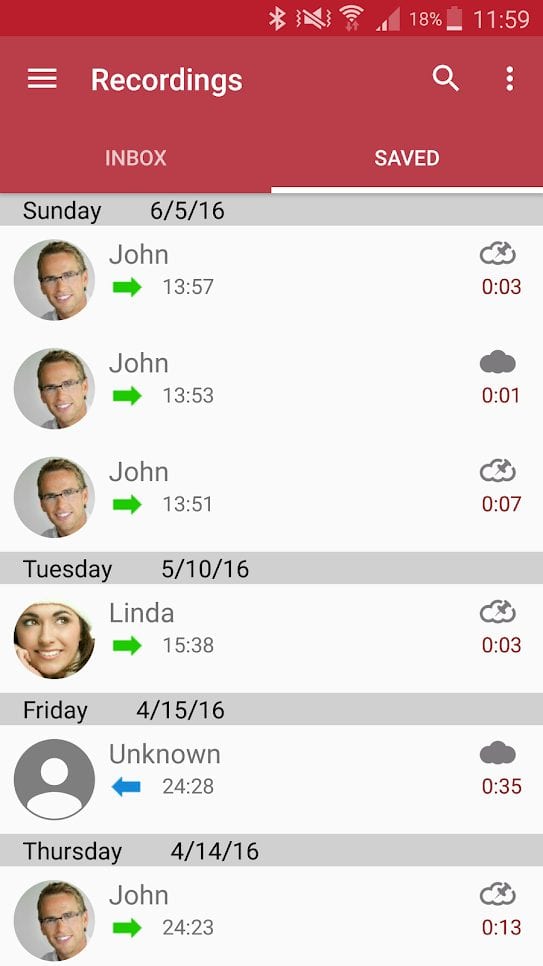
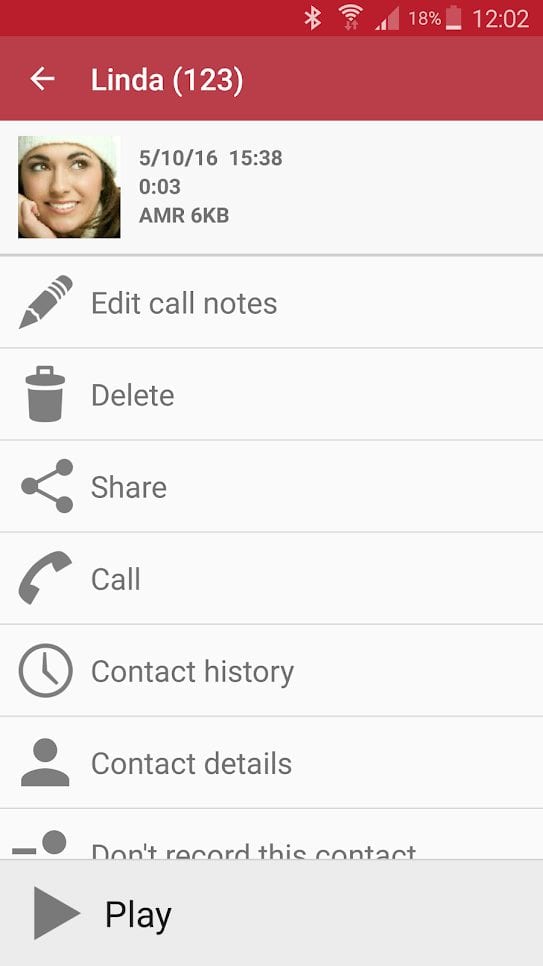
TapeACall: Call Recorder
 TapeACall, like many other such applications, uses a three-way call to make the recording. The technology works as follows: as soon as you press the record button, your call is put on hold and called to the TapeACall record line.
TapeACall, like many other such applications, uses a three-way call to make the recording. The technology works as follows: as soon as you press the record button, your call is put on hold and called to the TapeACall record line.
This makes it much easier to record outgoing calls only – because your call will only start when you start recording. With incoming calls, you may not have time to record the most important things.
The app has no per minute recording fees – you don’t have any limits on how long you can record. Of course, most of the features and amenities are only available to you after you have signed up to unlock many features.
All recorded conversations can be easily moved to another device – for example, your computer or laptop. If you want to give access to a group of people, then you can send the file to the cloud.
PUSH-notifications will give you all the information about the record, and if you encounter any problems – the support team will always try to solve your problem. In addition, developers are constantly adding new features.
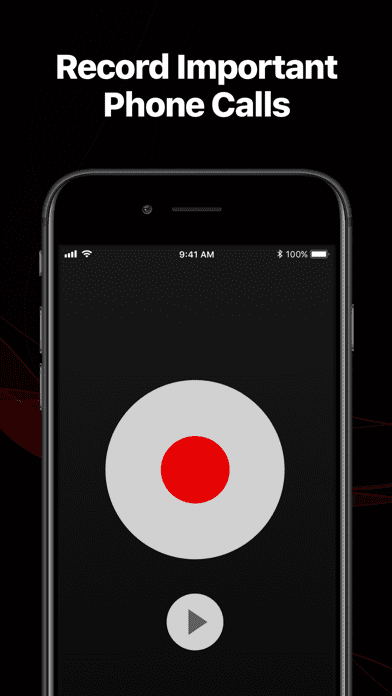
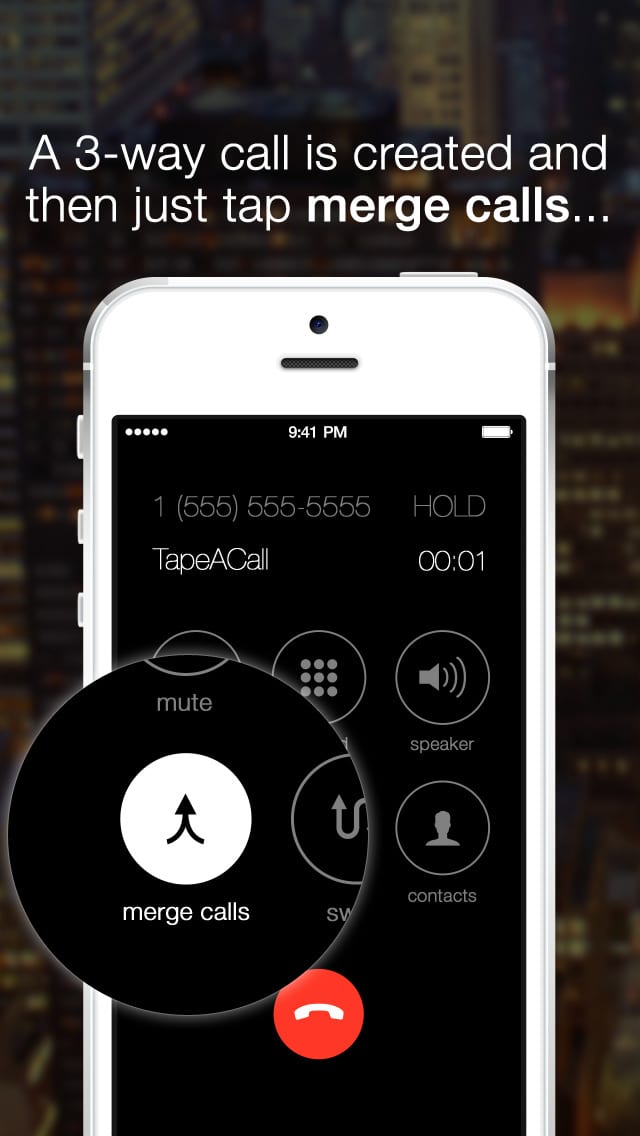
Recording App – Re:Call
 If you are using an iPhone, there is a great Recording App – Re:Call for you. Re:Call allows people to record both personal and international calls – without any interference.
If you are using an iPhone, there is a great Recording App – Re:Call for you. Re:Call allows people to record both personal and international calls – without any interference.
There’s also another handy feature that the developers have come up with: if you have multiple numbers, then you can record conversations from both SIM cards.
All international calls to Re:Call are made at an inexpensive and advantageous rate. All entries start automatically at the time of the call, even those you make to another country.
If there is no recording line in your country, you should not worry. In fact, you can use the settings to allow Re:Call to record your calls without a mobile tariff plan.
When you buy a premium account, you can record an unlimited number of calls. The duration of the recording is limited only by the free memory of your smartphone and nothing else.
The recording lasts for a few seconds after the call. You can immediately listen to it again or send it by e-mail – for example, if it was a business conversation with colleagues or an interview.


You may also like: 11 Best hidden voice recording apps
Call Recorder iCall
 Seriously doing business? Do you often discuss the details of various projects with your colleagues and partners over the phone? Then don’t miss any details – in a trial version of iCall, you can try out a record of your business negotiations. No more lying – you’ll have proof of your agreements anyway.
Seriously doing business? Do you often discuss the details of various projects with your colleagues and partners over the phone? Then don’t miss any details – in a trial version of iCall, you can try out a record of your business negotiations. No more lying – you’ll have proof of your agreements anyway.
With iCall you can record both incoming and outgoing calls. All of your business dealings, conversations with loved ones or a loved one – you can listen to all of these sounds again at the right time. The application uses a conference call provided by the operator – that is, it joins you as a “third” person in your conversation.
Recording of a call is started by pressing a single button. Recording of incoming calls and outgoing calls is easy – even if the person you are calling is unaware of it. You can share or play a conversation directly in the app, all in one-touch. Save your time, which you could have spent on recording manually – with iCall.
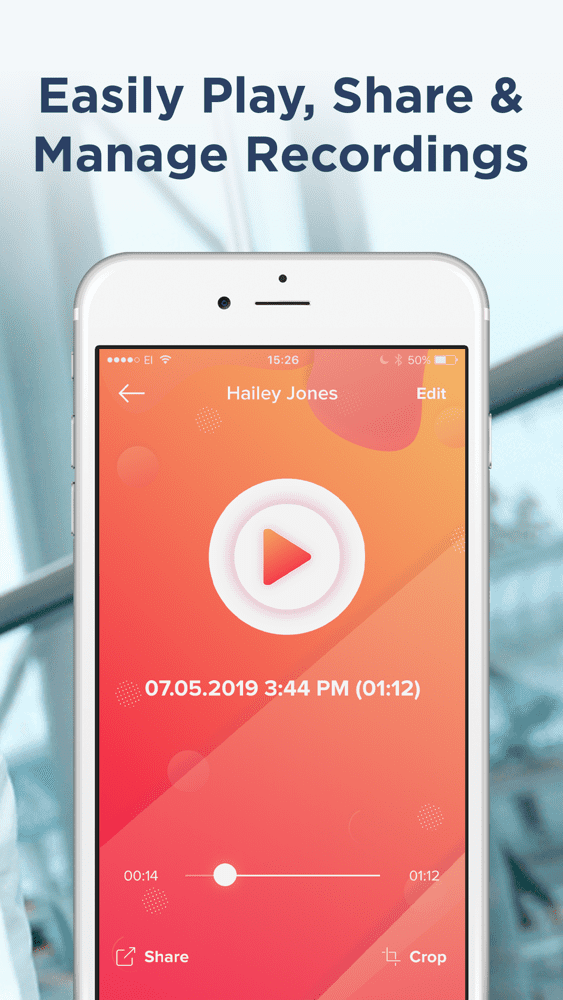

Call Recorder – IntCall
 IntCall is perhaps the most law-abiding application among those presented. You can’t just start using it – the developers require you to make sure that the recording of calls is really allowed in your country.
IntCall is perhaps the most law-abiding application among those presented. You can’t just start using it – the developers require you to make sure that the recording of calls is really allowed in your country.
The company will not be responsible for your offenses, and maybe even report them. The recording scheme itself is standard – the operator needs to maintain a conference call and hold calls.
Of course, IntCall has a paid subscription. It is updated weekly, so if you need application services for a short period of time, you will not have to pay for it all year round.
Recorded calls can be sent to WhattsApp, the cloud storage, or simply played back on your smartphone. You can set an individual name for each entry to make it easier to find it later.
Speak on international lines or in your country – the dialogue will be recorded by IntCall anyway. Simply press the record button and you will be able to use the recorded information for your own purposes.

Call Recorder Automatic by Smart Media

For automatic recording you will need to choose in advance those contacts, whose calls are very important to you. After that, all conversations with these subscribers will be recorded on autopilot.
You can sort all the records yourself or find the one you need. Sorting by name is the main way to search, and you can also group them by date. Once you’ve found the right conversation, you can listen to it again and send it to someone else.
It’s worth noting that the application comes with ads by default, and they may pop up at the wrong time. To get rid of them, you will need to update the application and buy a paid version.


CallTap: Record Phone Calls
 CallTap is a partially free application for recording incoming and outgoing calls. It is partially free because you need to purchase the number of minutes you want to record each call. You can also buy a subscription if you are going to record your calls quite often and this option will be more profitable than buying separate minutes.
CallTap is a partially free application for recording incoming and outgoing calls. It is partially free because you need to purchase the number of minutes you want to record each call. You can also buy a subscription if you are going to record your calls quite often and this option will be more profitable than buying separate minutes.
How to make the recording itself: when a call comes in, you will need to log in to the application and start the recording. The current call will be put on hold and you will receive a call from the recording line. Outgoing calls will be manipulated in the same way. This means that CallTap is only supported by three-way callers.
All records are stored on your device and are available immediately after the call. You can also save calls to Google Drive and iCloud, as well as share them via SMS and social networks.
You can easily transfer data from one device to another or to your computer. CallTap has an easy interface and is easy to use, so you don’t even have to pay for all your recorded calls.
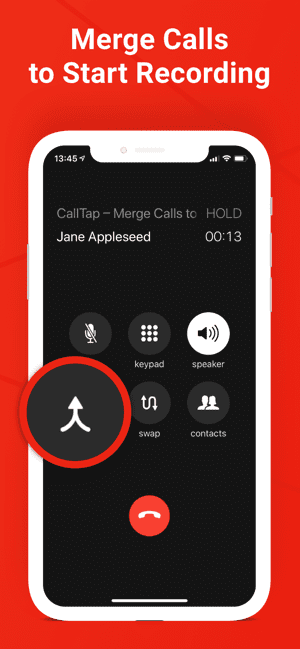
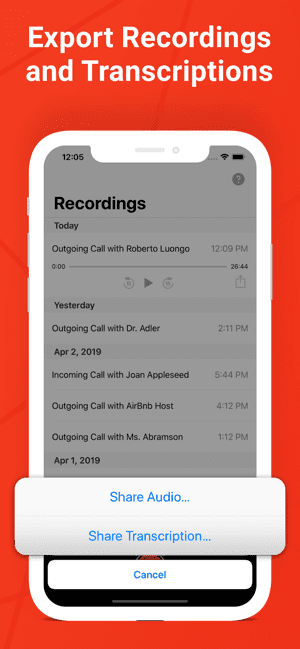
360 Writer – Audio Recorder
 From the name of the application it is possible to understand that its functionality does not end with a trivial voice recording. With Smart Record you can record business conversations and negotiations, as well as just some personal dialogues.
From the name of the application it is possible to understand that its functionality does not end with a trivial voice recording. With Smart Record you can record business conversations and negotiations, as well as just some personal dialogues.
The number of records and their duration are unlimited. You can also make notes during conversations. A note is created where you can highlight the most important points of the dialog, insert photos, notes and other elements.
Notes can also be edited after you’ve recorded them, with just one click. Your calls are saved in the cloud storage, you can set up a storage location as you like. Your recording is not interrupted during a call, but is immediately available on Google Drive, DropBox and so on.
There is also a transcription function. It can be performed by both specialists and artificial intelligence. Transcription services are paid separately, and the tariff for them may vary depending on the country of your residence. Synchronize your recordings and always keep the most important conversations at hand with Smart Record.

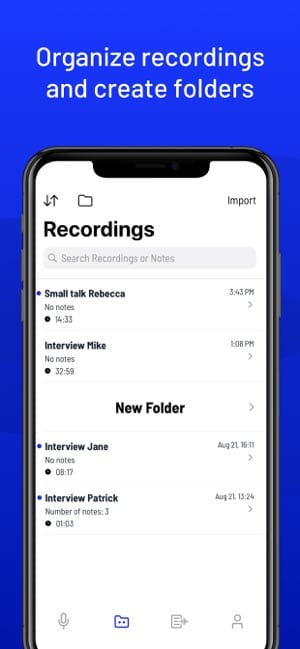
You may also like: 10 Best Screen Recorder Apps for Android
Call Recorder S9 – Automatic Call Recorder Pro

This application perfectly sends files to Dropbox, Facebook, Skype and SMS. Errorless work is due to the fact that the application has been tested on a huge number of smartphones – Samsung, Huawei, Sony and many others.
During a call, you can switch recording mode on and off, saving only the most important moments. You can postpone the start of recording and it will start at a fixed time. After you confirm the call, the application will start.
After the call is over, you will be able to refine the details of the call. By the way, Call Recorder S9 can sort your records by itself – you choose the filter criterion – it can be time, names or duration. For ease of playback, all your calls are saved in mp3 format on the memory card – in a separate folder of the application.

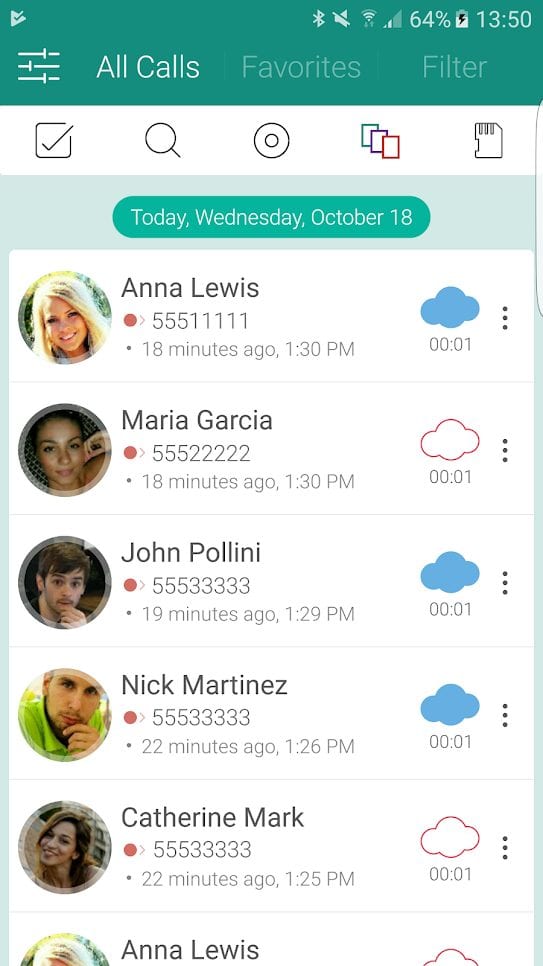
Call Recording by NoNotes
 If you are from the UK or one of the North American countries, we have developed a great Call Recording app for you. It allows you to record all incoming and outgoing calls without time limitations.
If you are from the UK or one of the North American countries, we have developed a great Call Recording app for you. It allows you to record all incoming and outgoing calls without time limitations.
The only nuance: only 20 minutes a month are free of charge, the rest of the time you call will have to pay for. Initially you can try the functionality for free – for example, if you only need to record one call.
To record a call, you enter your phone number, 6 digits of digital output and your email address. The finished entry will be sent to your email address as soon as it is finished.
You can also use decoding of calls and records separately if necessary. You can store your data in the cloud, Facebook and anywhere else you want.
Monthly subscriptions cost less than $12 a month and remove all recording restrictions. Conveniently, if you’re not satisfied with the service, you can easily get your money back.
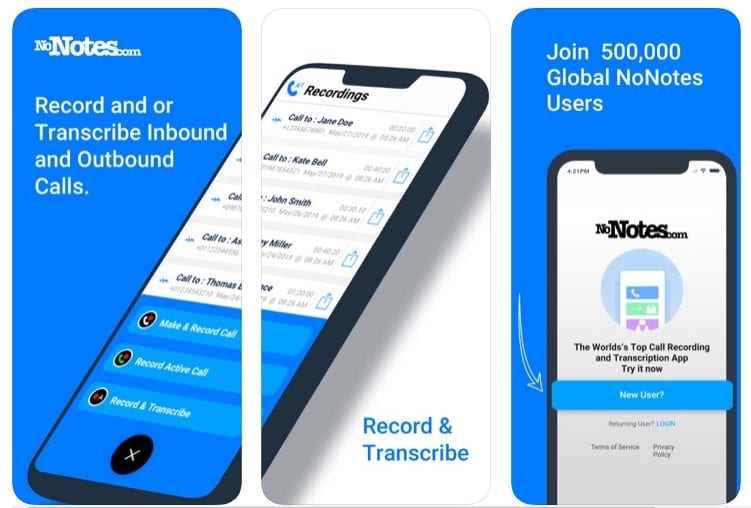
Cube ACR – Cube Call Recorder
 Do you want to record calls made not only with the help of a mobile operator, but also in messengers and other networks? Cube ACR supports recording calls to WhattsApp, Hangouts, Facebook, Skype and many other social networks and messengers.
Do you want to record calls made not only with the help of a mobile operator, but also in messengers and other networks? Cube ACR supports recording calls to WhattsApp, Hangouts, Facebook, Skype and many other social networks and messengers.
Most importantly, the application records all conversations in the best possible quality, which will allow you to hear all the things you talked about with the subscriber.
Cube ACR supports recording phone calls with VoIP technology. You get the functionality absolutely free of charge, but for additional functions you will need to buy a subscription. Buying a subscription will not improve the quality of your call recording!
You can record calls both automatically and manually. To set up the call manually, you just need to press the record button during the call. You can listen to calls using Cube ACR Explorer, where playback supports “smart speaker change”.
After purchasing a premium subscription, you will be able to manage the file or highlight certain parts of the conversation right after the call. Protect your PIN code and no one will know that you are recording your calls.
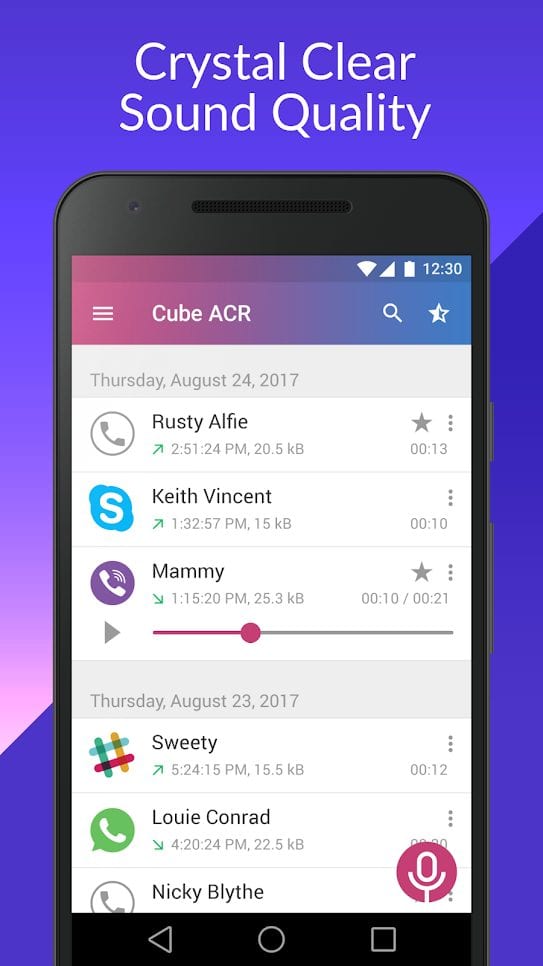
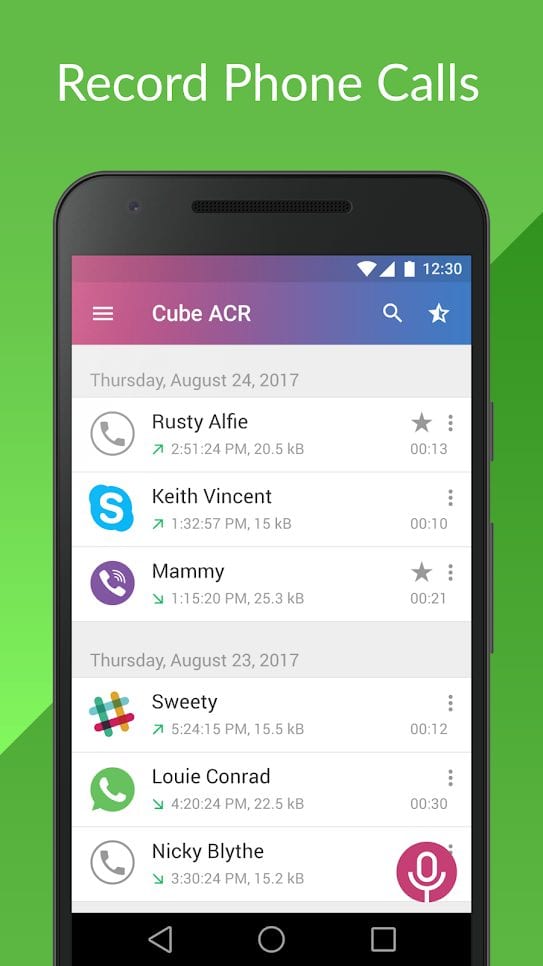
Of course, you should always warn the other person that the call is being recorded. Failure to do so will violate another person’s rights, which is a violation of the law.
If you have a good purpose and you don’t want to blackmail or use the recordings against anyone, recording the phone calls will be a great way to record the information and not forget anything.







