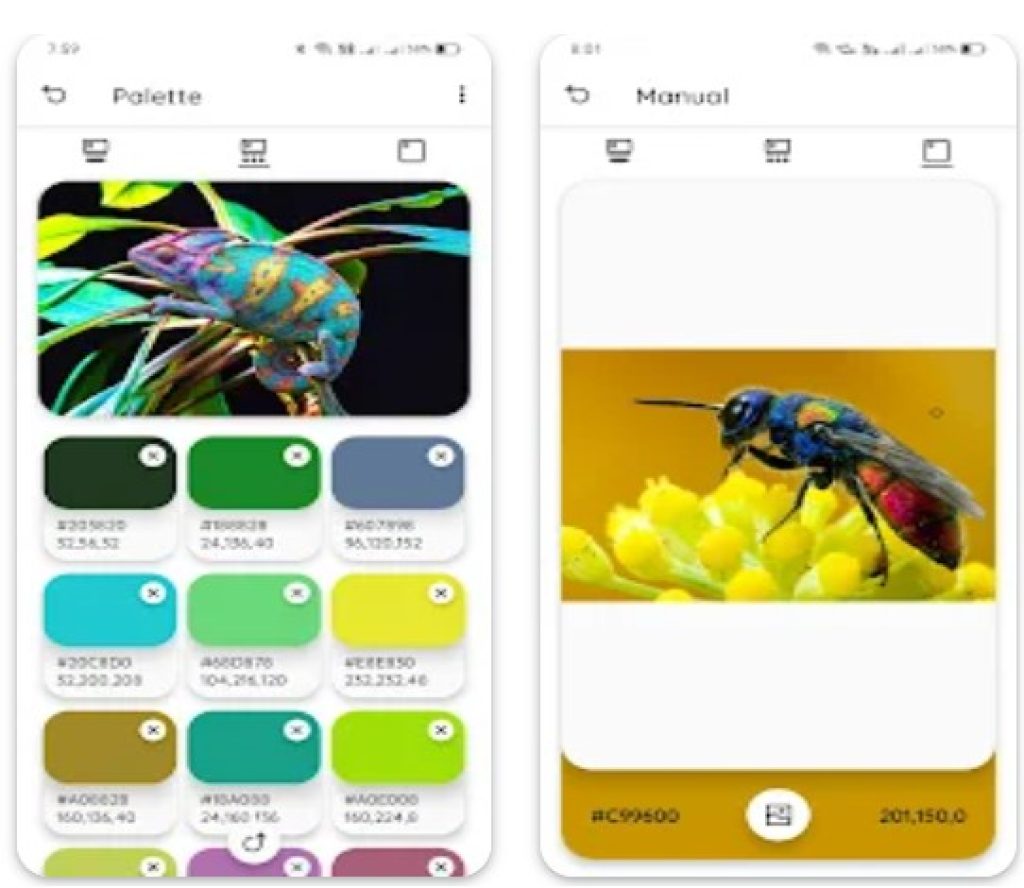Are you having a hard time picking up the right color? Do you feel like you can’t find your favorite shade? Or maybe you’re a designer or any other representative of a creative profession, and you need a tool that would allow you to productively work with colors? In the article about free color palette apps, we gathered all that you need.
More apps that will help you to detect color before making a color palette app, you will find in the article about color scanner apps.
Palette Cam
Sometimes color palette apps are boring and mundane, but not this one. This is a full real-life color palette scanner that works like a camera.
You only need to take a picture or upload an image from your phone’s memory to the app, and it will provide the color scheme of all colors and their shades which are there.
Moreover, it will not only show the colors but will also show their numbers in the color table. Therefore, you will be able to find the right shade even when you’re not using Palette Cam specifically.
Palette Cam gives you an opportunity to create your own color sets and palettes. You can add all the shades that you want to a group and save them in the app. You can also share the result of the color analysis of a picture that you got in Palette Cam via social media.


You may also like: 5 Best Sorting Color Apps for Kids (Android & iOS)
Color Grab (color detection)
One more interesting color palette app for Android devices. It works similar to the Palette Cam app, but we would say it is more detailed.
Thus, Color Grab allows its users not only to analyze the colors and shades from a picture, but also provides detailed information about each shade and allows you to alter it right in the editor. Here you can create your color collection as well, and later on export them to your phone or share them on social media.
Moreover, Color Grab allows you to find the matching colors on the picture.
Another advantage of Color Grab is it’s not just an ordinary color detecting app, but it synchronizes with professional photo editors such as Adobe Photoshop allowing you to upload your color palettes right to the photoshop programs.
In addition to that, Color Grab can detect color values in 17 various formats, from RGB and HEX to Web-Safe and YIQ. And the best part about this app is that it’s completely free and has no ads.
Of course, this amount of features might be a little bit overwhelming for a person who just downloads this app to detect colors from one picture. And the overall interface might be difficult to handle.


Color Viewfinder – palette
Another color analyzer from pictures. It is a little bit more simple than previous apps, but it’s still a decent app. The algorithm of the functioning is quite the same – you just need to upload a pic that you want to analyze to the app.
Along with that, you can not only analyze the general color palette of the picture but highlight different areas of the photo and analyze their color schemes specifically. Here you can create your own color palettes too.
However, the automatic detection here works not as well as in the previous apps. Moreover, if you want to go for a more sophisticated format of colors, you will have to buy a paid subscription. Overall, this is a convenient app if you need to quickly create your color palette with no effort.


ColorSnap® Visualizer
Another decent color snapping app that can function in real-time. However, in comparison to all the previous apps, ColorSnap has one distinctive feature – it is mainly good for detecting the colors from walls. If you want to collect the color palette from various objects in the picture, it might be tricky with ColorSnap.
Despite this fact, one of the advantages of ColorSnap is its AI that helps you to find the best color combinations for a chosen color. Therefore, it is a nice app if you need to design the interior of your house. In fact, the app was developed by one of the interior decoration companies in the US.



Color Converter
This is an app not for everyone. It is actually a useful color converting app for designers who have Android. If you need to know exact color values – then Color Converter is made for that. All the details, data, and information are shown on a large scale here.
You can view the values of any color and shade in their various formats. Moreover, you have the possibility to convert colors quickly right in the editor. In general, this is an extremely sophisticated color palette app for professionals.
The only thing is that you can save or send the set of the color numbers detected in the app, and this is the main inconvenience. Moreover, the interface design and layout are extremely dull – we understand that this app is, first of all, for working purposes, but it seems like it hasn’t been updated in years.


You may also like: 11 Best coloring book apps for adults (Android & iOS)
PANTONE Studio
This app would also be perfect for professional designers, but this is an iOS app. PANTONE Studio allows you to quickly create color palettes and it synchronizes with other editing software, such as Adobe Creative Suite or QuarkXPress.
Another interesting feature of PANTONE Studio is that you can export colors from other programs and apps here. The regular person unlikely would be able to use all the capabilities of this app, but the designers would find it nice to use. Even though the app works in portrait mode only.


Coolors
If you haven’t found a suitable app among those listed above then we offer you to check out this one. Coolors works just like the standard color palette app – it can detect colors from pictures and it allows you to create your own color palettes based on your preferences.
Another advantage of Coolors, is that it is available for all iOS platforms, not just an iPhone. Colors can be edited via their HSB, RGB, CMYK, Pantone, and Copic numerical values. When you start using the app you will need to create your account and then export your color collections as PNG, PDF, SVG, and SCSS files.
Coolors is also available as a web online platform and all accounts can synchronize one with another. Just one thing – be careful when you are using this app offline since in that mode it will be impossible to save your color palette.


Adobe Capture
Probably, everyone here is familiar with Adobe Capture so this app can be partially used as a color palette. Just like all classic color palette apps, you can form your own color palettes here and then work with them in the Adobe programs.
Adobe Capture will suit those users who want not just to create their palettes in the app, but to have the editing studio including everything just in one place.
Along with the features mentioned above, here you will also find the possibility to work with 3D images. Adobe Capture can be used in synchronization with Photoshop, Premiere Pro, Illustrator, and InDesign.



iColors – Colors picker
A nice app for non-professionals and those users who just want to extract the color palettes from pictures. You need to upload the image to the app and then put the dots to the areas from where you want to pick up the colors. Therefore, you will start creating your own color palette.
And unlike the previous apps, iColors is truly easy in use – the interface navigation is easy, there are no extra features for professional designers and so on, so you can just open the app and start working. However, iColors is not a mediocre app, it’s capable of color conversion as well.
It can convert colors between HEX, HSB, RGB, and CMYK. formats. In total, there are more than 1000 palettes to choose from. If you need to find a certain shade you can just type it in on a convenient keyboard below the editor. One downside of iColors is that the full palette set is paid.


Color Name AR
Another quite simple, but fun app. Because of it you will find out the names of all color shades on the planet. You can affect the search of colors by name. Moreover, you can upload any picture to the app, point the dot to a certain area and the app will tell what kind of color it is.
You can’t create your own palettes here though. And for the advanced access, the app will require the payment, though it’s not perfect – it hangs from time to time which makes the overall interaction with it quite annoying.


You may also like: 11 Best color texting apps
Color Palette
Last but not least we have a cool color palette app for Android. Despite a little bit plain interface, it will be suitable both for professional designers and dummies for colors.
It allows everything in the best traditions of color palette apps – from detecting colors from a picture to creating of your own palettes by playing with shades. Moreover, you can create the gradient palettes where all the colors will be gathered together.
The only thing is that this app doesn’t convert colors.