The Shazam app once caused a furor in the app market – it can identify, simply by the sound, which song is currently playing. If you liked Shazam you may also like one of the 7 Cool apps like Shazam for Android & iOS.
Such technologies of automatic detection of voices, sounds, pictures, and images have long been studied by developers around the world. One such technology is computer vision that can be used for a variety of purposes. To search an image and similar objects with a single file, to find the name of a tool or furniture, a person with a photo, and even to scan facial features for access to particularly secret rooms.
However, any ordinary person can use these new technologies – just install the right app on your smartphone. We found 12 Free Computer Vision Apps for Android & iOS.
Google Lens
Are you inquisitive and want to explore the world around you? Then the Google Lens app was created especially for you. Google has created an incredible service that can not only give you new knowledge but also greatly simplify your life.
For example, with its help, you can automatically translate words and signs in an unfamiliar language abroad, scan posters, business cards, and billboards, transfer long texts directly into your smartphone, and much more. Such functionality seemed unbelievable a few years ago!
We already told you about gaining new knowledge and we did it for a reason. Google Lens allows you to scan a plant or animal with your camera and give you its full name – literally in seconds.
This way, in the park, on a walk, or anywhere else, you can identify the beautiful flower you like. It’s the same in other areas of life – for example, in a restaurant you can simply scan the menu and find out a little bit more about all the dishes that are on it.
This function is indispensable in places with national or local cuisine, where you try something new and unusual for yourself.
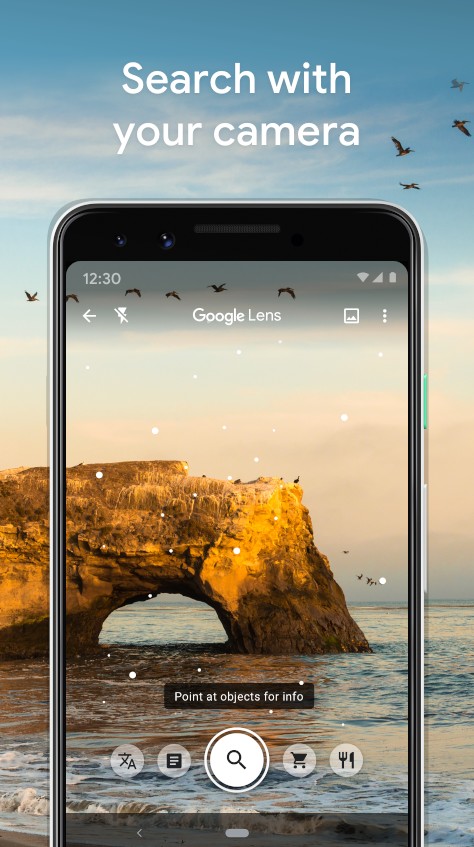
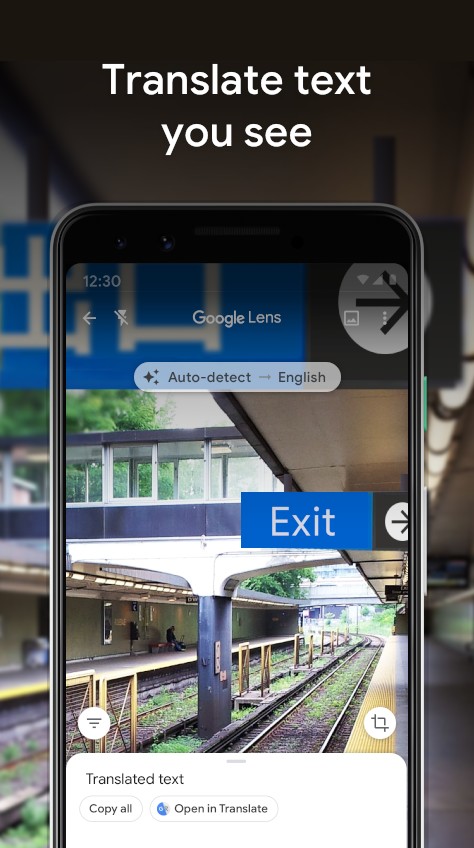


You may also like: 7 Best Animal Identification Apps for Android & iOS
Envision
Envision is an app that has established its place within the niche realm of visual recognition. Its purpose is to provide a virtual set of eyes for individuals who are blind or have visual impairments.
For the most part, the app is a dependable tool. However, like any app, there may be moments of unpredictability. Also, at 300 MB, it’s not exactly lightweight – which is a common characteristic among AI applications like this.
Envision is primarily designed for individuals who have visual impairments, offering them increased confidence and independence in navigating through life, so its intuitive design by definition ensures that even users with visual impairments can easily operate it without any confusion.
The app has a variety of impressive capabilities. For example, it can utilize your device’s camera to read text out loud, identify and provide descriptions for objects, read handwritten postcards and letters, describe scenes around you, detect colours, and even announce the names of your friends and family members.
The app is free. Plus, you won’t be bothered by ads while using it.

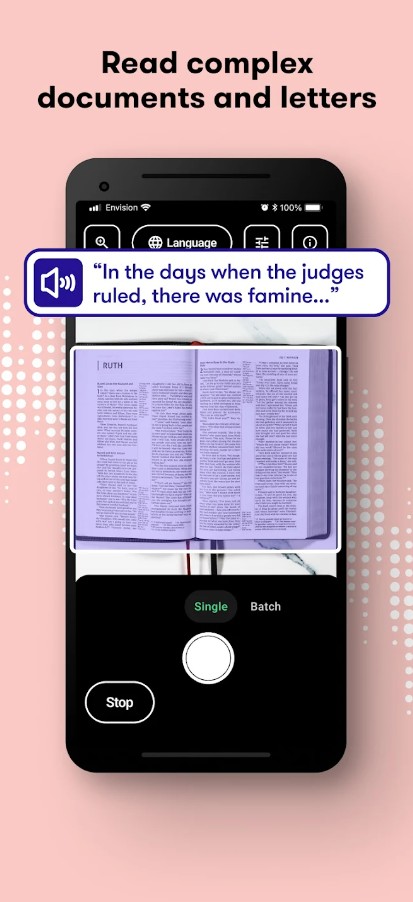


TapTapSee
The interesting name of this app is a simple interpretation of the whole process that you will be going through. All you have to do is double-tap the screen to identify the object next to you – and TapTapSee will automatically determine what is in the lens.
With a double-tap, the app takes a picture of what you’re pointing the camera at and identifies the object. TapTapSee also tells you with a voice instruction what was recognized in the picture.
In order to hear the app’s voice responses, you’ll need to turn on TalkBack. Usually, on smartphones, this feature is turned off or does not work in silent mode, so this nuance is worth considering.
In order to take a picture of something, you will need to run TapTapSee and start the process of recognition by tapping. It is also worth noting that the service can work with short text or inscriptions that are present on labels and pictures – however, the ability to read long text is not yet available in the application.
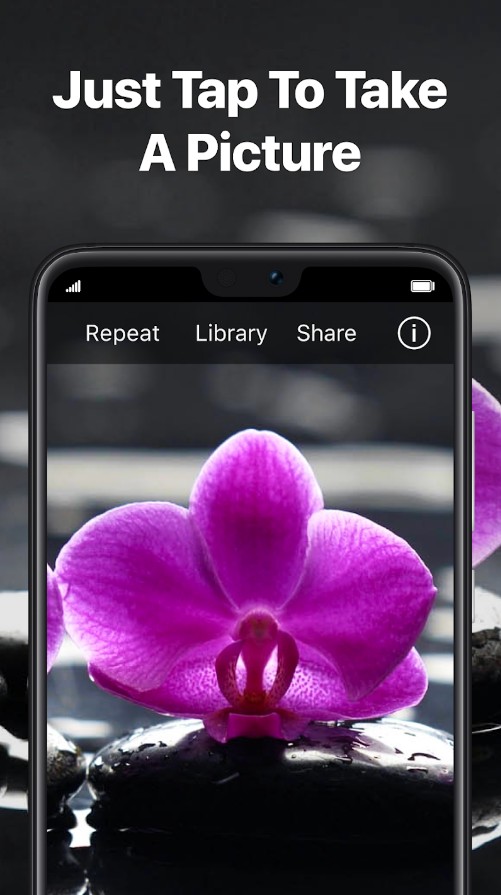



CamFind
Finding something on the Internet with the help of a photograph? Now, with today’s technology, it is quite possible. For example, using the application CamFind. This service is based on a special library for image recognition.
It is designed to help you find anything on the internet – even similar objects or products. You just need to take a picture of what you are interested in, and the app will provide all the search results based on the latest photo and picture recognition technology.
For example, if you are in a furniture store and you incredibly like a sofa, you can use CamFind to check its price in other stores. The service can also do price comparisons, giving you the opportunity to make a better choice.
CamFind also synchronizes with Uber or Lyft, offering you the possibility of a transfer to the store or the place where you could buy the given product.
The service is especially helpful for all those who are just planning their renovation or would like to change the interior completely – by combining ideas from your surroundings you can find great products using only photos.
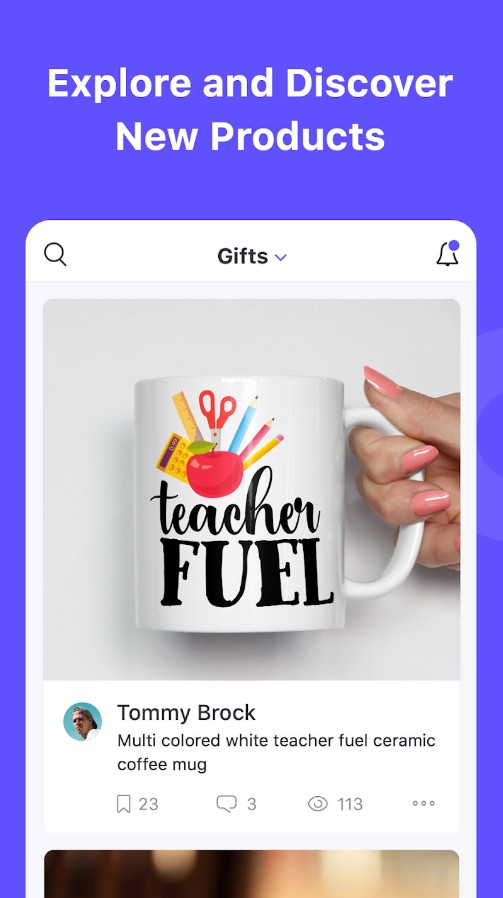
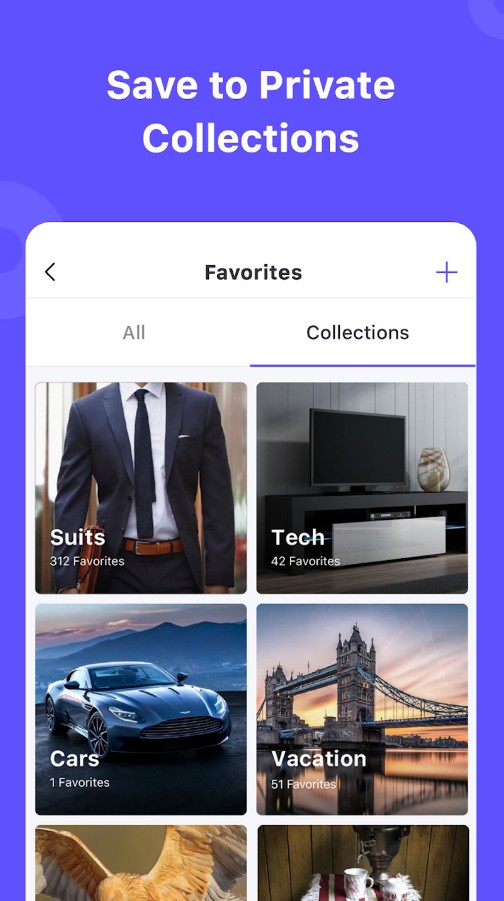


Computer Vision Detection
As the name suggests, the main purpose of Computer Vision Detection app is to utilize OpenCV technology to identify objects and faces in images and videos. It serves as a tool for analysing visual content and recognizing different elements within it.
On the positive side, it has proven to be robust and stable in my testing. It consistently performs accurate object and face detection on various images. It’s also fairly easy to use. Also, it doesn’t require extensive permissions and is relatively lightweight.
The tool uses a variety of algorithms, such as Camshift, Corner Detector, Viola-Jones Method, and Motion Detector. You can also customise your screen resolution and haar cascade.
The app offers some helpful additional features. For instance, you have the option to adjust the detection sensitivity, which proves useful when dealing with challenging images. However, it’s important to note that the app does have its limitations and might occasionally fail to accurately detect certain objects.
The app is free, but it does contain ads, though. These can be disabled in the settings.
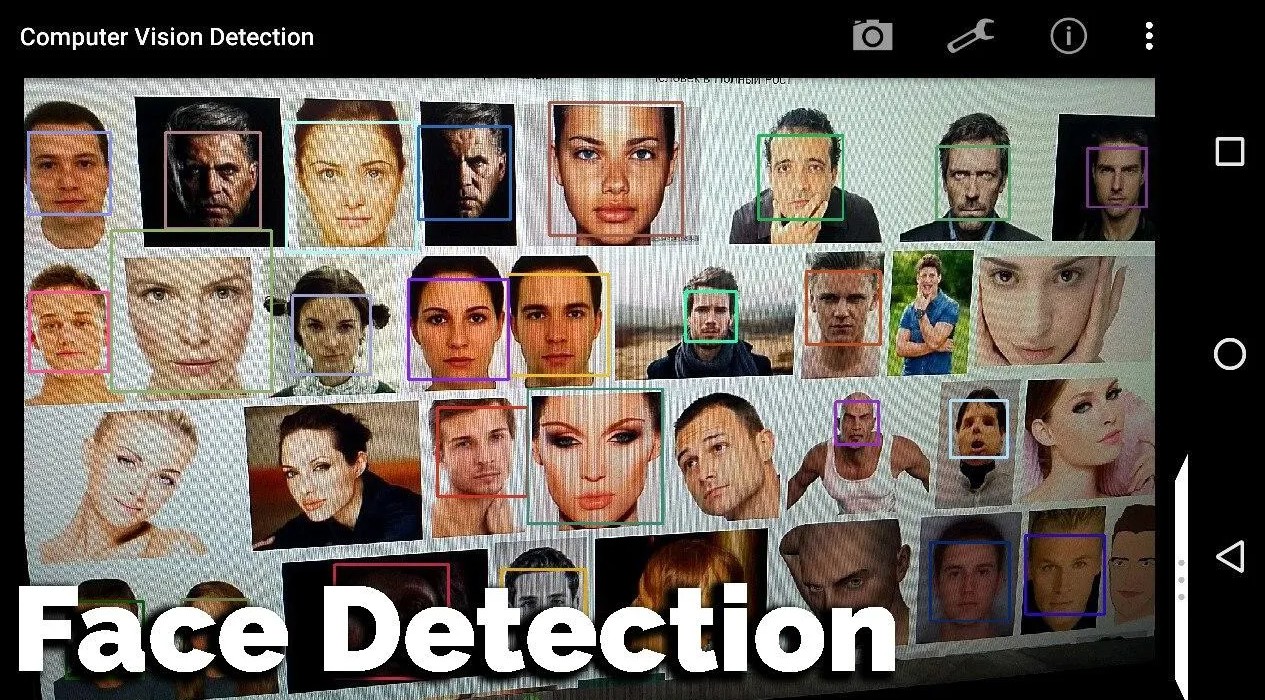

LeafSnap – Plant Identification
Nature lovers will definitely appreciate the LeafSnap app. How often have you seen a tree, a flower, or any other plant and not known what it is? In such a situation LeafSnap will help you and automatically determine what exactly is in front of you.
Gardeners, florists, indoor plant lovers, and gardeners can find the plant they are looking for in a few seconds. The most important thing is that you are required to do as simple as possible – take a picture and let the app do its work.
In LeafSnap, it is possible to recognize almost all the species and names of plants that you can find on our planet. Flowers, fruits, bushes, and trees – now their names will cease to be a mystery for you and will be revealed in a few seconds.
Artificial intelligence systems quickly and easily enough to determine the names with the help of photos and modern technology. You will gain new knowledge right on the go!




You may also like: 16 Best Plant Identification Apps for Android & iOS
Calorie Mama AI: Meal Planner & Food Macro Counter
Computer Vision is actively used in all areas of human life. If you have difficulty counting calories and controlling your diet macros, just install the Calorie Mama AI app on your smartphone. With it, you will no longer need to constantly search for ingredients in your calorie counter.
This service will allow you to control your diet even when eating in cafes and restaurants, consuming unfamiliar foods. You just have to launch the Calorie Mama AI app, point the camera at your plate and get the important information.
Since computer vision technology is not perfectly accurate, you will need to confirm Calorie Mama AI’s assumptions about the food to get information about your meal.
For example, after you point your camera at a plate of pasta, the service will offer you several options – pasta with chicken, pasta with cheese, or pasta bolognese.
You choose the right option and get all the information about the calories, macros, and benefits of this food! Agree, this functionality is ideal for all people who want to watch their diet, but do not know how to properly count calories on their own.
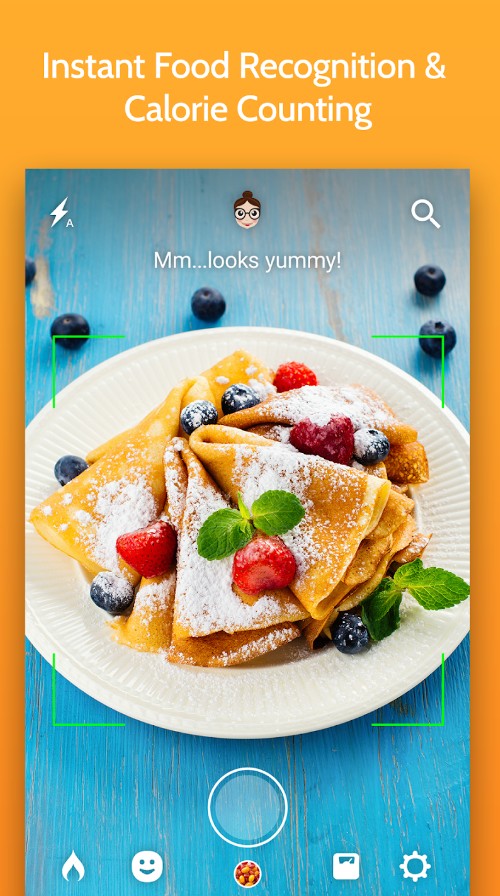
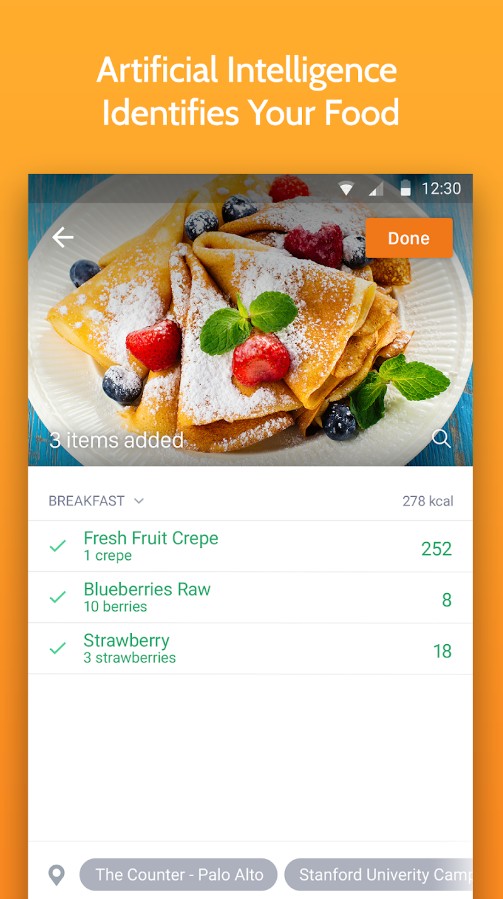


Vivino: Buy the Right Wine
Everyone sooner or later faces this situation: you are standing in a wine store and do not know what to choose. We often hear that you should serve red wine to meat and white wine to fish, but in reality, not many people know about the varieties and types of this drink.
Vivino is the app that will save you the trouble of choosing and give you all the information about the bottle you see in the window. You can know in advance if you like this kind of wine, how it tastes and which dish it goes perfectly with.
The Vivino application will be a great assistant in a store or a restaurant because with its help you will know more about alcohol and its varieties. Using the service, you will not make a mistake in choosing the perfect drink.
You will need to take a picture of the label on the bottle, and Vivino will provide all the data. If you’re in a restaurant you can just take a picture of the wine list with the names and kinds of wines and the app will recognize them and offer the best possible variants.
You can also go to online stores that offer these types of wine and buy a couple of bottles for your home.

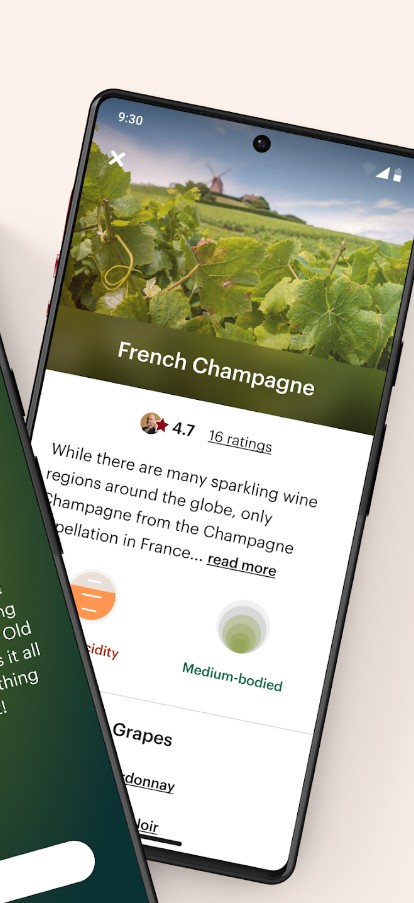


PictureThis – Plant Identifier
Picture This is a highly popular app that allows users to easily identify different plants simply by taking a picture. It holds a prominent position within the realm of plant identification apps.
With just a simple photo of a plant, this app provides instant and detailed information. In terms of reliability, the tool does a decent job.
While it’s not without flaws and may occasionally struggle with accurate identification, it is certainly a useful tool for amateurs. Indeed, it boasts the ability to identify over 17,000 plant species with accuracy of 98%.
Besides, it can offer you some handy tips on looking after your plants and learn about them from the community of botany enthusiasts.
In terms of functionality, the app is straightforward and intuitive to navigate. There are ads in the free version, though, but for those looking for extra features or benefits, there is an option to upgrade to the paid version.
At 96 MB, it might be a bit laggy on older phone models, or if your memory is full.

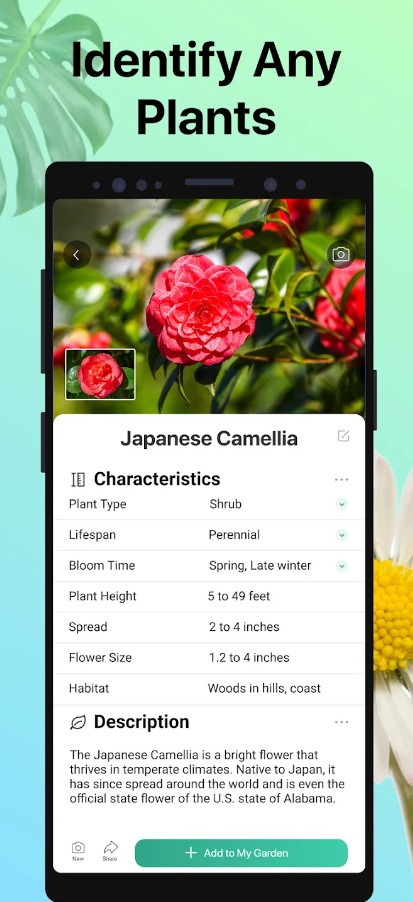


Chooch IC2 Visual AI Artificial Intelligence Demo
Chooch IC2 is a real app that allows you to qualitatively identify and visualize all objects that are around you. The app identifies and labels objects that come into the field of view of your smartphone camera and can work with both live video and still photos and pictures.
Importantly, Chooch IC2 can be used not only in the home and for personal use, but also in businesses and various industries.
In fact, the world around you is full of different data. Some of them you may not even be aware of, meeting various objects that were previously unfamiliar to you. Also, note that Chooch IC2 learns through user actions.
You can point the camera to objects that have not previously been met in the database of the service, and add them to the system.
To identify items of interest you will only need to upload a photo from the gallery, select a specific area or item, and Chooch IC2 will help you to learn a little more. Chooch IC2 can also be used in real-time.
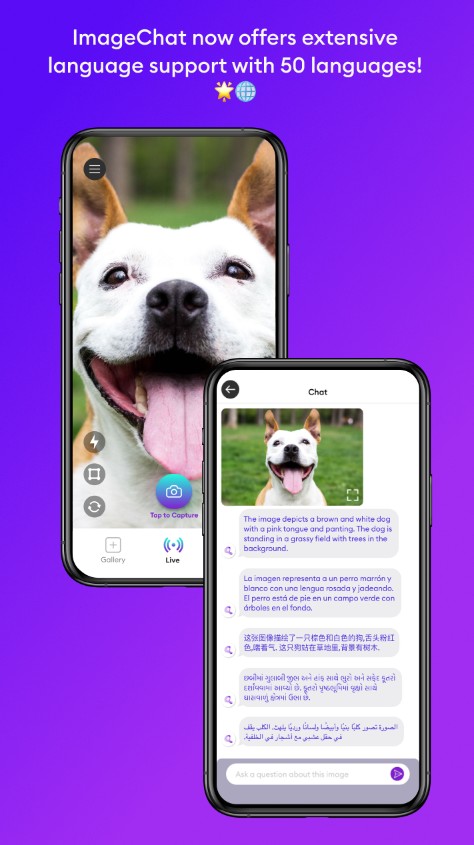
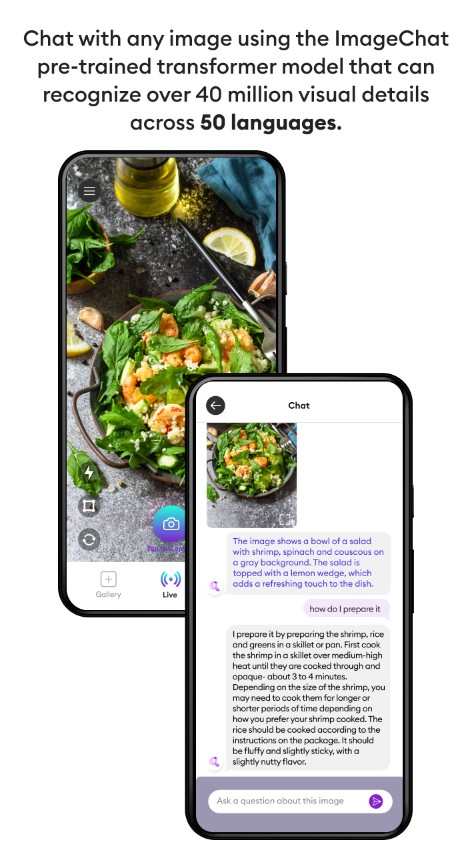


Quiver – 3D Coloring App
Quiver is an unusual app that uses computer vision not for identifying and recognizing objects. In this app, you can create your own coloring pages and make them come alive after you have finished coloring them.
Using augmented reality technology, you can visualize anything that was previously a flat picture on your screen. In Quiver, you can create your own characters, heroes, objects, and more, then let them into the real world.
In order to start the coloring process, you will need to find the right picture in the app. Then you can save them on your device and start the process of animation.
It is also worth noting that in Quiver there is not a single picture, which would be a duplicate of another image. All colorings are unique, and you can make them even more unique.
You’ll color them in real life – just print out a thumbnail. With the camera and Quiver, you bring to life what was previously on paper – by the way, the heroes of your drawings can be popular famous characters.

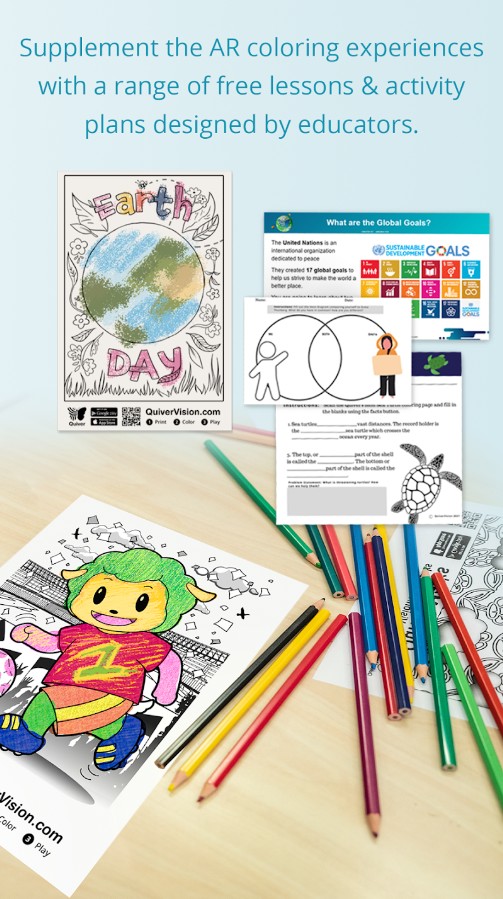


You may also like: 11 Best coloring book apps for adults (Android & iOS)
Braille Academy: Play & Learn
Braille Academy is specifically designed to support visually impaired individuals in reading and comprehending braille texts. The primary purpose of the app is to use your smartphone camera to identify and interpret these texts. By simply pointing the camera at the braille text, the app will convert it into readable text. You can choose between Latin or Cyrillic.
The app appears to be fairly reliable and stable in terms of its performance. While not perfect, it generally functions well and may encounter occasional errors or challenges when recognizing specific braille patterns. However, overall, it provides a relatively accurate experience and can be depended on to some degree.
The app is rather straightforward in terms of added features. Its main focus is on braille recognition, so it doesn’t include any fancy extras. But it can also translate plain text into braille.
When it comes to memory usage, the app won’t hog your phone, since it’s just 7 MB. It’s free, and it comes without ads.
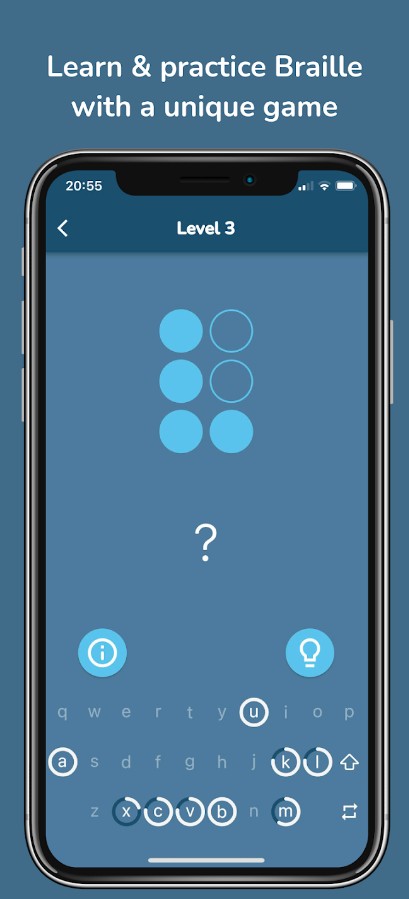
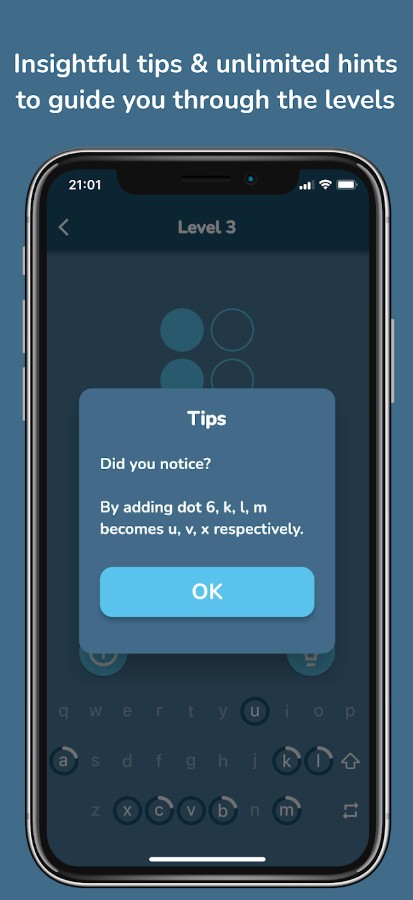


———————————————————-
Despite the fact that the study of the topic of computer vision began so long ago, the technology is still imperfect. The code is constantly changing, the training set for the whole neural network is replenished, and people themselves can offer different new things for recognition.
So if you find that the data given to you is wrong when you use the application, don’t be disappointed right away. Perhaps the system will soon be trained on even more items, plants, dishes, and so on. For now, you can enjoy the new technology and marvel at how much artificial intelligence is evolving.







