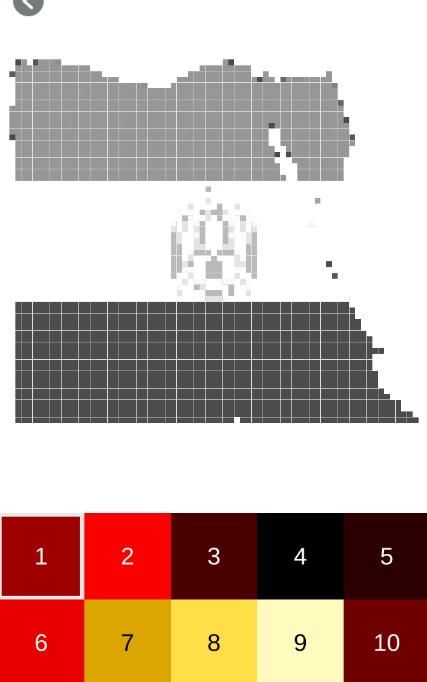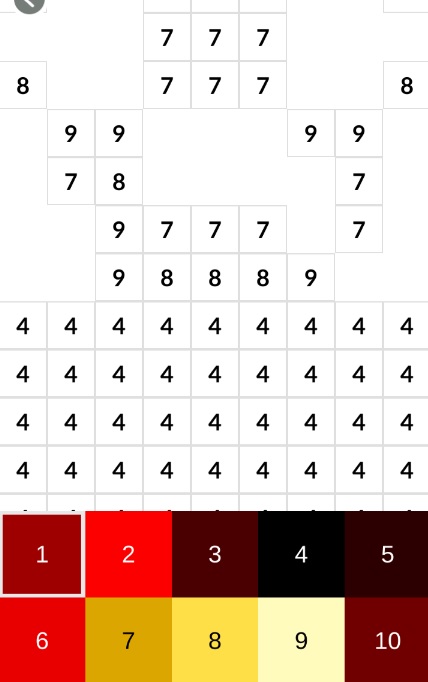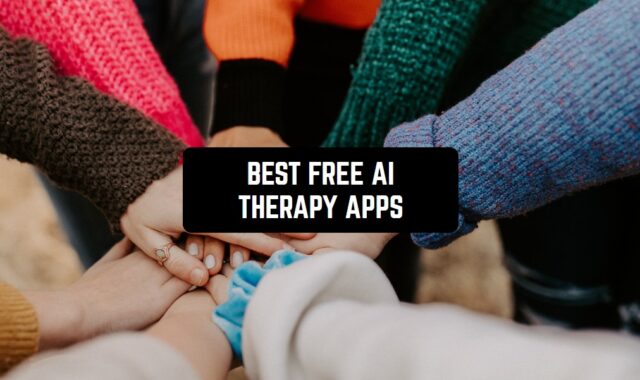Isn’t it fascinating to create your own flag? Perhaps you want to create a flag for your family, a group of friends or a student club, then this article with free country flag maker apps will definitely be useful to you. And in case you would like to challenge your geography knowledge, I recommend you to check the article about the best flag quiz games.
Flag Maker
Flag Maker is known for its user-friendliness. Whether you’re an aspiring flag designer or just exploring your artistic side, the app provides an intuitive and hassle-free experience.
With Flag Maker, your creativity knows no bounds. You can create an unlimited number of flags, ensuring you can give life to every flag design idea you have.
Also, Flag Maker offers a wide range of flag types to cater to various themes and occasions. From national flags to personal symbols, the app allows you to design flags that express your unique identity.
The main menu of Flag Maker is thoughtfully designed to offer easy access to essential tools and features. Its user-friendly layout ensures that you can dive into flag design without any complications.
Main features:
- Flag Maker provides a variety of elements, including colors, shapes, symbols, and text, to create unique flags
- Access a library of flag templates to jumpstart your design process
- Easily export your flag creations and share them with friends or save them for later use
- Keep track of your flag design history, making it easy to revisit and edit your designs
In conclusion, I think Flag Maker is an easy-to-use and versatile app for crafting flags of various types and themes.

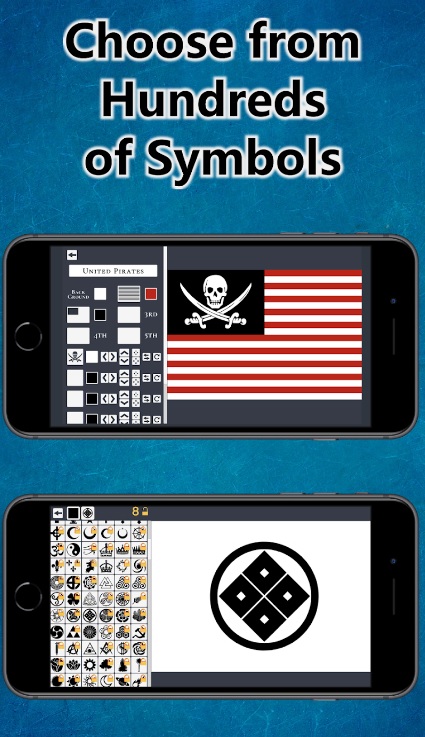


You may also like: 10 Best Guess The Country Games for Android & iOS
A+ Flag Maker
If you’re a budding flag designer or an experienced one, this app offers an uncomplicated and enjoyable experience for all. With A+ Flag Maker, the number of flags you can create is virtually limitless. This means you can bring to life countless flag ideas, ensuring your creativity has no bounds.
You can start from scratch or use pre-made templates to streamline the process. The app’s intuitive interface guides you through the steps, making it easy to bring your flag visions to life.
Main features:
- A+ Flag Maker provides a plethora of customizable elements such as colors, shapes, symbols, and text to create unique flags
- The app offers a variety of flag templates to help you kickstart your design
- Easily export your flag creations to share with friends or save them for later use
- Keep track of your flag design history for easy revisiting and editing
The user interface of A+ Flag Maker is clean and well-organized. It boasts a harmonious color palette that enhances the flag design experience. The interface’s logical structure ensures users can effortlessly find and utilize the features they need.
All in all, if you’re designing flags for personal use, events, or pure enjoyment, A+ Flag Maker empowers you to unleash your creativity.



Flag Maker
Begin your flag design journey with Flag Maker and unlock your creative potential. Design flags that convey your unique stories, celebrate cultures or showcase your artistic flair. With Flag Maker, the possibilities are boundless, making it a valuable tool for flag enthusiasts and creative individuals alike.
Flag Maker prides itself on being user-friendly, making it accessible for both beginners and experienced designers. Navigating the app is a breeze, allowing you to focus on the creative process.
Main features:
- Flag Maker offers a range of customizable elements, including colors, shapes, symbols, and text, allowing you to craft flags that represent your vision
- The app includes diverse flag templates to help kickstart your design process
- You can effortlessly export your flag creations to share with friends or save them for future use
- Keep track of your flag design history for convenient revisiting and editing
You can start from scratch or use pre-made templates as a foundation, offering flexibility for your design preferences. Flag Maker’s main menu is well-organized, providing easy access to essential tools and features required for flag design. The intuitive layout ensures a smooth flag creation experience.
In summary, Flag Maker is a user-friendly and versatile app that empowers you to design flags of all kinds.
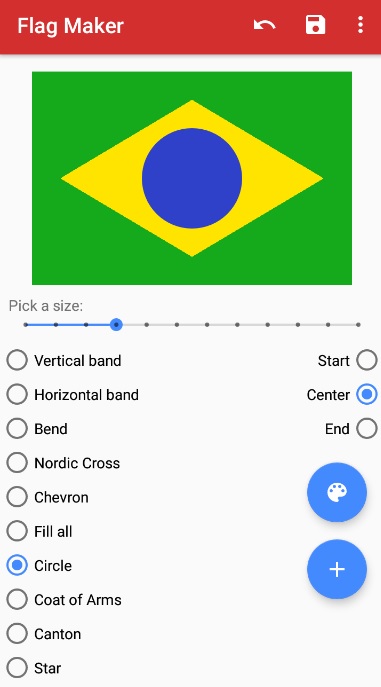
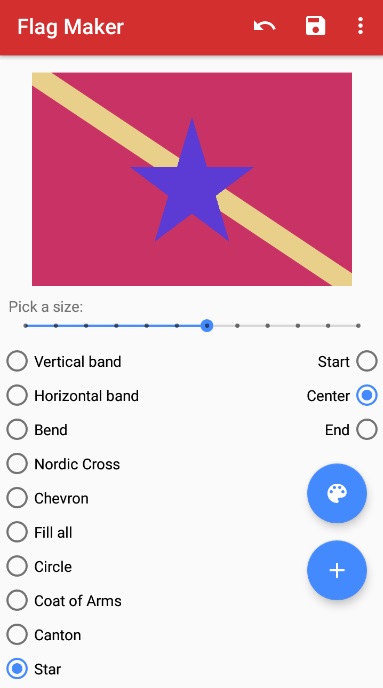

3D Flag Maker
While the app may have some limitations, its accessibility and versatility make it a valuable asset for flag enthusiasts and designers alike. Unlock your creative potential and design flags that tell your unique stories with 3D Flag Maker.
Main features:
- The app provides a variety of flag templates, giving you a head start in your design process
- Easily export your flag creations to share with friends or save them for future use
- The app’s user interface is well-structured, making it simple to access and utilize the essential design tools
- 3D Flag Maker offers a wide range of customization options, including colors, patterns, symbols, and text, enabling you to design flags that align with your vision
While 3D Flag Maker is a versatile tool for flag design, it may have some limitations for users seeking highly specialized or intricate designs. To address these limitations, you might need to consider professional graphic design software.
In terms of additional options, the app could benefit from more advanced features and tools to cater to the needs of more experienced designers.
Finally, 3D Flag Maker is a fantastic app for flag enthusiasts and designers of all skill levels. Its user-friendliness, limitless flag creation, and customization options make it a valuable tool for crafting flags for various purposes.


You may also like: 7 Fun Geo Challenge Apps for Android & iOS
Flag Designer! Create a flag!
Unlock your creative potential and design flags that express your unique ideas with Flag Designer. Whether you’re creating flags for educational projects, events, or personal enjoyment, this app offers a straightforward and enjoyable flag design experience.
Main features:
- Choose from a broad spectrum of colors to give your flag a unique identity
- Access a library of shapes and symbols to enhance your flag’s visual appeal
- Personalize your flag with text, selecting from various fonts and sizes
- Import your own images to incorporate them into your flag’s design
- Start your design journey with pre-made flag templates for added convenience
While Flag Designer is an accessible and versatile tool, it may have limitations for users seeking highly specialized or intricate flag designs. Users with advanced design needs might find that professional graphic design software better suits their requirements.
Flag Designer, like many flag design apps, could benefit from additional advanced features to cater to a wider range of design possibilities. Incorporating more sophisticated design elements could enhance the app’s overall utility.
Overall, I believe Flag Designer is a valuable app for anyone seeking to create flags for various purposes.



Draw The Flag
Draw The Flag is a fantastic app for anyone interested in flag design, regardless of their age or experience level. Its user-friendliness, comprehensive design options, and lack of paid features make it an inclusive and enjoyable platform for expressing creativity through flag creation.
This app can be incredibly helpful in a variety of scenarios, making it suitable for a wide range of users. Here are some instances where this app shines:
- Students looking to create flags for school projects or presentations will find Draw The Flag to be a valuable tool
- Event organizers can use the app to design unique flags for parties, festivals, or themed gatherings
- Individuals with a passion for art and design can use the app to express themselves through flag creation
- Sports fans and supporters of various teams can design flags to show their allegiance and enthusiasm
One of the app’s standout features is its user-friendliness, which ensures that users of all ages and skill levels can easily navigate the flag design process. Whether you’re a novice or an experienced designer, Draw The Flag welcomes you to explore your creative potential.
Main features:
- Choose from different canvas sizes to accommodate your flag’s intended use
- Access a range of drawing tools, such as brushes and pens, to sketch your flag’s design
- Explore a rich color palette to give your flag the perfect hues
- Personalize your flag with text, selecting from various fonts and sizes
- Import your own images or graphics to incorporate into your flag design
Yes, with Draw The Flag, you have the creative freedom to draw your flag entirely from scratch. Whether you have a specific vision in mind or prefer spontaneous design, this app provides the tools to make it happen.
So, whether you’re a student working on an educational project, an event planner aiming to create unique flags, or simply an individual with a passion for art and design, Draw The Flag invites you to embark on a creative journey of flag design.
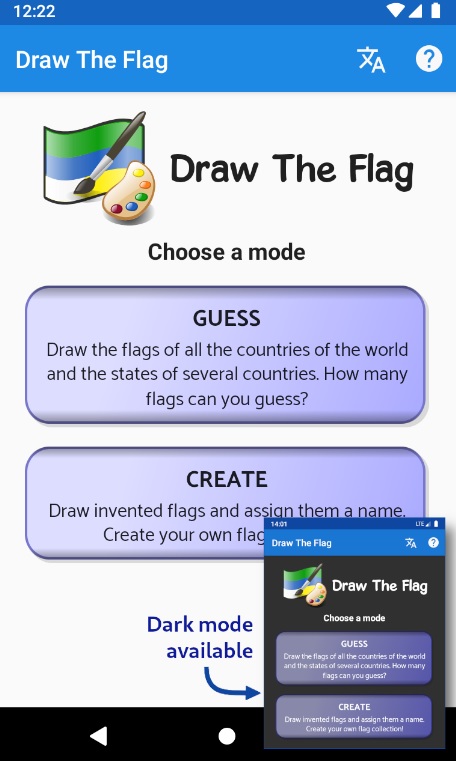


You may also like: 11 Best Picture Outline Maker Apps for Android & iOS
Country Flag Pixel
Country Flag Pixel is a delightful and engaging app that allows you to dive into the world of pixel art while creating flags from around the globe.
The primary purpose of Country Flag Pixel is to provide users with a fun and creative way to engage with pixel art while crafting flags from different countries. It’s designed to be enjoyable for users of all ages and backgrounds.
Playing Country Flag Pixel is a breeze:
- Choose a flag from a wide array of options representing countries worldwide
- Dive into the pixel art process, coloring each pixel to match the flag’s design
- Zoom in for precision or zoom out for a broader view while working on your pixel art masterpiece
While the app primarily offers pre-designed flags, you can express your creativity by selecting an existing flag as a template and then modifying it to create your own unique flag design. This feature allows you to experiment and personalize flags according to your preferences.
Main features:
- Access a vast selection of flags from different countries, providing a rich palette for your pixel art projects
- Enjoy a user-friendly pixel art interface that simplifies the coloring process
- Use zoom options for precision pixel placement and a closer look at your artwork
While Country Flag Pixel primarily focuses on flag-related pixel art, it provides additional options for users to explore their artistic skills. These options include:
- Access a variety of colors to meticulously recreate flag designs
- Utilize your imagination to modify and personalize flags to your liking
To my mind, if you’re ready to unleash your inner pixel artist and embark on a journey to recreate flags with pixelated precision, Country Flag Pixel invites you to dive right in.