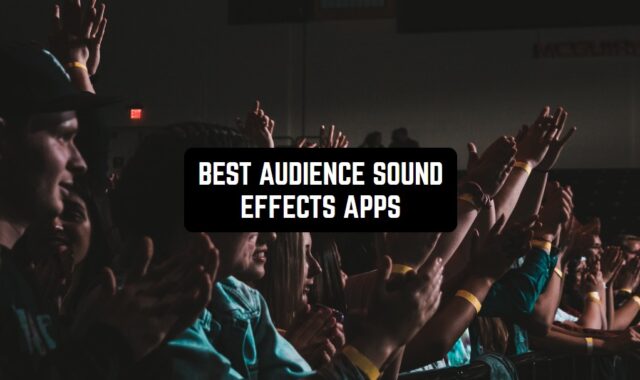Writing beautifully is a true art that not everyone can master. Cursive add a special charm to any text, which is quite difficult to master on your own.
If you want to learn how to turn your text into masterpieces, then use these best free cursive writing apps for Android & iOS. They make the process enjoyable and uncomplicated so that every user can learn how to write gracefully even without prior training.
Try more ways to improve your writing skills with these modern calligraphy generator apps.
Cursive Letters Writing Wizard

Cursive Letters Writing Wizard is an app that is perfect for teaching your children how to write.
By completing various tasks and getting rewards for doing them correctly, children learn to write letters of the alphabet, numbers, and words in a playful way.
A child will be able to write letters in different fonts, upper and lower case letters. Beautiful design will attract the child’s attention. Various animations will make the learning process even more exciting.
With the functions of this app, you can create your own lists of words that the child will write. For all words, you can record audio accompaniment so that the child understands what word he writes. You can adjust the size and difficulty of the letter depending on your child’s ability.
Keep track of your child’s progress and the mistakes he or she makes when completing the task. You can also learn how to draw different shapes in the app. If you want your child to learn how to write on paper, create a task worksheet in the app and print it out.


Children will be able to write not only letters, but also numbers, and learn to distinguish x from each other. After a child completes the task and writes the letters, they can interact with them in a game that animates all the written symbols. For doing it correctly, kids get stars that motivate them to continue learning.


You may also like: 12 Best letter tracing apps for Android & iOS
Write ABC – Cursive Alphabets

Write ABC is an app that will help children learn to write. To do this, the app has a variety of tasks in which children will learn how to write each letter of the alphabet.
Children often don’t like learning because learning is boring and uninteresting, with this app it will be different. It has a bright design and animation and attracts the child’s attention.
Thus, the learning process becomes similar to a game and attracts the child. This program is designed for children from 4 to 8 years.
The main purpose of the app is to teach your child to trace the letters on the screen with a finger. Later this skill will help to learn how to write with a pen on paper. Hints in the form of dots and arrows, indicating the direction in which you need to circle the letter, make it easier to learn.
When the task is done correctly, children will see a colorful animation with a kitten, which will motivate them to learn more. Another convenience is that the letters on the screen are large and very easy to trace. You can learn to write both uppercase and capital letters.


The app supports multiple languages so you can choose the one your child speaks. The difficulty of writing can be chosen depending on each child’s skills. The app works ad-free, free and without restrictions, do the tasks as many times as you want. Try it now!


Toddlers ABC Cursive Writing

Toddlers ABC Cursive Writing is an app for parents who want to teach their children to write. There are many different tasks in the app, by doing which children will gain and develop their skills in writing letters and numbers.
The app’s beautiful design will catch the child’s attention and help them practice more easily. Thanks to the simple user interface, the child will have no problem working with the app.
He or she will be able to perform such tasks as, writing lowercase letters, writing capital letters, and numbers, work with tables. Children learn to distinguish between numbers and learn how they are written.
They will learn the alphabet, you will be able to choose what letters your child will write, capital or small letters, lower or upper case. When working with the tables the child will develop the skill of writing different lines and hooks – straight and oblique, wavy or zigzag.
All of this will help to make the child’s handwriting beautiful and neat in the future. The app works for free and without restrictions.


Your child will be able to do the tasks as many times as they want. Install the app and help your child get ready for school.

Narrator AR

This is an educational app for kids that will help them learn letters and numbers in a new fun and exciting way.
However, keep in mind that special workbooks are required for the app to function. In these workbooks, children write letters and gradually compose words. After the task, they can point to the camera of a smartphone or tablet and see the magic.
Children choose the main character, for example, a rocket or a unicorn. When the service is activated, the unicorn will fly around the workbook and then use the rainbow to repeat what they wrote.
It is always fascinating to watch how what kids write on their own then appears in the virtual space.
Using Narrator AR, kids are interested in learning more and more new letters and numbers because then they get an amazing augmented reality experience.
Moreover, this app is safe. Here you will not find annoying ads that can be dangerous for children. Also, the service does not require access to the Internet.


Learn Cursive Writing for Kids

Learn Cursive Writing for Kids is an app designed to teach kids quick writing skills. It will help children learn how to write letters, words, or whole sentences.
Children will learn to write lowercase and uppercase letters, block and uppercase letters, and numbers. The app has a beautiful design that will attract children’s attention and make learning more fun.
What are the advantages of this app over other similar ones? This app has a clear interface, so it won’t be hard for a child to understand how it works.
Children will be able to understand how to write out each letter of the alphabet correctly. Parents can track their baby’s progress and the mistakes they make when writing words.
The app aims to improve the fine motor skills of the child’s hands, and you will also be able to get tips on teaching children how to write letters on paper. With the help of special task sheets, children will learn to write many different words.


Change the size and difficulty of the letter writing depending on each child’s ability. Children will also receive guidance to help them master their writing skills faster as well. Download now and make children’s learning easier!

You may also like: 11 Best graph paper drawing and digital drawing apps for Android & iOS
LetraKid Cursive

LetraKid Cursive is an app designed to teach children how to write letters and numbers.
With its help, children will develop fine motor skills, understand how to correctly write each letter of the alphabet, as well as how to write different numbers.
The principle of the app is that children will perform various tasks, get awards for them and improve their writing skills. The app has 5 levels of difficulty, so you will be able to choose the one that will match your child’s abilities.
Use a stylus to make writing letters on the screen look like writing with a pencil on paper. The app supports many languages, so it’s suitable for different countries. Different fonts allow you to choose the most comfortable one for your child.
The child will learn to write uppercase and block letters, and urgent and capital letters. The beautiful bright design catches the child’s attention, and the music and animation make the learning process similar to a game.
A child will receive stars for correctly completing a task, which will motivate them to continue learning. Also, as you pass the levels will unlock funny stickers. The app also gives the child sound and graphic clues so that he learns to write faster.


The app has no ads, it runs completely free and without restrictions. Parents set up all the tasks themselves. Download now and teach your kids how to write letters and numbers correctly.

Easy Cursive Handwriting

Easy Cursive Handwriting is an educational app through which children will get a letter and number writing skills. The app works easy and simple, once installed you only need to select the difficulty level and start learning.
Thanks to the simple interface, children won’t have any difficulty working with the app. To make learning fun and interesting, the app has a bright colorful design that attracts children’s attention and makes learning look like a game.
Choose a difficulty level according to your child’s ability. Or choose a self-study mode. It has 5 sheets with dotted lines for your child to trace. Children will be able to learn how to write lowercase and uppercase letters, block and uppercase letters, and various numbers.
Teach your children to write simply and with fun. Animations make working with the app even more fun. There are no in-app purchases and no ads.


If you sign up for a Premium account, you will have access to more tasks. Try it now and you’ll see that learning is not always boring and uninteresting.

You may also like: 11 Best Free Embroidery Design Apps & Websites
Kids Learn Cursive ABC Writing

Kids Learn Cursive ABC Writing is an app for those who want their handwriting to be neat and beautiful. Kids can learn to write any letter, both lower and upper case letters, both printed and uppercase letters, as well as numbers.
The simple and straightforward interface makes working with the app very easy. Adults can also improve their letter-writing skills by writing cursive with this app. Various tasks and worksheets are designed to develop writing skills.
The app has instructions that children will follow to understand which direction to write each letter. The bright design attracts the child’s attention, making it easier and more interesting for children to learn.
Thanks to this program, children get the skills that will help them write with a pen in a notebook in the future. Also, working with the app activates brain activity and affects the development of fine motor skills.


The app has no ads, it works completely free of charge and without restrictions. Complete tasks as many times as you want and improve your handwriting. Try it now and you will not regret it!