Wanna prank your friends with fake money transactions? This article has you covered!
There are free fake money transfer generator apps that will help you to create realistic fake receipts. These apps let you fake bank acc balances, transfer receipts, invoices, and more.
All these apps are easy to use, so everyone could cope with them. Needless to say, all the apps are made for entertainment purposes, so don’t get into illegal stuff with them.
We’ve gathered together the 9 best apps in that category you may try. Have a look!
SwiftMoney Business
Looking for an app to help you generate receipts? This app is designed for creating professional invoices and receipts, perfect for businesses or personal use. While it’s not specifically made for faking receipts, you can customize it as needed to fit your requirements.
What Makes This App So Useful?
- Fully Customizable Receipts
Adjust every detail—names, dates, amounts, and more. You can even choose a color theme and add extra touches like a “paid” stamp. - Wide Range of Templates
Pick from various templates that suit your needs. Just fill in the key details, and your receipt is ready in no time. - Save and Reuse
Save your receipts in multiple formats or as templates for future use. Plus, there’s no limit to how many you can create! - No Sign-Up or Fees
Enjoy unlimited access without the hassle of signing up or paying any fees.
Whether you’re simplifying your business tasks or just exploring creative uses, this app makes generating receipts a breeze!
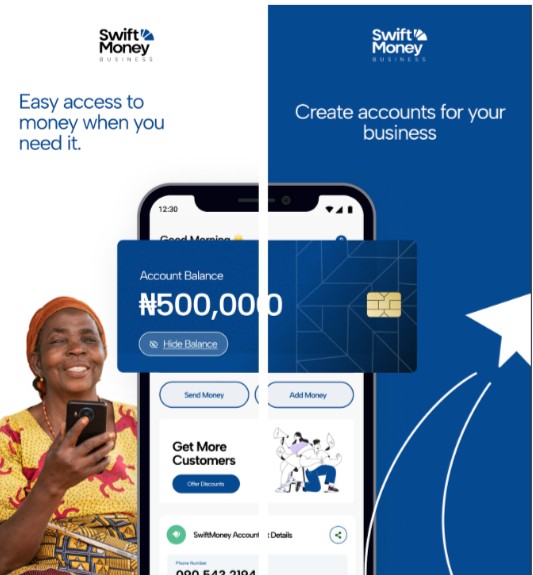


You may also like: 13 Best Fake Email Generator Apps & Websites
Invoice & Receipt Maker
Looking for a quick and reliable way to handle invoices and receipts? Meet the Invoice & Receipt Maker—the ultimate app for freelancers, small business owners, or anyone who needs to manage billing on the go. This app is packed with features to streamline your process and keep your finances in check!
Why Choose Invoice & Receipt Maker?
Quick and Easy Invoices
Create and send professional invoices in just a few taps. Add your business logo, payment terms, and customize as needed.
Comprehensive Bill Tracker
Stay on top of your expenses and billing cycle with this all-in-one tracker.
Free Receipt Maker
Generate polished receipts effortlessly, perfect for any business need.
Instant Invoice Generator
Issue estimates and invoices instantly—no more waiting around!
Client Management Tools
Keep track of your clients and their payments with simple, organized features.
Professional Templates
Choose from sleek, ready-made templates to give your invoices a polished look.
Sync Across Devices
Access your data anytime, anywhere, with seamless device synchronization.
This app is designed with Android users in mind, offering an intuitive interface for hassle-free billing. Whether you’re managing monthly expenses or issuing quick receipts, the Invoice & Receipt Maker has everything you need! Download it now and make billing a breeze!
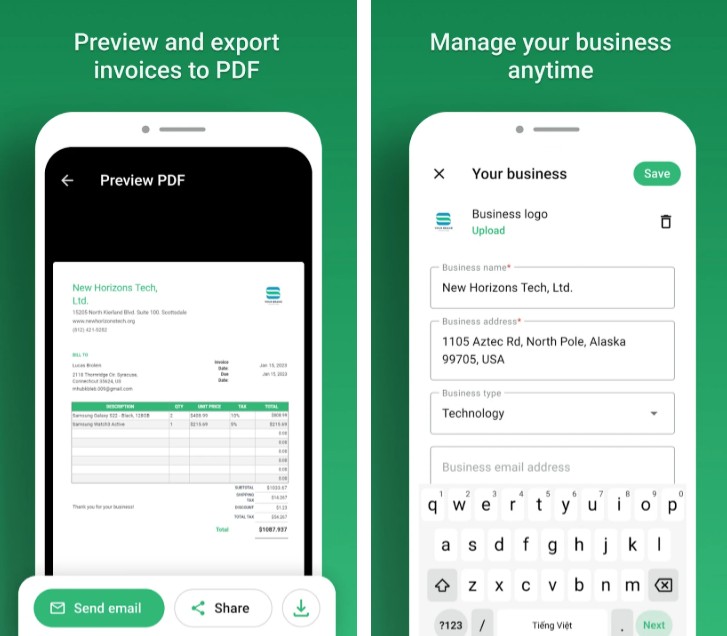

Receipt Maker: Sign Print Send
Tired of losing receipts or struggling with messy record-keeping? Meet Receipt Maker, the easy-to-use app that helps you create professional receipts anytime, anywhere.
Why You’ll Love Receipt Maker
Quick and Easy Receipts
Whether you’re a small business owner, freelancer, or tracking expenses, you can create polished receipts in seconds. Just add names, amounts, dates, and item details, and generate a sleek PDF.
Add Your Signature
Sign your receipts right on your screen—no printing or scanning needed. Add a personal touch to make your receipts stand out.
Secure QR Codes
Each receipt gets a unique QR code for easy verification and added security. Perfect for keeping transactions authentic.
Find Receipts Fast
Looking for an old receipt? Use the smart search to find it by name, amount, date, or receipt ID—no more stress!
Print or Share Anytime
Need a hard copy or want to share it instantly? Print or send your receipts via email, WhatsApp, and more with just a few taps.
Make your life easier with Receipt Maker—download today and stay organized hassle-free!
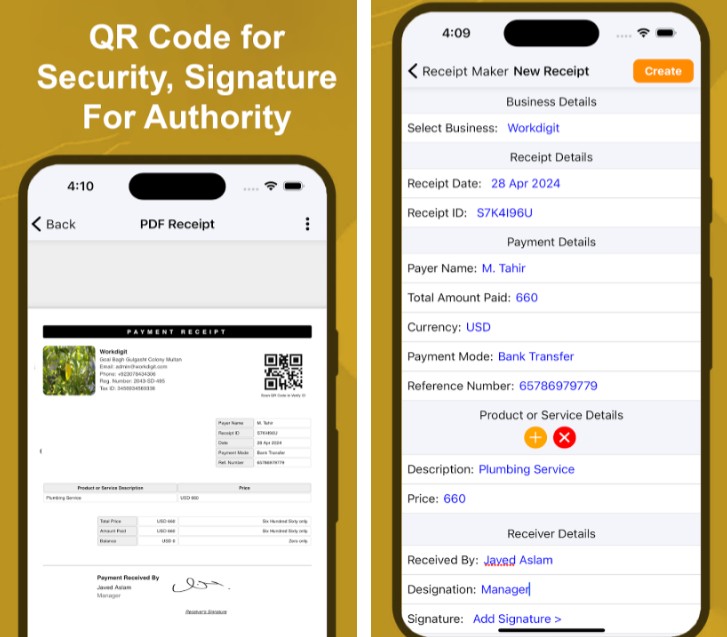


QuickReceipt-Generate Receipt
Tired of manual invoicing? QuickReceipt makes it easy to create sleek, professional receipts and invoices in seconds—perfect for small business owners, shopkeepers, and freelancers. No sign-ups, no fees, just hassle-free simplicity!
Why Use QuickReceipt?
Unlimited Receipts and Invoices
Create as many as you need! Whether you’re tracking freelance projects or managing shop sales, QuickReceipt has your back.
Customizable Templates
Choose from stylish templates, pick your favorite colors, and even add your business logo to reflect your brand’s identity.
Speed Up Payments
Issue invoices quickly and make it easier for your clients to pay on time—no delays, just smooth transactions.
Trusted Worldwide
Join thousands of businesses and freelancers around the globe who rely on QuickReceipt to simplify their work and impress their clients.
Start using QuickReceipt today and take the stress out of invoicing!
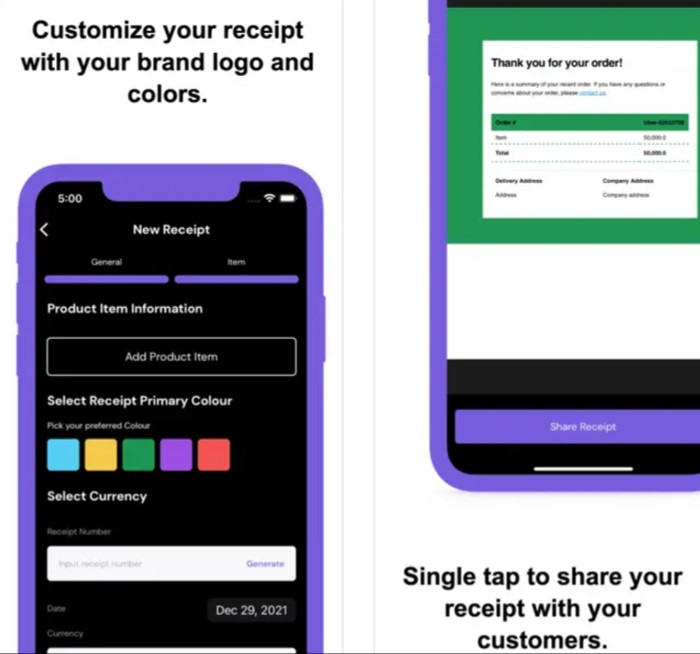

My Invoice Generator & Invoice
If you’ve always been terrified of accounting, and your economic figures don’t seem to fit in your accounts, check out the modern My Invoice Generator & Invoice app. It can help you create all kinds of invoices and estimates.
Anyone can use it absolutely free of charge. The mobile app is designed to make the invoicing procedure as easy as possible.
The program performs the work in a quality and professional manner. You won’t have to ask for help from real professionals.
One app will be enough to get your accounting documents in order both at work and at home. Whether you run your own business, run a large company, or are a student of economics, My Invoice Generator & Invoice is for everyone.
The documents you create with the app are no different from those created by experienced professionals. Working with documents will now take a fraction of the time.
The app is universal and suitable for all invoices. Create and send invoices to your colleagues, employees, and customers. Format your invoices stylishly and brightly with extra company logos.
The program works with multiple currencies, which is great for international companies. Entrust your invoices to My Invoice Generator & Invoice and enjoy the work you do.


You may also like: 15 Best Fake GPS Location Apps
Cash Receipt Generator
If you want to be aware of the current state of affairs in the financial sector, the Cash Receipt Generator app is for you.
With its help, you can get information about money transfers and transactions at any time of the day or night. Receive real-time notifications when money is deposited into your account.
The mobile app can be used both for professional and personal purposes. You do not need to print endless checks and orders and do not waste your money. Use Cash Receipt Generator and get digital confirmation of money transfers instantly.
Now you don’t need to keep a list of debtors, clients, and colleagues. All information about your financial transactions is in one app. You can always check the actual data.
What amount was transferred and when, the data of the sender, and the purpose of payment, you can also choose the method of payment: bank card, electronic payment systems, or cash.
You can easily print out a cheque or receipt if you need it for reporting purposes. You can also delete, copy or send the receipt to another user with one touch.


Smart Invoice Maker
As you may guess by the name, it’s an invoice maker that you can use to make fake receipts.
This one is not a fake pay kind of app. It’s here to help you create professional-looking invoices, estimates, and other stuff. You’ll get to create any kind of PDF receipt easily, so nothing stops you from creating a fake. Just make sure to not get in trouble with it, ok?
The app is incredibly easy to use. It’s actually similar to graphic design apps with all the templates and stuff. It covers plenty of templates for different kinds of docs, so there’s smth for everyone. You’ll get to customize all the little details in the templates to make the doc look as real as possible.
There’s a huge collection of stamps like “paid”, “accepted”, and all that, so your possibilities are endless. Once you’re done, you may share the receipt right from the app. You may also save it as a template for future fakes. The app runs on sub-packs, but there’s a free trial as well.



Receipt Maker
Working with an extensive amount of documentation? No time to create financial reports? Afraid of forgetting important information about payments and financial transactions? Download the Receipt Maker mobile app and enjoy working with documents without any rush and problems.
The app allows you to create and work with any documents in an easy-to-use PDF format.
Create, and change checks and receipts and share them with colleagues. You don’t need a financial or economic background to work with the app. The menu is designed so even newbies will be productive from the first minutes. Save time and money with Receipt Maker.
You need to install the app on your cell phone or tablet with Android 4.4 or higher to get started. The app doesn’t take up a lot of space and doesn’t affect your phone’s performance. It can be used by residents of almost all countries absolutely free of charge.
Synchronize your account with Google Drive and make your daily work much easier. Recover lost documents, create lists of suppliers, customers, and payers, and have up-to-date information at your fingertips.


Receipt Maker – Sign & Send
“Receipt Maker: Sign & Send” is a practical app designed for generating customized receipts, including fake money transfer receipts for pranks. It provides a user-friendly interface and a range of templates that users can personalize with details like transaction amounts, dates, and signatures.
The app’s graphics ensure the receipts look authentic and professional. Users can easily navigate through the app, choose a template, input necessary details, and utilize customization features to create convincing receipts. Ideal for both personal and professional use, its versatility makes it suitable for creating detailed receipts for various scenarios.
It has several features, including the ability to customize bank account information, create fake bank balances, and simulate money transfers between different accounts. You can also take screenshots of your fake bank accounts and share them on social media or messaging apps.
At the same time, some people complain that the application does not work properly and transactions are unrealistic and inconclusive. In addition, some users have complained about the excessive amount of ads displayed in the app, which can be annoying and disruptive to the user experience.



Fake Money Guide
Fake Money Guide is a mobile application designed for playful pranks and entertainment purposes. This app allows users to generate realistic-looking fake money transfer receipts, adding an element of humor and mischief to social interactions.
The main features of FakeMoney include customizable receipt templates that mimic authentic banking documents, such as transaction amounts, dates, recipient details, and transaction IDs.
Users can input their desired information and customize the appearance of the receipt to match their desired scenario, whether it be a generous donation, a humorous payment for a ridiculous service, or any other imaginative scenario.
Using the app is straightforward: users simply select the type of transaction they want to simulate, fill in the relevant details, and customize the visual elements such as fonts, colors, and logos to make the receipt look convincing. The app also provides options for sharing the fake receipts via messaging apps or social media platforms directly from within the app interface.
In terms of graphics, FakeMoney boasts sleek and intuitive design elements, with a user-friendly interface that makes the process of creating fake receipts simple and enjoyable. The app’s graphics include high-resolution images of currency symbols, bank logos, and transaction layouts, ensuring that the generated receipts closely resemble authentic banking documents.
Overall, Fake Money Guide offers a fun and creative way to play harmless pranks on friends and family, adding a touch of humor and creativity to social interactions. However, it’s important to use the app responsibly and ethically, avoiding any use that could potentially cause harm or deception.


You may also like: Top 10 Fake Money Making Games
Fake Balance announcer
The app you’ve linked to, “SpeakBankBalance Money – Earn Money & Gift Cards,” seems to have a different focus from generating fake money transfer receipts for pranks. It appears to be a platform where users can earn money and gift cards through various activities, such as completing surveys, watching videos, and installing apps.
As of my last update, I don’t have specific information on this app. However, based on its description, users can likely earn rewards by engaging with sponsored content and completing tasks provided by advertisers. The app may also feature a points-based system where users accumulate points for each completed task, which can then be redeemed for real-world rewards such as gift cards or PayPal cash.
While this app may not directly facilitate the creation of fake money transfer receipts for pranks, it may offer users an opportunity to earn real rewards through online activities. It’s important to note that users should exercise caution and verify the legitimacy of any app claiming to offer financial rewards, as some may be scams or engage in unethical practices.
As for graphics, the app likely features a user-friendly interface with appealing visuals to engage users in completing tasks and earning rewards. Graphics may include vibrant colors, clear icons, and enticing images of gift cards or cash to incentivize participation.
In summary, “SpeakBankBalance Money” appears to be a platform for earning rewards through online activities rather than generating fake money transfer receipts. Users can participate in various tasks to accumulate points and redeem them for real-world rewards, with graphics designed to enhance the user experience and encourage engagement.


AI Social Sales
Introducing AI Social Sales, the smart tool that empowers small businesses, online shops, coffee houses, and restaurants to streamline operations and boost efficiency—all at no cost!
Why Choose AI Social Sales?
Easily create professional receipts for every transaction, ensuring seamless record-keeping for both you and your customers.
Stay on top of your business performance! AI Social Sales tracks customer transactions, expenses, and generates insightful graphs to help you analyze sales trends.
Simplify teamwork with real-time sharing of pending orders across your team. Whether you’re managing a bustling café or coordinating online sales, this feature keeps operations smooth and organized.
Let your customers take charge with self-ordering capabilities, freeing up your time to focus on what matters—creating great products and experiences.
This theoretical use of the app for pranks involves manipulating its functionalities to create false records of transactions, which can be shared with others to elicit reactions. However, it’s essential to recognize that engaging in such deceptive practices is unethical and potentially illegal.
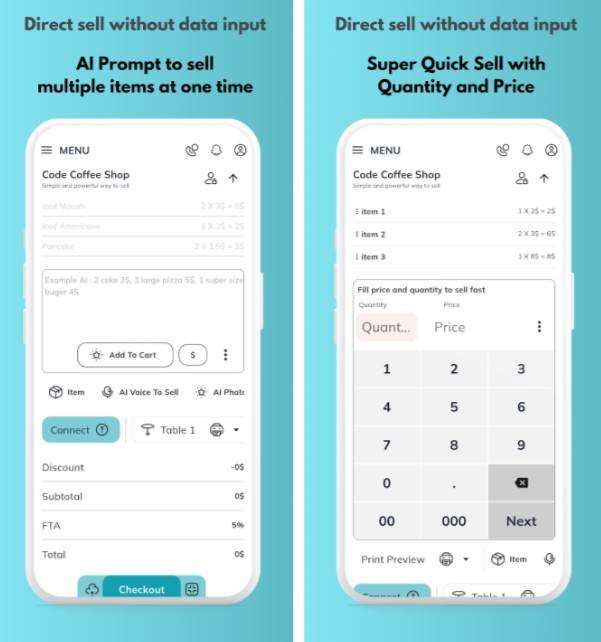

Invoice Maker – Tiny Invoice
The app “Tiny Invoice – Billing Maker” is a powerful tool designed to simplify and streamline the process of creating professional invoices and billing statements. With its user-friendly interface and comprehensive features, Tiny Invoice caters to freelancers, small business owners, and individuals who need to manage their invoicing efficiently.
Tiny Invoice offers a range of customizable invoice templates, allowing users to personalize their invoices with company logos, colors, and branding elements. Users can easily input details such as item descriptions, quantities, rates, and taxes, generating accurate and professional-looking invoices in just a few taps.
The app also supports multiple currencies and tax rates, accommodating diverse business needs.
Although Tiny Invoice is not explicitly intended for generating fake money transfer receipts for pranks, one could theoretically misuse its invoice creation feature for such purposes.
By entering fictitious transaction details and customizing the invoice layout, pranksters could generate fake invoices resembling authentic billing statements. They could then share these fake invoices with others as part of a prank, creating humorous or misleading scenarios.







