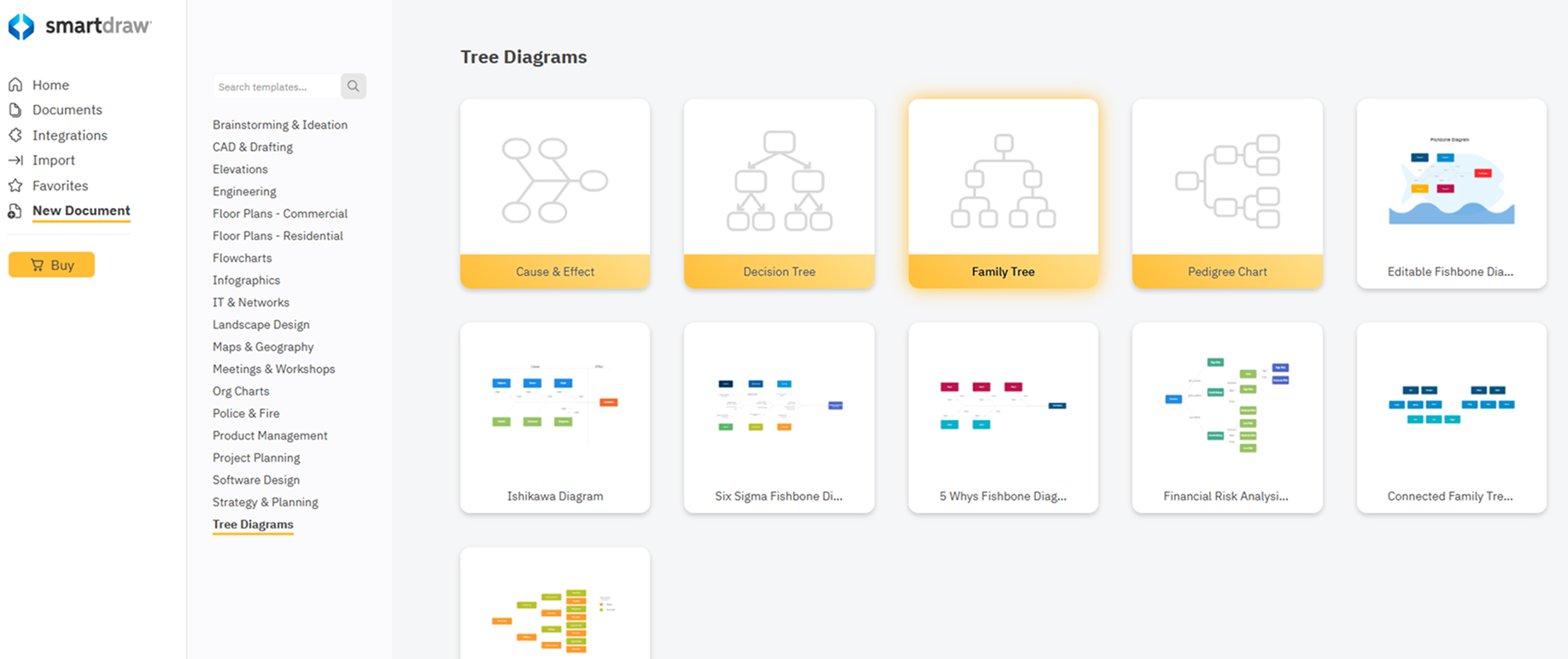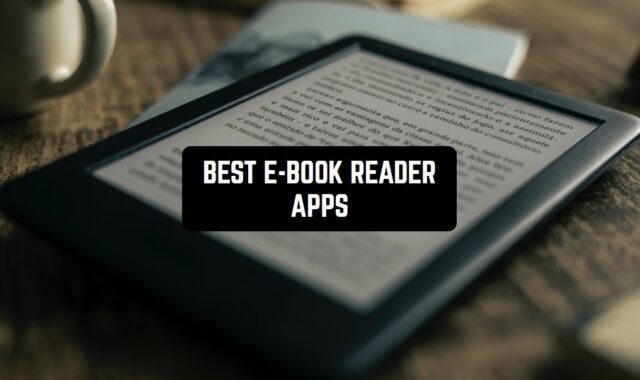Regardless f if you need to make a family tree as a homework project or you just want to explore your roots — it sounds like a big deal.
Luckily, there are free family tree maker apps and websites 2026 that will help you visualize your ancestry without any effort. These apps have lots of pre-made templates so you’ll be able to build a tree given if you have no idea how. Plus, some of these apps let you trace your fam’s story through generations by giving you access to historical archives.
Want to always be aware of where your family members are located? Then check out this article: 15 Best Family Locator Apps for Android & iOS
Here’s the list of the best apps and websites in that category you may try. Have a look!
FamilySearch Tree
Let’s start with the FamilySearch Tree app. It’s one of the most used platforms for learning about your fam history.
The central point of this app is to let you find out more about your heritage and turn it into a beautiful graphic you can take wherever you want. To cope with that, the app provides you with a simple and powerful family tree-generating tool you can edit on the go.
It needs to be said, the app has intuitive UI so even if you’ve never dealt with graphic design you’ll get to cope with that easily. You can add as men ancestors as needed and add a pic and edit personal info for all of them. For instance, you can add their birth and death dates, log a few words about their life, care, and whatever else you consider needed.
You can also attach docs to all the ancestor cards and even write short stories about them. The app also covers a wide range of historical records you can use to search for more details about your ancestry. What is more, the app lets you map your relatives and ancestors on the world’s map.

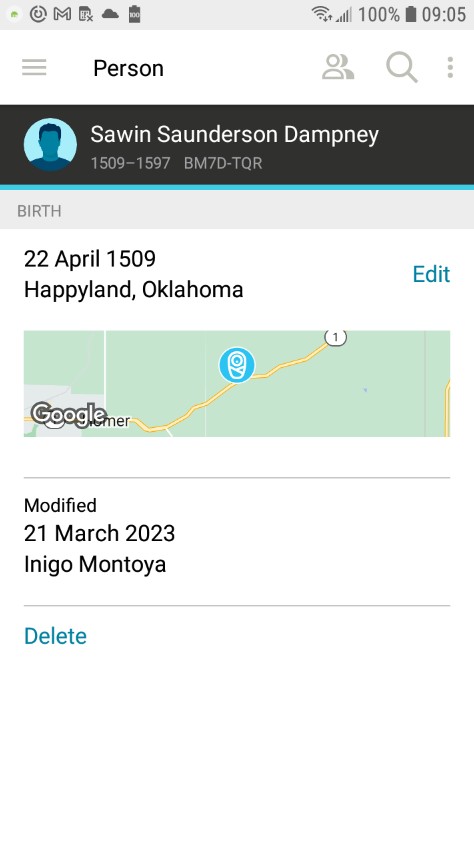


You may also like: 11 Free Shared Family Calendar Apps for Android & iOS
Ancestry
This is another family tree creator that lets you explore your genealogy.
This app has all the tools for deep family history diving — from family tree builders to historical docs and more. All the tools are intuitive to use so you will be able to cope with that regardless of your skills and exp. The app covers some paid sub packs, but here’s what you’ll get to do with the free one.
Making a family tree here is easy — you start with one relative and gradually add more and more relatives. Herewith, you can not only add pics to all the ancestors but also fulfill their personal cards. Thus, you can write short stories about the life of your ancestors, point out their birth and death dates, and so on.
You can also map all your ancestors if needed. Once you’ll add enough relatives the app will be able to suggest your potential ancestors according to the records it owns. If you own your DNA results you can use the app to find your potential relatives as well. The app also lets you view the US census records from the ’40s and search through other historical records.




MyHeritage
This app lets you create and grow your family tree right on your mobile.
If you wanna view all your fam history right at your fingertips — this is app is for you. It has a powerful family tree builder that lets you see all your ancestors and a simple graphic form. You get to add as many people as needed, browse pics of all of them, and fill in their cards. In fact, even if you only know a couple of your ancestors the app can help you find the rest.
And how does it work you may ask? Well, for now, the app covers over 10 million historical records that may help you find your ancestors. Plus, there are over 80 million family trees in the app’s base already which helps to find your relatives as well. You get to view all the matches and potential bounds and confirm fit right or not.
The app also covers a tool that can bring portrait pics back to life (well, kinda). In other words, the app animates the face on pics as if people would actually move, smile, blink, and more. Once it’s done you can rather add this pic to your ancestor’s card or save it as a gif.




Quick Family Tree
As its name suggests, this app lets you build a full-on geneology tree fast and easily.
Apart from the previous apps, this one is fully dedicated to tree making so there are no historical reports and docs you can browse through here. Herewith, the app has a powerful editing tool that lets you customize your genealogy tree in detail. First of all, the app doesn’t ask you to create an acc so you can start building right away.
Plus, all the features are free and there’s nothing you may need to pay for. As always, you start a tree from one member and then gradually add more ancestors and from relationships. You can add parents, children, and other bounds with just one tap. Besides, you can set the display order of all the siblings for example sort children from older to youngest.
Speaking of personal data, you can add birth and death dates — nothing else. Yeah, unfortunately, you can’t even add pics of your ancestors which is a con comparing to its sister apps. You can also only add children between the couples so you can’t skip adding a father (at least you need a temporary one).




iMeUsWe: Family Tree & Stories
Have you ever wondered about your ancestors or wanted to preserve your family’s history for future generations? iMeUsWe makes it easy and exciting to build your family tree, share cherished memories, and uncover your roots – all in one place!
Key Features of iMeUsWe
✔ Build Your Family Tree – Create a beautiful, lasting family tree and preserve your history for generations.
✔ Share Family Stories – Bring old memories to life and ensure that your family’s unique stories are never forgotten.
✔ Access a Massive Database – Search through 1.6 billion digitized records spanning 400 years to learn more about your ancestors.
✔ Join Family & Interest-Based Communities – Connect with distant relatives, collaborate with others, and grow your understanding of your heritage.
✔ Easy & Free to Use – Think of it as a 24/7 online family reunion with no limits!
Why Choose iMeUsWe?
✔ Simple & User-Friendly – No technical skills needed!
✔ Rich & Ever-Growing Database – New records are added regularly.
✔ A Fun & Meaningful Experience – Make genealogy exciting and personal.
Start your family discovery journey today and keep your family’s legacy alive forever. Download iMeUsWe now and explore your past like never before!




DNAweekly
Moving on to the websites, DNAweekly is a simple but yet powerful family tree generator that doesn’t need registration.
This platform makes tree-building incredibly easy. Firstly because you don’t need to register and secondly for its simple intuitive interface. In fact, you can get a full-on ancestry tree with just a couple of clicks. You start your tree with the most recent generation and then slowly work your way back in history.
This app lets you add as many generations as needed with no paid subscription packs or else. The app lets you enter your ancestor’s name, birth, and death dates and add small descriptions (just a few sentences about their life). Plus, you can add a pic but this step is optional.
Then, you need to start adding bounds to make a tree. You can add a husband, wife, parents, children, and other relatives. You can also sort the relatives to be displayed in a particular order if needed. The app covers various design layouts you can use to make your tree look its best. Once you’re done you can save it as a PDF or share it via email.


You may also like: 7 Best Free Family Meditation Apps for Android & iOS
Lucid
This is another website for visualizing your ancestry.
In the first place, this site is an ultimate design workspace so you can do more than just generating a family tree. Herewith, the app covers plenty of family tree layouts you can use as a base (it may be hard to start it from a blank canvas). As this is a platform for creative people you don’t need to stick to the classic family tree look — it’s totally up to you.
This site lets you create and order a family tree quickly and easily and visualize it the best way possible. Plus, you don’t have to use just one layout — you can pick the base of your tree, the cells, the background, the font, and more. You can also add pics and premade diagrams if needed.
You can even link your tree to a spreadsheet to quickly get all the data of your relatives. Thus, if you’ll add a new member to the spreadsheet the site will automatically add him to the tree. Besides, the platform lets you collaborate with your relatives and build a tree together (sounds like the best way to do it, right?).


Creately
As you may guess by the name, this is a visual workspace that offers family tree templates.
The main concept of this platform is to make the family tree building process quick and effortless. And as the majority of people making these genealogy trees are inexperienced in graphic design, this site has already taken care of the graphic part.
So if you’re not into the whole building process you can just pick one of the templates and enter the data. However, if you want your tree to look individual there are lots of details you can customize. For instance, you can change the bg of the tree, pick the shape of the ancestor’s cells and connectors, switch the font, and more.
Besides, you can load a pic of all the ancestors and write short info about them. The design is being saved on your account so you’ll need to register before getting started. Once you’re done you can save the tree in several formats or share it via email.


FamilyEcho
Next, we have a fam tree builder for those of you who are into minimal design.
If you don’t want your genealogy tree to have patterned backgrounds, illustrations, and more — this site is for you. It needs to b said, you can start building a tree without the registration but if you want to save the project or share it you’ll need to do that. As for the builder — it’s as easy as it can be.
You start by entering your name and adding your parents and siblings. Then, you’ll need to make bounds for all of them and move through generations of your ancestors back in history. Each family member has a personal card. You’ll need to enter their name and surname and the surname at birth if needed. You can also pick a gender a birth date and a death date if the person isn’t living.
If the person is living you can even add his personal data such as a link to his SM, his phone number, address, place of work, email, and more. Besides, you can enter some biographical info such as a birthplace, a career, hobbies, and other notes you consider needed. The project will be saved n your acc so you can always come back and re-edit something.


Famberry
This is a tool for simple family tree making that lets you do it along with your relatives.
Along with appreciating the memory of your long-gone ancestors this platform also lets you bond with your living fam members more by doing collaborative work. This website lets you make a full-on fam tree with a couple of clicks. If you’re not into the design part you can simply use one of the templates and add your info.
However, if you want your tree to look unique and personal you can adjust all the little details like the bg, the connections, the cells, the color theme, and more. Plus, you can not only enter the name and birth dates of your ancestors but also add pics and some biographical info. Once you’re done you can save it in several formats ready for printing.
Beyond that, you can use this site as your family photo album — you can make graphic albums with captures and notes and save them as well. All the projects you can do with this site you can do in collaboration — just send your relatives invitation links, so they would join.


You may also check: 7 Best Live Frame Apps for Android & iOS
Canva
And lastly, we have a graphic design platform you can use for generating a family tree.
This website is an incredibly popular visual workspace that lets you do various sorts of graphic designs — from logos to photo albums. Thus, it’s not a surprise it covers family tree templates well. As always, Canva offers dozens of templates you can choose from — there are flowery ones, retro ones, minimal ones, and more.
Plus, it’s not necessary to stick to the template entirely — you still get to adjust all the details. All the cells, connectors, icons, and frames can be resized, moved, and changed completely in a couple of clicks. Besides, you get to decide how much info you wanna enter about each ancestor — it can only be the name or biography notes.
You can also add pics and edit them as needed. In case some of your fam members wanna join to your projects you can simply make it happen -just send them invitation links and make sure they are signed up. This platform lets you save the project in several formats or send it for printing right away.


SmartDraw
Looking for an easy and free way to create a beautiful family tree? SmartDraw is the perfect tool for you! Whether you’re tracing your ancestry, organizing family connections, or preserving your heritage for future generations, SmartDraw makes the process simple, fun, and visually stunning.
Why Choose SmartDraw?
✔ Easy to Use – No design skills needed! Simply drag and drop to create your family tree.
✔ Professional Templates – Choose from pre-made templates to quickly build your family history.
✔ Customizable Designs – Add names, dates, images, and personal details with ease.
✔ Collaboration-Friendly – Share your family tree with relatives and work together online.
✔ Accessible Anywhere – Use SmartDraw on any device—no downloads required!
✔ Free & Online – No cost, no hassle, just start creating!
Perfect for Everyone!
- Genealogy Enthusiasts – Easily trace your ancestry and document your heritage.
- Teachers & Students – Create family history projects with SmartDraw’s intuitive tools.
- Families & Storytellers – Preserve and share your family’s legacy in a meaningful way.
Start building your family tree today with SmartDraw and keep your family history alive for generations to come!