Bored with using basic fonts all the time? It’s time to experiment, then!
Luckily, there are plenty of free font apps for iPhone in 2026 that let you express your creativity by using unique typefaces. These apps cover multiple font styles you may use in any app for whatever purpose. You may use fonts for messaging, filing in social media bio, and even for photo decorating.
We’ve gathered together the best apps in that category you may try. Have a look!
Fonts
Let’s start with a creative font app to get creative on social media and impress your mates.
This app is basically an additional keyboard with plenty of creative font styles. There are no usage limits here: you may use it for text messages, social media bio and posts, IG stories, and more. It works with IG, WhatsApp, TikTok, and so on.
The app covers dozens of writing styles, including types, sticker fonts, symbols, kaomoji, and all that. For now, there are already over 50 keyboards for you to use, and the new content is added regularly. The app doesn’t seem to have any glitches, and it doesn’t slow down your phone.
Beyond that, the app covers some creative keyboard themes like the space one, the ocean one, the sand one, and more. However, the themes are only available in the pro pack, so keep that in mind. All the other tools are free, though, so no worries.



You may also like: 9 Free Font Detector Apps & Websites
Cool Fonts
Next, we have an app to personalize your typefaces.
This app lets you install custom keyboards with dozens of creative typefaces to use. It works with all texting apps like WhatsApp, Telegram, and all others. Herewith, you may also use the app to alter your SM posts, bio, and all the other media materials.
There are plenty of unique fonts in different styles, and each of them has its own keyboard. Plus, the new fonts are added regularly, so you’ll always have smth new to try. The app doesn’t affect the performance of your device, so no worries here.
Along with that, the app covers over 15 keyboard themes that you get to adjust as needed. There are no ads whatsoever, but the app runs on sub packs, but there’s a free trial for you to find out if it is worth it.



Fonts Keyboard & Cool Art Font
It’s a font-changing app for you to impress your mate’s social media audience.
The app covers a bunch of creative fonts you may use in any apps required. You may use it for texting, filling in your SM acc, posting and comments writing, and more. The app syncs with all the most-used apps, so you won’t have problems with that.
For now, there are over 50 fonts to pick from and more are on the way. For instance, there are such styles as circle letters, creative italics, emoji font, and much more. There’s even a tool that lets you write text backward.
The keyboards work in portrait and landscape modes, which is great. Apart from the previous apps, this one doesn’t have keyboard themes, but it’s not an essential tool anyway. The app runs on sub packs, but these are quite affordable and there’s a free trial.



AnyFont
This app lets you install any creative font on your iPhone without any effort.
In the first place, this app is a little different in its concept. It lets you install an additional font in the .ttf, .otf, and .ttc formats. You may also add several fonts at once by using ZIP and TTC archives. Once it’s done, the fonts can be used anywhere, including MC Word, Pages, Keynote, and all that.
Herewith, the app has a pack of 1K typefaces available as an in-app buying, but you may also get the typefaces from the web for free. You’ll get to preview all the typefaces before installation as well, which is handy.
It’s especially useful if you make presentations on a daily and get tired of your device not recognizing some fonts. The app is pretty easy to use, and it comes with a wide Q&A section that will make the mechanics clear for you. There’s even a video tutorial if needed.



Font Changer
It’s a font changer that lets you experiment with your text.
The app covers over 150 fonts already, and the new is added on a regular basis. Plus, the app works with all the apps: from messengers to SM ones, so you could get original with everything. For instance, you may use typefaces for texting, posting, filling in social media bio, and even for IG stories decoration.
There are plenty of italic typefaces, circled letters, emojis, and all that. There’s even a pack of GIFs you may use at any app. Besides, the app covers a wide range of stickers and emojis.
More to that, the app covers dozens of keyboard themes (over 180) that will personalize your phone. The coolest thing here is that you may add a custom theme by using any image from the gallery. You may also go with a plain color or a gradient.



Fonts for You
Here is an intuitive app that lets you experiment with unique fonts.
For now, the app covers over 100 creative typefaces such as cursive, gothic, upside down, bold, and all that. The new ones are added regularly, so you’ll always have smth new to try. Herewith, you get to manage and reorder the fonts for easy access.
Plus, there’s a wide range of symbols and emojis if needed. The app works with all the apps, so you can use it for texting, SM posting and commenting, and even for pic decoration. It doesn’t slow down your device, so no concerns about that.
More to that, the app provides you with various keyboard themes to brighten up your device. There are dozens of themes based on plain colors, gradients, pictures, and more. The app is free, but some tools come as in-app purchases.



Fonts Keyboard
It’s an ultimate font app to spice up your digital life.
As always, the app syncs with all the apps and doesn’t seem to cause any glitches or slowdowns, which is nice. You’ll get to use the typefaces for texting, SM posting, photo decoration, and all that.
For now, the app covers over 90 fonts you may categorize as needed. There are plenty of cursive and gothic fonts, along with some creative options like circled letters, backward texts, upside-down ones, and more. Plus, the app covers specific GIF and emoji keyboards.
Along with that, there are over 1K keyboard styles to modify your device. The keyboards also work with all apps, so no worries. There’s even a pack of aesthetic home page themes (the ones that were extremely popular on TikTok some time ago).



Check also: 8 Best Reverse Text Apps
Font App
This is a stylish font app that lets you experiment with writing.
The main goal of this app is to let you express yourself via fonts. Of course, you may always use some online platforms for creative fonts and copy the text, but that takes too much effort if you ask me. This app offers over 150 beautiful fonts in different styles along with some stickers and unique emojis.
Besides, the app comes with a GIF keyboard with a built-in search engine. All the fonts work in every app: from messengers to photo editors, so you may use them at any time. The app doesn’t affect the performance of your device, so there won’t be any slowdowns or smth.
The app also offers over 180 keyboard styles in case you want to get extra creative. All the themes are completely unique, and the new ones are added regularly. You’ll get to adjust the theme as needed by picking up the color of the letters, and all that.



Stylish Text
This is a text keyboard that lets you use fancy typefaces easy as pie.
The app syncs with all the other apps from Telegram to TikTok and Skype, so you get to impress your friends by using creative fonts. You’ll get to use the fonts while texting, decorating your pics, adding an accs bio, or writing posts on IG or Twitter.
The app covers over 120 text styles, over 20 styles of numbers, and over 100 artistic fonts, so you’re all the way covered. All the fonts are categorized, so you won’t get lots here. Plus, there’s a special keyboard for emojis, symbols, and all that.
Beyond that, the app covers a sticker maker for messengers, a built-in photo editor, and a random case letter mode that let you write smth no one would understand. The app comes with a bunch of keyboard styles that you get to customize as needed.



Fonts for iPhone
It’s a font app that lets you impress your mates and SM followers.
This app works with all the apps including TikTok, so you could express your creativity all the way around. You may use this app to make cool IG stories, and TT vids, spice up your bio on SM, write posts and comments, exchange messages, and more.
The app covers dozens of typefaces in different styles that you can use for free. Plus, there’s a special keyboard for symbols, emojis, and other decorative elements. There’s even a dark mode to not harm your eyes at night.
Speaking of the price, the app runs on sub packs, and you may get a monthly, a yearly, or a lifetime one. Each pack comes with a free trial, so you could decide if the app is worth it.
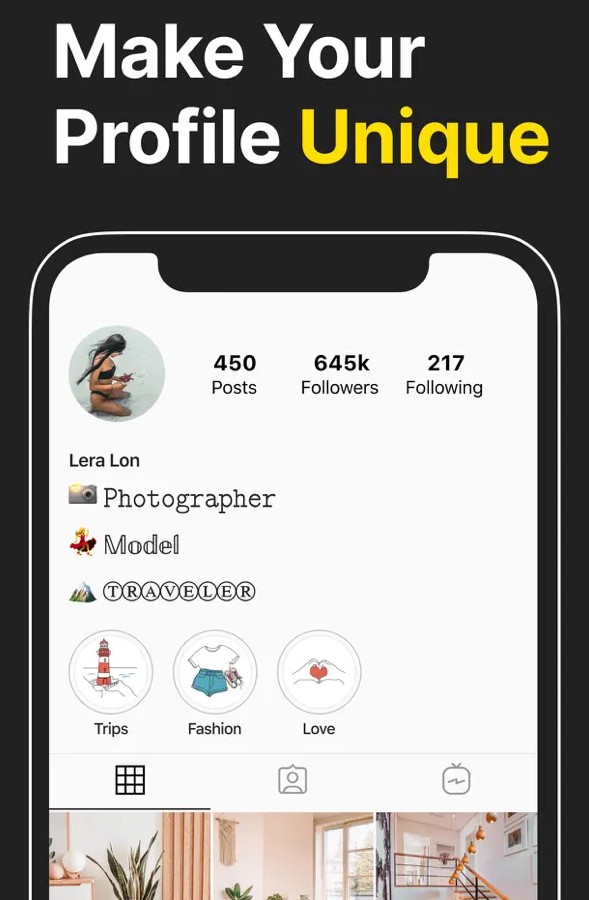


Good Fonts – Text Keyboard App
This is another interesting font app that will help you to stand out with your fonts.
There are no limits on the usage of this app: it works with all the popular apps and messengers. You’ll get to use fonts for photo decoration, SM posting, messaging, and whatever else comes to mind.
It offers a wide variety of symbols and typefaces that you can use for anything. The new typefaces are added regularly, so you’ll always have smth new to try. Along with the types, the app also offers two packs of kaomoji dedicated to emoticons and animals. The interface design of the app is decent and easy to navigate.
It’s easy here to discover and download new fonts with each app’s update. Just open the library and see what’s new.



iFont
And here we have an app that lets you install new fonts on your device.
What you can do here is install custom fonts in several formats. You may get the types from the web, Google Fonts, and any other resources. You may also install numerous fonts at once by using ZIP archives. Once the fonts are installed, you may use them on any app such as Pagers, Keynote, and more.
This app will be extra useful for presentation makers to avoid any kinds of issues with font recognition. The app lets you preview the fonts before installation, and you’ll also get to view technical details if needed. Plus, you get to compare different typefaces to pick the best one.
You’ll also get to manage and organize the typefaces as needed. Besides, you’ll be able to see how the fonts will look on different point sizes. And you’ll even get to zoom into a font up to 500%.



You may also check: 11 Free Fonts for Instagram Apps
Fonts Air – Font keyboard
This is basically an analog of the previous app and unlike all the other items on our list, it has a limited UI design and limited functionality. Here you can choose fonts only by using the keyboard in action. The range of various fonts is decent, though, it’s not that wide. But in general, if you’re looking to a using of only several fonts – this is a nice option.
This app would be a suitable choice for those who don’t want to spend time choosing between millions of fonts and just go with whatever they have. Also, the app installs quickly and doesn’t occupy too much memory space on your iPhone.
You can use these fonts in each situation – whether you are typing in the messenger or on your social media page. The whole point if the page where you are typing works with these fonts.







