Every designer or developer knows how difficult it is to find the right font for a project. Often, many websites and posters use very beautiful fonts in their materials. But how to recognize which font they used? In what size and what width does it have?
Luckily, for those purposes, we have the font detector apps and websites. More apps for designers and everyone, who is involved in the creative processes, can be found here.
Font Viewer – Your Design Helper
If you enter a query in the search that you are looking for a font discoverer, this app will come out first. It is free and made for Apple.
This app is designed specifically to help developers and web designers choose a font for their projects. The utility features more than 100 great fonts. It has recently become available for Apple Watch.
Minimalistic and very concise design, which is pleasant to use in work. Nothing superfluous: the utility does not take up much space on the device and is very easy to use.
It is possible to export fonts, but the only disadvantage of this app is the inability to view fonts before installing them. According to reviews, the font quality is simply excellent, but for a larger selection of fonts, you need a premium account.


You may also like: 11 Best apps for watermarking photos for Android & iOS
Font Viewer by Angry Bulldog Software
For the past couple of years, Angry Bulldog Software has been developing apps for Android and doing it quite successfully.
A good app for searching and viewing ttf and otf font files that do not change the system fonts on your device. You can adjust the font to your wishes.
It is possible to customize the display and search for fonts, its tag system, which will allow you to combine fonts into groups and create a folder for them.
It also has a good rating on Google Play and a lot of positive reviews. The design of the app is not distinguished by its beauty, but the reviews about it are not bad.


FontViewer by Oleg A
New font detector app with a rating of 4.4 on Google Play. The author of the app was previously engaged in creating a similar app, but this is his first app that has a large number of downloads in the store.
An easy-to-use and visually simple font viewer that allows you to find not only the name of the font but also displays all the information, for example, font type and its version.
The concise design makes the app interface pleasant to use and read. You need to give access to the camera to upload photos in real-time or directly from the album on the device.
The only disadvantage of this app is the inability to install the font on your device. The app is not the most popular in the store, but it is popular among designers and sign makers, and there are more than 1000 downloads in the store.
There are no reviews about this app since it is used only for viewing fonts, but there are a lot of downloads.


Font Viewer Spark
Not the most popular, but quite useful and interesting app. A fairly lightweight utility that allows you not to take up a lot of space on your device and will not slow down its work in general.
This is the app that displays the entire font family in a list that you can scroll through. The arrangement in the form of columns helps the eyes to perceive information easier. Approached for phones, tablets, and watches. There is only one review but with positive feedback.
Recently, it has become possible to download to a computer, which allows you to view and download fonts directly to the device where the project is being created. For advanced features, you need to purchase a premium account, but the prices presented in the store are low.


WhatTheFont
The most famous way to determine the font from a photo or screenshot is the WhatTheFont app. An excellent and underrated app for quick font search. The app can detect almost any font and show you its characteristics. T
he authors of the WhatTheFont app claim that it is perfect not only for designers and professionals but also for printing houses. A great option in situations where your client has sent you a picture with a font that he wants to see exactly in his project, but you see it for the first time.
It is available to type your text to display the font in its full volume. You can also view fonts similar to yours from the picture- it is enough just to take a photo (you need access to the camera).
Learn the entire list of fonts and memorize them. For recognition, you need to upload an image or specify its address, the program will give the most similar options to those that can be bought on MyFonts. This app is also suitable for creating layouts with text.
By the way, you can search for and identify fonts not only in pictures but also on websites, which simplifies the work of web designers.
The creators of WhatTheFont write that a suitable image looks like this: the text is horizontal; the height of the letters is not less than 100 pixels; the letters do not touch each other; the total number of characters is no more than 50.
More than a million users in the store use this app on their devices. A premium account allows you to add new settings for fonts and the ability to download them to your phone. Also available in a computer version.




You may also like: 22 Quote Apps for Android & iOS
Find my Font
The problem of finding fonts is the main one in the work of designers, it is not so easy to come up with a font, and it is impossible to use commercial fonts in some projects.
The new app from Softonium Developments can solve this problem because it is capable of finding almost any font you need! The authors claim that the app can find a commercial font from a photo or picture in a matter of seconds.
This app will appeal to all graphic designers, web designers, caption creators, and all people with creative thinking. In addition to the usual font search, this app shows a complete list of the most similar fonts to yours, which makes it possible to choose.
If you don’t want to waste time searching for a font manually, this utility should save your life! The catalog contains more than 800,000 different fonts, including free ones, and for each downloaded image, the app calls for more than 50 fonts.



Flutter Font Finder
Use this app to find new fonts quickly for your project. It is possible not only to search but also to browse by categories and tags, copy the font you like to the clipboard and add fonts to favorites.
You can change the font size and its parameters, weight and style, and even the spacing between letters! Fonts can also be used to create widgets.
Do you want to compare fonts? Set your base font and choose a new one for comparison. It also supports dark mode, which is convenient for reading at night. The problem is that is also not possible to change the language in the app.



Phonto – Text on Photos
Another app with over 200 fonts in its arsenal. You can also install other fonts. It is possible not only to download images from your device but also to crop and highlight certain parts of the image. So, if you need to choose a certain font among many others in the picture: this function will simplify your task.
This app also can change font settings: change the text size, text color, and even its shadow. You can change the direction of the text, rotate it, and change the color and width of the outline of the text itself.
Very convenient for designers: you can create a ready-made layout for the project. By changing the spacing between letters, and the background and adjusting the layers on the text, you can create a new project in a matter of seconds right on your device!
Some users complain that the app can slow down, especially when using a free VPN, but it also has a high rating and excellent reviews.
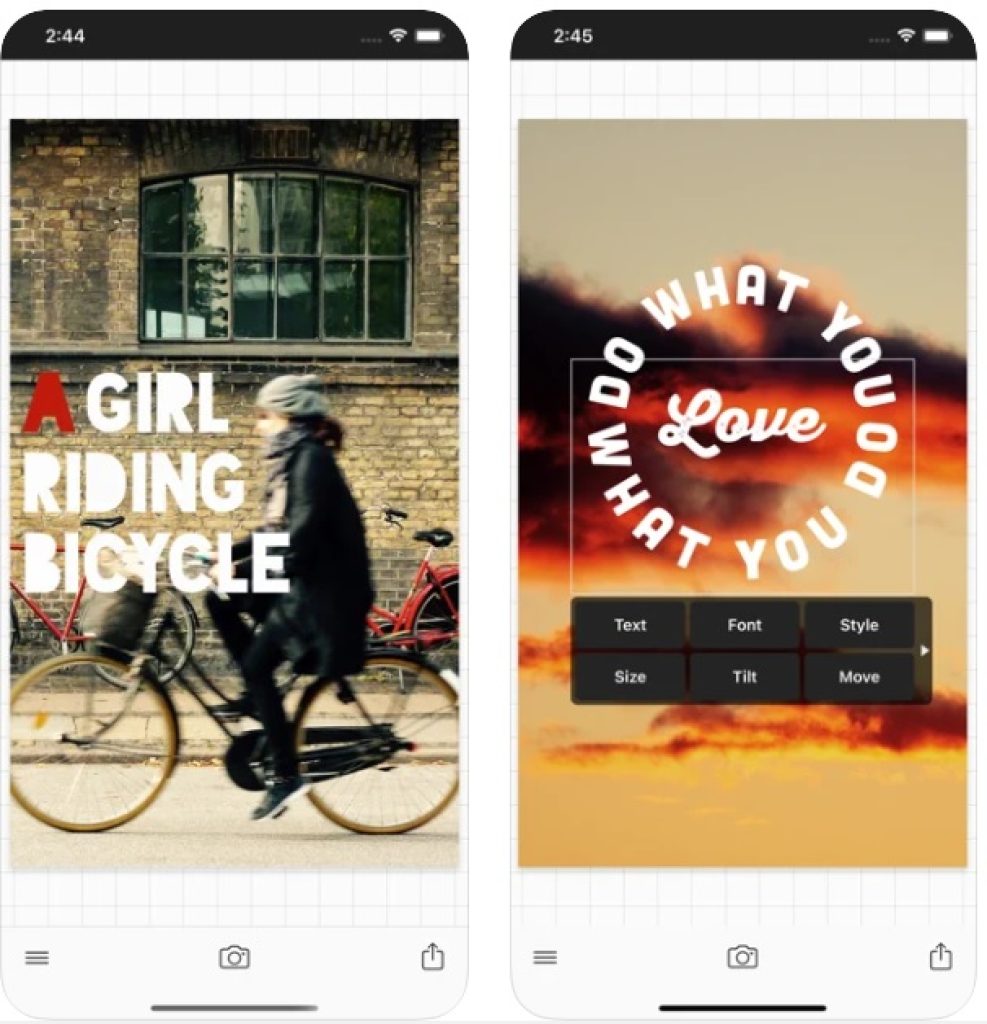


You may also like: 15 Best Font Style Apps for Android & iOS
WhatFontIs.com
A nice website to visit if you want to identify a font from the picture. A wide selection of the most famous and lesser-known fonts with the ability to customize the text according to your parameters.
Right on the main page, you will see the instructions on how to upload an image so the system can identify the font – you need to paste the URL of it into the search bar, and then the system will find the pic, analyze it, and will provide you with the examples.
In total, the database of the website counts around 850 various font types. There are two types of accounts that you can create:
- Free account: allows you simply identify the fonts on pictures
- Pro account: allows you not only to identify fonts but also to use the font templates and create your own designs within the website
By the way, in order the website could identify the font, the image must be of good quality. In addition to everything mentioned above the source frequently publishes various informative articles on designer topics.








