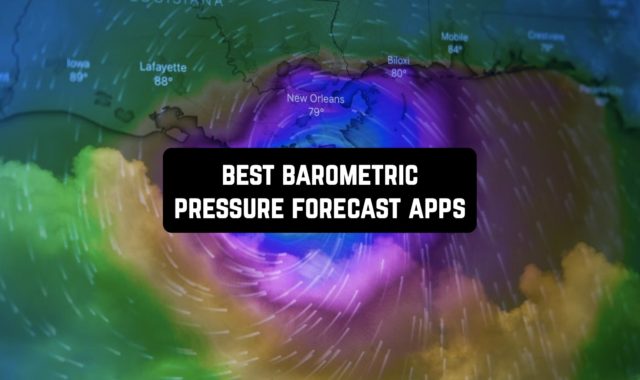Sometimes it is too hard to make plans, especially when it comes to your family members. This is why it’s better to use a reliable application to make plans together.
Sharing your schedule is an important step. It will teach you and your kids how to be more responsible. By the way, if you always wanted to control your kids’ location, you should check 15 Best Family Locator Apps for Android & iOS.
We have collected a big list of shared family calendar applications. All of them are free of charge or at least have a free trial period.
Cozi Family Organizer

This is a popular service used by thousands of people all around the world. The number of functions provided by the app is truly impressive.
Why Cozi is so famous and widely respected by many users? Well, there are at least three reasons:
- It is completely free. All the basic functions are free of charge, there are almost no limitations imposed on you.
- Its interface is intuitive and simple. You will understand how the app works in a few minutes right after the download.
- Cozi is universal. It doesn’t matter if you use it on your computer, smartphone, or tablet. There won’t be any glitches or differences, the app is optimized for any of the devices.
Now when you know why Cozi is so cool. Let’s take a look at the best features of this application:
- Family Calendar. Each of your family members has his own schedule. At the same time, sometimes you need to collaborate. Family Calendar will merge all the calendars into one so that you could see when you can spend time together. There are many colors available for you to highlight the most important days or hours.
- Set reminders not to forget about what matters. You can easily customize reminders in Cozi. Set the number of times when the reminders will appear on your screen.
- Subscribe to other people’s calendars. It is especially cool when it comes to monitoring your kids’ activity. You will always know if your plans doesn’t match each other so that you can correct them until it’s too late.
- Create lists not to forget about little details. This function will be perfect if you need to buy food for a birthday party or if you try to correct your daily routine.
- Recipe Box. Keep all of your recipes in one place. It is much easier than writing them in a textbook.
These features are available for free. Just download the app and create your account. All of your schedules will be shown on your profile.
If you need more complicated features, go premium and choose Cozi Gold. It will cost you 29.99$ per year.
One of the possible disadvantages is the size of the app – it is 75 MB. If you try to save memory, Cozi isn’t the best solution.
The app is available on Google Play and App Store for free.


You may also like: 7 Best Child Reward Apps for Android & iOS
OurHome

With OurHome, you can easily share your responsibility with others by creating to-do lists, calendars, and many other cool tools. In this case, you will be able to control how your family routine is going with no effort.
Now let’s look at the best functions provided by the app:
- Make a list of your chores and create a schedule. It will be shared by all of the family members so that everybody will see it.
- Another cool tool is a built-in shared calendar. This is the best way to represent your routine. Mark the most important days, such as birthdays and other celebrations.
- The app will track your progress. You will see who is the best in the family in terms of the chores, for example. It will help you analyze the progress and correct some problems.
- If you have kids, you probably know that they often lack motivation. However, you can motivate all of your family members. There is a flexible system of rewards you can use to help your children not to forget about their chores. It will help your child to be more responsible, which is very good in every sphere of their future life.
- Set reminders not to forget about vitally important things, such as birthdays, holidays, and trips. The reminders can be shared by all the family members or they can be for one person only.
- Add as many devices as you need, meaning there can be any number of your family members.
- Send messages to your relatives. it will help you communicate with others or remind them about important events.
- The app is a very transformative system. You can customize it according to your tastes. What is more, you can edit your schedules at any time.
This is a handy tool that will simplify all the routines you have to deal with.
The size of the app is relatively small – it is 19 MB only, which isn’t too big for such a wide range of functions.
Another great thing is that the app is free of charge with no ads! You can hardly find such an application full of functions at no cost.
Download OurHome now on Google Play or App Store.


Any.do
 Here is a very reliable app that will make your life much easier. It is being used by more than 30 million people all around the world. This app has a pretty high rating and can boast a great number of awards.
Here is a very reliable app that will make your life much easier. It is being used by more than 30 million people all around the world. This app has a pretty high rating and can boast a great number of awards.
For example, it was awarded as Editor’s Choice by Google. However, it’s not about the ratings only.
Any.do is also a great service. It has an impressive number of functions, let’s look at them:
- The app has all the “traditional” sets of tools that are typical for planners and scheduling apps. There are calendars where you can mark the most important days of your life. You should also check a flexible system of reminders and notifications.
- One of the best features is the calendar that will help you review a great number of events. It is proven that it’s much easier to see and understand your workflow and analyze what needs to be done to optimize your routine.
- Add various devices, as many as you need. When your family members download the app and create their profiles, you can share your lists and calendars with them.
- The app can be integrated with many other services. For example, you can integrate Any.do with Google Calendar or other applications. It means you can export files from one app to another.
- Any.do supports a great number of languages, such as Spanish, Italian, Russian, Swedish, Thai, Chinese, Japanese, and many others.
All the basic features are free of charge. However, if you need more, you can go for a premium subscription. One month will cost you 5.99$, one year will cost 59.99$.
The only downside is the size – it is more than 166 MB. This is twice more than an average planning application.
The application is rated 4.6 out of 5. Its great rating is proven by thousands of positive comments from users.
You can get the app on Google Play, as well as App Store.



This app is very popular and reliable. It was chosen as the best application in 2015 and awarded by Apple.
Let’s analyze why TimeTree is so widely used by 30 million people and loved all around the world:
- The app has a pretty simple user interface, which will make your experience much pleasant. You don’t need to spend time struggling to understand how the service works. What is more, its UI/UX design is just a very esthetic thing that will make your experience with the service unique and interesting.
- Create a calendar of your routine. It can be a calendar for a month or any other period of time. Share them so that everybody could see what’s going on with their family plans.
- There is a special communication sector where you can easily chat with each other. It is the best tool to talk about your plans. What is more, you can leave comments on the events.
- Add some colors to your calendar! Mark the events to make it easier to visualize the schedule. There are many colors available. You can also add comments to make all the tasks clear for everyone.
Even though this application was initially created for families, it can also be used at work. TimeTree can serve as a great tool for teams. It will be especially good for small businesses. If you have less than ten workers, TimeTree is what you need to control all the workflow.
If you are a couple and you can hardly find time for your tasks and events, TimeTree will also be a good decision. It will help you spend less time talking about your plans and keeping them in mind. Instead of this, you will put all the information on your smartphone.
The app can work offline but the set of functions will be limited. You can easily view all the schedules and to-do lists. You will receive notifications all the time, no matter if you are connected to the Internet or not.
However, if you want to edit a schedule or create a new list while you are offline, the changes will be added only when you are back on the Internet again. Please keep this little detail in mind to avoid confusing situations.
TimeTree is free of charge with all the functions. You can get it on Google Play or App Store.

Trello: Organize Anything

People tend to associate Trello with work, which is absolutely wrong. Trello is a truly universal tool that you can use everywhere, including your family routine.
Indeed, it is hard to organize your family. If you have kids, this is almost impossible. However, Trello’s functions will help you do that without stress:
- The app is aimed at visualizing the process. It is proven that the human brain can process information easier when we can see the workflow. This is why Trello creates a virtual dashboard where you can put all the tasks that need to be done. You can assign the task to a person. He will receive a notification if he has the Trello app or an email if he tends to use the website.
- Decrease the mental load you have. When you need to memorize big amounts of information, you can get quite nervous, which will inevitably lead to stress and problems with your family members. Trello will never forget about your events.
- To start working, download Trello and add your family or team members. You will need their email addresses. When they accept the request, they will be able to see all the dashboards you created. Your family members can also add some elements to the dashboard, such as comments, notes, and new events.
- Control the process on the go. It doesn’t matter if you are working on your personal computer or your smartphone – Trello is universal, it will work on every device. If you often work on a computer, Trello will be available for any operational system, be it Windows, Linux, or macOS.
- Enjoy multiple tools. We highly recommend that you try labels, they will help you highlight the most important events. You should also use checklists – they are believed to be very efficient.
Trello is an amazingly popular and respected app. It is being used by millions of people all around the world. It is chosen by big and successful companies, as well as small teams and families. Trello is equally efficient in all of these cases.
The app is rated 4.6 out of 5. Trello is praised by its users for the simplicity of the interface and the plethora of tools available for free.
However, you will have to put up with the huge size of the application – it’s 124 MB.
If you need more cool features (for example, you need many dashboards and premium labels), make sure you try the premium subscription.
One month of Trello Gold will cost you 4.99$. If you plan to use Trello for a long time, it will be better to go for a yearly Gold subscription, its price is 44.99$.
Download Trello and tackle checklists, dashboards, and other schedules with ease. The app is available for iOS, as well as Android users.
The application is free with its basic functions.

FabFam – Family Organizer

The developer of the app is a father himself. This project was inspired by his experience of family life, which can be a real challenge, especially when you have kids.
t will be more effective to use a reliable app than to memorize everything. This ability to delegate things will help you reduce the stress level in your family.
The main feature of FabFam is that it copies all the services, such as calendars, to-do lists, schedules, and many other things.
Let’s turn to the main features of the application:
- Share your shopping lists. When you need to buy something, you can easily forget about it. But when you share your plan with others, nobody will forget about important details. What is more, you can create a collective list, which is especially good for upcoming birthdays or other celebrations.
- Organize all of your family cards! You probably have a great number of cards that you sometimes use in the market. It is too hard to keep all of them in your pocket. The good thing is that you don’t need to do this anymore. With FabFam, everything will be on your smartphone or tablet. You can view your loyalty and membership cards even if you don’t have access to the Internet. To use the card, show it on the app or scan the QR code.
- Create to-do lists and share them with your family members. This will be a great tool if you have big plans. For example, when you are moving to a new home, you can hardly do without at least one shared to-do list. It is a real challenge to keep all the little details in mind. That’s why FabFam provides you with an unlimited number of lists.
- Another cool thing is a shared family calendar. This is the best way to display the information. Everybody will see what’s coming up next day and week. All of your relatives who have access to the calendar will be able to view and edit the calendar, adding their appointments. When something new is added by anyone, all of the family members will receive a notification.
- Activate shared reminders. This is a powerful tool that is being underestimated by users. What you need to do is to add a new event and turn the reminder on. So all of your relatives will be informed about the news in time.
Another great thing about the app is that it is completely free. Just download and start controlling your family life. There will be no ads at all.
By the way, if your family members suffer from the Internet addiction, 7 Free Internet Locker Apps for Android & iOS is a must for you.
You can get the FabFam apps on Google Play, as well as App Store.


Google Calendar
 Yes, we know that this might seem quite obvious. However, many people often forget about Google Calendar.
Yes, we know that this might seem quite obvious. However, many people often forget about Google Calendar.
This powerful service can be used for many purposes, including family management. What is especially cool about this app is that it’s free of charge. There will be no ads.
Now let’s look at all the best features of Google Calendar:
- Quickly create events and share them with others. Google will help you from the very first step, starting from the title of the event. You will need less than 15 seconds to create and add a new event.
- Add tasks and choose a person to do them. This will be displayed in the calendar and all of the family members will see it.
- There are many ways to view the shared calendar. You can see your plans for a day, a week, or a month. This makes the service very flexible and simple.
- Enjoy video conferences. Sometimes you need to talk to your family members to discuss the most important things and correct the plans you have.
- Google Calendar is a part of Google Workplace, meaning you can easily integrate this app with many other Google services, such as Gmail, for example. This is super comfortable because you will be informed about the most important upcoming events, such as hotels, appointments, trips, and birthdays. This will help you to clean your head from unnecessary thoughts that distract you.
- Your shared calendar can be public or private. You can change this in the settings.
Even though there are many impressive features, here comes a pretty serious downside – the size of the app. You will need at least 187 MB of memory to download Google Calendar on your phone.
You can get the app for free on Google Play or App Store and start managing your family life efficiently.

Family Organizer by Picniic
 Do you and your family members often forget to do something important? If yes, we highly recommend that you use this family organizer. It is the simplest tool you can find on the Internet.
Do you and your family members often forget to do something important? If yes, we highly recommend that you use this family organizer. It is the simplest tool you can find on the Internet.
Its main feature is that it can simplify the daily routine of the biggest family. If you have kids, the organizer is a must.
There is a great number of cool features available for free:
- The main and primary function is a family calendar. This tool will come in handy when you need to collaborate with your family members. It can be a real challenge because everybody has their own plans and appointments. This is why sometimes it’s too hard to find time for important events. Create a shared calendar and add new tasks to it. All of the members will be able to see and edit it, as well as leave comments to communicate with each other.
- Create to-do lists not to miss the most important details. This will come in quite handy if you are preparing for a birthday party or any other celebrations. However, these lists can also help you to go shopping. You won’t need to keep all the list in mind.
- Turn the reminders and alarms on. It is good to delegate the dullest thing in the world (we mean memorizing long lists and appointments) to a reliable application. However, you can still forget about your events, that’s why it’s vitally important to turn the alarms on. That’s why don’t neglect this function.
- If you are worried about your kids and other relatives, feel free to use the family locator. As you can see from the name of this function, it locates each of your family members. To perform such a function, all of them should turn on their GPS. The app will show you everybody’s location on the map.
- Info locker. This is an essential function of the service. When you give the app your private data, such as your passport, insurance, or any other document, you can be afraid of your data leaking out. However, it isn’t possible. The developer claims your data won’t be stolen by others or given to a third party.
- The app is fully compatible with other services, especially with other calendars you already have on your phone.
- The family organizer supports multiple languages, such as French, Spanish, English, Portuguese, Swedish, and many others.
Please note that the app is quite big – you will need at least 124 MB of phone memory. But it’s a normal situation for such a huge service.
The app is free of charge with no ads. You can download it and start managing your family life easily. Family Organizer is available for Android and iOS users.

Calroo – Family Organizer
 If you have a kid or a few kids, you should know that organizing them might be a serious challenge. Sometimes you can’t do a thing about it, they just keep forgetting about their classes and appointments.
If you have a kid or a few kids, you should know that organizing them might be a serious challenge. Sometimes you can’t do a thing about it, they just keep forgetting about their classes and appointments.
How to solve such a problem? Well, one of the best decisions is Calroo. This application was initially created for busy parents who can’t devote all of their time to their children. This organizer will help you manage your family without stress.
What is more, you will be able to control the process. You will be the first to know what each of your family members is doing. The same refers to them.
Here are the best features of Calroo:
- A family calendar where you can mark the most important days for you and your family members. To use it, all of your family should have the Calroo app. Once they download it, they need to create a profile.
- Alerts and notifications will make sure that you don’t forget to do your tasks. This function will be a perfect tool for kids who often lack motivation and tend to forget about their appointments.
- Communicate with each other. You can easily exchange files and photos and chat with your family members. This is very useful, especially if you don’t want to communicate via SMS or phone calls. This will save you money by the way.
- The calendar and schedule are very flexible. If you see that you are late, you can always postpone it. In this case, other family members will receive notifications, so you can fully rely on the app. There is no need to call your kids and spend time talking about your delays.
- Create private calendars and events. This feature will come in quite handy if you want to make a surprise for your kid or partner. To make the event private, just avoid adding the person who doesn’t need to know about the upcoming event.
- Explore a great number of tools. There are options for shopping, cooking, or lessons.
Calroo is a great tool to reduce stress and avoid wasting your precious time and money and spend it on your loved ones instead.
One negative thing about Calroo is that the developer doesn’t provide any details regarding your privacy. So we can’t guarantee your data won’t be given to a third party.
The app is free of charge. There are no ads, and all the functions will be available right after the download.
The app is relatively big – you will need at least 87 MB of your phone memory to start using it.
Unfortunately, only iOS users can enjoy all the powerful functions of Calroo.


TimePage
 Do you like to do all the things in time? Do you get irritated when your kids or other family members fail to do their tasks? If yes, you will like TimePage.
Do you like to do all the things in time? Do you get irritated when your kids or other family members fail to do their tasks? If yes, you will like TimePage.
This isn’t a usual calendar application. It is famous for its simple interface that will be clear at the first glance. However, it’s not about the design only. There is a great number of useful functions.
This app managed to gain huge popularity among users due to many factors. Let’s take a look at them:
- The app can combine important tools that you use every day, such as calendars, maps, events trackers, reminders, as well as contacts. Some users even say that you won’t need other apps if you download Timepage!
- A simple and intuitive interface friendly to users. You won’t struggle to understand how the app works. Just download and start using it. We can guarantee that you will like this stunning and simple design.
- The best feature is its week calendar. It allows you to see how many appointments you have and when they will be. You can share this calendar with your family members. They will be able to view the week and edit the schedule, adding their plans.
- Customize the application, coloring the most important days of the week. Put labels to highlight the status of the event. The theme colors are not the only cool features you can find in the app. You can also try different designs of the app, playing with the background.
- Use wearable devices, such as Apple Watch. This will come in handy if you don’t have enough time to look at the screen of your phone.
- Timepage also has access to the weather podcast. What is especially cool about it is that the app will tell you when the weather gets bad. This function works online. If you lose connection to the Internet, the data can’t be updated.
- Create widgets. You can make buttons that will tell you about vitally important events of your family life. In this case, all the info will be a swipe away from you.
- The application is compatible with many other services. It also refers to calendar and cloud apps, such as iCloud, Dropbox, Outlook, Google, and many others. You can easily export information from one service to another.
- The app is also very beautiful. There are animated weather widgets that will give you all the information.
These are the basic functions available at no cost. Should you need more, feel free to go premium. In this case, you will enjoy recurring events, more reminders, and alarms.
One cool thing is that the app will never delete the schedules and calendars you created. Even if you stop using Timepage and delete your account, the data will be still stored on the servers of the app.
So you can always download Timepage again and you will be able to view all of the calendars you shared with your family.
Should you face any difficulties, don’t hesitate to contact technical support, they will respond fast. The bug (if it turns out to be a bug) will be fixed with the next update.
Timepage is available for iOS users only. Download it and start controlling your family routine with no stress!

 If you are looking for an elegant and at the same time efficient application, you should take a look at FamCal. It combines small size and an impressive set of functions.
If you are looking for an elegant and at the same time efficient application, you should take a look at FamCal. It combines small size and an impressive set of functions.
If you always wanted to merge all of your family members’ plans into one calendar, FamCal is the best option for you.
How to start using FamCal? It’s super easy. What you need to do is to download the app on each of the phones you have in your family. To add the members, you need to know their email addresses. They will need to accept a request to join the family calendar.
Now let’s review all the basic functions that will be available at once:
- Family Calendar. This powerful tool will let you see all the plans and keep them in one place. It will help you to avoid memorizing extra information. Click on the plus in the corner of the screen to add a new event. After you do it, all of your relatives will see a new event. They can edit it if it’s necessary. You will be informed about any change.
- Set reminders not to miss any important detail. The app will send your family notifications and alarms.
- View your plans. You can easily see all the upcoming events as a shared calendar or agenda. You can also export it and send it to other people.
- Create shared to-do lists and add tasks there. It looks like Trello – you create a new task and assign a person. This person will receive a notification saying he or she needs to do something. Each of your family members can view and edit the tasks.
- Family notes. Sometimes you might need to communicate with each other to correct the plans. However, it’s not always possible to call or text someone. In this case, the best thing to do is to leave comments below the tasks. FamCal lets you do it at the click of a button. Leave comments and start a chat when you need to. To enjoy this function, you have to be connected to the Internet.
- You can synchronize all of your gadgets, including wearable devices. This will be done automatically if you turn the Bluetooth technology on. We highly recommend that you do it not to miss any single notification.
These are the basic features available for free. However, you might need a bit more. To reach this aim, go premium. It will cost you 4.99$ per month and 23.99$ per year.
To use the app, don’t forget to give it all the necessary permissions to your contacts, location, storage, and calendar. The app won’t give your data to a third party.
Which functions are included in the premium plan?
- Shared contacts. The data will be stored not on your phone but in the app. This is cool if you need to save your phone memory.
- Birthday and Anniversary Trackers. These functions will come in handy for big families. It is too hard to keep all the dates in mind. It will be much better to delegate it to a reliable app, such as FamCal.
- Schedules and calendars export. Sometimes you need to use structured information about your family schedule outside the app. With this premium function, you can share your plans via messengers, email, or cloud services.
Unfortunately, the developer has only the Android version of the app. You can get it for free on Google Play and finally forget about memorizing all the little details.


You can also check: 11 Free Shift Work Calendar Apps for Android & iOS