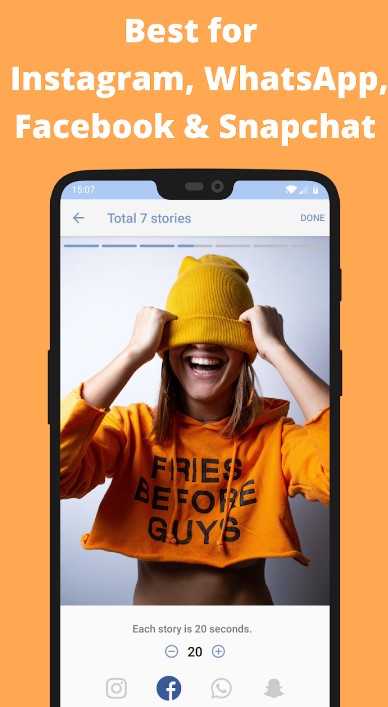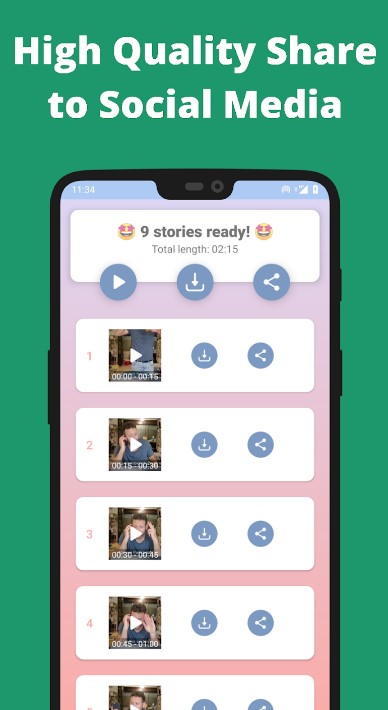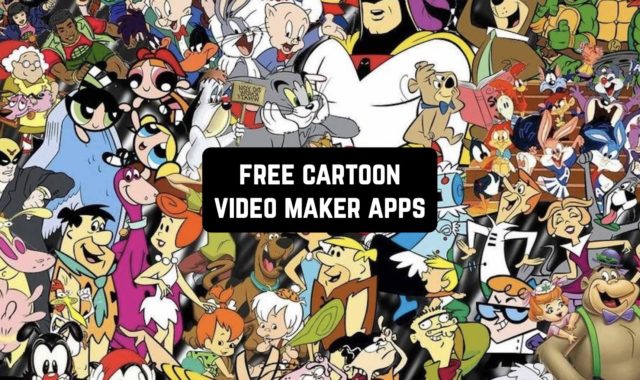Have you ever wanted to split a video but couldn’t cope with pro software? Then keep reading this article!
There are lots of video splitting apps for Android that empower you to easily cut the vids right on your phone. These apps can actually cope with much more than just splitting so you can even make a full TikTok-ready vid. Plus, all these apps are easy to use so you won’t have trouble with editing!
By the way, we also have an article about the apps that will help you to improve the quality of your videos – free noise cancelling apps for video recording.
Here’s the list of 5 best apps that category you should try. Have a look!
Video Splitter
Video Splitter is a video editing app that enjoys significant popularity on Google Play, with over a million downloads and an average rating of 4.9.
The app does exactly what it says – splits videos. You just import your video, set the duration for the splits, and hit the button. It doesn’t crash all the time, but every app has its moments in terms of stability issues. The interface is simple and accessible. It can work offline, too.
This app allows you to split your videos into 30-second intervals, or create custom-length videos. Also, I particularly like that it doesn’t leave any watermarks – which is great for a free app.
Otherwise, this is not an app with a multitude of features. It specializes in video splitting and doesn’t attempt to offer much else. However, you do have the option to tweak the output settings if desired.
Video Splitter doesn’t occupy much memory on your phone. And, of course, you’ll encounter a few ads, but they are not constantly in your face.
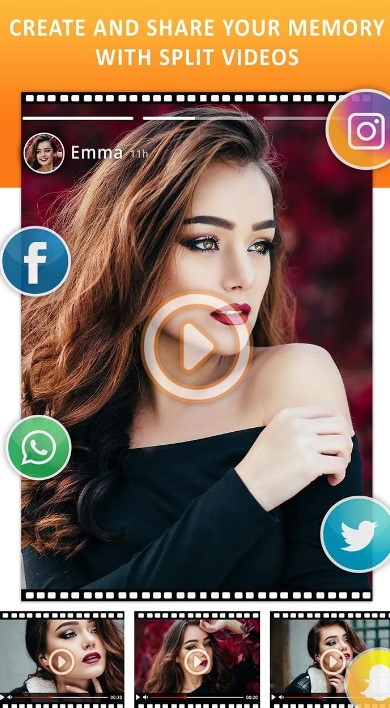


You may also like: 13 Free Apps to Add Your Face to a GIF (Android & iOS)
Easy Video Cutter
Easy Video Cutter is another app for cropping the videos and editing them.
This app is fully dedicated to video altering so it can cope with lots of stuff. For instance, the app can crop the vids, join them, rotate them, and so on.
You can even speed the vids up or slow them down as you want. It needs to be said, it’s extremely easy to trim the vid in this app — just select the range with the slider instrument and that’s it.
Apart from cutting the vids you can also join them together and make full-on clips. Plus, you can make GIFs out of your vids and share the on your SM. As for the sound part, you can mute the sound in your vids and extract the audio from it. Once the sound is extracted you can save it as a stand-alone MP3 file.
On top of that, the app has a huge compilation of effects that can add some charm to your vids. All these effects are quite basic so don’t expect anything outstanding there. Besides, apart from the previous app, this one enables you to preview the vid before cutting which is very handy.
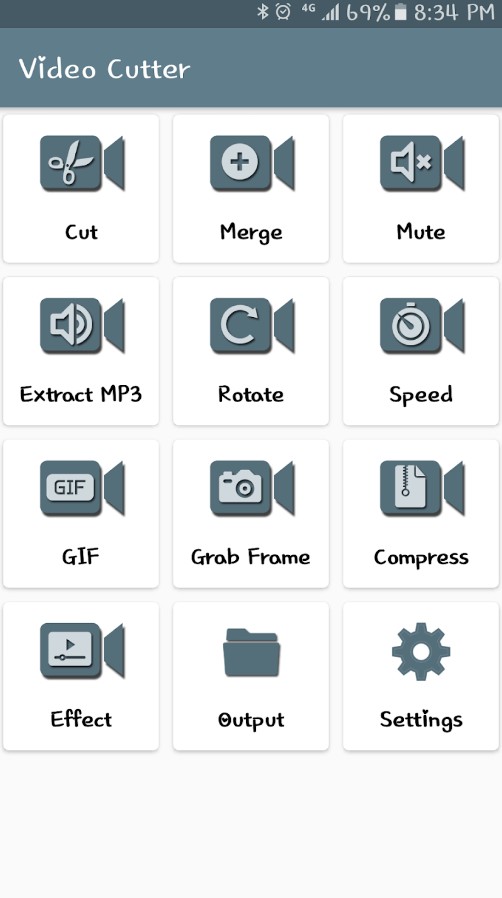
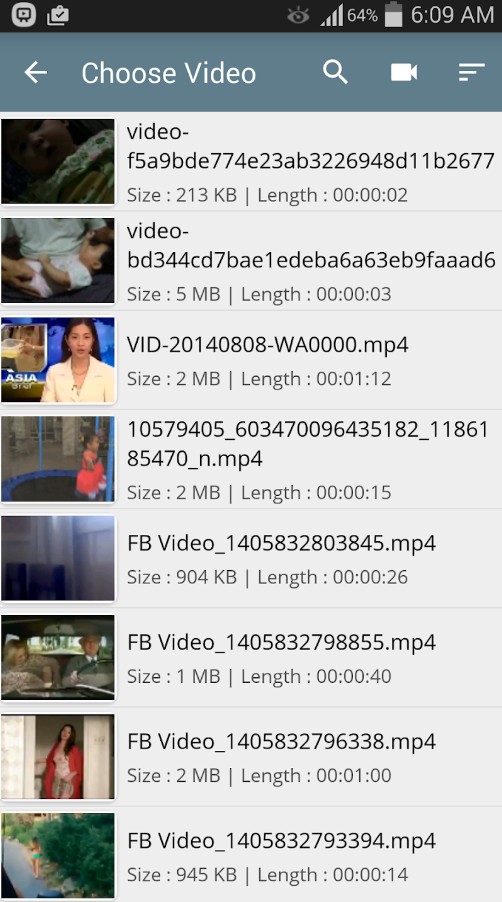

AndroVid – Video Editor, Video Maker, Photo Editor
AndroVid is a video splitting app that has al the instruments you might need.This app is filled with editing instruments so it empowers you to come up with the finished vid easily. Herewith, the app is very easy to use so you will be able to cope with it even if it’s your first time trying to split the vid.
The app also empowers you to share your vid directly on your Sm like TikTok or Insta which is very handy.As it was already mentioned, it’s is very easy to trim a vid in this app – just use the slider instrument and select the range you need. You can also cut the undesired parts of the vid with the same tool.
Plus, you won’t face any quality loss in the app so you can export all your vids in HD. Apart from that, the app also empowers you to merge vids and add music to it.
It needs to be said, the app empowers you to edit the audio track as well so you can cope with all the details. Thus, you can settle the volume of the vid and the music separately and add sound effects to the music. In case you don’t need the sound in the vid at all you can simply mute it with just one tap.


Check also: 11 Best Apps to Mirror / Flip Video on Android & iOS
VidTrim – Video Editor
As its name suggests, VidTrim is a pocket video editor that empowers you to split vids and join them together at the same time.
The main goal of this app is to make the process of cutting vids as easy as possible. Thus, all you need to do here is to grab a slider tool and set the time range you want to trim. You can also cut out undesired parts of the vid with one tap. The coolest thing is you can play the vid before cropping it.
It needs to be said, the slider instrument in this app is very detailed here so you can cut the vids in milliseconds. Plus, you can join several clips together if needed. You can also add music to your clips and edit the video and sound separately.
Besides, the app empowers you to extra the sound from your vid and save it as a new MP3 file. In case you don’t want any sound in your vid at all you can mute it.
Therewith, the app also has lots of effects you can attach to your vids to make them more unique. You can also transcode your vids and frame grab them. Furthermore, you won’t face any quality loss in this app and all the vids can be saved in HD.
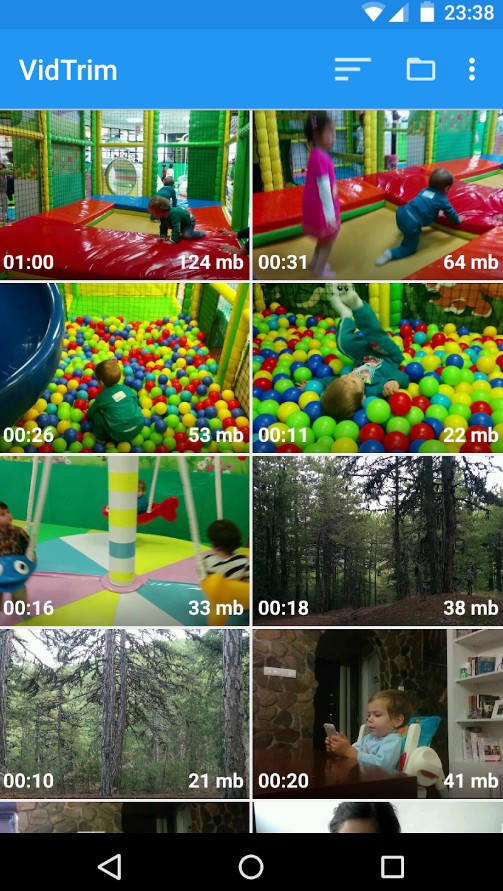
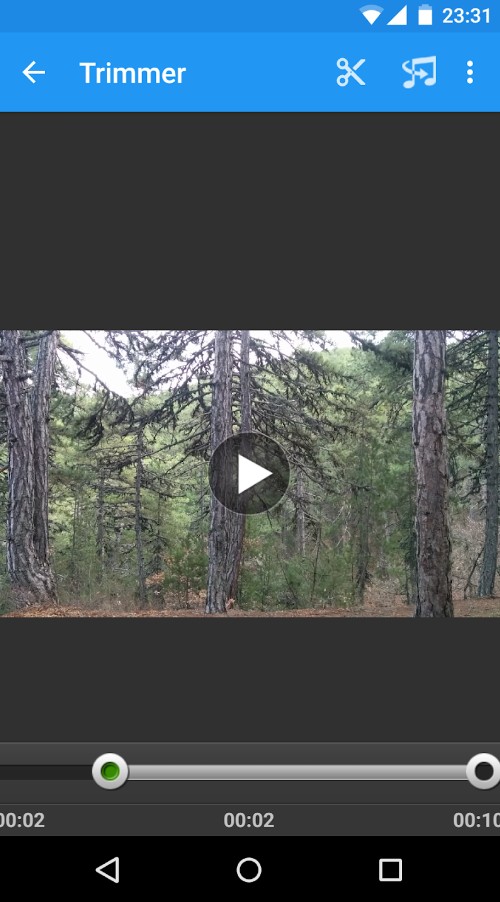

YouCut – Video Editor & Video Maker
And lastly, YouCut is a video trimming app that has lots of powerful editing instruments.
Although the app has a powerful splitting tool, it can cope with much more than that. The splitting is actually the first step you’ll need to come through before having access to the other tools. It’s actually easy to cut the vid in the app – use the slider instrument and select the range you want to cut.
In case you want to get rid of some undesired parts of the vid you can carve them using the same slider tool. Once you’re done with cutting and splitting you can move on to the fun part of this app.
Thus, you can add music to your vids and edit all the tracks separately. Plus, you can set the volume of the music and the original sound of the vid for it to match.
Beyond that, you can add filters and effects o your vids, and even replace the backdrop. In case you want to make a slideshow from your pics you can also do that in this app. Besides, the app doesn’t ruin the quality of the vids so no worries about that.
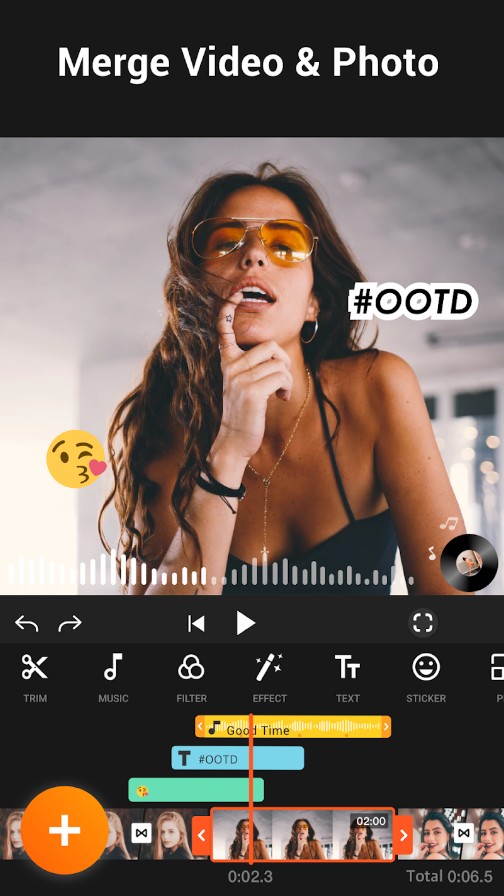
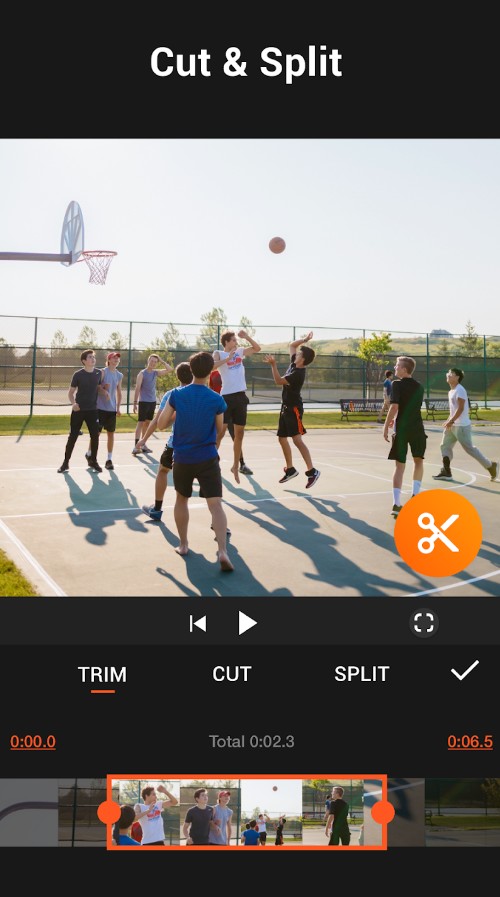

You may also check: 17 Best Apps to Enhance Video Quality on Android & iOS
Story Cutter: Long Video Split
Story Cutter: Long Video Split is a neat little tool that allows you to effortlessly cut and rearrange videos. It has been specifically designed for social media that feature stories, such as Instagram, Snapchat, and WhatsApp.
The app is easy to use: simply input a lengthy video, specify the desired length for each segment, and you have tailor-made videos at your disposal. Visually, it’s in lovely pastel hues.
While not perfect, this little app is more dependable than some of its flashy counterparts. Plus, it doesn’t compress your videos, retaining their quality. Another great part is, there are no watermarks.
While it doesn’t come with a plethora of extra additions, the app is fully functional. It’s tiny, too: just 5 MB, so it won’t take up much space on your phone.
Apps like this often do have advertisements as a way to generate income. Otherwise, you have the option to pay for extra features.