Planning your own house is a responsible job. Most often people are involved in planning the interior, internal design of the house, or apartment. You can use the list of 25 Best Home Design Apps for Android & iOS to do this.
The design of the yard of the house is often forgotten and begins only after the basic work inside the house will be completed. But in reality, it is important, because the territory around your home will also create an impression of you.
It is not easy to become a landscape designer – there is not so much information about this direction, and the basic idea of what the yard should look like is taken from pictures on the Internet.
Perhaps you yourself would like to create something unusual – not just to plant a lawn, but to arrange a garden, beautifully plant plants, and so on.
To simplify the task of independent landscape planning, there are excellent applications for smartphones. For you, we have collected 11 Free Landscape Design Apps for Android & iOS.
Home Design 3D Outdoor/Garden
Home Design 3D Outdoor/Garden is the most popular and convenient tool for planning your home yard. Here you can easily design and decorate the entire area that is on your property.
Landscaping in the application can be set up on many floors and can be done not only on the street – if you want to make a roof garden, Home Design 3D Outdoor/Garden can easily help you in this difficult matter.
However, it is worth noting that an unlimited number of floors are only available in the GOLD version.
Due to the fact that Home Design 3D Outdoor/Garden is designed for advanced functionality with full access, you can test it in the free version. Note that in this mode it is impossible to save your projects – you can easily visualize how everything will look like, as well as refine all ideas in just one launch of the application.
However, in Home Design 3D Outdoor/Garden you will be able to create not only the appearance of your home and lawns near it but also add an entire playground or even a place for a wedding ceremony. The possibilities of the application are literally limitless!



You may also like: 11 Best home planner apps for Android & iOS
FloraMe -Landscaping made easy
Decorating your yard seems difficult and even impossible to many people. In fact, landscape design should not seem an obstacle for you – you can easily do something beautiful and to your liking.
FloraMe will help you do it! The application is perfect for garden work, as well as for planning the design of your yard. Here you will work with the camera to immediately see the approximate result of your work and the final appearance of the area.
Do you know what flowers will look like on your lawn? Just run the FloraMe application and it will show you how it will look. To make everything look organic and balanced, you need to know if the flowers you plant will be beautiful, as well as how a rose bush or even an entire tree on your lawn will fit.
FloraMe will help you simulate which type of plant is best suited to the design of your home and which flowers will harmonize in the garden. If your landscape design project does not seem convincing to you or you have doubts about it, you will be able to see in the application the correctness of decisions.



PRO Landscape Home
If you have already completed the finishing of the house and you are satisfied with its appearance, it is time to start landscaping. PRO Landscape Home invites you to create a lawn near the house of your dreams, as well as fully design how your territory will look like.
Just start with a photo of your home – this is how you get the most accurate idea of how it will look. The application will help you even if you don’t have many ideas to implement your dreams.
PRO Landscape Home requires a photo of your home to work. Then right on it you can place trees, bushes, plants, and complete recreation areas. You can add swimming pools, sculptures, outdoor kitchens, and even barbecue areas to the application – you will be able to design your ideal site near your home.
Each of the items that you will place in the picture, you can scale and change their location, combining everything perfectly. You can even add different tracks from different materials, trying on how they will be combined with the overall look of your house.



Landscape Magazine by Bauer Media
Despite the fact that Landscape Magazine is a British magazine, people from around the world use it to find interesting ideas.
Each issue of the editor collects different wonders of the British countryside together with photos from different angles – craft exhibitions, cultural attractions, whole gardens decorated with beautiful plants. Reading each issue, you will be able to be regularly inspired and emphasize new ideas for organizing your own landscape.
In the category Gardens in Landscape Magazine you will find photos of the most beautiful gardens, collected from all over the country. They can be thematic decorations for certain holidays, as well as just wonderful decorated yards.
Various handicrafts are also collected here, which you can repeat on your own. The results of your work can also be placed in the garden, and the resulting sculptures or handicrafts will easily fit into the overall design.
With a magazine, you’ll feel as if you are traveling around Britain visiting different people and their homes. Especially since each issue is accompanied by an interesting recipe for your inspiration.




PRO Landscape Contractor
PRO Landscape Contractor is a tool for professional landscape designers who regularly plan foreign territories. With this application, you will be able to sell much more of your projects, because customers will immediately see how original your ideas are.
You will also be able to place your projects at various sites to find new customers who will be interested in your work – you only need to create your own ideas on your smartphone.
This version of the application is free and trial. It includes some images and details that you can use for your first virtual projects. PRO Landscape Contractor will allow you to try the functionality of the application first and then purchase the full version.
In the extended functionality, you get more than 15 thousand different items that can be placed on the lawn near your client’s house, including sculptures, mulches, water objects, and fountains.
Before you pay for your subscription, PRO Landscape Contractor will allow you to see the full collection of these items – perhaps even get inspired right away.


You may also like: 8 Free Garden Planner Apps for Android & iOS
iScape
iScape is a widely-used app in the field. The app’s interface is intuitive, making it accessible to all kinds of users – from professional landscapers to homeowners seeking to enhance their outdoor spaces.
Using the app is incredibly easy. Just snap a photo of your outdoor space or select one from your gallery. After that, you can effortlessly add trees, plants, hardscapes, and other elements to see how your landscape design ideas will look. The augmented reality feature included in the app is truly groundbreaking – it lets you see your designs come to life right in your own space.
The app stands out for its reliability, rarely crashing or freezing even during intense design sessions. Additionally, it offers an extensive selection of trees and plants. It’s worth noting that while some advanced features require a paid subscription, the app still provides plenty of functionality for free users.
Professionals in the landscaping industry can conveniently share their designs with clients or collaborators using this tool. The app also offers a plethora of plant information and planting tips, making it an educational resource as well.
iScape works best for outdoor landscaping projects and may not be suitable for more complex architectural or indoor design tasks. The app is primarily targeted towards homeowners, garden enthusiasts, and landscaping professionals.




Planter – Garden Planner
Those people who live in their own house, often grow different plants in the backyard. Planter will help you set up your own garden, as well as learn how to grow different fruits and vegetables.
Of course, this service is no longer designed to organize the appearance of the garden, but to order all the plants. Note that the neatness and orderliness of your beds with plants will look great and fit perfectly into the appearance of the backyard.
In order to ensure that you can plant everything correctly, Planter calculates the distance and layout of all seeds. The application has information about more than 50 different types of classic fruits and vegetables, which people are used to grow in their garden.
Planter makes the process of growing easier and more beautiful, so it is perfect for both novice gardeners and experienced professionals. Here you can even find out what the plant will look like in the process of its growth and, based on this, make a conclusion about where it is better to plant it.



Landscaper by Acelas
Planning landscape design – is not just a visualization of all plants and sculptures on the territory of the house.
In addition, you will have to solve many issues related to the implementation of the project – for example, the purchase price for each of the interior items, the search for suitable plants, as well as analysis of soil suitable for cultivation.
Landscaper helps professionals to cope much faster with the calculations that are necessary for the ideal implementation of the intended project.
Here you can calculate exactly how much mulch, soil, seedlings, and other details you need. So, for example, you can separate areas with stony soil or with plants and other nuances.
You will need to enter the exact parameters of the area from which you will work, as well as the depth at which you plan to plant crops.
Landscaper will calculate the number of purchases related to plants or stones. Here you will find the technical details of the most unusual and complex projects.



My Lawn: A Guide to Lawn Care
My Lawn: A Guide to Lawn Care is a useful tool for individuals seeking to improve their lawn care expertise.
The app offers a range of helpful features. Users can access information on various plants and trees, along with useful planting tips. This makes it an excellent resource for garden enthusiasts. Additionally, the app includes a landscape design feature, although it lacks built-in augmented reality functionality for real-time visualization of your dream garden.
While the app has some limitations, it is primarily tailored towards homeowners and gardening enthusiasts. If you are a professional landscaper, it may not provide as much relevance to your specific needs. Additionally, a few users have suggested that there could be more plant options available in the app, although it still offers a decent selection.
If you’re a landscaper, one useful feature is the ability to create and share designs with clients. Additionally, the platform offers a wealth of plant information that can come in handy. My Lawn: A Guide to Lawn Care is an app that homeowners and garden enthusiasts can rely on. It offers a variety of features that cater to your landscaping needs, making it accessible for all users.




PRO Landscape Companion
PRO Landscape Companion provides a user-friendly interface and built-in augmented reality feature, so you can easily bring your ideas to life and see how they will look in the real world.
The app is perfect for landscape designers, architects, and enthusiasts who are interested in a wide variety of trees and plants. One notable advantage is the extensive selection available. But keep in mind that reliability can be a concern –some users have experienced occasional glitches and crashes, which can be frustrating when you’re in the middle of an important design project.
Professional designers will find it super handy to be able to share their designs with clients. The platform also offers valuable resources, including plant information and planting tips.
Here are some of the main features I like the most: landscape design creation, augmented reality visualization, extensive plant library, design sharing capabilities, plant information, and gardening tips. Overall, PRO Landscape Companion is a useful tool for both beginners and landscape designers, particularly those working in the industry.


You may also like: 11 Best gardening apps for Android & iOS
DIY Garden Ideas by kleinderappclothes
When people think about landscape design, they want to do everything by themselves. There is no doubt that someone attracts professionals and shows them their project, and other people are already implementing it.
However, many people want to decorate the territory on their own, and DIY Garden Ideas can already help. In the application, you can find thousands of ideas on how to decorate your backyard without a designer and attracting professionals. The more so that you do not need to pay anyone for the work!
The application gathers a lot of projects, which you could previously see on Pinterest or other sites. Here you can also see a step-by-step implementation. The whole process of creating garden jewelry becomes a craft project, which can be implemented together with your family.
DIY Garden Ideas divides all projects into thematic categories, such as yard landscaping, small ideas, patio ideas, and much more. You will be able not only to transform the territory near the house but also to have fun in the process of project implementation.

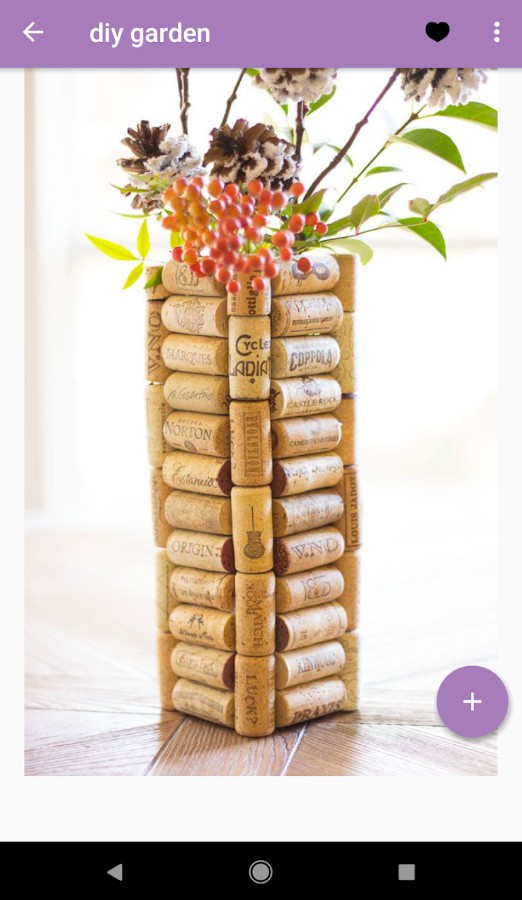

HOME OUTSIDE
Home Outside is a pretty decent landscape design app with a clean and simplistic interface.
Navigating the app is incredibly easy. Begin by choosing the shape and size of your property, then proceed to add different elements such as trees, plants, and even structures. The app offers a diverse selection of trees and plants to choose from, which is definitely a positive aspect. Additionally, there are paid features available for those interested in accessing more advanced tools and designs.
One of the notable features is its augmented reality function, allowing you to visualize your design in your own outdoor space using your phone’s camera. The app is designed for homeowners, DIY enthusiasts, and small-scale landscapers. It doesn’t cater to professional landscape architects who require advanced CAD tools.
If you are using the tool for business, it also allows you to easily share your designs with clients. The app also provides plant information and helpful planting tips to assist you in making informed decisions.








