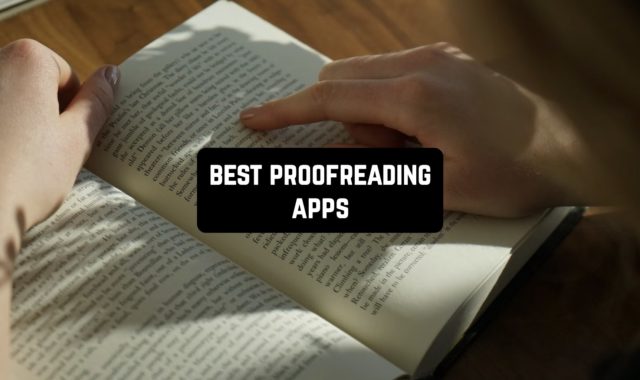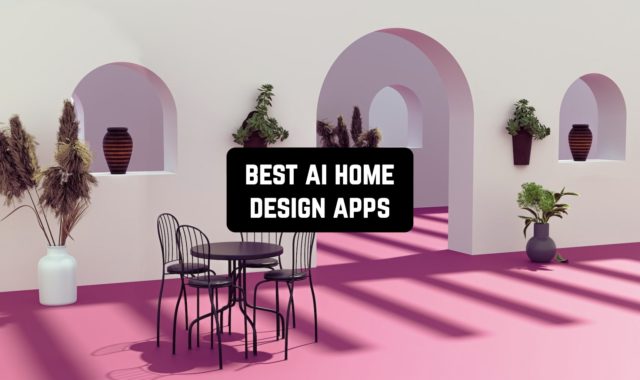Malware is a malicious program that can infect your smartphone or computer. The main danger you are exposed to is secret access to your device. Malware can take the form of banners, viruses, identity theft, and so on. You may not even notice the presence of such a file, as it may remain in the shadows if you wish.
Personal computers always have built-in antivirus programs that prevent complete damage to the system, you can also look through 15 Best Android Antivirus Apps to setup antivirus on your smartphone. Smartphones are becoming more and more complex, as most of them require additional regular scanning and checking.
Some files can be downloaded automatically when you search in your browser or along with other applications. So you can use your smartphone with malware even if you always follow the security rules. That’s why we have assembled 11 Free Malware Removal Apps for Android & iOS for you.
Malwarebytes Security: Virus Cleaner, Anti-Malware
 Malwarebytes is one of the most popular applications designed specifically to fight malicious programs. You can always find out in real-time about the security of your smartphone, as well as delete all dangerous files immediately.
Malwarebytes is one of the most popular applications designed specifically to fight malicious programs. You can always find out in real-time about the security of your smartphone, as well as delete all dangerous files immediately.
The application instantly detects all malware extortion programs, ad banners, and services to steal personal data. Malwarebytes can help you detect these viruses and programs before they can do anything to your smartphone.
As soon as you download this application, you can immediately run analysis and diagnostics on your smartphone. Malwarebytes will scan all installed applications for viruses or malicious code.
Once you start using it, the service will analyze the text of all incoming messages and calls. If fraudsters try to steal money from you or scam you, Malwarebytes will warn you immediately. The incoming calls are also monitored, as some of them may charge you.


You may also like: 11 Best Phone Virus Cleaners for Android & iOS
APUS Security
 If you need more than one feature that is designed to improve the performance of your smartphone, then you can consider the APUS Security application. It includes anti-virus features, smartphone protection, performance improvements, as well as RAM and main memory cleansing.
If you need more than one feature that is designed to improve the performance of your smartphone, then you can consider the APUS Security application. It includes anti-virus features, smartphone protection, performance improvements, as well as RAM and main memory cleansing.
APUS Security will not only protect you but will also help to facilitate the work and use of your smartphone, as well as provide a few features that you really like.
In order to get rid of malware, you will need to scan all downloaded files and applications. To do this, general analysis is launched, as a result of which APUS Security will detect all possible threats. Separate functionality is cleaning up the cache, duplicated files, and residual stuff.
APUS Security can even block some of your applications with a password so that no one else can access them. This is useful for messengers or emails – that’s where most private and personal information is located.


Zemana Antivirus 2020: Anti-Malware & Web Security
 Zemana helps you protect your device and data in its memory from unwanted programs. As well as acting as an antivirus, you can also protect yourself or your child from malicious sites.
Zemana helps you protect your device and data in its memory from unwanted programs. As well as acting as an antivirus, you can also protect yourself or your child from malicious sites.
Of course, some browsers will block some sites and pages they think may be dangerous, but this may not always work. Zemana has a complete database of all possible threats to your smartphone, which is constantly updated for your protection.
Malicious applications may not always be a separate file – they can be embedded in different applications or services that you use every day. Zemana scans not only installed applications but also their updates, which can add advertising software or keyloggers to your code.
Discover all the applications that monitor what you type on your keyboard, and get rid of them right away in Zemana. With a premium account, you get even more features, as well as advanced analytics and solutions.


Systweak Anti-Malware – Free Mobile Phone Security
 Real-time protection is really important. You may simply forget to scan your smartphone, but when a special program automatically runs, you will immediately find the threat.
Real-time protection is really important. You may simply forget to scan your smartphone, but when a special program automatically runs, you will immediately find the threat.
Systweak Anti-Malware is a 24/7 antivirus that works for the complete security of your smartphone. It automatically scans and detects all possible threats to your private information, as well as prevents you from installing malicious applications.
If you want to perform a deep scan of your smartphone yourself, Systweak Anti-Malware can schedule this procedure. The application will automatically perform this procedure at a specified time – even if you forget to do it yourself.
During each analysis, the service cleans the cache itself, as well as improves the performance of the smartphone – this can be considered an additional feature. For each suspicious application, you get a complete list of what it had to access to – it may be harmless, but Systweak Anti-Malware will find it suspicious.


MalwareFox Anti-Malware
 Android devices do have a huge number of vulnerabilities. These are the loopholes that attackers exploit when developing and spreading malicious programs.
Android devices do have a huge number of vulnerabilities. These are the loopholes that attackers exploit when developing and spreading malicious programs.
MalwareFox will help you protect yourself from threats – all that can be added to your smartphone. The scanner will detect all kinds of malware and files. It can be not only viruses but also keyloggers, potentially unwanted programs, or spyware.
The whole scanning process in MalwareFox takes minimum time. So, in order to ensure the complete security of your data, you can simply run it and wait a couple of minutes.
After that, you can be sure that your messages, passwords, and photos will be protected. With special software, cybercriminals will not be able to get to your data or intentionally harm it. MalwareFox blocks outgoing information that is sent by such applications.


You may also like: 9 Best Anti-Spy Apps for Android & iOS
Avast Antivirus – Mobile Security & Virus Cleaner
 Avast Antivirus is one of the oldest and most effective virus control programs. This service is used on all types of smartphones, as well as on computers and tablets.
Avast Antivirus is one of the oldest and most effective virus control programs. This service is used on all types of smartphones, as well as on computers and tablets.
Perhaps now you have this antivirus installed on your laptop and it is time to do the same with your smartphone. Avast Antivirus makes you confidential by protecting you from attacks or spyware applications. With it you can forget about annoying advertising banners on your screen, infected sites, or email attacks.
All apps that Avast Antivirus deems dangerous will be automatically blocked. You can cancel this feature and manage the list of potential threats for your smartphone yourself.
Of course, besides security, the service has protection against data theft, as well as improves performance. This is not only about speed: Avast Antivirus checks the security of Wi-Fi networks and the speed of their connection to the Internet.
It also automatically blocks all malicious or unwanted sites – you can add to the list of criteria by which they are selected.


ESET Mobile Security & Antivirus
 Although ESET is a free smartphone program, this offer is only valid for 30 days. In the future, you will need to pay for your subscription and receive advanced functionality for your device in return.
Although ESET is a free smartphone program, this offer is only valid for 30 days. In the future, you will need to pay for your subscription and receive advanced functionality for your device in return.
ESET protects your smartphone from fishing, identity theft (it analyzes not only the main memory of your smartphone but also connected cloud storage), as well as prevents the work of blackmailers.
ESET requires manual installation on your smartphone – so you define all the functionality you need. You can run scans to look for malware, enable web protection, and view all scan reports yourself.
ESET can be used with one subscription on multiple devices at a time, ensuring complete security for each device. As with some malware removal apps, you can schedule smartphone scans at specific times or on a scheduled basis. Regularity will give you complete confidence in the security of your data.


Norton Mobile Security
 By using public Wi-Fi networks, you are exposed to significant risks. The right app to protect your smartphone will help you use it for longer without having to deal with performance issues or persistent ads.
By using public Wi-Fi networks, you are exposed to significant risks. The right app to protect your smartphone will help you use it for longer without having to deal with performance issues or persistent ads.
Norton Mobile Security is a special application for smartphones that includes antivirus as well. It will warn you of all the dangers and risks that arise throughout your work.
Norton Mobile Security has a special feature – privacy report. It shows you where the files from a particular application are coming from. So, for example, you’ll always know where your social networking messages are routed – directly to your conversation partner or to remote servers.
There is also help with smartphone security. You will receive notifications when vulnerabilities are found in the phone’s operating system, as well as advice on security measures to protect against intruders.


CCleaner: Cache Cleaner, Phone Booster, Optimizer
 CCleaner was originally designed to work with computers and notebooks. The developers decided to go further, because smartphones by their functionality may not be inferior to some models of large equipment.
CCleaner was originally designed to work with computers and notebooks. The developers decided to go further, because smartphones by their functionality may not be inferior to some models of large equipment.
CCleaner is an application to free up the memory of your smartphone and constantly monitor its status. Here you will receive absolutely all information about what is going on inside your smartphone – in its memory, systems, applications, and other services.
Since the main function of CCleaner is to clean up unnecessary files, optimization in the application comes first. As soon as you start an application, you are prompted to clear the cache, thus speeding up your work.
CCleaner also monitors the traffic that applications are sending to, as well as highlighting the few applications that are being used. You can even shut down absolutely everything on your smartphone at the touch of a button – not only will you “turn off” spy apps, but you’ll also be able to detect them.


AVG Cleaner – Junk Cleaner, Memory & RAM Booster
 AVG Cleaner is another application that focuses on optimizing your smartphone. Not only do you extend the life of your smartphone without recharging it, but you can also have full control over all application functions.
AVG Cleaner is another application that focuses on optimizing your smartphone. Not only do you extend the life of your smartphone without recharging it, but you can also have full control over all application functions.
AVG Cleaner is one of the few services that allows you to remove pre-installed and system programs without damaging your smartphone’s internal processes. Applications that operate without your knowledge go into hibernation mode and cannot send data.
This application provides you with all system information in a compressed and concise form that contains complete data. You can see how much memory you have free, which applications use the most power, and also get application analysis.
AVG Cleaner evaluates which applications are constantly running and consuming traffic, so you’ll know what’s malicious. It scans in just one touch, takes a few minutes – and as a result, complete reports with all the information appear on the screen.

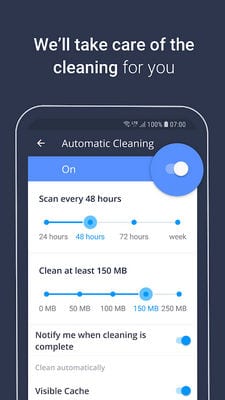
You may also like: 13 Best Recycle Bin Apps for Android
Bitdefender Antivirus Free
 Cloud storage scanning was almost inaccessible for conventional antiviruses some time ago. The Bitdefender application offers you a new technology that is at the forefront of virus detection.
Cloud storage scanning was almost inaccessible for conventional antiviruses some time ago. The Bitdefender application offers you a new technology that is at the forefront of virus detection.
You can use it to fully analyze the data in your cloud storage and find what is harming your system. No configuration or long term threat detection is required – Bitdefender is ready to go and does it quickly.
As soon as any new file is downloaded to your smartphone, Bitdefender scans it immediately. This system allows you to track down threats when they occur, not after they’ve happened.
That’s why any scan with Bitdefender ends quickly – because all files have been scanned at the download stage. Viruses or threats are blocked immediately, and you are notified later.
You can decide for yourself if you want to delete the file or application – if not, just put it on the list of allowed. Bitdefender will do the rest for you.


Even the most cautious Internet user has encountered malware at least once in his life. Malware can secretly infect your device by stealing your data or downloading your products into your smartphone.
As the number of smartphone users grows exponentially – often with two or even three smartphones – the risk of finding viruses on them is also growing. In order to maintain the complete privacy of your data, as well as battery power and memory, it is best to periodically use special programs.
Antivirus programs will help you not only to detect Malware but also to remove it so that the virus action is over. We hope that our article has helped you and you will definitely avoid such unpleasant situations.