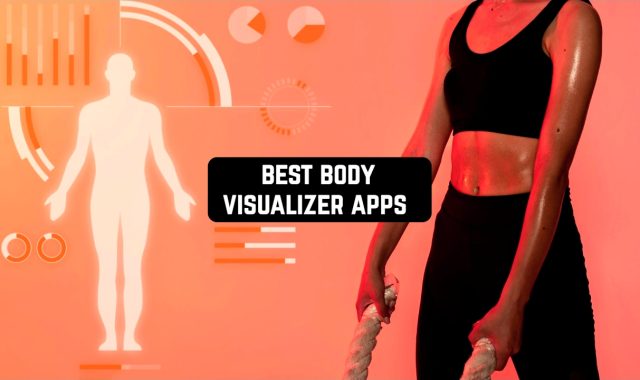Need to scan something quickly? You’re in for a treat!
We’ve rounded up the best free OCR to PDF tools you could try. OCR tech is like magic for your docs. It scans everything that contains text and converts it into editable and searchable text files.
With these apps, you can copy important info and docs, edit scanned docs and search for info you need within a few taps. Let’s get into it!
Adobe Scan
This app lets you scan everything containing text and convert it into searchable PDFs. It also cleans up the scan, removes shadows and background clutter, and straightens the doc for a clear and pro-looking PDF.
What Makes it S:
- Auto Doc Detection: The app cleverly detects the edges of your document in the camera frame, eliminating the need for manual cropping.
- Multi-capture Mode: Need to scan multiple pages? No problem. Capture several pages at once and Adobe Scan will compile them into a single PDF.
- AutoText Enhancement: Worried about blurry scans? The app automatically sharpens text and enhances clarity for better readability.
- Extract Contact Info: Scanning a business card? It recognizes contact details and lets you save them directly to your phone’s address book.
- Find Text in Scans: The magic of OCR! With searchable PDFs, you can find specific information within your scans using keywords.
Pros
- Free core features
- Simple UI
- Auto docu detection and cropping
- Accurate OCR for searchable PDFs
- Integrates with ADC
Cons
- Limited editing components in the free version
- Some functionalities require an internet connection
- Increased storage requires a paid subscription
Who Will Like It:
- Students: Capture lecture notes, handouts, and library materials for easy reference and searchability.
- Professionals: Keep business cards, receipts, and contracts organized and readily accessible in digital form.
- Anyone Going Paperless: Declutter your physical space by scanning important docs.

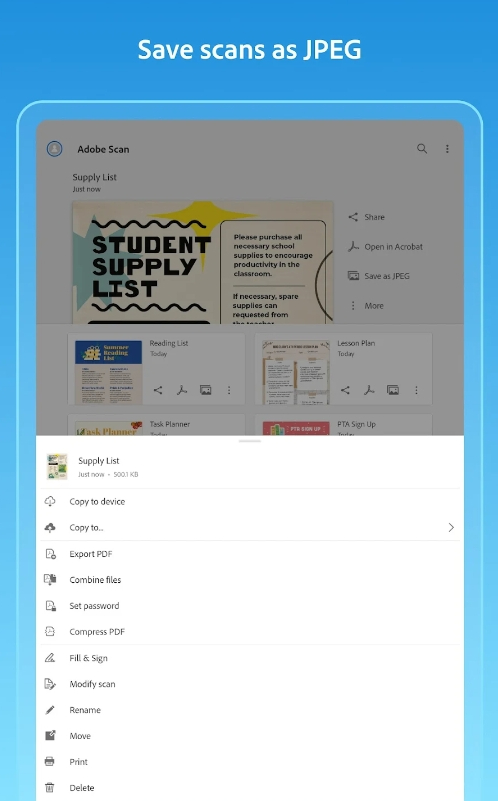


You may also like: 11 Free PDF Creator Apps
Microsoft Lens
This app isn’t about simply taking pics of docs and whiteboards. With Lens, you can capture notes, receipts, business cards, and more, and then convert them into PDFs.
What Makes it Unique:
- Multi-Purpose Scanning: Scan docs, whiteboards, business cards, and even photos with handwritten notes.
- Intelligent Trimming: Automatically detects edges and removes unwanted background clutter.
- Text Extraction (OCR): Convert scanned pics to editable Word, PowerPoint, or Excel files (English only for handwriting).
Pros:
- Free and easy to use
- Excellent for capturing docs and whiteboards
- Auto image enhancement and text recognition
- Integrates with other Microsoft products
- Works offline
Cons:
- Limited editing options
- Handwriting OCR currently only works for English text
- No cloud-based editing of extracted text
Who Will Like It:
- Students: Digitize handwritten notes, capture classroom materials, and organize research with ease.
- Anyone on the Go: Capture ideas, notes, and information on the fly and convert them into usable digital formats.




OCR
It’s an OCR app that turns your phone into a handy text scanner. It uses machine learning to instantly extract text from pics, making it a great tool for capturing information on the fly.
What Makes it Unique:
- Free and Simple: Unlike some OCR apps that lock features behind paywalls, STR offers core functionalities for free.
- Multilingual Powerhouse: STR boasts support for over 100 languages, eliminating the need for separate apps for different tongues.
- Offline Functionality: You can easily use it on the go.
Pros:
- Free and user-friendly
- Supports over 100 languages with automatic detection
- Offers basic text editing, copying, and sharing functions
- Dark mode for comfortable nighttime use (potentially)
- Works offline
Cons:
- Lacks advanced features like text-to-speech or in-app document editing
- Might struggle with heavily formatted documents
Who Will Like It:
- Business Pros: Quickly digitize business cards, receipts, or important docs.
- Frequent Travelers: Extract text snippets from brochures, signs, or travel docs in various languages.




Genius Scan
This app lets you scan docs on the go and export them as crisp, high-quality PDFs. It works quickly and has a nice sharing option, too.
What Makes it Unique:
- Simple and Fast: The app automatically detects documents, crops them accurately, and cleans them up for optimal readability. No more fiddling with manual adjustments.
- Batch Scanning: Need to scan a stack of papers? Genius Scan lets you capture multiple pages in a flash, saving you valuable time.
- Security Features: Protect sensitive documents with biometric unlock and password encryption for PDFs.
Pros:
- Simple UI
- Auto doc detection and cleanup
- Batch scanning
- Searchable PDFs with OCR
- Secure on-device processing and optional encryption
- Doc organization tools
Cons:
- Free version displays ads (the upgrade removes them)
- Lacks advanced editing features
Who Will Like It:
- Students: Scan lecture notes, receipts, or library materials for easy reference later.
- Pros: Scan business cards, contracts, or other paperwork on the go.




Check also: 11 Best OCR Apps (Fast Scan)
vFlat Scan
This app makes scanning documents a breeze. It automatically crops, and flattens your scan and makes a digital version of it.
What Makes it Unique:
- Free and Feature-Rich: It offers unlimited scans with no watermarks, ads, or forced sign-in. You get core doc scanning features like auto-cropping, OCR, and enhancement.
- Book Scanning Mode: It excels at scanning books. It automatically flattens curved pages, captures two pages at once, and even lets you change the scan order for right-to-left languages.
- AI-powered Features: The app AI to remove your fingers from scans and even erase handwritten notes, leaving you with a clean digital copy.
Pros
- Free and unlimited scans
- No ads, watermarks, or sign-in required
- Auto-cropping, auto-flattening, and color enhancement
- OCR with editing and searching
- AI finger and handwritten note removal
- Share scans in various formats
- Shareable URL link generation
Cons
- No cloud storage integration
- Too much for those who only need basic image capture
Who Will Like It:
- Students: Capture notes, receipts, and textbook pages for easy reference and searchability with OCR.
- Bookworms: Effortlessly digitize books and articles with features designed for curved pages and efficient text extraction.




CamScanner
This app turns your phone into a handy doc scanner. It lets you scan docs, receipts, business cards, and more, converting them into crisp PDFs or JPEGs.
What Makes it Unique:
- Free OCR: The free version offers basic features, including OCR, so you can extract text from docs for searching or editing. This makes CamScanner a great free option for our Free OCR to PDF Tools article.
- All-in-one Solution: Scan, edit, annotate, organize, and share – CamScanner offers a comprehensive document management experience.
- Offline Functionality: Use CamScanner on the go, even without an internet connection.
Pros:
- Free OCR for text extraction
- Simple UI
- HiQ scans with various formats (PDF, JPG, etc.)
- Works offline
- Editing and annotation tools
- Sharing options
Cons:
- Limited storage space in the free version
- Certain advanced editing features require a premium subscription
Who Will Like It:
- Pros: Ditch the bulky scanner. Scan contracts, business cards, and reports with ease.
- Anyone on the Go: Need to keep track of documents while traveling? CamScanner keeps everything accessible in your pocket.




TapScanner
It’s a one-stop shop for all things doc scanning and management. It boasts a user base of over 100 million, making it a popular choice for those looking to ditch the bulky scanner.
What Makes it Unique:
- One-Tap Scanning: TapScanner simplifies the process by capturing documents with a single tap.
- Auto Border Detection: No more painstakingly cropping photos. TapScanner automatically detects doc edges and cleans them up for you.
- Built-In QR Scanner: Scan QR codes for quick access to links, text, and emails.
Pros:
- One-tap scanning
- Auto doc cropping
- Free OCR
- Lightweight
- Cloud backup
- Various editing options
- Password protection
- PDF splitting, merging, and conversion
Cons:
- Limited free scans
- Lacks advanced editing features
Who Will Like It:
- Students: Capture notes from lectures, receipts, or library materials.
- Home Users: Easily digitize bills, receipts, or important household documents for safekeeping.




Have a look at: 16 Free PDF Editor Apps
Notebloc Scanner
This app is here to help you ditch the paper clutter and go digital. It lets you scan anything and turn it into organized PDFs or JPEGs.
What Makes it Unique:
- Truly Free: It offers unlimited scans without hidden fees or subscriptions.
- Auto Cleanup: The app automatically corrects perspective and removes shadows, ensuring your scans look clean and professional.
- OCR Power: You can extract text from scanned docs in 18 languages and make them searchable and editable.
- Multi-Page Magic: Notebloc lets you capture multiple pages at once and organize them into single or multi-page PDFs.
Pros:
- Completely free with unlimited scans
- Automatic perspective correction and shadow removal
- OCR for text extraction in 18 languages
- Multi-page scanning and organization features
- Simple and user-friendly interface
Cons:
- Lacks advanced editing features
- No cloud storage integration (manual export required)
Who Will Like It:
- Students: Capture lecture notes, class handouts, and receipts for expense tracking.
- Artists and Designers: Scan sketches, drawings, and artwork for digital storage and sharing.




Tiny Scanner
Need to capture receipts, contracts, or important notes on the go? This app lets you scan anything and save it as a crisp PDF or image file.
What Makes it Unique:
- Ultra-Portable: Forget bulky scanners. Tiny Scanner fits right in your pocket, making it ideal for capturing documents on the fly.
- Lightning Fast: Scans happen in a snap, saving you precious time.
- AI-Powered OCR: This feature, available with a subscription, extracts text from your scans, making them searchable and editable (in various languages!). It can even recognize handwriting!
Pros:
- Free
- Scans quickly
- Saves scans in image or PDF
- Auto page edge detection
- Various doc organization options
- Share scans via email
- Password protection
Cons:
- Free version lacks OCR (text extraction)
- Limited editing capabilities within the app
Who Will Like It:
- Business Pros: Scan receipts, contracts, business cards, or whiteboards for easy organization and sharing.
- Frequent Travelers: Keep copies of passports, itineraries, or travel documents readily available on your device



iLovePDF
Forget bulky scanners and juggling multiple editing tools. With this app, you can handle all your PDF needs in one convenient place, making paperless productivity a breeze.
What Makes it Unique:
- All-In-One Solution: Edit, convert, annotate, sign, and manage PDFs – all within a single app.
- Free: No complicated features or hidden costs.
- Mobile-Optimized: Designed for on-the-go document handling on your Android device.
- OCR Magic: Convert scanned documents and images into editable PDFs with high accuracy.
Pros:
- Completely free
- Simple UI
- Tons of PDF tools
- Offline functionality
- OCR
Cons:
- Limited editing capabilities
- File size limitations for large documents
- Security features are not for highly sensitive documents
Who Will Like It:
- Students: Annotate textbooks, manage assignments, and convert notes into editable formats.
- Anyone Who Wants To Go Paperless: Reduce reliance on physical documents and boost productivity.




You may also check: 11 Best Apps to Digitize Photos
iScanner
This app is a gem for those who wanna go digital with docs. It excels at creating high-quality PDFs from various docs.
What Makes it Unique:
- Free OCR to PDF: Convert scanned documents into searchable PDFs, making them easier to find and manage.
- Secure Cloud Storage: Sync and access scans across devices with a subscription.
- Full-Fledged PDF Editor: Edit, sign, annotate, and organize your PDFs within the app.
Pros:
- Free core functionalities
- AI features for improved scan quality
- Multiple scan modes
- Cloud storage integration
- Secure doc management
Cons:
- Some advanced features require a paid subscription
- Cloud storage space is paid
- Not ideal for high-volume scanning needs
Who Will Like It:
- Professionals: Digitize contracts, invoices, and business cards while on the go.
- Remote Workers: Effortlessly scan documents and collaborate electronically.