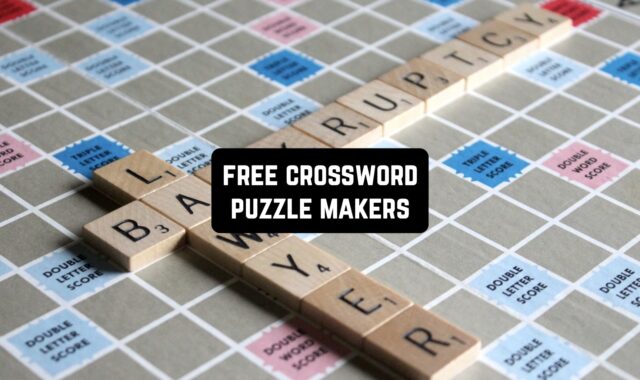You don’t have to be around your child at all times to be aware of what your child is doing. All you need is parental control apps. They will allow you to keep track of what your child does on his or her phone.
If your child uses his or her phone too often, you can restrict his or her actions with these apps. You will also always know where it is.
Use the apps on this list so you don’t have to worry about your child anymore.
Limit your children’s access to the web with the help of these free Internet lock apps.
Norton Family parental control

The Norton Family parental control app will help you take care of your children, even if they are far away.
You can prohibit the installation and uninstallation of programs, built-in purchases in applications. An age limit is available. For example, movies and songs with obscene words will be filtered out.
The most interesting item is the websites. You can prohibit your child from opening all pages except those that are allowed. Or vice versa – open everything, but add a part of the blacklist.
In the “Privacy” block, you can change the rights of access that have been given to various proposals. For example, to a microphone, photo album, etc.
After installing the application Norton Family parental control on your child’s phone, you can:
- Locate your child and control his or her movements
- Make mobile internet safe for the child
- Limit access to sites containing content that is dangerous to children
- View application usage statistics and restrict access to applications
- Remotely control the sound and internet on your child’s phone
- Always be aware of the battery level
The interface allows you to manage your application and help you to customize it to your needs.


This app uses the special features of the device when working in children’s mode.


You may also like: 15 Best family locator apps for Android & iOS
Parental Control & Kids GPS: Kaspersky SafeKids

The Parental Control & Kids GPS: Kaspersky SafeKids app will help you keep track of all the things your child does on his or her phone.
This application runs offline and in hidden mode. So, if you don’t want your child to know about your knowledge, you can enable this option in the settings.
Application Parental Control & Kids GPS: Kaspersky SafeKids features:
- Protect Parental control password settings.
- Hide your browser and applications.
- Prohibit the installation and uninstallation of applications.
- Prohibit inline purchases and request permission to make purchases.
- Filtering content by age.
- Filtering websites on the basis of “everything but” is allowed or prohibited.
- Limit the volume of music being played.
- Restriction on the use of mobile data.
- Time limit on the use of the device.
- Lock the device within a certain time interval, as well as the possibility of a remote lockout.
- Track your child’s location.
- Panic button. In the event of an emergency, this function allows the child to press the panic button. This information will be immediately sent to your device with the child’s coordinates.
- Monitoring of call history.
- Device usage statistics.


This is a free application that works without any restrictions.


Qustodio Parental Control

The Qustodio Parental Control app will allow you to always know where, how and what your child is doing.
You can customize the app for individual profiles created for children. As well as for the main profile of your phone. It allows you to flexibly configure the time limits for use.
You can set not only the time interval for using the phone but also the period of the day when the child can use it. For example, you can allow the use of the phone for a certain period of time with a limit of two hours.
That is, the child will be able to use the specified time limit, only within the specified time range.
Besides, all this can be planned by days of the week, taking into account the weekend. You can also remotely add or cut the time if necessary.
You can also block games, programs, and sites with questionable content.


This application records the statistics of phone usage. It takes screenshots and can send it all to you by e-mail. To do this, you need to enter your contact details in the application Qustodio Parental Control settings. You can also check all these aspects on your phone at any time.


Google Family Link for parents

The Google Family Link for parents tracker app has combined the best of possibilities to protect your children.
You can create “Home” or “School” zones to receive notifications when your child arrives. There is a free travel history for today and yesterday.
This app also allows you to find your child’s location with the GPS off. If the battery runs out on your child’s phone, the program Google Family Link for parents will send you a message.
Here you can set the amount of time per day, breaks, time limits and schedule.
Also in this application, it is possible to set a warning that the phone will turn off soon.
You can use the feature to quickly add time. The app Google Family Link for parents has an internet filter that limits your child’s access to certain websites. You can also create a list of banned programs that your child cannot install on his or her phone.
It is also very convenient for your child to have a window with the remaining time when opening it.


This application cannot be cracked or deleted. Only you have access to the program itself. The application Google Family Link for parents cannot be found on the phone screen, as it is automatically hidden.


MMGuardian Parental Control App For Parent Phone

MMGuardian Parental Control App For Parent Phone is an app that allows parents to warn their children, rather than prohibit any action.
Filtering websites with unwanted content is one of the main functions of this app. It distinguishes between 14 content categories, including Adult, Violence, and Weapons.
Depending on the age of the child, the recommended settings are adjusted.
The app MMGuardian Parental Control App For Parent Phone displays warnings for sites in other potentially unwanted categories.
When a child tries to access such a resource, it initially displays an alert. The app tells parents if the child ignores this alert and still visits the site. As a parent, you will be able to disable categories, set up alerts, or allow content.
This application can be configured to check children’s accounts on social networks. You will need to have your child take part to activate this feature.
To enable monitoring, a message is sent to the children’s email account. It contains a link to install the application in the social network profile. The child may refuse to install the application or cancel it in the future.


The application MMGuardian Parental Control App For Parent Phone will notify the parents if the child disables the application.


Safe Browser Parental Control – Blocks Adult Sites

Safe Browser Parental Control – Blocks Adult Sites allows you to check your child’s application usage time. This app allows parents to prohibit their children from downloading age-dependent apps.
You can block all apps that match the selected categories or belong to the unknown. You can set the time to use specific applications on your child’s phone.
The program displays a list of applications that have been monitored. You can block any of these applications, and your child cannot bypass the protection. You can set the largest daily limit when children can use the app.
Timetable or Internet access restrictions are an important feature of this app.
To get started, you need to enable device monitoring. You will see two options: only statistics or time limits. If you select the second option, extra options will appear.
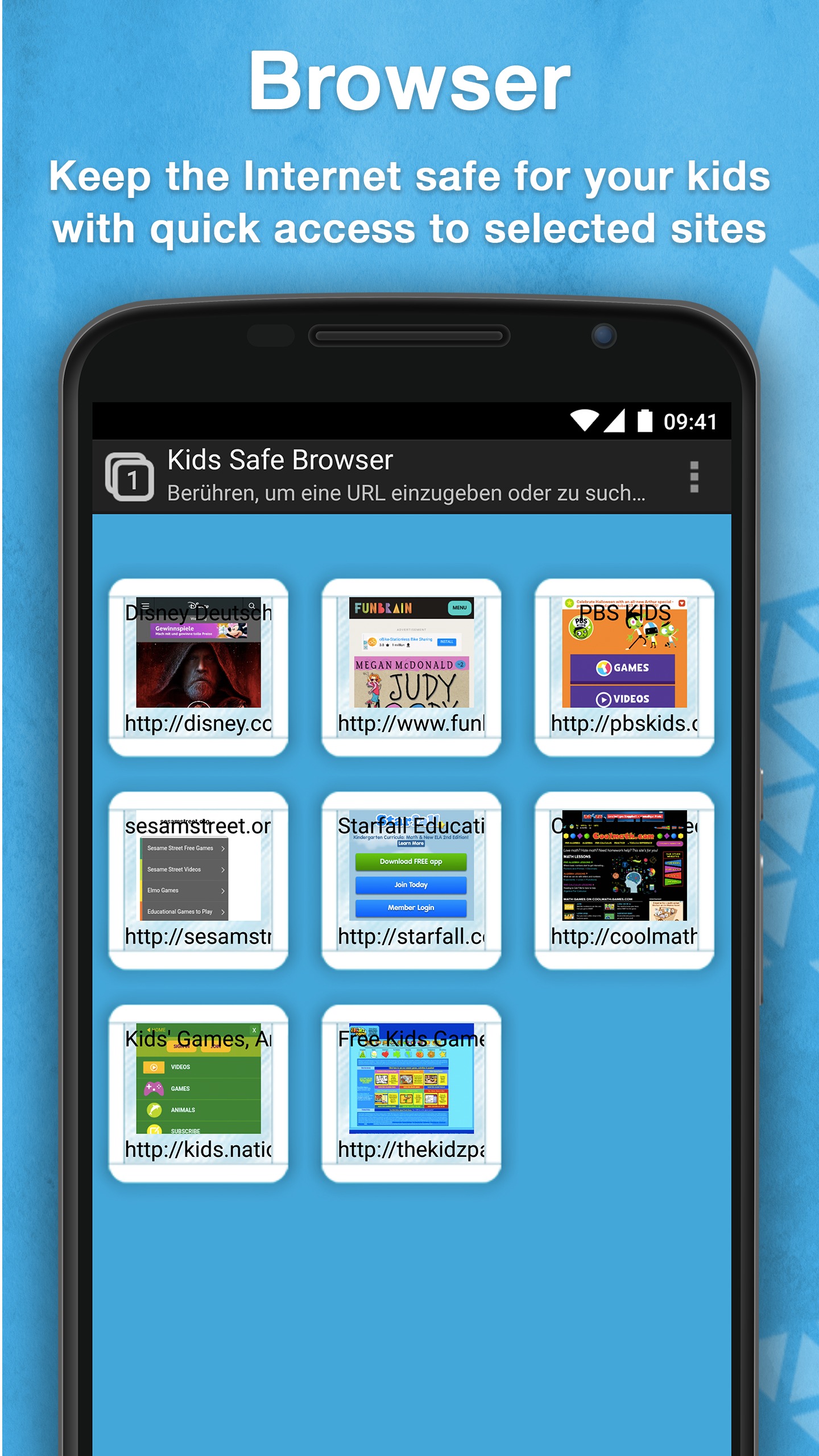

If you choose to limit the number of hours per day, you will see many sliders. Each of them is designed for a specific day of the week. Simply slide the slider to adjust the largest value. Instead, you can set up a weekly time schedule when you are allowed to use the device.


You may also like: 9 Free Money Apps for Kids (Android & iOS)
Parental Control – Screen Time & Location Tracker

The Parental Control – Screen Time & Location Tracker app will help you keep track of your child’s actions on his or her phone.
This app has many useful features. You can restrict the use of your phone or individual applications.
Set the amount of time your child can use the phone that is allowed to do so. This may vary on the days of the week you select.
If you have installed the app on your child’s phone, you can enable location monitoring. You can then check your child’s location at any time.
The app Parental Control – Screen Time & Location Tracker also stores your child’s travel history. This way you can see where your child was at a certain time.
Parents can define any number of allowed zones where their child should be at a certain time. If the child leaves the specified area, you will receive a notification.
In the dashboard, you will receive a report on your child’s daily, weekly or monthly activity. Here you can see usage statistics, the most visited sites, the most used apps, current location, and more.

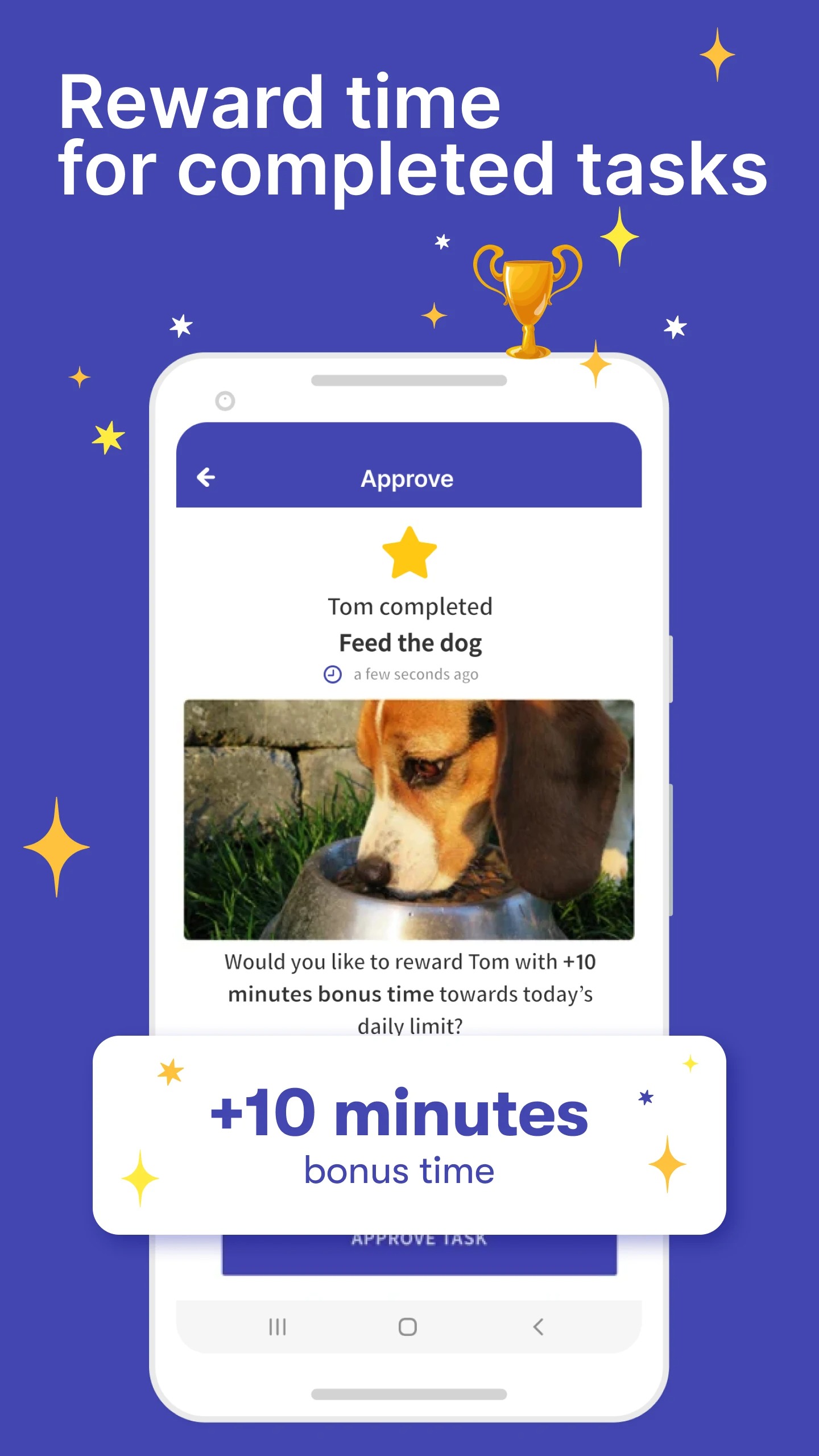
Besides, the app Parental Control – Screen Time & Location Tracker reports all your child’s latest social media activity.


FamilyTime Parental Controls & Screen Time App

The FamilyTime Parental Controls & Screen Time App will help protect your child from unwanted sites and malicious apps. You will also always know where your child is.
This app will help you and your child find the perfect balance between studying and relaxing. Keep track of what your child is doing with his or her phone.
You will receive daily reports of your child’s actions. You will find out which apps your child uses more often and for longer in their spare time. Monthly and weekly reports are also available here.
You can manage the applications that your child has on his or her mobile device. If your child wants to download or buy an app. You will find out right away.
Your phone will receive a notification with all the data. You can block the use of certain apps that are already installed on your child’s smartphone.


This program has a list of useful apps for your child. These include only useful and safe content. You can allow them to be downloaded, which your child can do on their own.


ScreenGuide | Parental Control

With the ScreenGuide | Parental Control app, you can limit the time your child can use your phone.
Decide how long your child will be able to use the phone. You can also set time limits for specific applications. Choose the days of the week and the time when your child can use the phone.
After this time has elapsed, your phone will be blocked. The child will not be able to unlock the phone. To do this, you need to set a complex password in the application settings, which only you will know.
If you do not want your child to use the phone at night, you can enable the corresponding option. You can also do this in the application settings.
If your child is doing unnecessary things, you can block their phone instantly. To do this, you need to install the application ScreenGuide | Parental Control on your phone and on your child’s phone.
Then synchronize your phones using the settings of this application. So, you can choose to restrict the use of your child’s phone at any time and in any place.


You can also activate your child’s location function. This way, you will always know where your child is. You can even specify certain areas, such as the house or school. If your child leaves the area you have chosen, you will receive a notification on your phone.


FamiSafe – Parental Control & Location Tracker

The FamiSafe – Parental Control & Location Tracker app will allow you to set some limits on your child’s phone and check their actions.
This app allows you to control the download of applications to your child’s phone.
Without your approval, your child will not be able to buy a new app or make a built-in purchase. You can also set a limit on the number of apps you can update.
You can also see what apps are available on your child’s phone. You can then remove or limit the use of some of them.
Keep track of your child’s location. To do this, your phone must be connected to the Internet and have a GPS tracker. You can also set up certain areas within which your child should be present.
You can also specify the time for these zones. If your child leaves the area you specify, you will receive an alert from this application.


Check what your child is doing online. You can restrict access to certain sites that contain inappropriate content. If you try to access them, you will also receive an alert on your phone.


You may also like: 11 Best apps to hide apps for Android & iOS
OurPact – Parental Control & GPS Family Locator

OurPact – Parental Control & GPS Family Locator is an application that allows you to manage the time your child spends on using the phone.
It can be used to block other services and restrict the use of unwanted content. It is possible to switch between three modes. In the parent’s room, you can use all the programs.
The child mode has restrictions on the applications you specify. Lockdown mode eliminates any external hazards.
The app OurPact – Parental Control & GPS Family Locator also allows you to block children’s access to “adult” content.
Parents can independently create a list of allowed and prohibited resources and applications. You can also limit the time you can use your smartphone.
Besides, this application allows you to track the location of your child. You can set up zones where the child is most often located. View your child’s visit history and how much time he or she spends behind which application.
You will receive a notification on your phone if your child’s mobile device needs to be recharged.


This application will help you to always know what your child is doing. You will even be able to turn off your phone using this app. To do this, synchronize your phone with your child’s phone.