If you like experimenting with photo styles, then try the photo overlay apps. They will help you diversify your Instagram account. You can easily overlay multiple photos on top of each other. Overlay photos are liked by most users because they are unusual and can be viewed online.
You can achieve almost the same effect with photo blending apps. For more detailed information check this article.
Galaxy Overlay Photo Blend App
This app will help you make your photos unforgettable. Amaze your friends with extraordinary overlays. The app has a camera with which you can take instant photos. If you want to edit your photos from the gallery, then just upload them to the app.
Blend photos for great effect. The app has many professional effects. You will get many advanced photo editing tools. Create posters and collages by combining your favorite photo moments. Choose effects for beautiful color grading.
Add stickers to convey your emotions. The app is suitable for both beginners and professionals in photo editing. You can also add quotes stickers with beautiful fonts.
Motivate your social media followers. They will definitely appreciate your efforts. You can add awesome frames to your photos to make them more beautiful.
The most impressive thing in the app is space backgrounds. Add them to your photos and you can create fabulous effects.
Working with overlays has never been easier. The app has a standard interface for photo editors. It has been installed over 1 million times. Download this app and create cool overlays photos.
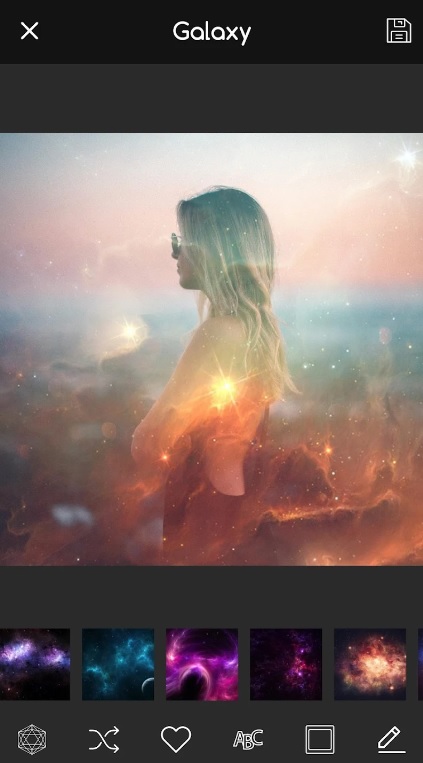
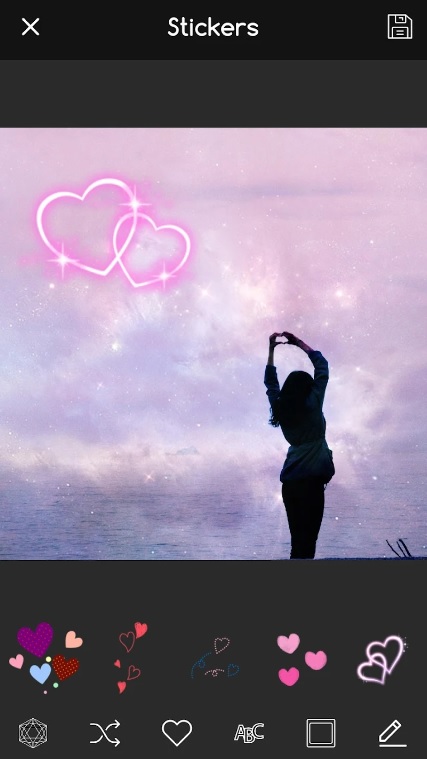

You may also like: 11 Best Apps For Combining Photos (Android & iOS)
Overlay Cut Out Photo Editor
Why is this overlay app different from others? It can overlay two videos! Working in the app is very simple. Choose 2 photos or videos for the overlay process. Choose what’s in the background and what’s in the front. Scroll through the overlay modes to find the best one.
The app has a large collection of overlay modes. Moreover, you can adjust the transparency level. Find the ideal value for transparency. If it seems to you that photos or videos don’t match in color, you can customize them.
Color correction settings are very convenient. You can adjust the red, blue, and yellow colors in your overlay. Change contrast, brightness, and saturation to make the photos fit together perfectly.
The app has a lot of masks to overlay on photos. More than 18 masks are waiting for you. Create something unique. If you aren’t satisfied with the size of the photo, you can crop, rotate, enlarge, or reduce it. The app has a complete set of photo editing tools.
The app has the function of removing watermarks. If you realize that you don’t like the result of your editing, click on the “start over” button and the app will erase all changes.
You can also delete one action. Buy an app subscription to unlock hidden paid features. Download this app and you can create stylish photo overlays, even if you have no experience in photo editors.

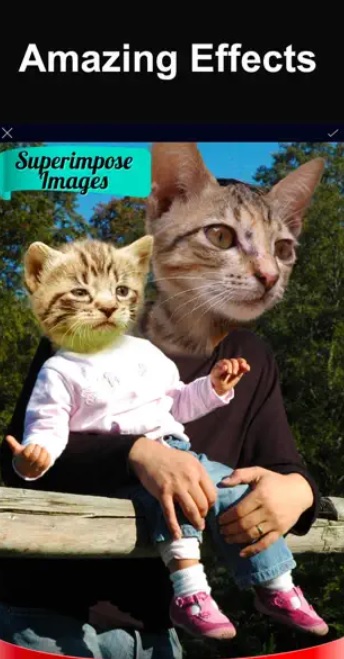

Lens Distortions
The Lens Distortions app is designed for photo processing. With it, you can use various filters to greatly transform your finished photos. The start page invites you to read the tutorial video or skip it and get started right away.
Next, provide all the requested permissions, select any photo from your device’s gallery, and then move on to processing it. The app contains a huge database of filters that can be applied to the picture.
Ten categories are offered, among which you can find eclipse, sun glare, rain, snow, and fog effects. The categories, in turn, contain five filters each. Later on, it becomes possible to expand each category to 30 available filters.
The filters are applied without no restrictions, so it doesn’t take much time to select the right option. You can save the processed photos to the gallery, as well as share them on social networks and messengers.
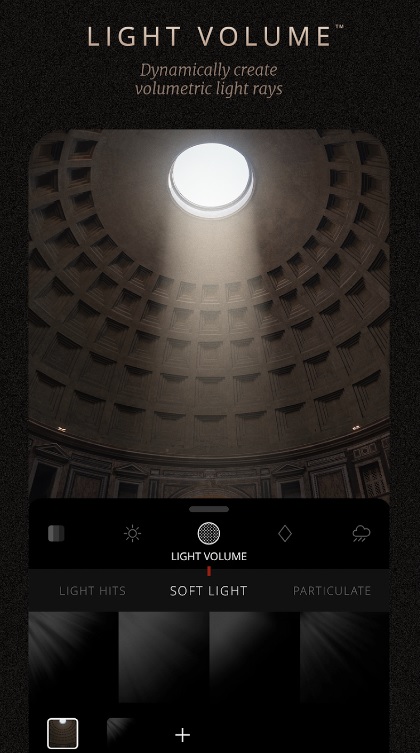
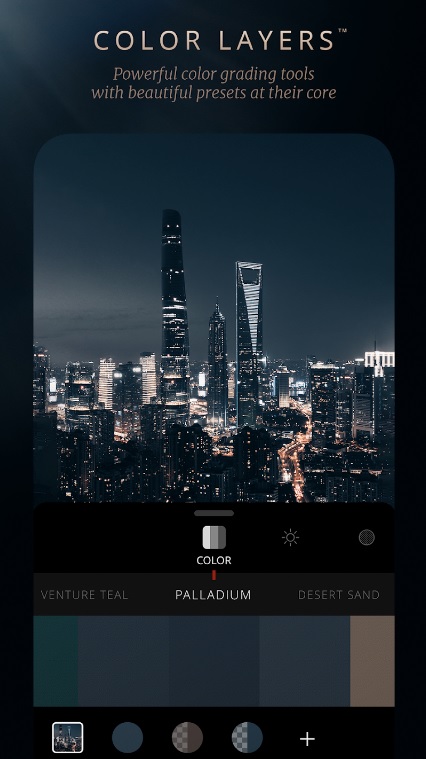


Photo Lab Picture Editor: face effects, art frames
Join a huge community of photo editors. This app brings together over 230 million people. You will be able to overlay photos on top of each other in a few seconds thanks to modern overlay technology.
The app has over 100 stylish art filters to improve your photos. You can change the background of your image. Select a photo from your gallery to change the background. Use photo editing tools to highlight the background and change it.
Then upload the second photo that will be your new background. The app also allows you to do makeup on your photos. Choose your new hair and eye color. Try a fun face montage.
Change the faces of your friends and send them photos using social networks. You don’t even have to save a photo. You can send it directly from the app.
Do you like to congratulate your friends? Create an overlay e-mail card with your congratulations. The app has many collage templates. You can capture the most important moments of your life in one photo.
All effects and filters are applied individually for each photo. You won’t need to adjust colors. The app doesn’t take up much space on your smartphone. It weighs 47MB.
This is great for such a powerful photo editor overlay. The app has been downloaded over 100 million times. Try it and you will see that there is nothing difficult in using overlays.
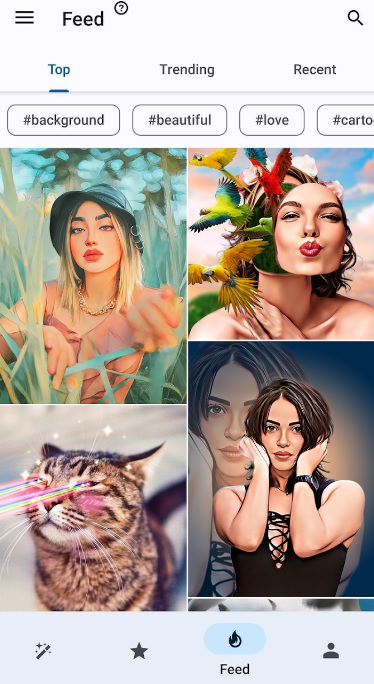
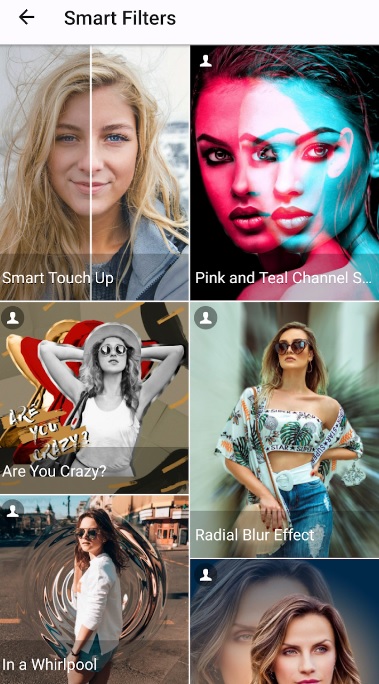


PhotoLayers〜Superimpose, Background Eraser
Overlays will help you change your photo beyond recognition. This app will do it quickly. Select a photo from your gallery for the foreground. The app can automatically erase the background in the foreground image. You can do it manually if you want a more precise effect.
Then select a photo for the background. App overlay two photos and get a new unusual photo. Add effects and filters to two photos at once, or apply the effect only to the background photo.
Try different filters for the most realistic result. The app will allow you to combine up to 11 photos at a time. Create something different. This is a great app for beginners in photomontage. Upload your photo overlay to social networks and wait for your followers’ feedback.
The app has a stylish design and an intuitive interface. The developers continue to update the app adding new editing tools and fixing bugs. The size of the app depends on your smartphone. The app has been installed over 10 million times. Try it and you can become a great artist.



Multi Layer
This app has some impressive features worth noting. For instance, it allows you to layer and blend photos, enabling you to create distinct and captivating compositions.
Additionally, it provides a range of blending modes that add an artistic flair to your images. You’ll also find a good selection of filters and effects to experiment with. Lastly, its availability on Android makes it accessible to a wide user base.
However, there are some drawbacks to consider as well. Firstly, the user interface feels somewhat amateurish, with gradients plastered everywhere. It lacks the intuitive design I’ve encountered in other interfaces. Navigating can be a bit challenging and even tech-savvy individuals may find themselves overwhelmed by the chaotic layout.
While it does offer a range of cool features, it may not be the most versatile option on the market for all your editing needs. Its strengths lie primarily in its layering and blending capabilities. If you’re seeking advanced editing tools such as retouching or text overlays, unfortunately, this software may not meet your requirements as effectively.
And by the way, there are also ads. A lot of them, actually. The app is free, but it’s supported by ads and they can be quite bothersome. If you want to enjoy an ad-free experience, you’ll have to pay for the premium version.
In summary, I can say that Multi Layer Photo Editor has some positive features with its layering and blending capabilities. So, if you’re in need of a basic layering tool and don’t mind a visually busy interface, it could be worth trying out.

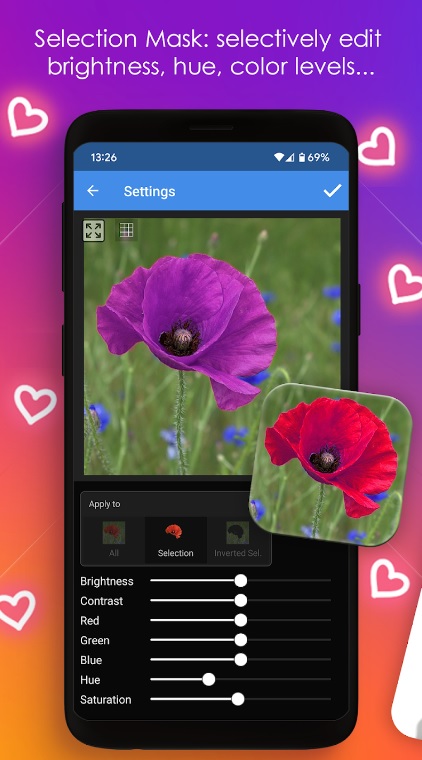

Photo Overlays – Blender
This app will give you the easiest photo overlay opportunity. It also has a huge set of photo editing tools. You can combine not only 2 photos but more. Select a photo for the foreground and edit it.
The app will help you automatically remove unnecessary background from the image. Then select the background image. The app will combine the photos and you will get a wonderful overlay.
What is this app for? You will be able to create cool posters and collages, as well as a beautiful overlay for your social networks. The app has professional photo editing tools like a magic wand, cropping, color adjustment, and more.
Don’t worry about image quality after editing. The app saves the photo overlay in HD quality. We recommend you this photo editor because you can get double exposure thanks to the overlay. Your Instagram followers will love it.
If you don’t like the orientation of your photo, the app will help you fix it. Add stickers to your photo overlay to make them more emotional. Moreover, the stickers are very popular. This will give you more Instagram followers. The app is only 25MB in size. Download it and join 1 million users from all over the world!

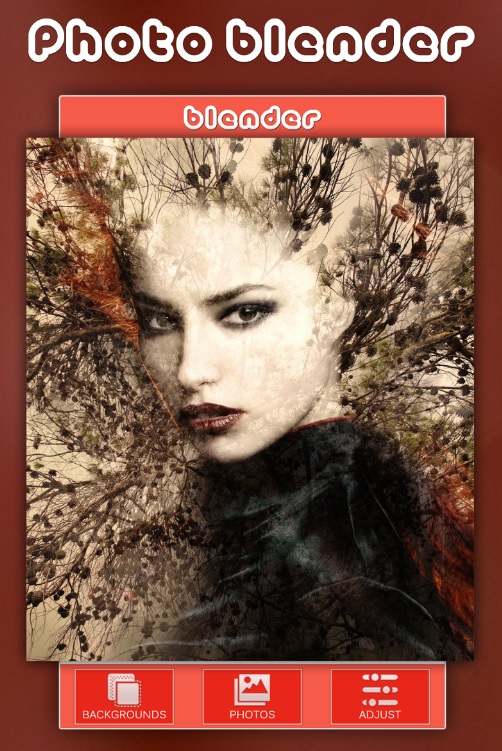

You may also like: 11 Best photo booth apps for Android & iOS
Ultimate Photo Blender / Mixer
Photos are an integral part of our life. We share them on social networks, send them to friends, and print them for family albums. Do you want to convey more memories with photos?
Then download this app and create a photo overlay. You can change your daily photos to make them more interesting. Select several photos from your gallery and the app will combine them into one. You will get a photo overlay.
You can create professional photo effects using cool filters and photo settings. Create posters, posters, and collages. Use advanced tools to combine photos. The app can erase the unnecessary background in the photo. Select manual or automatic eraser.
You will feel like a professional photo editor because the app has many useful photo editing tools. Adjust the size, colors, exposure, shadows, the light of your photo. The app doesn’t spoil the quality of the photo. You will receive HD photos after saving them to your gallery.
You can add some embellishments after creating your photo. Add stickers and use filters. You can also add texts with nice and stylish fonts. The app has a user-friendly interface. You won’t get confused. Navigation is intuitive.
The app requires permission for your gallery and camera. It will only use your gallery and camera data while the app is running. This is necessary to be able to upload photos from your gallery and take photos without leaving the app.
Save photo overlay to your SD card. The app takes only 21 MB. It has been installed over 10 million times. Download this cool photo overlay app and you can create your own photo overlay in seconds.



Photo Blender & Layers Overlay
Newbies to photo editing will like this app. It has all the necessary tools to create photo overlays as well as to process them. You will get a wonderful double exposure effect. Mix photos to create your artwork. The app will help you with processing.
Choose ready-made themes. More than 20 themes such as romance, city, nature, classics, and others are waiting for you. You can create your own logo overlay. Select 2 photos and crop them in a defined shape. The app will combine two photos and you will get a cool logo overlay.
Do you think you can’t create an overlay text? Everything is possible with this app! Choose a font and write your text. Then use a photo fill. Upload a photo and you will have a beautiful text overlay.
Share your overlay photos using social media. Click on the social network icon in the app and you can send your photo there. Look at the reactions of your friends!
Anyone can become an artist in this app. Don’t forget to add filters to your photos to make them look better. The developers keep updating the app. They fix bugs and add new themes, filters, and templates. If you find a bug, please report it to technical support.
The developers will fix all bugs. The app works in three languages – English, French, and Spanish. Install this beautiful overlay editor and create a masterpiece.

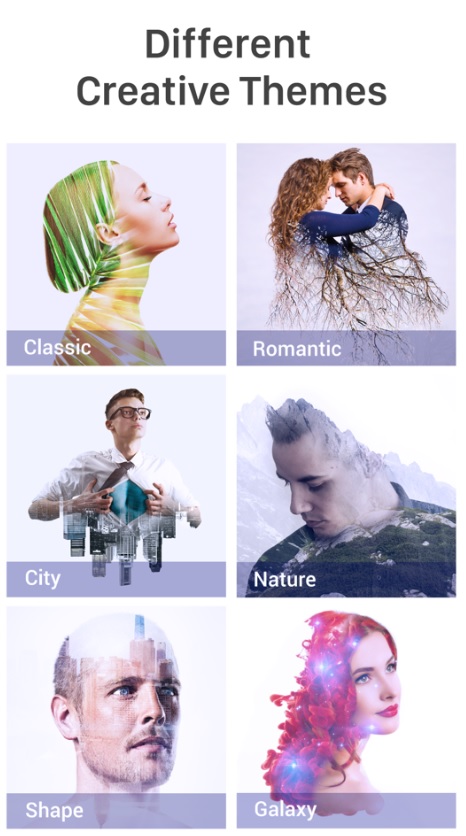

Image overlay & video overlay – Best Overlay App
Photo and video overlay? It’s easy. Have you ever thought about how they create beautiful photo and video overlays? This app will dispel all your thoughts and teach you how to make an overlay of photos and videos.
You can make instant photo overlays. Upload two or more photos from your gallery. The app is very fast. All photos and videos are smooth. Adjust the size of the photo overlay and its resolution. You can add captions with stylish fonts.
Choose the color and size of the text. If you want to overlay a video, then click on the gear in the upper corner of the screen to open the video settings. Do you think the video is too quiet? You can increase the volume with just one button press.
Export your photo or video overlay after creation. You can share your masterpiece directly from the app. It is suitable for people of all ages.
You will be able to work in it even if you have no experience in creating overlays. Try a new feature of the app – bokeh video overlay. You will definitely like it.
The app has a beautiful design and an intuitive interface. Although it takes up little space, it does an excellent job with its functions. It weighs only 24MB. This is a great advantage of this app over others.
Download it and join 500 more users from all over the world. You will be surprised how easy it is to create a photo overlay.
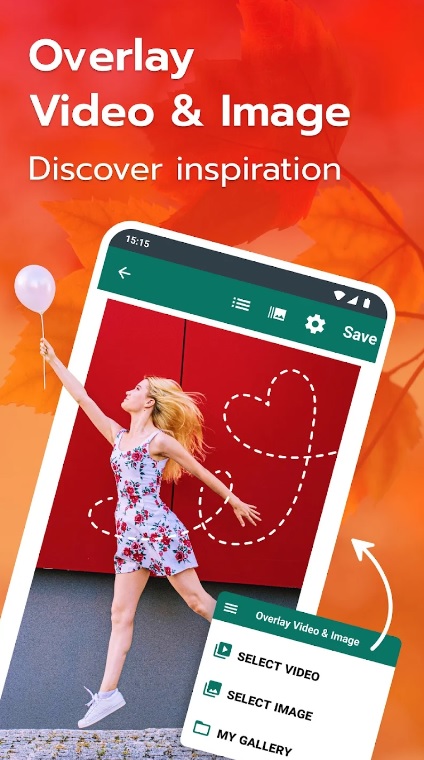
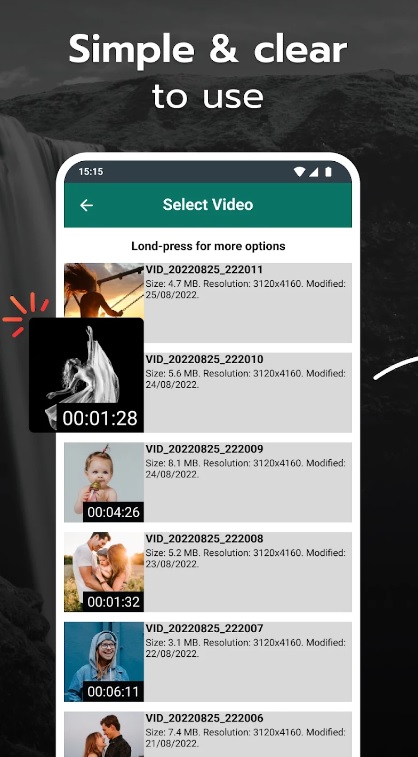

Ultimate Photo Mixer Blender
This simple app will help you add creativity to your photos. You only need two photos. Select the foreground photo. It should be memorable with something important. Then select a background image. It can be a landscape or some large objects.
The app will bend two photos using smart photo overlay technology. Moreover, you can customize each photo individually to achieve the best result.
The app has a set of ready-made background images such as space, sea, trees, city, and much more. Experiment with the background to find the perfect match.
If you like the ease of use then this app is definitely for you. It has an elegant design. The app has been downloaded over 50 thousand times.
Try it and create your perfect photo overlay! Share new unusual photos with your friends on social networks and see how they react.



You may also like: 15 Best selfie apps for Android & iOS
PhotoRoom
This app can help you to edit photos you the way you need.
A standout feature is the seamless background removal capability. With just a few taps, you can easily eliminate backgrounds from your photos, leaving your subject front and center, standing on its own.
You can explore a wide range of templates that can transform dull backgrounds into captivating scenes. Get transported to iconic landmarks like the Eiffel Tower, the tranquil beauty of the moon, or even the serene shores of a tropical beach – all from the comfort of your own couch.
While the app is effective at removing backgrounds, its editing capabilities are quite basic. It may not offer the advanced features and versatility of professional programs like Photoshop. If you have extensive editing needs, you might find this app lacking in functionality.
Unfortunately, many platforms and websites choose to add watermarks to your creations unless you pay a fee. Even if you have incredible skills in photo manipulation, these watermarks can diminish the value of your work.
To sum up, I can say that PhotoRoom is a practical app for easy and efficient photo editing, especially if you need to remove backgrounds or experiment with templates.











