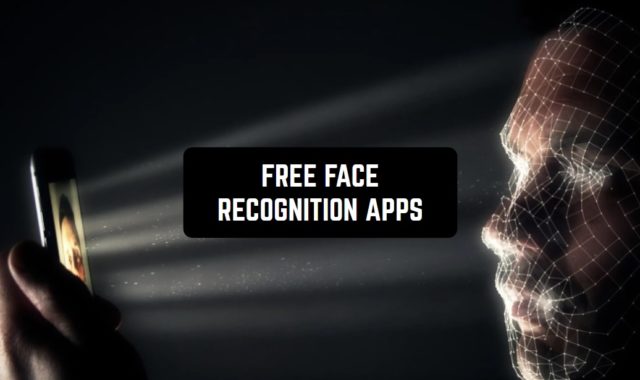Today QR-codes are becoming more and more popular. This is why you might need some good applications to read them.
For sure, some smartphones have a built-in function that can interpret QR-codes. Still, not all phones are packed with such features.
By the way, if you need to scan your ticket, you might read 11 Best Ticket Scanning Apps for Android & iOS 2021.
We have collected the best apps you can download and use at no cost. So explore these cool applications and save your money.
QR Scanner by Kaspersky

What is especially cool is that the service is free with all of its functions. Let’s take a look at them:
- You can open any link in a few seconds. The app works fast and easily – just open it and place your phone so that the camera can see the code.
- Be free and safe. It’s up to you what to choose and what to watch. Still, the app will analyze each link you try to open. If it finds something suspicious, it will send you a warning. When you open such a link, you might catch a digital virus.
- The app works automatically. If the code you are scanning leads to a website, the QR code scanner will search for Wi-Fi and connect to it.
- Review your history. Sometimes you might like to find the codes you scanned in the past. The app will carefully keep all the data so that you could go back and check it when necessary.
What is especially cool is that all of these functions are available for free all the time. Just download the scanner and enjoy!
The app is pretty small – less than 20 MB will be enough to download and use it.
You can get it now on Google Play.


You may also like: The Softek Barcode Reader Review
QR & Barcode Scanner

This is one of the smallest and efficient applications at the same time. What is more, it is truly universal – you can scan any type of barcode or QR, be it contact information, link to a website, phone number, or photo.
Why this scanner is worth trying? Well, there are at least three reasons to do it:
- The app works super fast. It usually takes less than a second to scan a QR code.
- Generate your QR codes. Sometimes scanning the QRs isn’t enough. If you want to share some information, you can create your own QR. For example, this will be perfect if you sell something online or if you are a business owner.
- Enjoy history tracking. It means that all the QR codes you ever scanned will be tracked by the app so that you can review them later.
- Customize the app. Even though these functions are limited, you can still change some settings so that the app works better. For example, you can customize the menu and change the theme.
The scanner is rated 4.7 out of 5, meaning it’s a reliable service for reading QR codes.
The size is also pretty small – you will need 7.7 MB to install it on your phone.
You can get it now for free on Google Play.

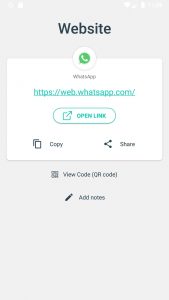
QR Code Reader – Scanner App

Let’s study some other options provided by QR Code Reader:
- The app scans QR and barcodes, which is its primary function. There are no limitations – you can scan as many QR codes as you need.
- Create your QR codes. You can do it for any purpose – share your favorite song, send a text, or just give some information to others. This is one of the best ways of sharing info. It’s much safer than just sending links via email or messengers.
- There is a built-in web browser. So if a barcode or QR leads to a website, you can open it without leaving the app.
- If the link you are trying to open might contain a potential threat to your device, the app may detect it and tell you. However, the users complain that the function doesn’t work pretty well. Sometimes it can miss a serious threat so you also need to be attentive.
The app is even smaller than the previous one – it requires 6 MB only.
You can get it now on Google Play for free and start reading QR codes.


QR Barcode: Scanner & Generate Free

Let’s review some of the key features provided by this application:
- The service is 100% free to use. There are no trial periods or types of subscriptions to choose from. Just download and start using, that’s it.
- Save the QR or barcode you have just scanned. You can either download it on your device or share it with others.
- Check your history. If you need to find the QR you previously scanned, there is no need to memorize everything – just visit the ‘history’ section and find what you what there.
- There are two ways of scanning: you can do it by using your camera or right from the phone’s gallery.
- The app supports a wide variety of QR codes, including emails, URLs, Wi-Fi hotspots, and any type of contact data.
One of the things that deeply frustrates the users is ads. Even though the developer claims there will be no ads but in fact the app is packed with them.
Still, the rating is quite high – 4.6 out of 5. You can get it on Google Play and scan all the QR codes at no cost.


FREE QR Scanner: Barcode & QR

Don’t neglect using QR codes. It will help you share information at the click of a button. What is more, you can save money with the help of coupons when shopping.
Here are some other options provided by FREE QR Scanner for free:
- The app works perfectly well with all types of QR and barcodes. Just open the app and look at the code. The scanner will read it in a second.
- You can use the scanner with no connection to the Internet. Scan everything you want anywhere you are.
- The app has a built-in zoom that will help you to make the process of scanning super fast and easy. The only thing you need to do is to open the app.
- This scanner respects your privacy. This is why the app won’t ask for any permissions, except the one to use your camera.
The app is free with in-app purchases and ads. However, the ads are not frequent and can be closed manually.
By the way, if you are worried about your security, you should take a look at 9 Best Data Saving Apps for Android.
The scanner is rated 4.8 out of 5. Most users praise it for its security and simplicity.
Get in on Google Play and start scanning QR codes easily.


QR Code Reader by BACHA Soft

What is especially cool, the scanner works pretty fast – there is no need to wait for the QR to be read. The recording speed is truly impressive!
Let’s take a closer look at the features:
- Scan all the QR codes that exist. It can be a discount in your favorite shop, newspaper, books, or contact info.
- Generate your QR to share the most important information at the tap of a screen. You can do it an unlimited number of times, the app will remain free.
- Check your QR codes history. This option will come in handy if you struggle to find the code you scanned a few days ago. Just go to the list of encrypted QR codes and review them. The app also remembers the date when you scanned each of the codes.
- The app works perfectly well both online and offline. The number of functions won’t be reduced when you are disconnected from the Internet.
- The scanner also works with barcodes. When you scan such a code, you will be given a detailed description of the product.
Most users say that they adore the application for its simple interface and impressive decoding speed.
The scanner is pretty simple – you need just 10 MB to get the app and use it.
The app is free with ads. However, these ads are not too irritating and they don’t interfere with the process of code encryption.
Download the app and start scanning simply and fast.


QR Code Scanner & QR Code Reader

Here are the best functions you will get for free:
- This is an all-in-one application. The scanner works with 2D and 1D types of QR codes, allowing you to scan all the QRs that exist today.
- The application is super easy to use, as in fact, it contains only two functions – scanning the QR code and generating it. To scan the code, just open the app and point your camera to it. Afterward, the app will open the link automatically.
- You can use the scanner wherever you want – it perfectly works offline. The number of functions available in the app won’t be reduced when you are disconnected from the Internet.
- You can always check the QR code history. The app will keep track of all the QR and barcodes you have ever scanned. Nothing will be lost so you can always view all the previously scanned QR codes.
- Export QR codes and download it on your device. You can save it as an image or file.
The application is super small – it requires 6.9 MB of your phone’s memory. If need some in-app purchases (for example, you would like to remove the ads), it will cost you 1.99$. In this scanner, you pay once to get each of the additional functions. There are no subscriptions.
You can download the scanner for free and start a fast QR code scanning!


QR Code by Mauricio Giordano

Let’s look at some other features provided by the application:
- The app won’t ask for a big number of permissions, meaning it won’t track data about you. The only permission you need to give is access to your camera.
- You can scan all the types of QR codes. It can be contact data, email address, text, discounts at shops and markets, photos.
- This is the smallest application on the list. To install it on your phone or tablet, you will need 2 MB only.
Unfortunately, there are some disadvantages. Most users say the scanner works slowly, it usually takes up to 10 seconds to scan a code.
You can get the app on Google Play and enjoy this ads-free QR code scanner.


QR Droid Code Scanner

However, this is not the only cool feature. Here are some others:
- The app is super simple to use. Its interface is primitive – There is only one menu and two main functions – scanning the QR code and generating your own ones.
- You can edit the QR code you have just scanned and then save it on your device.
- There is a feedback section. If you have something to say or you faced some bugs and glitches, don’t hesitate to report them. It will make the app better. BitCodept – QR Code Scanner
- A fast decoding speed will amaze you. It usually takes less than 2 seconds to scan the QR code.
- Share the QR code you have just created via email, messenger, or send it by SMS.
- Scanned codes tracker. The app keeps all the codes you read so that you could go back and check them.
The app is rated 4.3 out of 5 on Google Play. Most users love it for its simplicity. What is more, the scanner is free with ads.
You can download it on your phone or tablet on Google Play.


BitCodept – QR Code Scanner

This is a good option for people who are worried about their privacy and value a simple interface.
There is a great number of cool functions you can explore:
- Instant scan. Open the scanner and point your phone’s camera to the code. In a second you will see the information. What is more, you can study the information without leaving the app.
- The developer says his product doesn’t collect any data about you, even though it asks for some permissions (access to your gallery and camera).
Unfortunately, you can’t generate your own QR codes in this application. The service is rated 4.7 out of 5, meaning it’s a reliable code scanner. The size is also pretty small – 13 MB.
You can install it on Google Play and start using QR codes.


You can also check: 7 Safe Digital Wallet Apps in 2021 (Android & iOS)