Tired of searching for lost receipts or inputting your expenses manually? You’ve come to the right place!
We’ve picked up the best free receipt tracker apps for Android & iOS you could try. These are budgeting tools that let you get rid of paper receipts once and for all. All the apps have built-in scanners that let you skip the manual data entry as well. As a result, you’ll get a virtual library of receipts and get to generate expense reports within seconds. Have a look!
Smart Receipts

Let’s start with an app that turns your phone into a full-on receipt scanner. This app is great for expense monitoring, and it works equally nicely for individuals and companies. The app is all about simplicity, so the UI is pretty intuitive and lets you get everything done within secs.
All you need to do is to take a pic of a receipt with a built-in cam. Then, it will be recognized by the app and added to your account. Yeah, it’s that simple, and it also works with pretty old and crumpled receipts. The app also lets you load images from your gallery, which is handy. You’ll get to easily generate weekly expense reports and save them in several file formats.
Plus, the app lets you pick a data type, and there are over 20 options like tax, payment method, and receipt category. All these tools save your hours of work and let you manage expenses wisely. You’ll get to sort your reports and receipts by folders for easy navigation. It also comes with a currency converter if needed.




You may also like: 11 Best Apps to Scan Receipts for Money
Expensify

This app makes it incredibly simple to keep up with your expenses, both personal and business. It comes with a built-in scanner, so all you need to do is to snap a receipt, and you’re ready to go. You may also load an old pic from your gallery, there are no limits here. The app does a good job identifying the receipts, even if you’ve crumbled them previously.
You’ll get to arrange the receipts by sorting them. Herewith, you’ll get to pick the sorting method and adjust it to match your needs. There are no limits to the number of folders, and the app lets you send the files via email right away if needed.
More to that, the app lets you monitor mileage and has multiple tools to ease the pre-accounting procedure. For instance, you’ll get to add your card info and integrate it with the accounting soft of your choice. There’s also an auto currency converter if needed. The app uses a smart protection algorithm to ensure your data is shielded from leaks and third parties, so no worries.
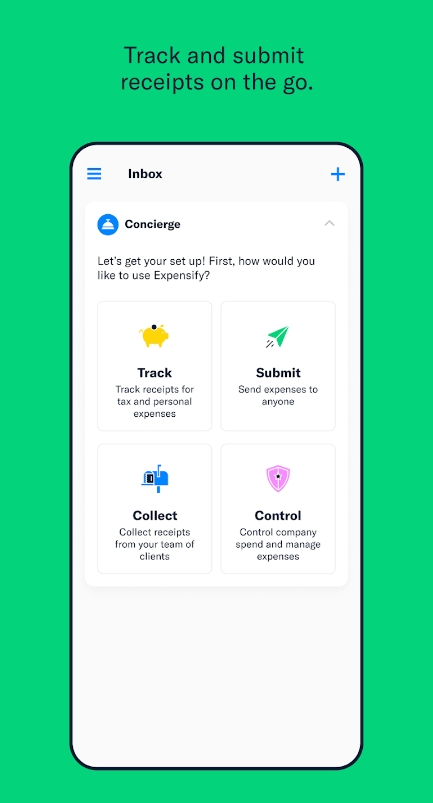



Easy Expense

The main goal of this app is to save time and effort by arranging receipts. It features a scanner that identifies the receipts and captures the key info within secs. All you need is to take a nice pic or load one from your gallery. The bugs and mistakes are extremely rare when it comes to this app, so you won’t have to do anything manually.
There are no limits to the number of scans or storage, which is handy. All the receipts you scan get saved automatically, so there’s no way of losing them. The info gets straight to the fully secured cloud storage, so once you’ll log into your acc, all the info will be there. Besides, the app eases the process of arranging the receipts (cause there’s just no point without it).
You’ll get to arrange the data by folders and types and share it right away. And when you’ll need an expense report, the app will generate one within secs. You’ll get to select the category of receipt or period you’re interested in, along with the file format. The app doesn’t have ads and works offline, so you can reach it at any time.




Receipt Scanner

The name of this app practically speaks for itself. It’s here to let you scan receipts on the go with minimal effort. The main goal of this one is to ease accounting for you, whether it’s for personal or business purposes. It uses smart tech that scans and recognizes the key info from the receipt.
The recognition takes literal secs, and you get all the expense info right away. You may rather take a snap with a built-in cam or load a pic from your gallery, there are no limits here. The info that gets captured is the supplier’s name, date, and the amount of money you’ve spent.
Once this part is done, you’ll get to sort your files by categories of choice. There are a bunch of pre-made categories already, but you can always make a new one if needed. You’ll also get to add notes to all the receipts and add tax files as well. The app may also generate budget reports based on the spending and share these via email.




Check also: 9 Free Grocery Budget Calculator Apps & Websites
Receipt Lens

Next, we have an app to save you time on expense monitoring. This app is basically a pocket accountant that will save your receipts and make budget reports in a blink of an eye. It comes with a scanner that reads the receipts and captures all the important info.
The app recognizes most kinds of receipts, ranging from grocery ones to bills, invoices, and more. All the relevant details such as the total amount of money, merchant, tips, currency, and date are saved and stored for your convenience. In fact, the app features a currency converter, so you won’t need an extra tool for that.
When it comes to organizing your data, there is a bunch of tools you can use to make the process easier. Thus, the app recognizes the payment type and offers a category right away. This can be a great time saver, and you may rather use pre-made categories or add custom ones. As for the reports, you can generate one in secs and export it in any format.




MrReceipt

If you need a simple tool to get rid of all the paper receipts once and for all, this app might be the one. It’s here to make sure you declutter all the unneeded receipts and never lost important ones for returns or exchanges. The UI of this one is beyond simple, you’ll figure out how to use it at the first glance.
As for the features, there’s a scanner to use to log the receipts. It recognizes the key info automatically, all you need is to take a pic or load one. Once scanned, you’ll get to organize the receipts by categories for easy navigation. It can be done via color codings, tags, folders, or whatever else. There are no limits to the number of scans or storage, so no worries.
Herewith, the app makes it easy to find a certain receipt. There are a bunch of filters for you to use such as warranty or purchase date, price, category, and all that. You can also use the app as a budgeting tool, as it offers easy-to-understand expense reports. The reports get generated every month, and you can easily view them all.




Zoho Expense

This is an app to automate your expense reporting. It’s originally made for organizations, but you can use it for individual purposes as well. The UI may seem a bit complicated from the start, but it’s actually easy to work with. The app lets you scan receipts and generate simple reports out of them. However, it runs on sub-packs, and a free plan only includes 20 scans per month.
The scanner tool is powerful enough to recognize multiple languages. It detects the key info within secs, so logging a new receipt won’t take long. You may rather scan with a cam or load a pre-made pic from the gallery. You can also use it to log all the cash advances if needed.
Plus, the app lets you arrange the receipts as needed. You’ll get to customize the arrangement rules and basically make a personal navigation system. It sounds complicated, but it’s actually pretty simple to do. Once it’s done, you’ll get to easily generate reports and monitor your expenses.




You may also check: 6 Best Check Writer Apps & Websites
Shoeboxed

And lastly, there’s an incredibly simple app for monitoring receipts. It exempts you from manual data entry once and for all. Just snap a receipt and the app will take care of the rest. It will capture all the valid info such as the total amount, date, payment method, and all that.
More to that, the app automatically categorizes your receipts according to tax categories. Of course, you can customize this system a little, but it’s pretty convenient by default. There are 15 pre-made categories, which should be enough to cover your needs. The collection of receipts is fully searchable, and you can use filters to find specific ones.
The app also lets you generate expense reports within secs and share them right away. And if you get a receipt via email, you can send it straight into the app too. It has a web version as well, so you can reach the app from your PC. It will be effective for companies and individuals, but a paid plan is more on the pricey side.










