Have you ever wondered if it’s possible to build 3D models right on your mobile? This article has you covered.
There are lots of rendering apps for Android and iOS that empowers you to build 3D designs on the go. Those apps include all the instruments you might need to make a complex project from the very beginning.
There are also various types of apps suitable for pro designers and beginners at the same time. Plus, these apps support various formats and are suitable for 3D printing.
In case you’re interested in 3D holograms, be sure to read this article.
Here’s the list of the best free apps that category that worth your time. Have a look!
AutoCAD – DWG Viewer & Editor

Let’s start with an app called AutoCAD — DWG Viewer & Editor. This is a mobile version of a well-known 3D modeling software.
In the first place, the original AutoCAD program is made for professional designers but its mobile version doesn’t give you all the same options.
However, it still has various tools that empower you to make basic 3D modeling. Plus, the app works with DWG files which is the most commonly used format and you can also open all the files right on your mobile.
However, if you’re intended to make some designs for further 3D printing this app is not the one you should be using for that. But if you need to slightly edit your files the app can provide you with all the features.
To be more precise, the app has drawing and drafting instruments and also a markup tool. You can also create and modify CAD drawings on the go.
Besides, the app grants you to work offline and sync all the changes once you’ll be back online. There are also all the features to edit layers and blocks. It needs to be said, the app secures all the data so you can be sure all your projects are safe.
You can also sync the app on various devices. Apart from that, the app has a free trial that you can use to understand if you’re satisfied with the features.


All in all, if you’re familiar with the original AutoCAD software, be sure to give its mobile version a try. You won’t be disappointed!


You may also like: 11 Best logo design apps for Android & iOS
uMake – 3D CAD Modeling

The second app on the list is uMake — 3D CAD Modeling. This is a 3D design app that permits you to work with touch input.
This app provides its users with the easiest user experience possible. Thus, the process of drawing 3D sketches in the app feels like simple 2D drawing but with more dimension.
That might sound odd but you need to try to understand it. Plus, you can view your drawings in AR and even create your project onto a live video in augmented reality.
As for the features, the app has everything you might need so you can create basic sketch planes and more complicated detailed projects.
The features include pull and push tools, layers, and block adjustments. You can also export your project in various formats — from IGES to STL. Besides, there’s the ability to import the files into other 3D modeling apps.
There are also various texturizing instruments and brushes you can use. In case you’re just getting started with 3D design and don’t know how to use the app properly, there are plenty of tutorials and tips that will teach you the basics of 3D modeling.
The app includes full-on educational programs from one to seven days long. You can also watch individual tutorials for each feature in the app.


To sum up, if you need an app for an easy 3D design or you’re a beginner wanting to learn 3D modeling, try the uMake — 3D CAD app.

Onshape 3D CAD

Onshape 3D CAD is another app that empowers you to create 3D modeling projects on your phone.
This app is made so the users of the original Onshape software could edit their projects on the go. Plus, you will be able to generate new sketches and import them to other devices.
You can even create multiple access so that all your team could interact with files. Thus, the app provides your files with top-level protection so you can be sure all your data is secured.
It needs to be said, the most convenient way to use the app is with the tablet and the stylus or Apple Pencil. This way you can regulate the strength of the features by changing the pressure of the Pencil.
However, all the instruments work fine with the phone as well. You can also work on your sketches offline and all the changes will be synced with other devices once you’ll go online.
Besides, the app has a full-screen mode so that you can draw the sketches with no distraction. There are also lots of brushes and layer adjustments that you can work with.
Thus, if you’re a beginner in a 3D design you can watch multiple tutorials and tips that will teach you the basics of 3D modeling. There are also various formats you can save your projects in.


In the long run, if you want a handy tool for 3D modeling on the go, be sure to try the Onshape 3D CAD.


Shapr 3D CAD modeling

Shapr 3D CAD modeling is a powerful 3D design app that grants you to build complex projects on the go.
This app is probably the most powerful when it comes to mobile 3D modeling. It has a strong engine and empowers you to make accurate and detailed projects.
Thus, the app includes the instruments for 3D and 2D modeling at the same time. It’s better to use this app on the laptop but it works perfectly fine on the phone as well.
It also needs to be said that the app is made mostly for professional designers and engineers so if you’re making your first steps with the 3D design you’ll probably get confused by all the opportunities of the app.
Thus, you can import your designs to other devices and make multiple access for your team to edit the sketches. All the data is fully secured so don’t worry about that.
However, all these features and the engine caused a heavyweight of the app so be ready for that. Plus, you can try a demo version first to make sure this is a suitable instrument for you.
You can also import the files to other 3D design apps that support CAD. Therewith you can make video versions of your project and import it multiple formats.


In a nutshell, if you’re a pro engineer looking for a 3D modeling app., be sure to give the Shapr 3D a try.

Putty 3D

Putty 3D is a 3D modeling app that can be a nice alternative wor the well-known Sculptura app.
In the first place, the features of this app are more limited from professional 3D design software but it still has everything you might expect from the mobile version. Thus, this app works with DWG files and you can open all the formats right on your mobile.
The app also runs on a powerful processor so it works smoothly. You can also use the projects for future 3D printing.
Plus, the app has drawing and drafting instruments and also a markup tool. You can also create and modify CAD drawings on the go. The app grants you to start with the basic sphere and then you sculpt it as you want. You can also make multiple access so that your whole team could edit the projects.
Apart from that, you can work on your sketches offline and the changes will be synced once you go online. There are also features that enable you to edit layers and blocks. Therewith, you can make videos of your projects and share them.


All in all, if you need a 3D sketchbook for building projects on-the-go, be sure to try the Putty 3D app.

Emb3D 3D Model Viewer

Emb3D 3D Model Viewer is another app you can use to view 3D designs on your mobile device.
First of all, this is not an app for 3D modeling and you can only use it to view pre-made models.
The app works with modern technology that grants you to view high-quality 3D designs and all the colors will be seen at its full resolution. Plus, you can move the objects around its axis and zoom it as you want.
Into the bargain, the app also supports multiple textures so no matter how complex your model is you will be able to view it in detail. It also needs to be said all the movements are smooth so you get the experience of professional software.
You can also modify the look of your model by changing the background or making a wireframe transparent.
Therewith, the app supports various formats of 3D models and you can use it for 3D printing as well. The interface is quite intuitive but if you don’t understand how to use it there’re several tutorials you can watch to cleat things out. You can also share the models or the videos of it right from the app.

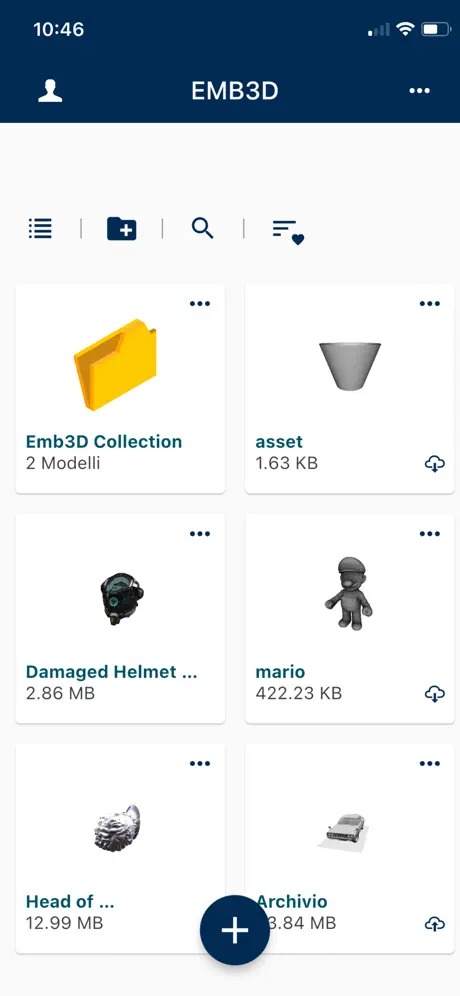
In the long run, if you need a high-performance app to view 3D models, be sure to give the Emb3D 3D Model Viewer app a try.


You may also like: 11 Best graph paper drawing and digital drawing apps for Android & iOS
Prisma3D – 3D Modeling, Animation, Rendering

As its name supposes, Prisma3D – 3D Modeling, Animation, Rendering is a full-on 3D modeling app that grants you to build complex designs wherever you go.
Along with its sister apps, this one has all instruments you might need for modeling, rendering, and animating. Plus, the app supports all the commonly used 3D model formats so you won’t face problems with that.
The app also includes meshing for rendering so it will be easier to edit your projects. Besides, you can animate your 3D models and save the video in a few taps.
Into the bargain, the app has the layouts fro all the basic 3D figures that you can unite and modify you want.
You can also copy and rename some objects and mart the as active and inactive for easy rendering. There are also various texture options and a huge color palette. Plus, you can empower your project in different formats.
Furthermore, you can modify the resolution of your models for up to 4K. You can also zoom the models as close as you want to work on details. The app supports multitouch and has intuitive navigation. Plus, all the interactions with the model show up smoothly with no harsh moves.


To sum up, if you want to get into mobile 3D modeling, give the Prisma3D app a try.

Qlone – 3D Scanning & AR Solution

Qlone – 3D Scanning & AR Solution is an app that gives you 3D design options and 3D scanning at the same time.
This is how it works – you can scan 3D objects by bringing them into and augmented reality of your mobile and then you can edit those objects using the rendering part of this app.
Once you’ll be done with editing you can save it in any format you want and even use it for 3D printing.
As for the scanning part – it’s easy. You need to print the AR mat from the app and place any object in th middle of it. You’ll need to scan each object from different angles to get accurate results. Everything is getting done in seconds so you won’t have t wait long.
The editing part of the app includes various drawing brushes and texturizing options. You can also play with shades and zoom the object to work on details.


To crown it all, if you need an instrument for scanning and 3D modeling, the Qlone app is definitely your cup of tea.

Sculpt+

And last but not least, Sculpt+ is an app for 3D sculpting and drawing.
Apart from regular features other 3D modeling apps have, this one also includes a wide range of sculpting instruments that empowers you to build complex 3D objects.
To be more precise, this app ha a clay mode, the smoothing instrument, and also the tools that grant you trim and flatten your objects.
Into th bargain, the app supports all the commonly used formats so you won’t have problems with that. You can also choose the format you want to save your projects in.
Plus, the app hs a basic mesh of 3D objects you can use as a base for more complex ones. You can also play wit texture and shades to make your model more realistic.
Besides, you can animate your projects and save the vids in a few taps. You can also set up th multiple access so your team could work on one project at the same time.


In a nutshell, if you need a sculpting experience on your mobile, be sure to give the Sculpt+ app a try.

Planner 5D: Design Your Home

With this service, you can develop and practice your skills in interior design projects. To do this, you will have access to a wide range of designs and various details that you will be able to apply to your projects.
You will also be able to develop your imagination and fantasy by looking at other people’s finished examples and templates to take ideas for future works from them. You can use the service to create unique interior designs both online and offline.
The app is supported in several languages, allowing everyone to use it. You can view your design blanks in several modes to clearly see all the details and correct inaccuracies.


All of your artwork will be sent to your account storage, so you can come back to it whenever you want.


You may also like: Free 15 drawing apps for Android
Home Design 3D

If you’ve ever wanted to be a builder or architect, you’ll love this. It lets you show your creative and analytical skills in making real architectural designs for buildings. You will be able to build and visualize a multi-story building with any stylistic features.
To achieve the perfect conceived design, you will be able to think in detail about the exterior and interior of the rooms.
You will be able to think up an individual style for every object in the project. And you can see the finished result in several formats and modes at once for a detailed study of each part.
You will be able to undo actions and changes in the project that you do not like, and just as quickly return the original data. A large toolbar will be available to change the color, shape, and size of the object.


Think not only about the placement of objects in your project but also their appearance. After all, you will even be able to create a specific texture for each of them.








