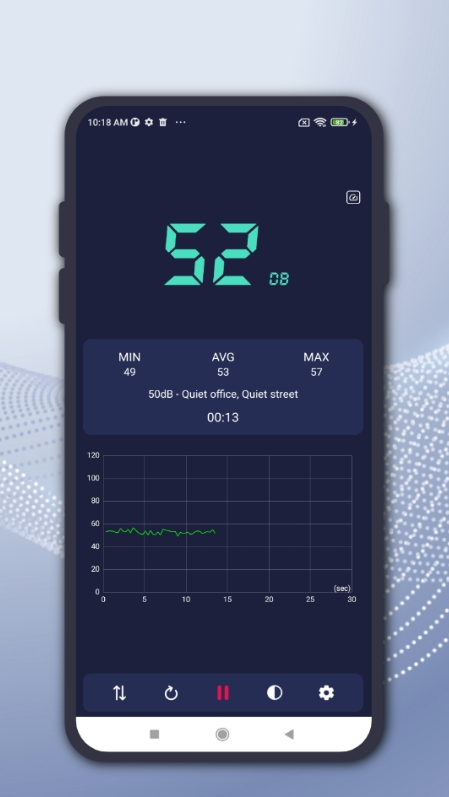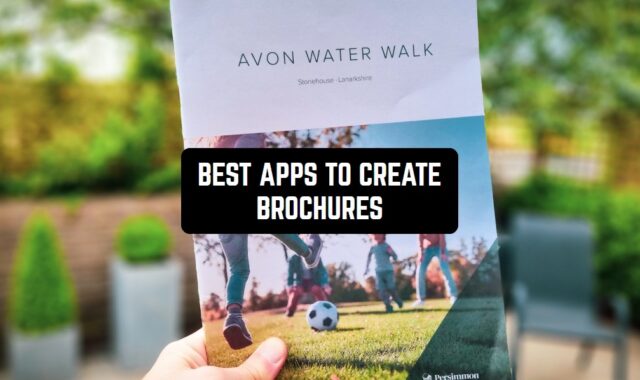Have you ever felt the need to measure the level of noise around you? Well, now you can easily do it right on your phone!
There are free sound meter apps (Android & iOS) that let you estimate the noise volume in the surrounding environment. These apps let you analyze the sound level in your bedroom, at work, or even at a music concert with just a few taps.
Some of these apps can even notify you if the noise level gets too high and possibly dangerous. The results you get are as close to accuracy as you can get without professional tools. Let’s get into it!
Decibel X

Let’s start with a sound meter app that will turn your phone into a pro instrument for decibel analysis.
The app comes with pre-calibrated measures and covers frequency weightings, just like a pro tool. What it does is it analyzes the sound pressure lvl around you and notifies you if it’s above appropriate. It lets you find out how noisy it is in your bedroom, in traffic, and much more.
As mentioned, the app is already tuned for mobile devices, so you don’t need to adjust anything by yourself. It comes with frequency filters that let you get the most accurate results. All the results come in graphs that change in real-time. The dominant frequency is also shown, which is nice for musical tests.
You get to record the measures and save them to your personal history for further use. The same goes for graphs: you get to export all the diagrams in HQ PNG or CSV. You can also layer the graphs on photos right away. Plus, you can set the app to run in the bg for longer records.

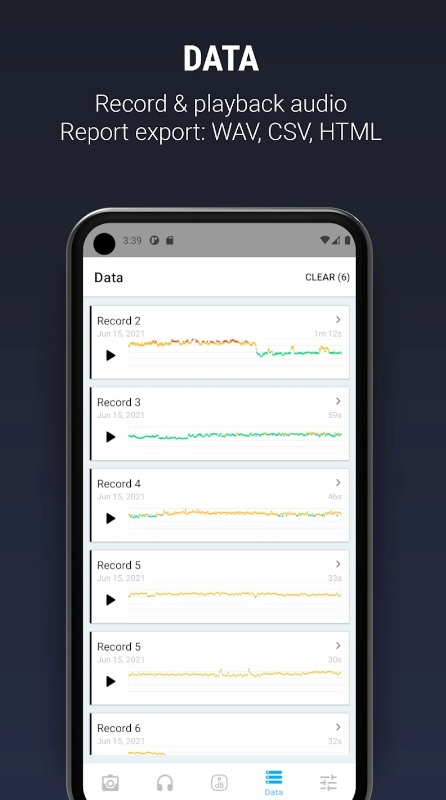


You may also like: 11 Best Decibel Meter Apps
Sound Meter

Next, we have an app that lets you measure sound lvl without any effort.
The concept of this app is quite simple. It uses the mic of your device to examine the noise volume nearby (in dB). Thus, you get to estimate the lvl of environmental noise, do musical tests, and more. It also helps to detect the noise in your house if needed.
The app comes pre-calibrated for mobile devices, but you can also do a custom calibration. You get to indicate the decibel by gauge and set the shown values. The app runs in real-time, so you get to see how the noises change with time. Plus, all the results are displayed in an easy-to-understand graph form, so no worries.
The app may run in the background of your device, and you can also set up notifications to alert you if the audio lvl is too high. All your measures get saved in history, so you can always come back to them.



Decibel Meter

That’s an iOS app that lets you examine noise lvl in the surrounding environment.
As always, it detects the audio volume in decibels, and it also comes with frequency filters for you to alter. The app analyzes the sound vol using the mic of your device and displays the outcomes in real time. The main indicator shows you the current sound volume with a brief description of it.
The indicator is split into four sections that represent the sound vol. According to the sections, the sound can be rated as quiet, speech, noise, and danger. Plus, there’s a volume timeline along with the main indicator that lets you see how the sound changes with time.
It also shows you the weighting curve that visualizes the decibel changes. The app is already adjusted, so you don’t have to adjust anything manually. However, you do get the chance to calibrate it by yourself if required. The app is fully free, but it displays quite a lot of ads.
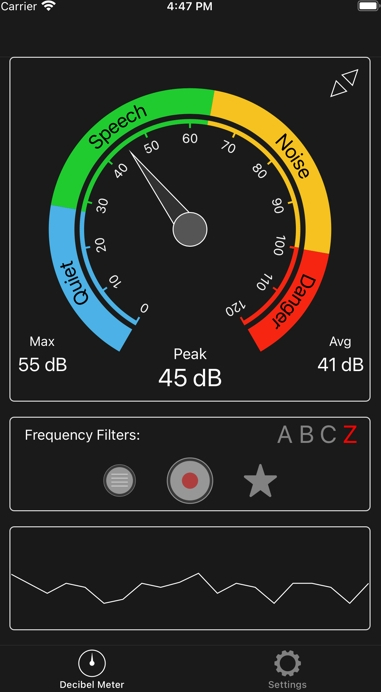
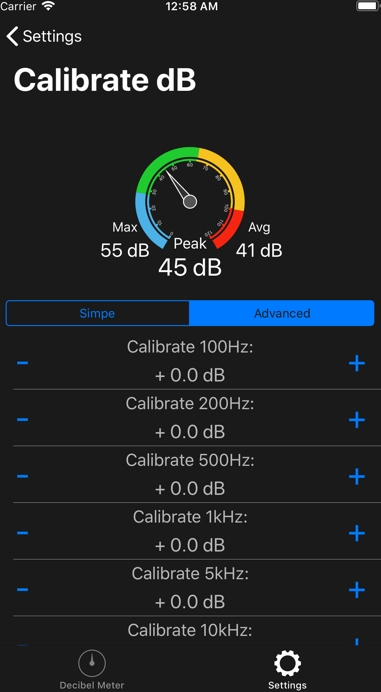

Check also: 11 Free Apps for Nature Sounds Without Ads
Sound Meter
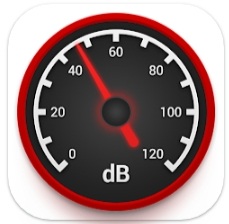
If you need a simple tool to analyze the decibel lvl nearby, this app is a nice option
The app comes with a simple and intuitive UI, so even if you’ve never used such tools before, you’ll figure this one out. The whole app is basically just one page with a decibel analyzer and real-time indicator, so you won’t get lost. It needs to be said, the app doesn’t save your results, so make sure to screenshot if needed.
The app uses your device’s mic to determine the noise volume around you and presents the outcomes in dB. All the results will be shown on the indicator and the graph. The max value you get to measure here is 120 dB, which is standard for such apps.
Another thing to note here is the regular mics on devices are tuned for the human voice and the max values are usually limited. Thus, you may need to disable the automatic gain control to be able to detect sounds over 90 dB. There are no in-app buys, but the ads pop up regularly.



Spectrum Analyzer

Here’s a pro tool with a precise sound lvl analyzer.
The app provides you with multichannel harmonic analysis and detailed graph results, so you’re all the way covered. It analyzes the noise vol in real-time, and you can set it up to run in the bg for longer records. As for the mechanics, the app uses your device’s mic to measure the noise lvl around.
It’s actually powered by the AI that will automatically calibrate the app according to the surrounding noises. Herewith, you also get to do custom calibrations if needed. Just make sure to disable the auto gain control on your device to get more accurate and precise results.
Beyond that, the app lets you adjust the way the results look. You get to try different kinds of charts and diagrams (whatever works best for you), zoom some parts of the graph in and out, and more. You may also save the graphs as a doc and share them if needed.

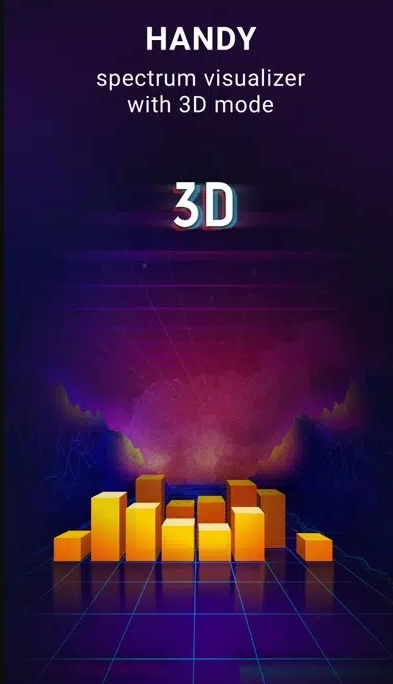

Sound Analyzer App

It’s a sound analyzer app that turns your device into a full-on decibel meter.
This app lets you detect the noises and provide you with results in decibels. The analysis happens in real time, and you get to set the app to run in the bg if needed. It uses your device’s mic to detect the audio, so make sure to disable the “touch sounds” tool in the settings before using the app.
Besides, the app comes tuned by default, but you may also adjust the sensitivity of the mic in the menu. It lets you adjust the frequency weightings and regulate the time weighting as well. The app features the center frequencies from 25 Hz to 16 kHz, which is nice.
Plus, you get to regular sound pressure lvl indicators, but it’s better to go with the default ones if you’re not experienced. The result gets displayed in graph form, but you can’t explain it. The app is fully free and doesn’t display any ads.
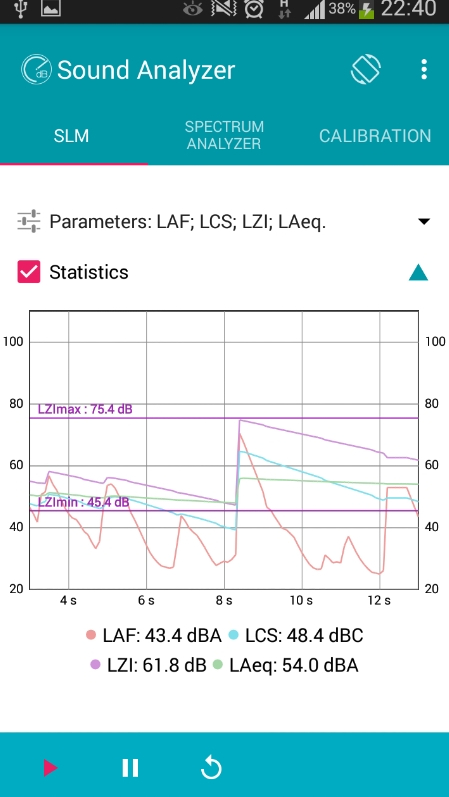
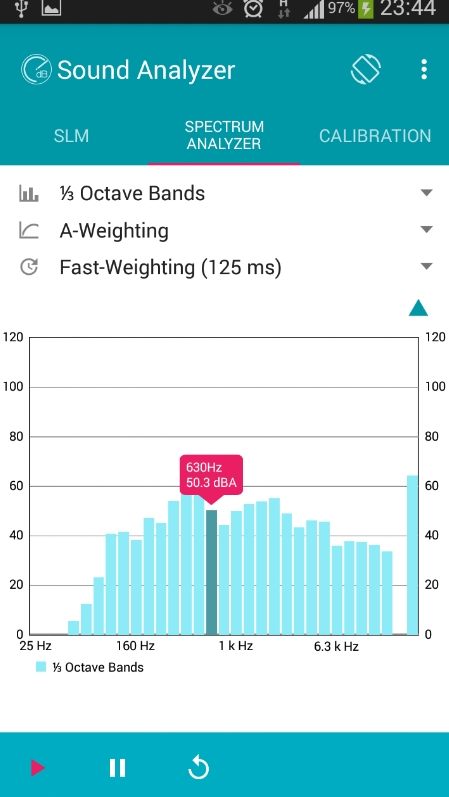

Sound meter
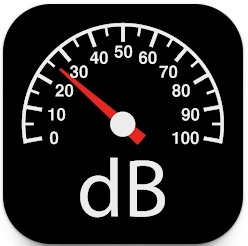
This app is here to help you determine the current noise level. It will come in handy if you wanna do a sound test or estimate environmental sound level.
As you may know, continuously being in a noisy area may be very harmful to your physical and mental health. So next time you’ll be blasting music through speakers on a maximum level all day long, don’t forget to do a sound check to see if it’s good for you.
The app works simply – it uses your phone’s mic to measure the noise lvl in decibels. And although the results may vary from those from a special tool, they are pretty accurate. Yeah, it’s not super precise, but it’s close enough. And that’s only because most mics are aligned to human voice detection.
Hereby, you can adjust the reading value manually to get more accurate readings. The mechanics are beyond simple, you just press one button and wait for the app to do its magic. The results won’t get saved, though, so make sure to screenshot them if needed. It won’t cost you a dime, and the ads here are fully bearable,
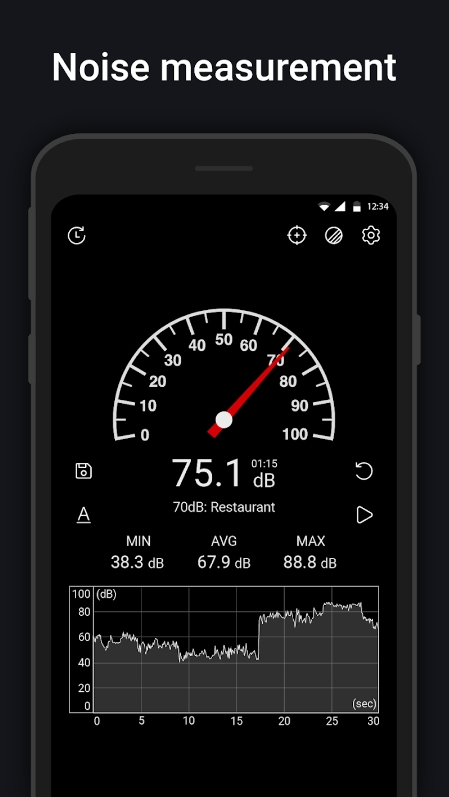
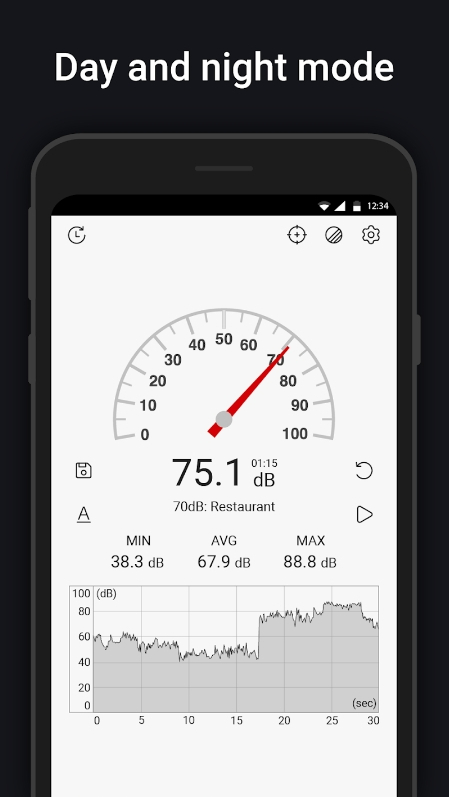

You may also check: 9 Best Noise-Canceling Apps
Sound Meter

To wrap up, here’s an app that lets you measure sound level without any professional tools. In fact, you won’t need any extra skills to use it, the app is super user-friendly.
You can use this app to measure noise levels in any environment, may it be at your house or outside. It will work well either way, and the results are always pretty accurate. These may not be as precise as you would get with a special tool, but it’s as close as you can get with a phone.
As always, the app uses your phone’s mic to do the readings. The results are displayed in decibels, and you can start and stop the recording at any time needed. The values are displayed in an easy-to-understand graph, so you’ll know if the noise lvl is too high to not be harmful.
Plus, the app automatically saves all the measurements, so you can always reach them for further use. There are also a couple of themes to switch if needed, and you can make the background color change along with the noise. All that is entirely free and no web connection is required.