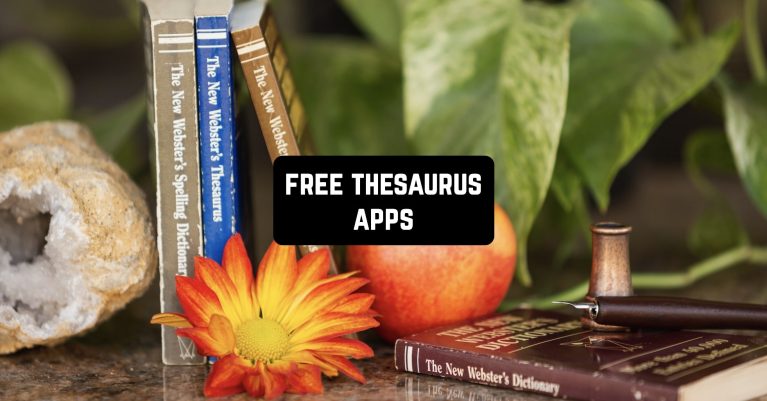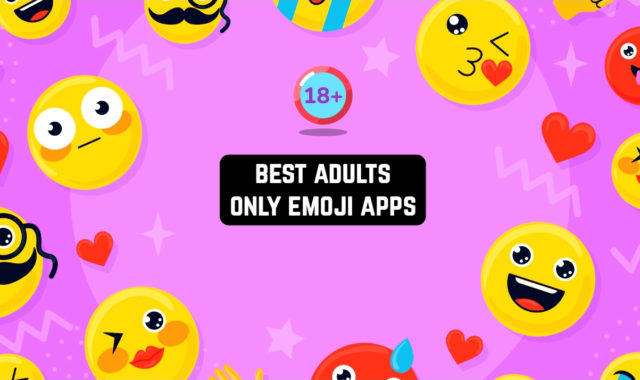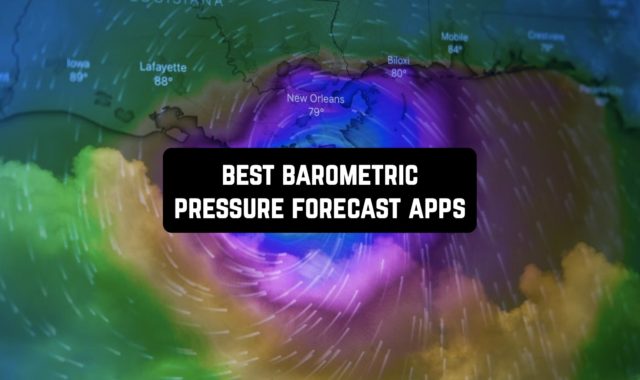The variety of text makes it more appealing and human-readable. Paraphrasing monotonous words is like adding new colors to pictures – it makes the result more lively and closer to reality, differentiating it from boring machine text.
You can replace any word with the most interesting one with the help of these free thesaurus apps for Android & iOS. They are especially useful for those who are preparing for exams or already working with texts.
Power Thesaurus

Power Thesaurus is a powerful tool for finding synonyms and antonyms in English. The app contains more than 2 million words and phrases that you can use to expand your vocabulary and improve your writing.
The program also provides the ability to add new words and edit existing ones, which makes it useful for students and professional writers.
The app’s interface is as simple and user-friendly as possible, so you can quickly switch from one section to another. You can also search within the app to find the words you want and the opposite replacements for them.
There is a whole set of different filters in the app for convenient advanced searches. You can search for words in any form: through phrases, sentences, and different forms.
Also, for convenience, the entire list of words can be sorted in the app. Customize the sorting yourself. For example, put sorting by alphabet, by number of letters, and so on. From here, you can copy words to use them in your reports, texts, and articles.

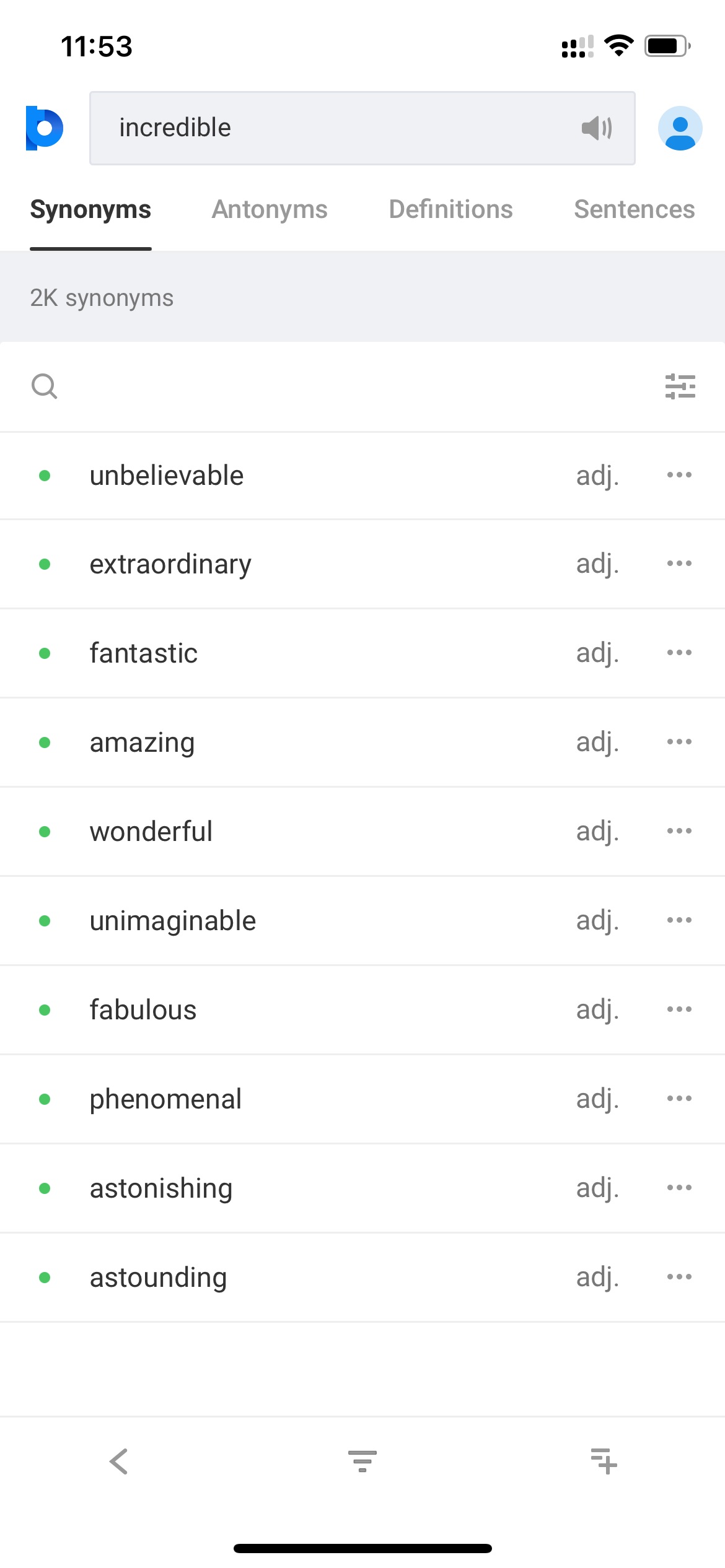
Your account in the app is automatically saved, so you will be able to access the data in it even if you delete and re-download the app.


You may also like: 9 Best Apps to Improve Vocabulary for Adults
Word Hippo
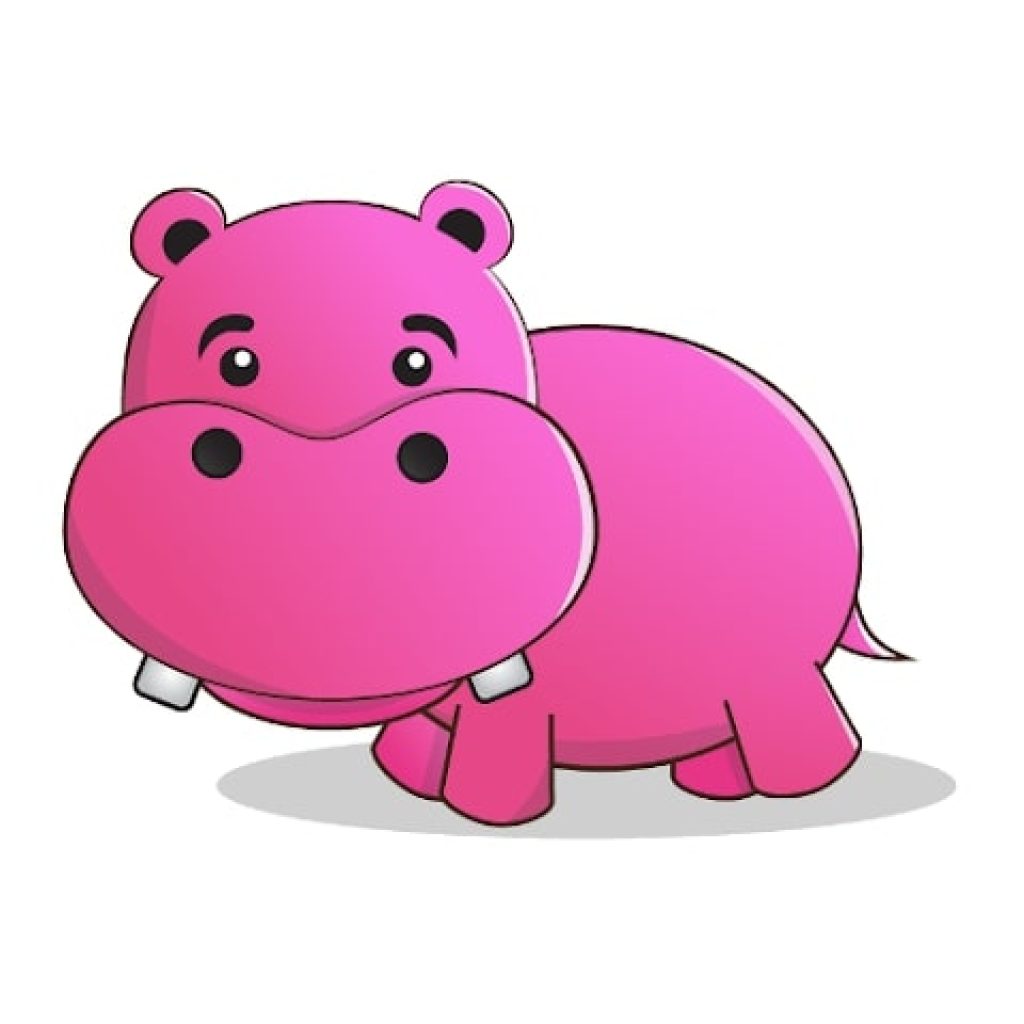
Word Hippo is an app that helps you improve your English vocabulary. It contains over 100,000 words and phrases and provides synonyms, antonyms, rhymes, translations, and more.
The app also has a word pronunciation feature that helps you improve your pronunciation skills. You can find any words in it, as well as examples of their use in the app.
Because of this, you can incorporate the terms you find into your spoken and written speech even without knowing the definition.
Besides, with the word you find, you will get variations of rhymes, synonyms and antonyms, different contexts for its use, similar words, definitions, and even translation into any language. You can use this app for your essays to make them interesting and full of different lexical forms of the same word.
The app allows you to make texts unique by searching for all possible synonyms for a word. Moreover, the program will be useful for poets and those who write quatrains, because with it you will be able to find rhymes to any word and find inspiration for yourself.
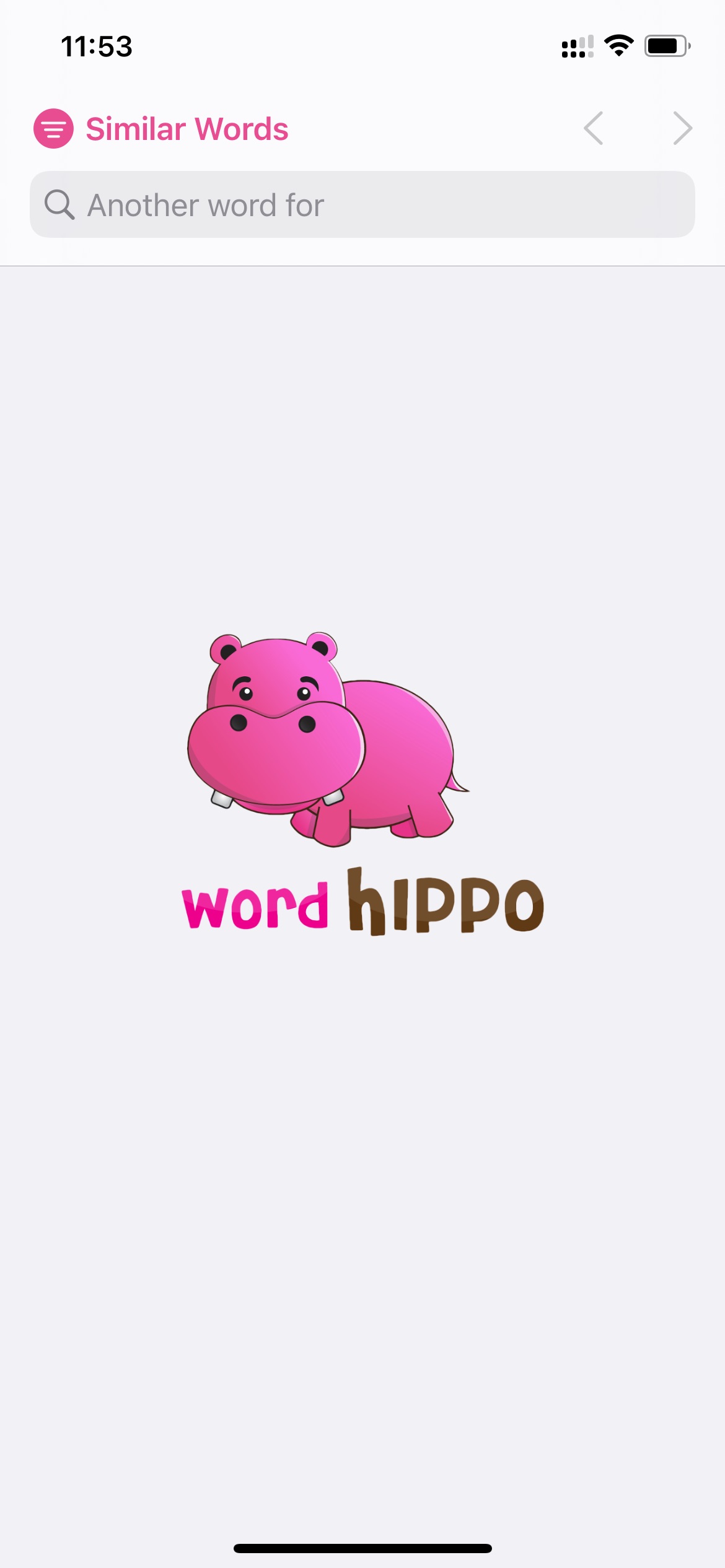
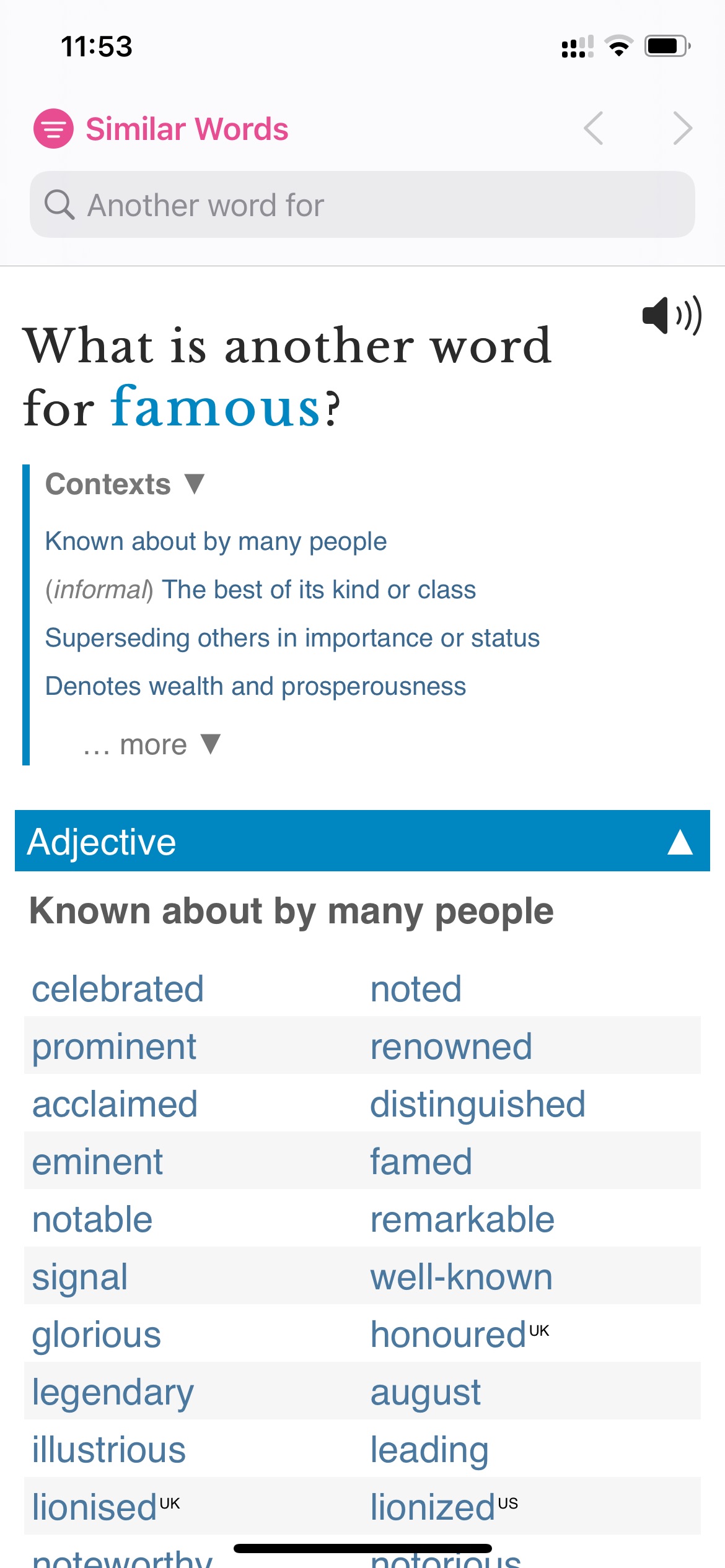
To translate words, you can use the modern and multifunctional translator that includes more than 70 languages. Build your own dictionary and set it up with a convenient sorting of terms so that you can use it at any time or search for the word you need.


Dictionary.com: English Words

Dictionary.com is one of the most popular apps for finding definitions of words in English. It contains more than 2 million definitions, synonyms, antonyms, and examples of word usage.
The app also has a word pronunciation function and the ability to save words to your favorites. With it, you can easily learn the language and learn a lot of useful vocabulary.
The app has interactive tasks and various quizzes that allow you to memorize even the most difficult words. Once you learn the definitions of a term, you will be able to use it in your spoken or written speech.
The program also offers you to memorize one new word a day. It will be presented on the app’s home screen every day, so you can log in to expand your vocabulary. You’ll also get points here for every word you guess correctly in the interactive task.
Besides, you can see how the words are grammatically arranged so that you can only use them in the correct form. You can keep your own dictionary here to see your learning progress. In it, you can search for the words you need by setting filters and sorting.
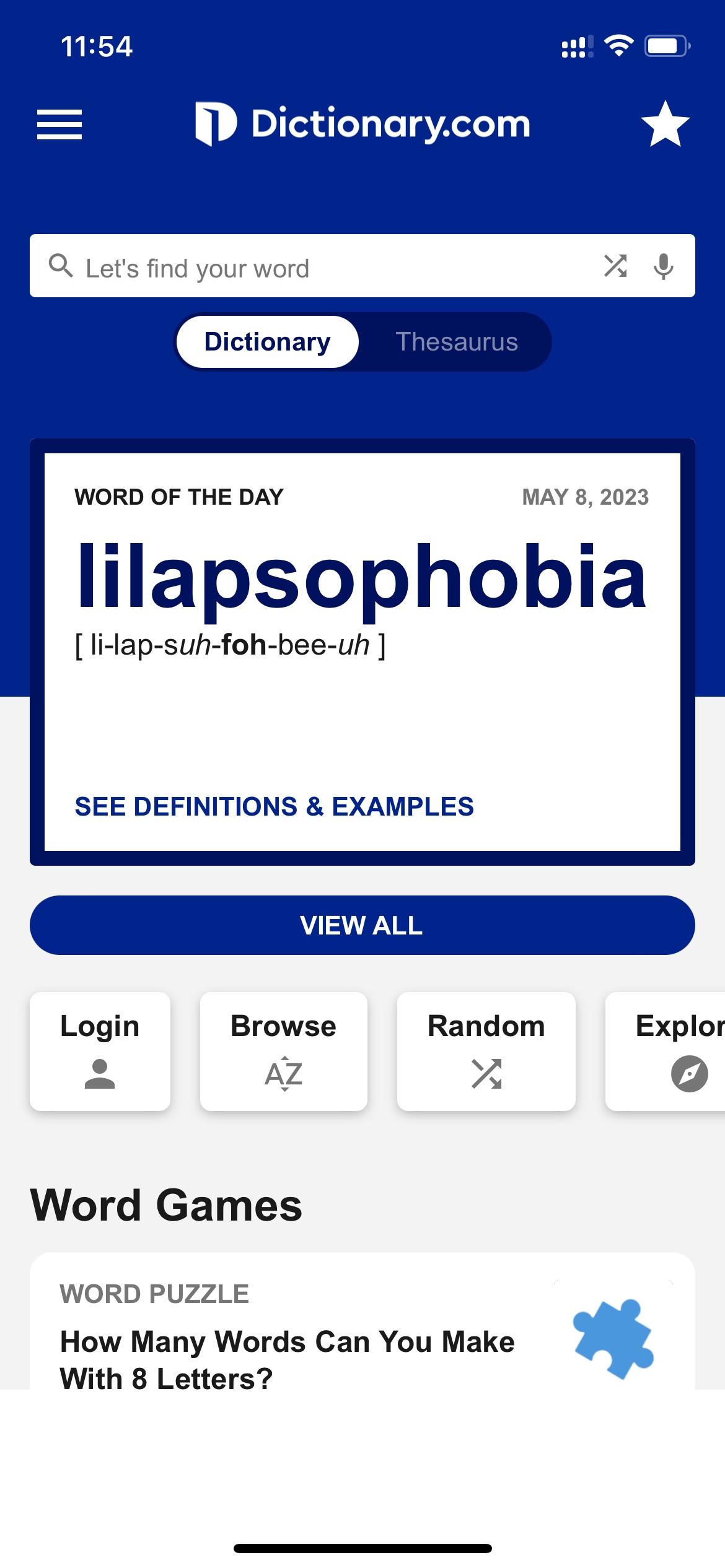
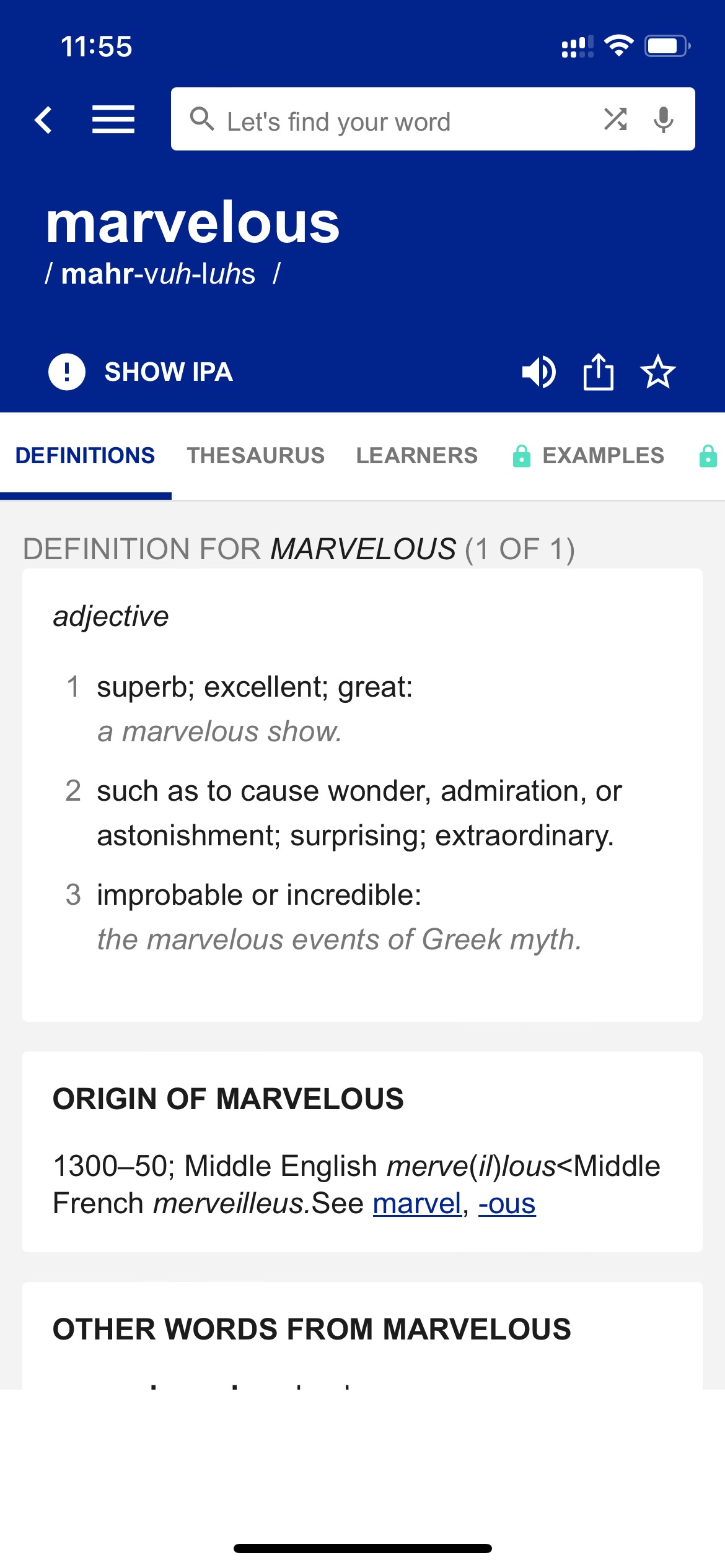
Add difficult vocabulary to your favorites to go over and reinforce what you’ve learned. See how terms are used in different phrases and formulations.


Dictionary – WordWeb

Dictionary WordWeb is an app that provides quick access to definitions, synonyms, and antonyms in English.
It contains more than 285,000 words and phrases and has a word pronunciation function and the ability to save words to favorites. Thanks to the pronunciation function, you can easily learn the language and even learn to speak it correctly.
In the handy dictionary, you can search for any terms using filtering or sorting. You can also access sample phrases, phrase variations, and similar terms after you have searched for words. You will see not only the word but also the definition of the term.
The app provides a large assortment of similar words, antonyms, and synonyms. It supports several dialects of the English language, and you can search for words using any of them.
The program has an automatic correction of words that you enter into the search. Thus, you will immediately see the correct form of the desired term. To parse the spelling rule, you can view the word parsing by grammar.
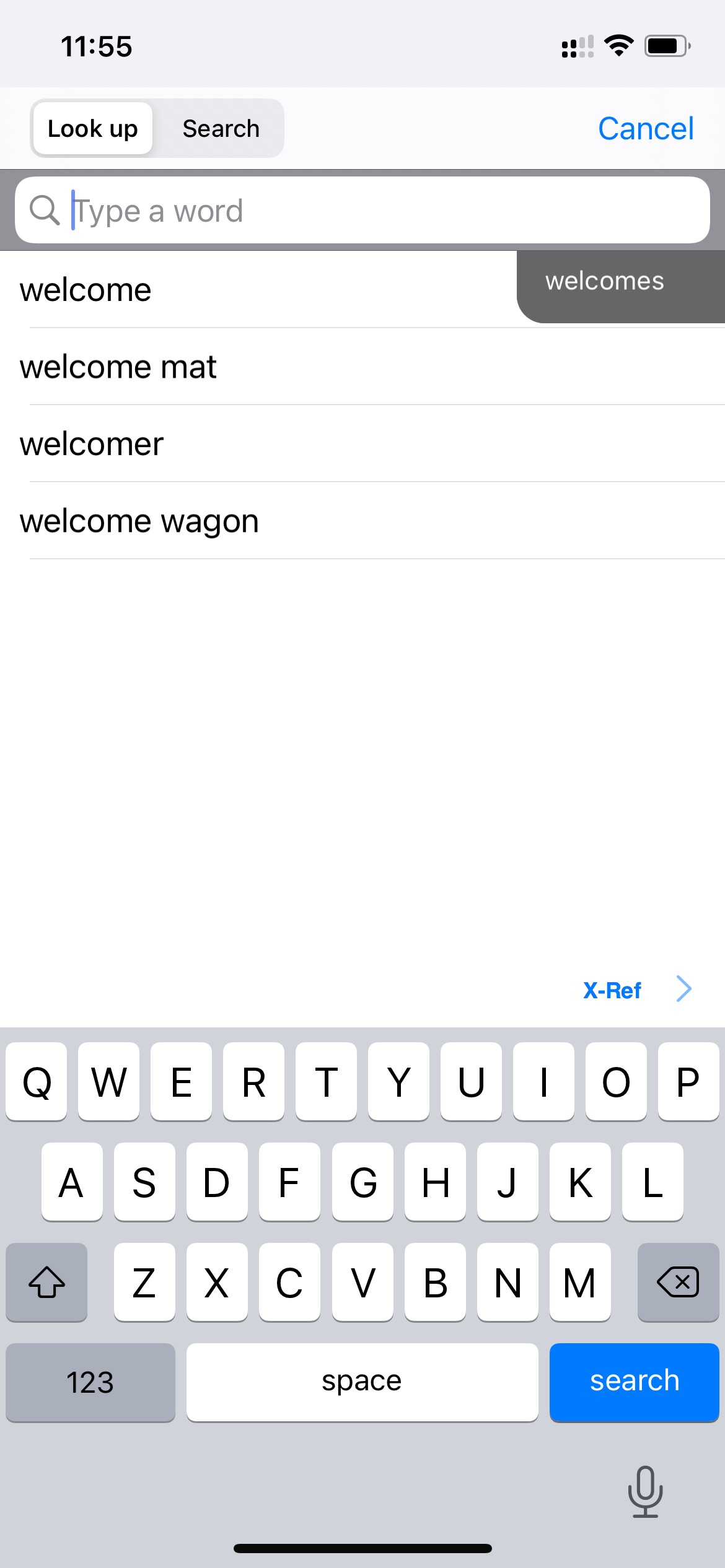
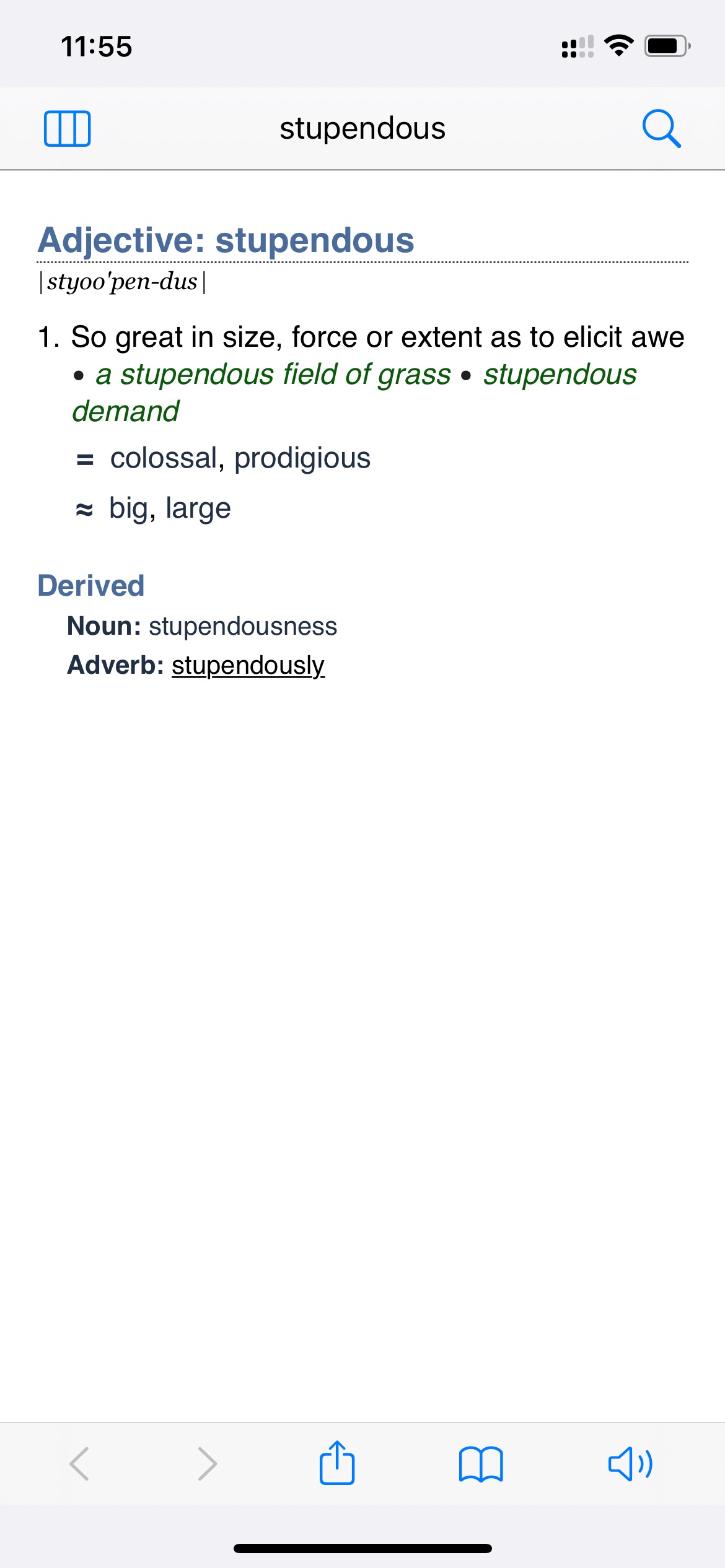
Also in the app, you can view the history of your word search, send difficult-to-memorize words to your favorites, and even put notes.


Dictionary – Merriam-Webster

Merriam-Webster Dictionary is an app that contains over 100,000 definitions, synonyms, and antonyms in English. It also provides examples of word usage and has a word pronunciation function.
The app has a feature to save words to favorites and the ability to get the word of the day. There are even interactive tasks and games to help you memorize new vocabulary better.
You can get points for correctly guessed words, which will motivate you to learn the language.
The app updates content every time, so you can always play new quizzes to learn recently reviewed vocabulary. It’s possible to search for a wide variety of terms and see their uses in sentences and phrases. You can also practice your pronunciation in the program.
After all, it supports voice input. That way you can see how much the artificial intelligence understands you when you say a new word you’ve learned.
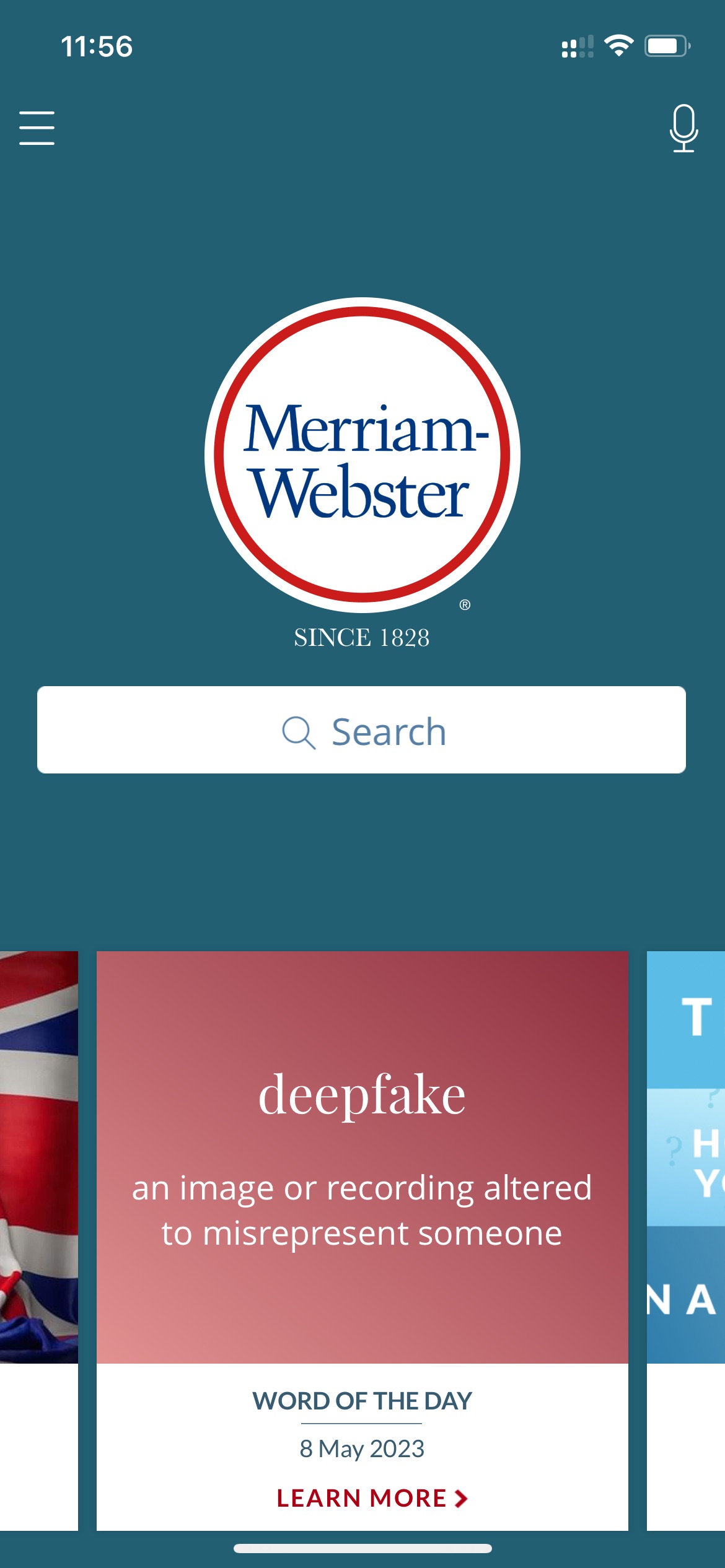
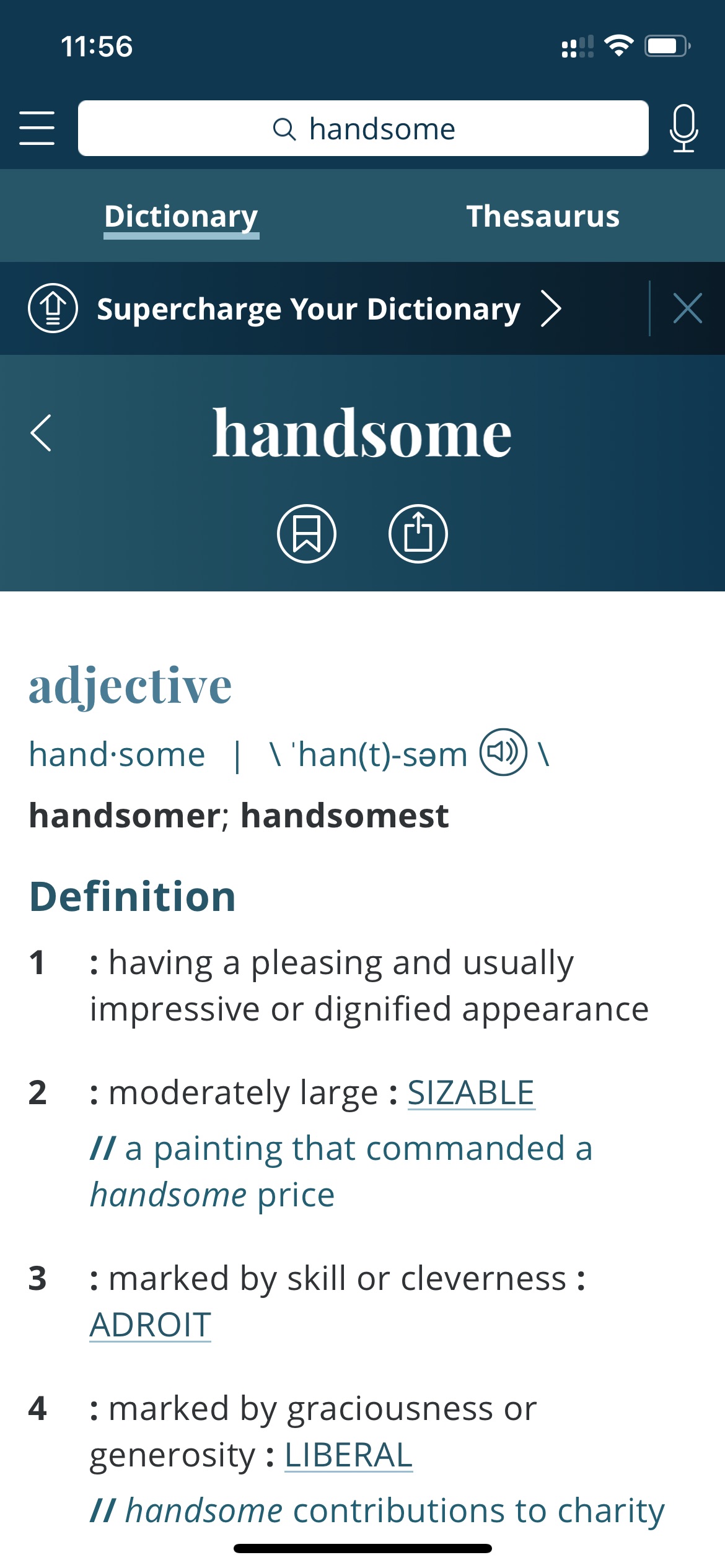
Every day a new word will be available for you to memorize. Thanks to this you will increase your vocabulary even without searching for new vocabulary on your own.


Pocket Thesaurus

Pocket Thesaurus is an easy-to-use app for searching synonyms and antonyms in English. It contains more than 30,000 words and phrases and has a word pronunciation function.
The app also provides the ability to save words to your favorites. Here you can not only search for new vocabulary, but also see definitions of terms, and variants of their use in a particular context.
The service provides a wide range for replacing vocabulary with similar words. You can see variants of synonyms and antonyms for words used in different sentences and phrases.
Add the words you find to your favorites or tag them with notes. This will allow you to come back to study difficult and new vocabulary to reinforce it.
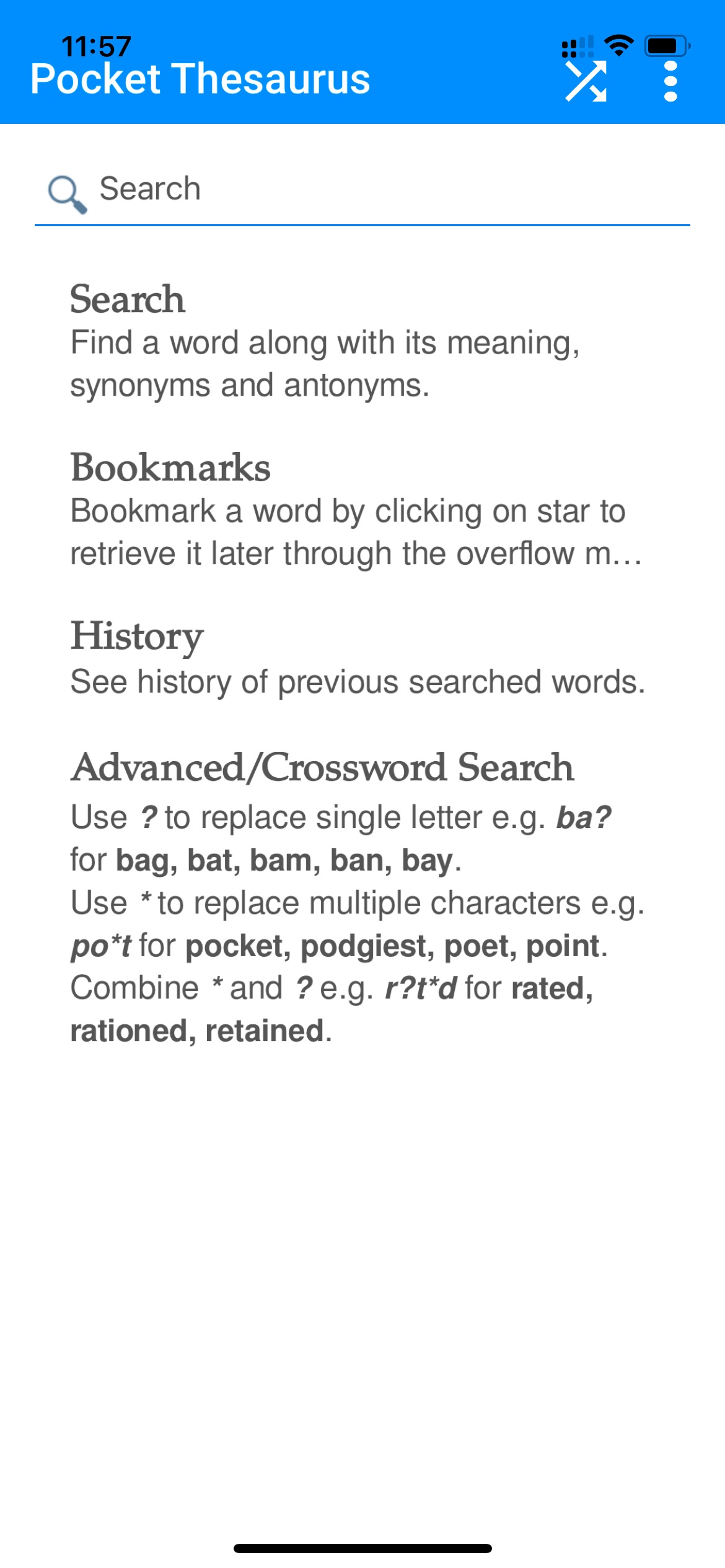
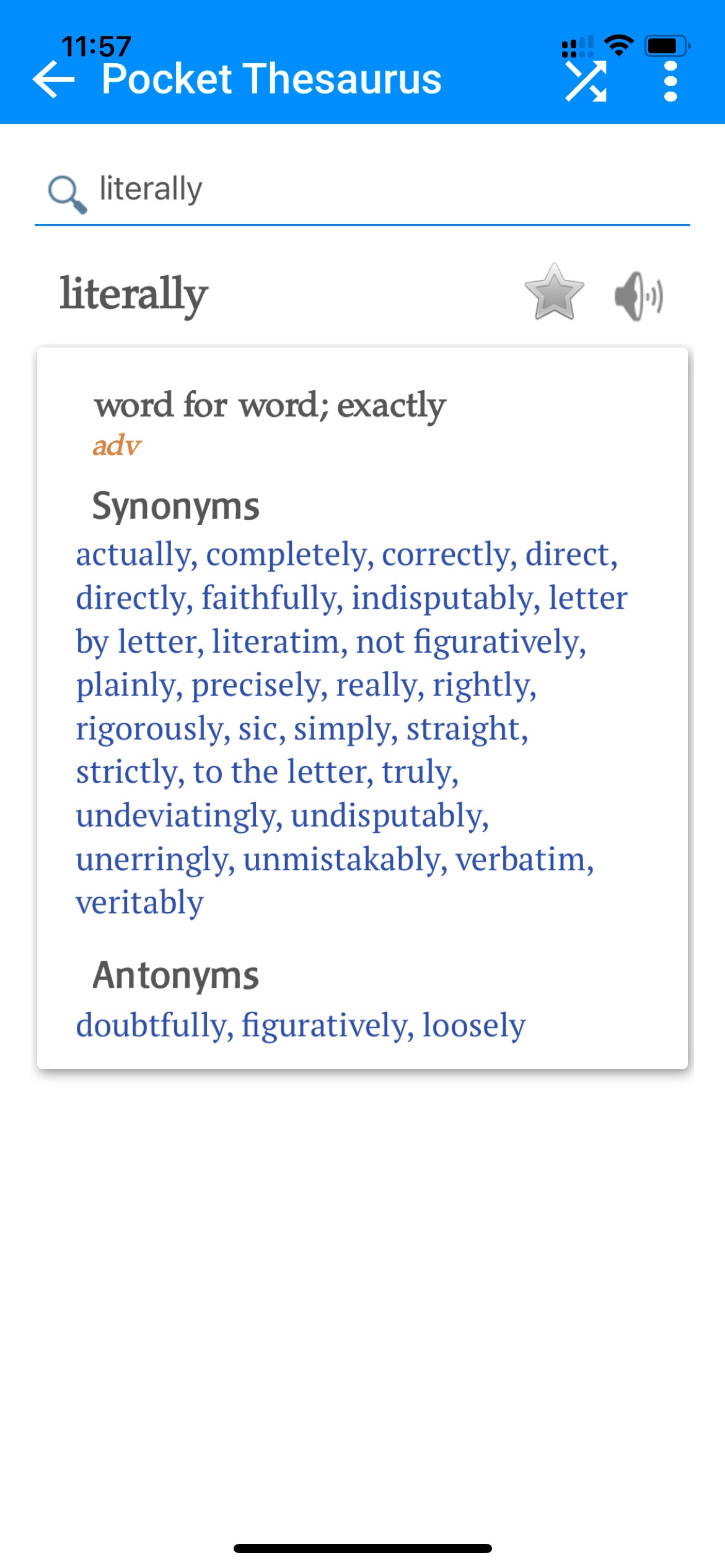
Use the program even without an internet connection. With this feature, you’ll see your vocabulary and its usage anywhere, anytime. Save and edit your vocabulary to keep track of your progress. The app does not contain ads, which makes using it as convenient and enjoyable as possible.


You may also like: 11 Mobile Apps for Writers (Android & iOS)
Concise Oxford Thesaurus
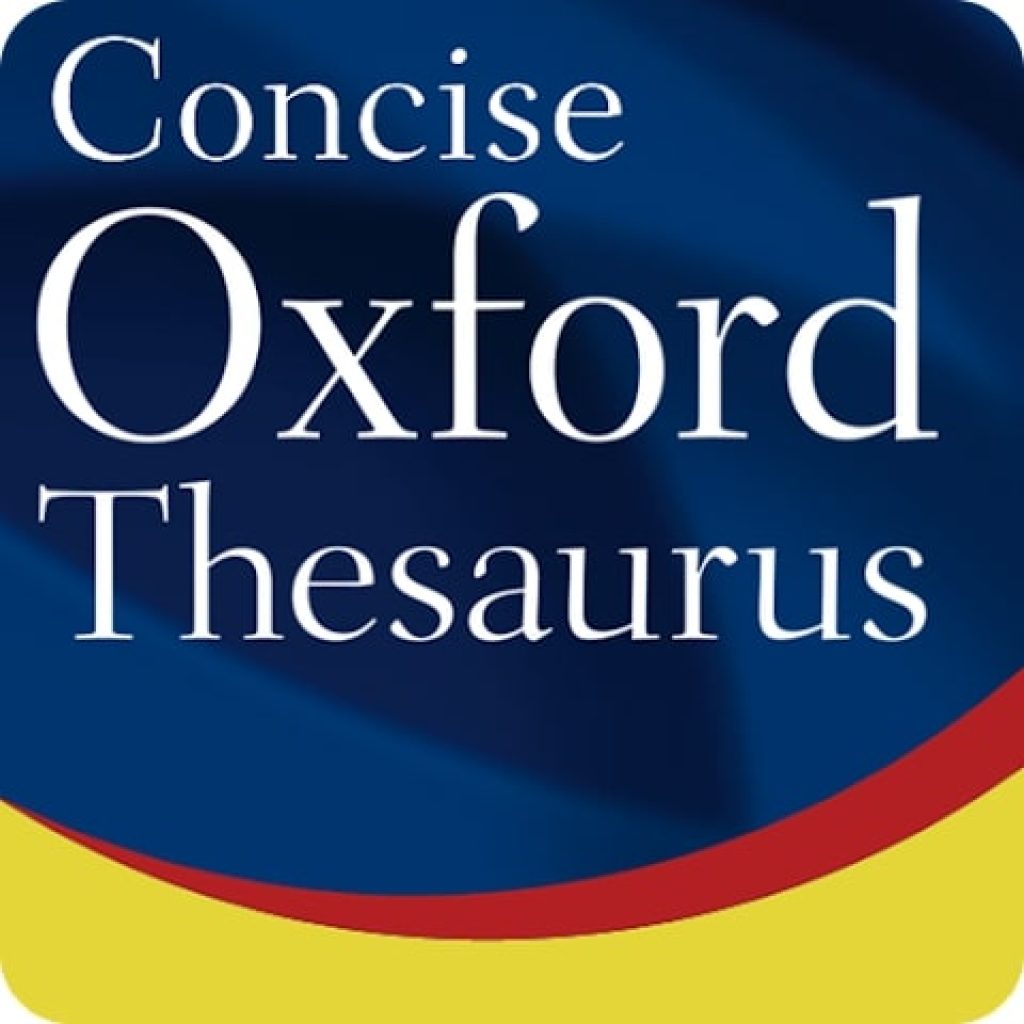
Concise Oxford Thesaurus is an app that contains over 300,000 synonyms and antonyms in English. It also provides word definitions and has a word pronunciation function.
Besides, you can activate the function of saving words to favorites in the app. This will help you to recall forgotten vocabulary or to fix a new word in your vocabulary.
You can also find many variations of wording and phrases that include the vocabulary you need. In addition to the direct meaning of a word, you will see many figurative meanings, including phrases.
Try the advanced term search in the app using filtering and sorting. This way, you will be able to find any words much faster.
You can manage your own dictionary by dividing it into folders, categories, and sections. Thanks to this, you will not only search for any terms in the app but also come back to learn new vocabulary.
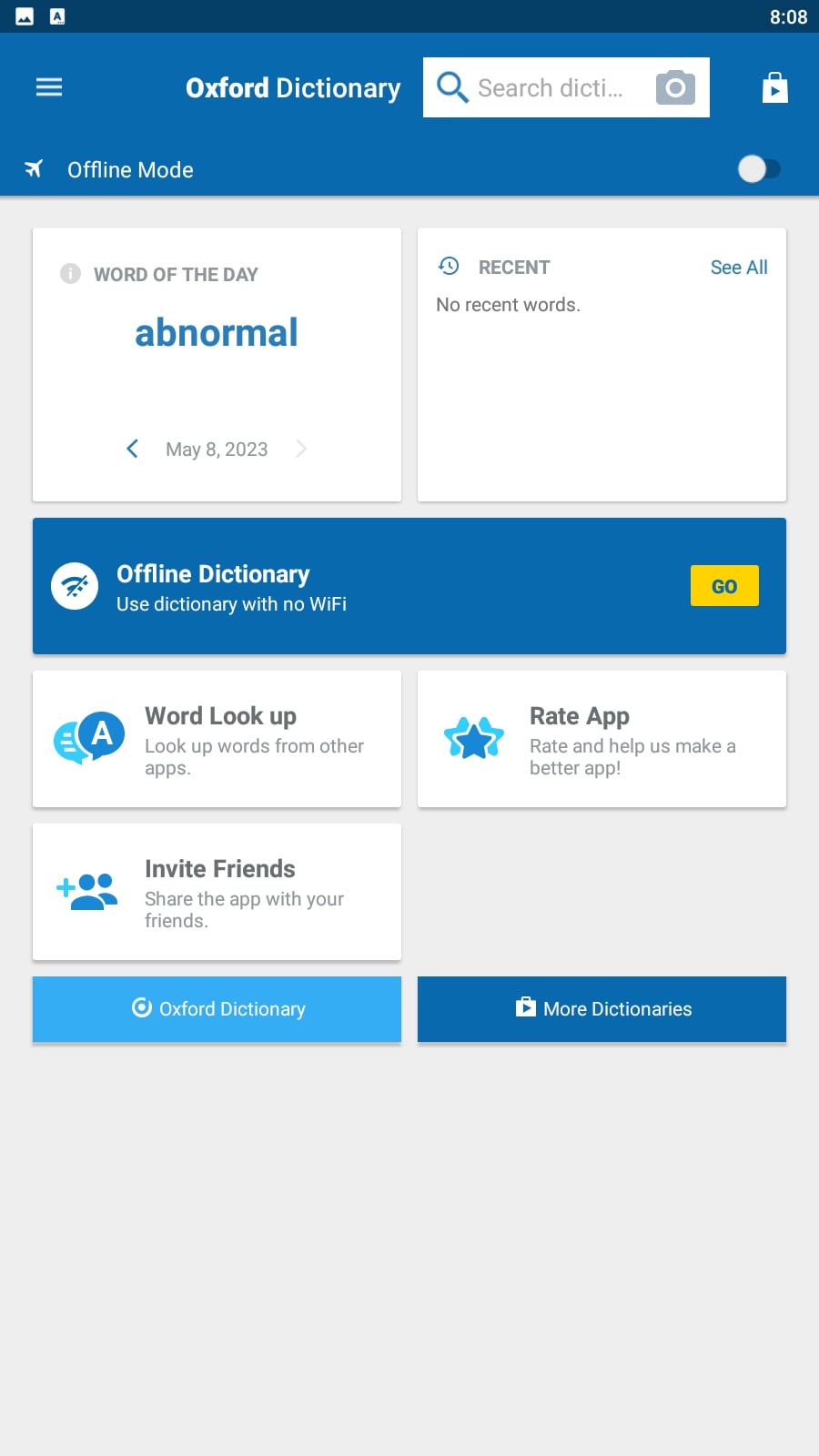
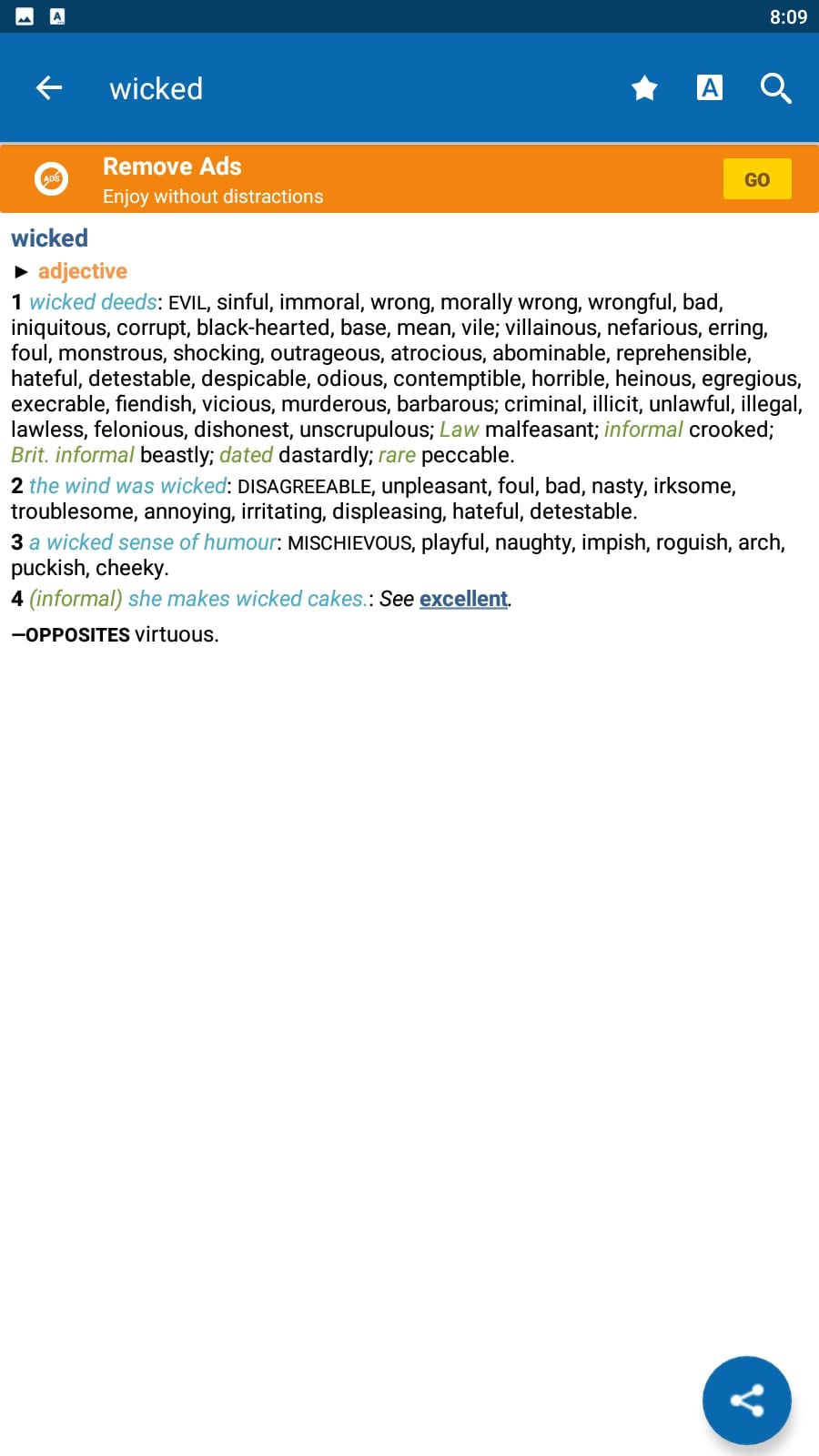
Besides, you can add your own terms to this app. To do this, you can copy words from your texts and other electronic resources.

Dictionary: Word Definitions

Dictionary: Word Definitions contains more than 2 million words and phrases and has a word pronunciation function. In the app, it is possible to save any found words into favorites.
The program allows you to search for words in two languages and translate them automatically. You can also see several definitions of words, which helps you understand the meaning of any term.
Besides, there are various tests, cards, and games in the app. With their help, you can learn any vocabulary really quickly.
The app provides many examples of word usage in phrases and sentences. You can also search the entire vocabulary here. For this purpose, an advanced filtered search is available in the program.
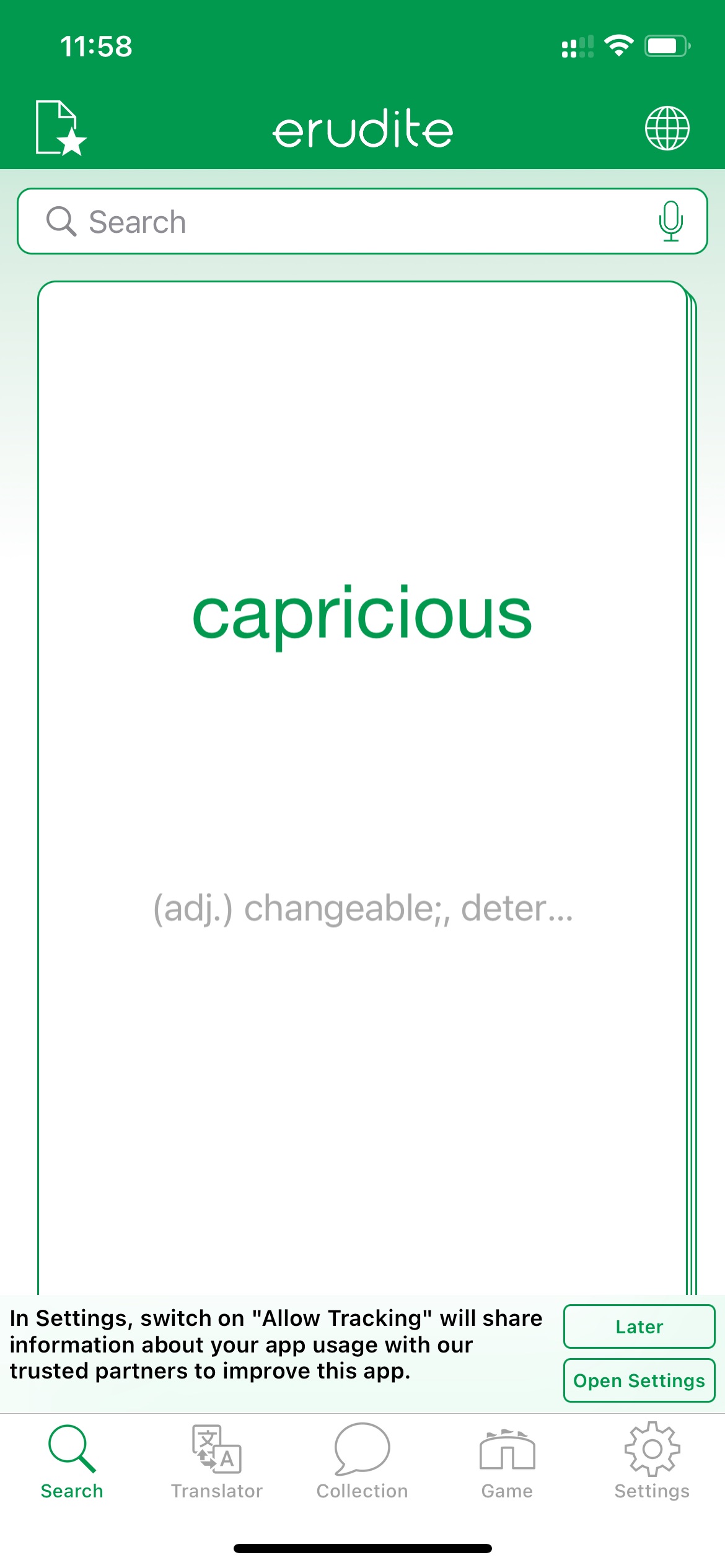
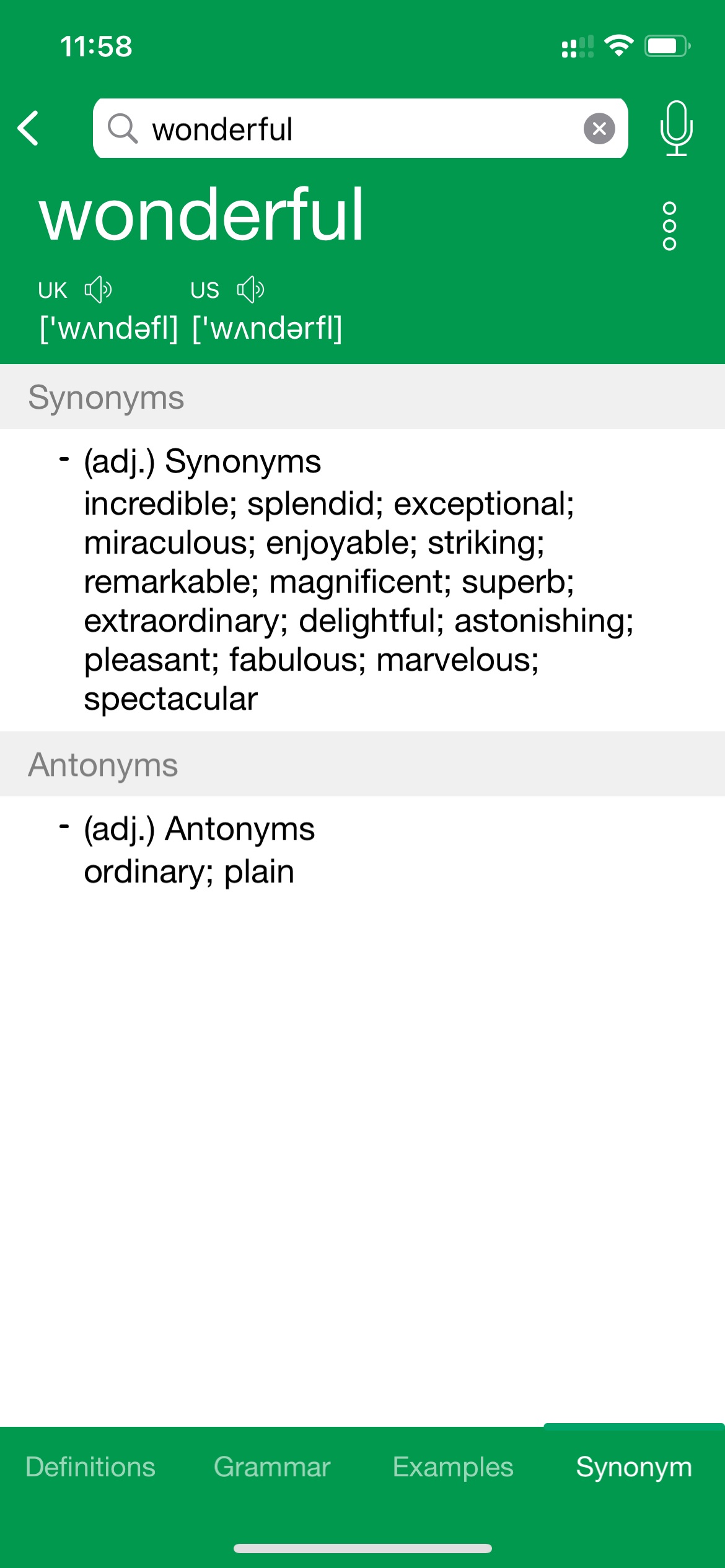
To find out the correct pronunciation of a word, you just need to click on the button. You will then be able to use the studied vocabulary in your speech so that even foreigners can understand you. After each word pack you have learned, you can merge your knowledge into easy and interesting practice games.


Webster’s Dictionary+Thesaurus
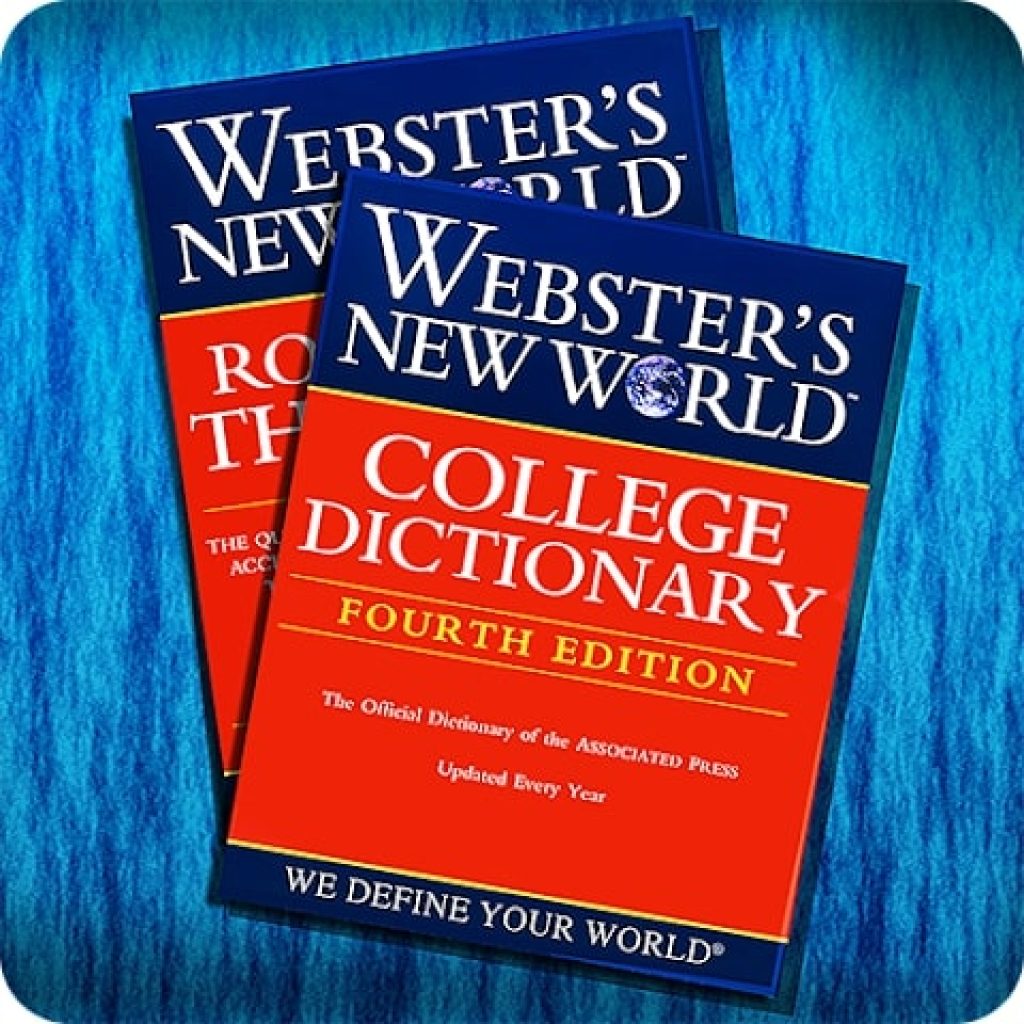
Webster’s Dictionary + Thesaurus is an app that contains more than 160,000 definitions, synonyms, and antonyms in English. It also provides word usage examples and has a word pronunciation function.
The app also has a function to save words to your favorites. Here you can not only learn a whole list of new vocabulary but also reinforce it with interesting exercises and games.
Also, after searching for a word, a whole list of all possible substitutions, phrases with their use, synonyms, and antonyms will open for you.
Besides, after searching for a term, you can find out its exact definition. And this, in turn, will allow you to use it in both oral and written speech.
The free dictionary allows you to do a quick and advanced search on it. You will be able to find any words using convenient filters. Select categories to find the terms you need faster. So you will be able to find any words from the arts, sports, medicine and so on.
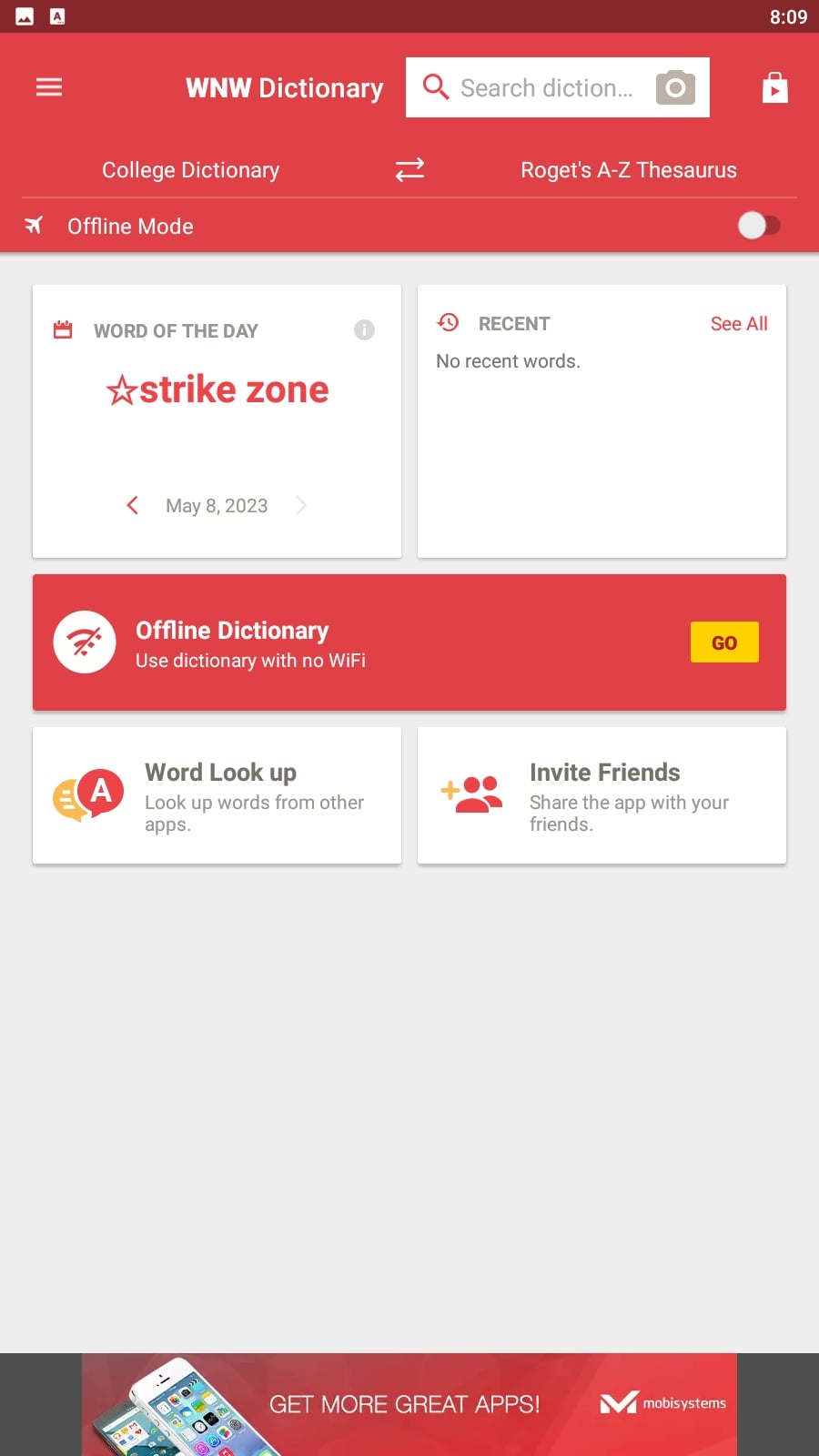
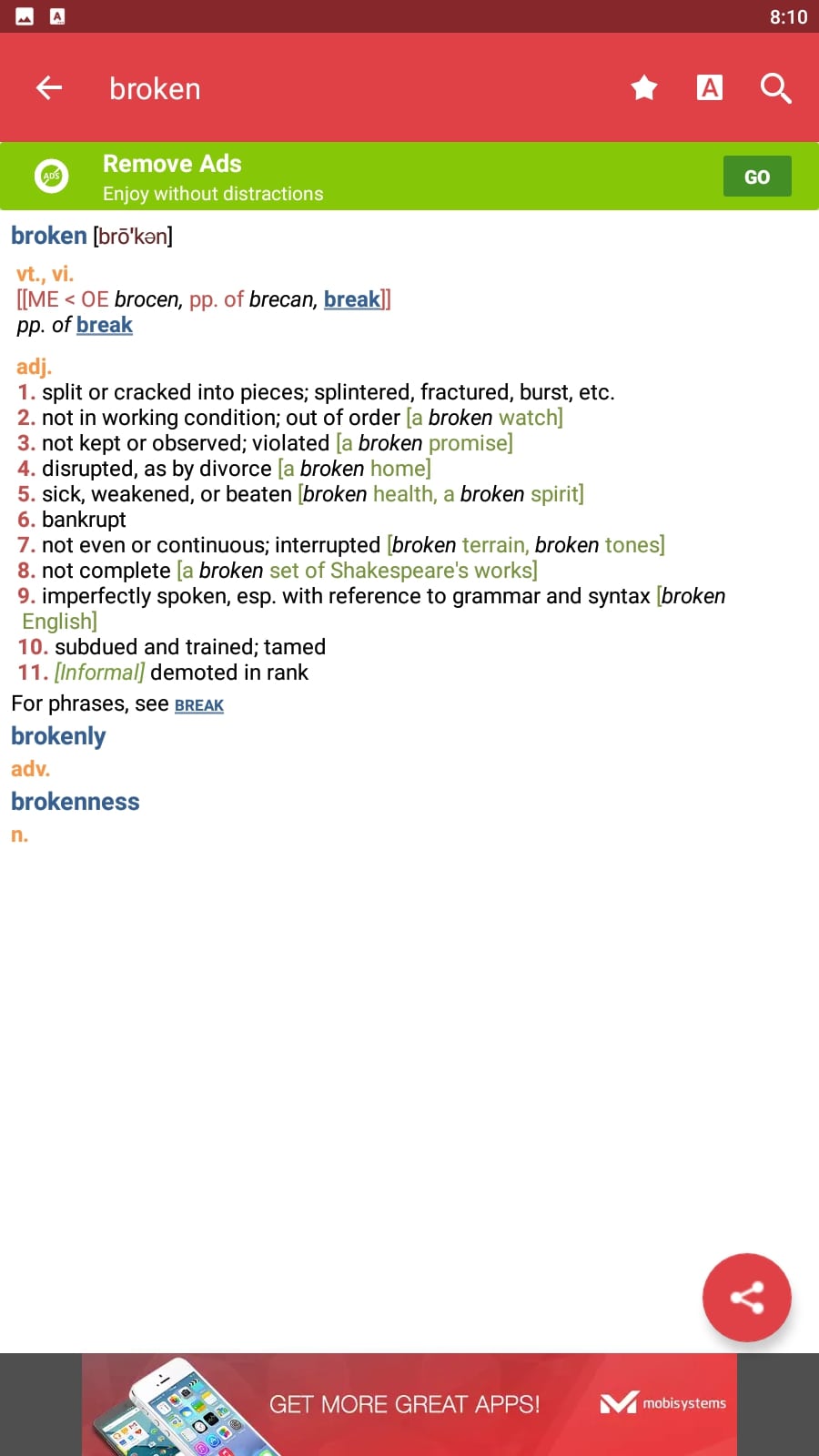
Furthermore, it is possible to use the automatic word translator in the app. Once you find a term, you can easily translate it into another language, see the transcription and even hear the correct pronunciation.

Collocations Thesaurus Offline

Collocations Thesaurus Offline is an app that helps you memorize foreign words so you can use them to create correct phrases in English.
It contains more than 150,000 collocations and phrases that help you improve your written and spoken speech. This modern dictionary also has a word pronunciation function.
Thanks to clear examples and word usage tips, you can create any text that is correct in grammar and spelling. Besides, by searching you can easily add any new words to your favorites to return to study them at any time.
The app has prepared for you a large assortment of replacements for the term found, antonyms, synonyms, and similar words in pronunciation.
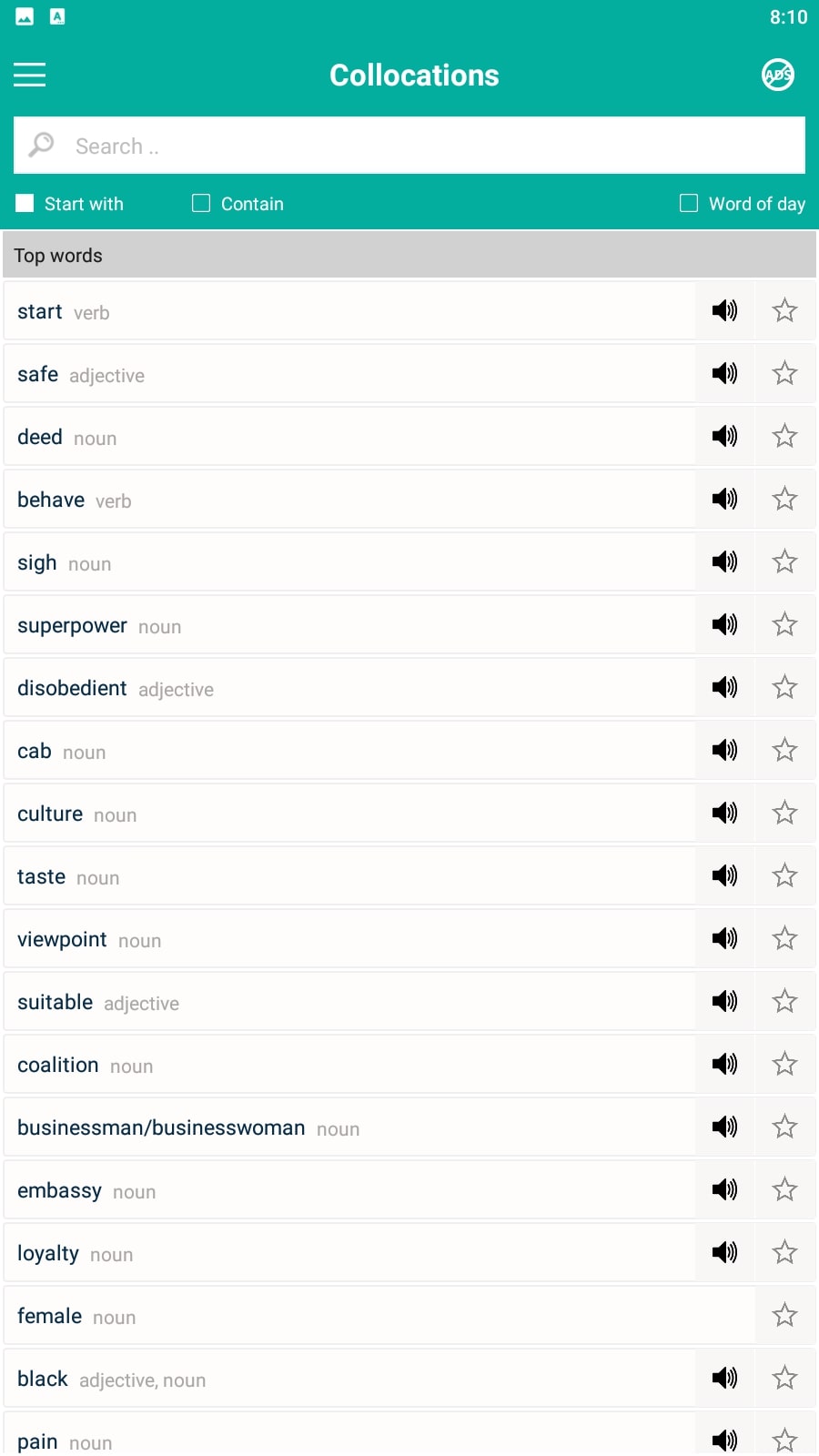
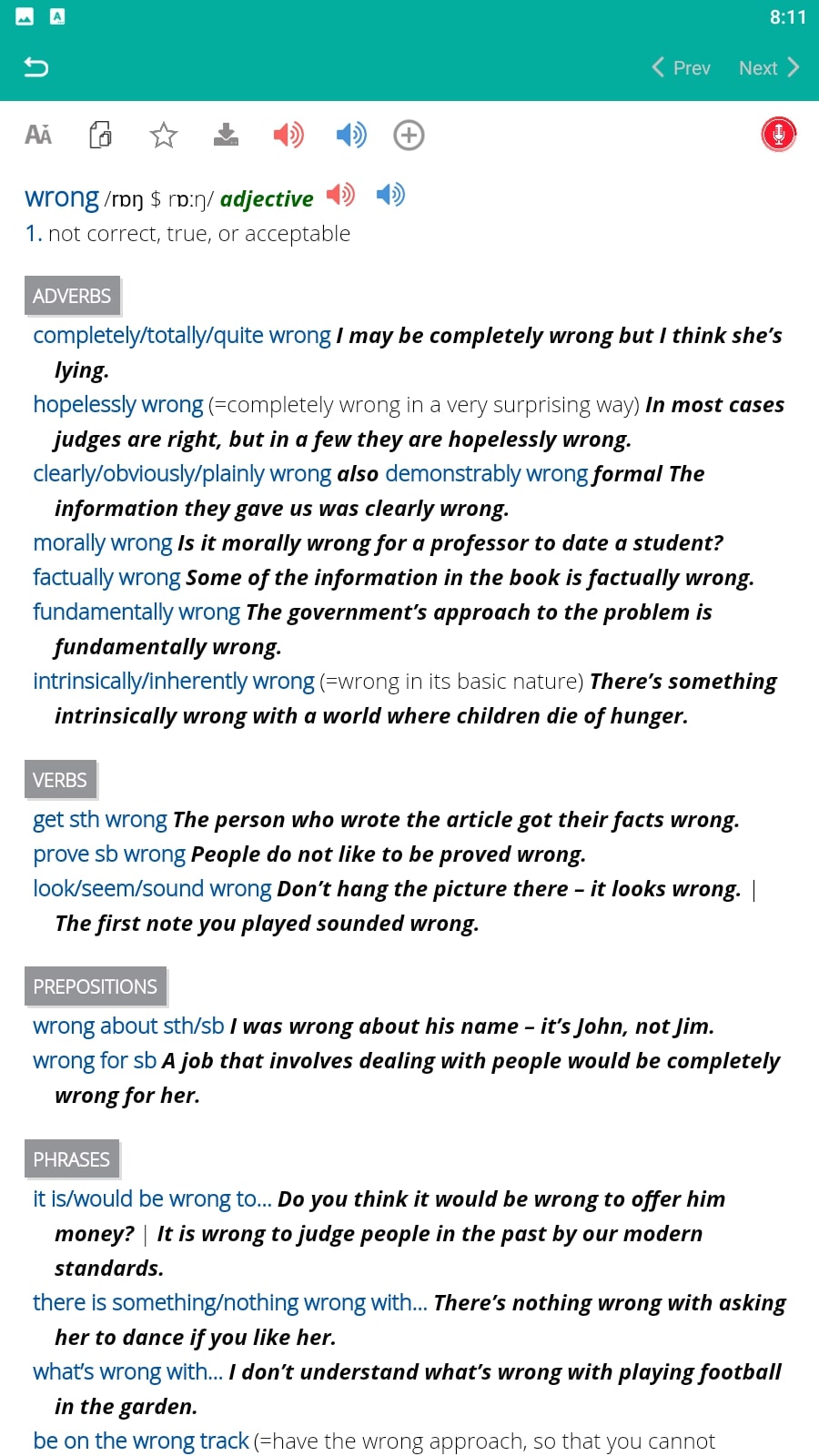
When searching for an unfamiliar word, you can take advantage of its basics to understand the spelling rule and to avoid making mistakes in the place of spellings in the future. Your entire search history will be stored in the app, so you can easily find and return to a word you recently parsed.

You may also like: 11 Best Word Processing Apps for Android & iOS
Webster’s Thesaurus

Webster’s Thesaurus is an app that contains more than 30,000 synonyms and antonyms in English. It also provides word definitions and has a word pronunciation function.
In addition to all of this, the app allows you to enable the function of saving words to your favorites for further study and use in speech. Here you will be able to find any words from different categories and even scientific terms.
Also, the app will show you the definition and meaning of the word so that you can use them in your speech. It will automatically correct your word if you enter it incorrectly. This feature helps you remember the spelling of even complex vocabulary.
Search for words within your notes as needed. To do this, the app provides many filters that speed up the search process. To use vocabulary from this program, you just need to copy it. Use the words from the app both in oral and written speech.
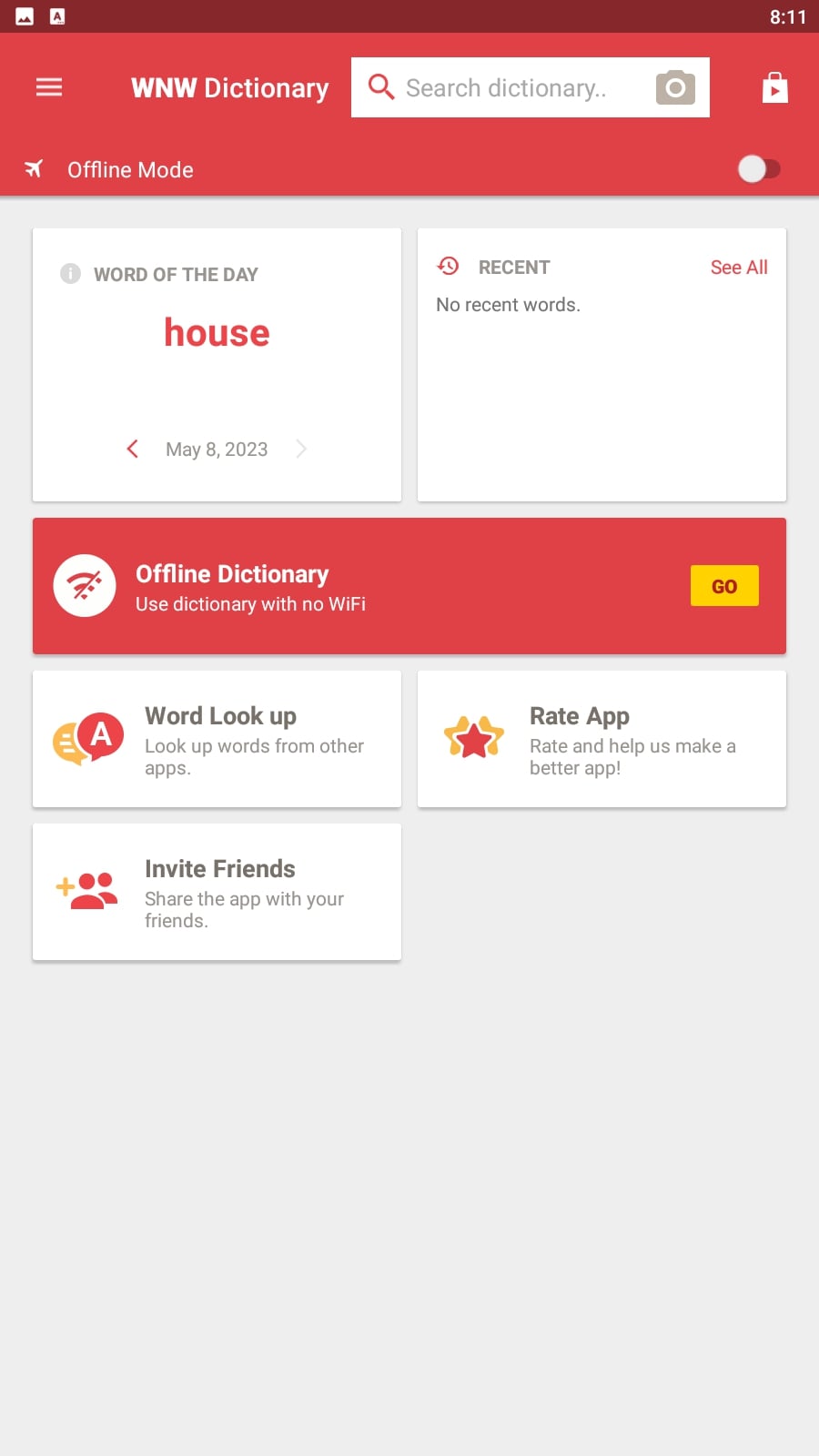

You can translate found words into other languages and listen to their pronunciation. Thus, you will be able to speak another language even without taking paid courses.