Post feed on Instagram is slowly becoming a thing of the past: it’s all about Stories now. That’s why it’s so important to pay attention to how your Highlights look, and we’re here to help you with it.
Here’s a list of the best Instagram Highlight covers apps for Android and iOS you could try. These apps let you create aesthetic covers with little to no effort. All these apps offer multiple templates you can use as a base or reference. Take a look!
Canva

Let’s start with the number one graphic design app out there. This one is made to inspire and make editing as simple as possible. It works perfectly for making highlight coverings, and the editing is beyond simple as well.
All you need to do is to find a category of covers. There will be dozens of options to select from, and a bunch of them are free as well. Then, just pick the template that matches your aesthetic and adjust it as you want.
There are tons of images, fonts, stickers, and elements you may use to get the perfect cover. All the items you use can be reshaped and modified individually. The app works on multiple platforms, and you can save your pic and use it as a template later.




You may also like: 11 Best Apps To Make Instagram Reels
PicsArt

If you’ve ever edited pics on mobile, you’ve come across this app for sure. Just like the previous one, this app is not fully dedicated to covers, but you can use it to make these easily. There are tons of elements to use from frames and bgs to stickers and all that.
The app offers a pretty in-depth tool for color correction and all that. There are also plenty of neon and other aesthetic elements added by other users. Make sure to use a search bar and look for things to spice up your covers.
Not all these objects are free, though, so keep that in mind. You’ll also need to adjust the resolution of the image, and there’s a pre-made template for that.




Adobe Spark Post

This is an app you can use to generate coverings for your IG. It’s all about getting creative with your edits, and there are tons of stuff to adjust and modify here. The app is fully beginner-friendly, so you won’t need any extra skills to cope with it.
It’s also filled with pre-made edits to use as your inspo and reference. As for the other instruments, the app has every tool you may need for color correction, and a bunch of unique graphic elements for decoration as well.
The variety of fonts is pretty impressive too, and you can add cool effects to make it stand out. All the shapes and graphic components can be reshaped and altered as needed. And once you’re done with the projects, you can save them and re-edit them at any time.




Highlight Cover Maker

As its name supposes, this app is here to help you make a stunning highlight covering. It’s fully dedicated to one purpose, so you’ll probably delete it after finishing on project. It’s not a good or a bad thing necessarily, but if you want to make the covers as simple as possible, this app works perfectly.
It covers dozens of pre-made edits you can use for free. Every object can be modified individually to match your prefs perfectly. There are tons of bgs, but you can load custom ones if needed.
You may also combine several pictures and bgs in one project by using double exposure. The font collection is pretty wide, so you can find one that fits your aesthetic.



Highlight Cover Maker for IG

This is a bright app you can make edits with. It offers a wide lib of pre-made alternatives you can use as a reference or a base. In fact, you can download these straight away and use them for your acc if needed.
And if you have a vision already, you can always start with a blank canvas and all the elements individually. The best thing is, not all the templates are girly and pastel: there are loads of dark and neutral ones as well. There are still too many of the marble ones that came out of style a couple of years ago.
There’s also a search bar you can use to look for certain styles. All the elements are adjustable and reshapable as well, so no worries here. The only con here is the options come in packs, and some of them are paid.



Check also: 9 Best Instagram Hashtag Apps
Story Highlight

Next, there’s an app that lets you make IG covers with ease. This app is all about simplicity, and it covers all the tools for you to construct covers with minimum effort. All the aspects of this app are automatic, so it won’t be difficult for you to come up with smth.
Herewith, this one doesn’t have hundreds of templates, so you will need to start with a blank page. That being said, there’s a wide lib of stickers, fonts, graphic shapes, and all kinds of stuff you may need for a covering.
The app covers tons of bgs, and you get to load custom ones as well. You may also layer the images with a double exposure tool for a bold look. All the elements are free, so no worries here.

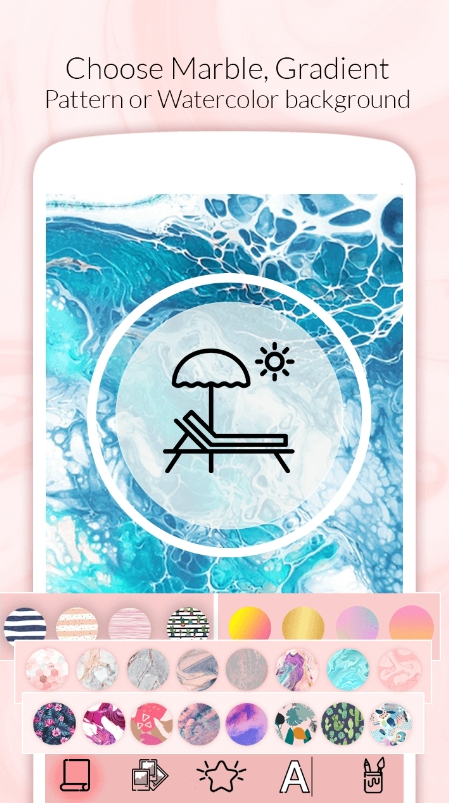

Story Highlight Cover Maker

If you wanna elevate the look of your IG acc without spending much time (and money), don’t get past this app. It makes highlight cover creation quick and simple as all you need to do is pick the elements you like most.
There’s a wide variety of stickers, bgs, shapes, fonts, and other decorative elements you may need. It basically takes one tap to add an element, and then you can just drag it around and rotate it as needed.
You can save all the pics and re-edit them later on if needed. The app is fully free with no extra fees, and there are no subscription packs as well.



StoryArt

Here’s another app with hundreds of stylish templates you may use to spice up your acc. There are options of all styles and aesthetics, so there’s smth for everyone. Plus, there are templates or all kinds of things from stories to posts.
Not all these are free, though, but a lot of them are. The templates are categorized by themes, and you can use a search bar to find smth specific quickly.
Once you’ve picked one you like, you can customize all the elements on it. There are tons of options for all the elements, but not all of them are free as well. You can also change the sizing of the image and use it for other things.




Highlight Covers & Insta Story

This app lets you make your IG acc more appealing and easy as pie. It lets you make stories and coverings, and there are tons of options for us as a base.
You’ll get to pick from a wide scope of bgs, frames, shares, colors, fonts, and all the decorative stuff. The app lets you change the size and resolution of the projects as well. And don’t forget to save the project to be able to re-edit them later.
However, the app runs on sub-packs, but the free version works fine as well. It has a simple UI and lets you load custom elements to use in covers as well.



Highlight Cover for IG & Story

If you’re into minimalism and neutral vibes and want your coverings to match, this app is the one. It lets you make trendy covers to elevate the look of your IG acc.
There are dozens of templates you can use as a base, so no extra skill is needed. All the elements here are adjustable, so you can reshape and switch every little thing to match your prefs.
The new packs get added regularly, so you’ll get to easily keep up with the trends. And you may actually download templates right away and use them for your profile without changes.



You may also check: 11 Best Instagram Layout Apps for Android & iOS
Story Maker

To wrap up, we have a well-known app for making stylish covers for your IG. The app is fully automatic, so you’ll get to come up with edits in just a few taps. There are also loads of pre-set options that you can use as a base to make editing even quicker.
And if you’ve already made some covers, you get to save them and use them as templates later on. Plus, there are tons of stickers, fonts, and other decorative elements you may need to construct a cover. There are dozens of bgs as well, and you can load custom ones too.
However, not all the elements are free, but if you’re going for a minimal design you’ll get satisfied with free ones for sure. The UI is pretty intuitive, so you’ll quickly figure out how everything works here.








