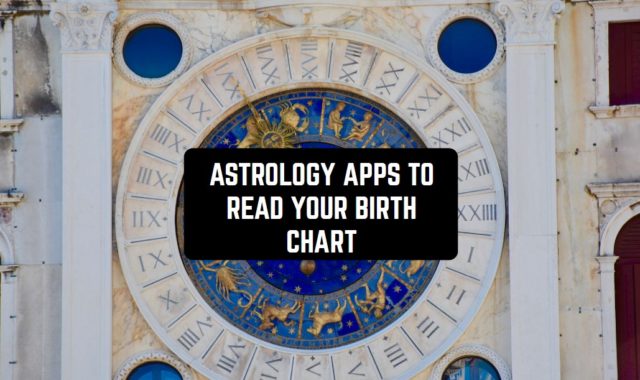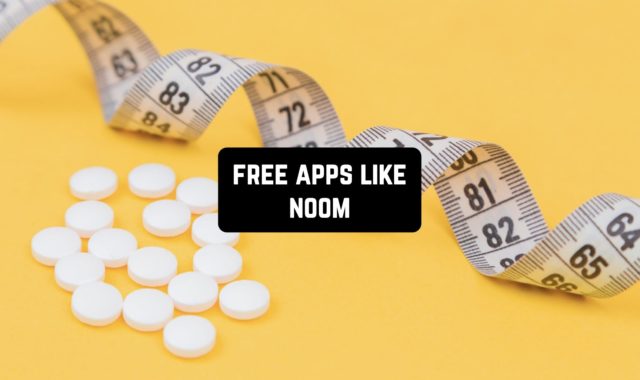The smart home system has ramped up in its popularity in recent years. You can control all the electronic equipment in the house from your own phone. And controlled light is the main part of the smart home system. Therefore, we present a selection of the best LED lighting control apps.
And if you also want to get a home assistant as well, you should find the apps for that in this article.
Remote Control for LED lights
This app is a virtual analog of the removed monitor that comes with smart LED lights. You can use Remote Control for LED lights if you have lost the main removed monitor for the LED strip or if you are not comfortable using it.
Remote Control for LED lights app duplicates the appearance and functionality of the original structure of the original control panel, so this app does not provide additional features. The only downside is the huge amount of ads in the app.
But the app only works on phones that have an Infrared Data Association for remote monitor of digital or consumer electronics. The app is not an official product of the LED lights manufacturers, but it works perfectly with the lighting device.



You may also like: 16 Free Background and Wallpaper Maker Apps (Android & iOS)
DuoCo Strip
This app is suitable for monitoring all LED strips that have a control function.
In this app, you can perform many interesting functions: turn the LED light on and off, regulate its flash rate and color mode, and pair your device with music, video games, or your favorite cartoons and movies.
All you need to connect to the LED strip is the Bluetooth on your phone. And the DuoCo Strip picks up the signal at a distance of several meters and even through walls.
Connect to the LED light, turn on your favorite music and enjoy the amazing atmosphere.




Happy lighting
Happy lighting is designed for remote monitoring of LED illuminators. The app has several functions and modes for the device.
- Select a specific color mode and flash type.
- Setting the time for the device to turn on and off automatically.
- Removed switching on and off of LED lamps.
The Happy lighting connects to the LED strip using Bluetooth. But unfortunately, the app cannot interface with any light devices. It will only work with “Dream, BRGlight, Light, Triones” LED strips.




EufyHome
This app is designed to monitor the entire smart home system, and therefore it has a very convenient section for managing LED lights.
In the app, you can choose the color mode of your LED lamp, set it to turn on and off at a specified time, and also adjust the brightness, if the device itself provides such a function. The app can pair the lamp with music and can change the tempo depending on the musical rhythm.
Group devices connected to the application and monitor them simultaneously to avoid the routine of connecting LED lights in series.
For the application to work, you need to create an account and connect the LED lamp to your phone via Bluetooth. Also, you can control the device with multiple phones.




Magic Home Pro
The Magic Home Pro app gives you the ability to remotely monitor your LED lights. In the app, you can use functions such as:
- Selecting a color mode.
- Brightness setting.
- Synchronization with the music and sound effects of movies, allows you to create a movie theater atmosphere when watching your favorite movie right at home.
- Turn on and off by the time, which is set by you.
Magic Home Pro connects to an LED device via Bluetooth and works within a radius of several meters.




vRGB – LED IR Remote Control
The vRGB app completely replaces your regular remote control and is also completely free for a trial period. If you like using the electronic remote control, you will need to buy the full version. It can be used to control lighting fixtures such as LED lights and LED strips.
Several popular models are combined in one app: iDual, Osram, Magic Lighting, and Sylvania. To simplify the task of finding the right remote, select the one that most closely resembles the original remote.
The internal design of the app was developed by Google specialists. It combines modern features and minimalism. Pressing a key is accompanied by an unobtrusive animation.
Use vRGB as a regular remote control without extra options. Do not wait for ads to end. The app requires less than 3 MB of free memory. Make your life brighter and easier.



RGB LED Remote by ABJAsoft
If you are still spending your evening looking for a remote, you just need the RGB LED Remote app. By installing this program, you will turn your phone into a remote control for IR lamps. These can be either diode strips, lamps, luminaires, or lanterns.
Control your lights from any convenient location. For you to use the app to its full potential, you need to make sure your phone is equipped with an infrared blaster. One app helps you control multiple objects at once. Turn on the dark mode, and switch from one model to another.
It’s a complete electronic replacement for a regular remote. Change the saturation and color of the glow without getting up from the couch. Surprise your guests with an unusual light show with your phone.
RGB LED Remote has been downloaded more than a million times. Users appreciated the stylish design and ease of use.



You may also like: 16 Free Lock Screen Apps for Android & iOS (widgets & wallpapers)
Livicom
This is an app for managing a smart home system, in the section in which there is a control of electrical appliances and lighting devices. With the Livicom app, you can easily monitor two consecration lines at the same time. Livicom supports LED and incandescent lamps.
In the app, you can turn on or turn off the LED lamp, set a schedule for its operation, or set certain conditions for turning it on, that is, you need to set a sequence of actions after which your lamp will turn on.
For example, after unlocking the main door, you need to turn on the LED lights in the house. But unfortunately, there are no more functions for setting the light in the Livicom, that is, all you can monitor is the operating mode of the light device.
You can also bring the on/off button widget to your phone’s home screen for convenience and speed of use.




Samsung SmartThings
Using this official app, which is created by Samsung Company, you can monitor all digital and home appliances in your home that have the function of connecting to a smart home system.
The Samsung SmartThings also has a light monitor function, but unfortunately, there are not very many functions for this. You can turn your LED light on and off, or set a schedule to turn on and turn off your light device.
But in the Samsung SmartThings app, you can use voice assistants and monitor the light with your voice. Also, the positive side of the application is pairing with a huge number of types of different devices.
Frequently, this app is initially included in the phone’s settings.




Mi Home
Mi Home is a smart home system control from the Xiaomi development company. Mi Home works not only with Xiaomi devices but also with many devices from other manufacturers.
In the light control section, the functionality provides the ability to set a schedule for your lighting device, a timer, and the ability to turn the device on and off remotely.
You can set the brightness of the light, and choose the color you want. There is no white light mode in the app, but you can choose colors very similar to it in the app’s color palette.
Also in the application, there are several pre-set glow modes, such as “Night”, “Dawn or sunset” etc.
The application works on Wi-Fi, which means that all you need is an Internet connection. The application is global and therefore it is not necessary to set the manufacturer’s country as your region.




Wled
This is a simple app to monitor smart led strips. It does not differ in usage scenarios and has the same functions as other LED monitor app
In the Wled, you can regulate the color and brightness of the smart LED light. And also choose the flash mode you like and set the schedule to turn on and off by time. You can also choose one of the proposed modes. For example, day or night mode.
Great functionality and a simple interface will be clear to absolutely every user. You can connect via Infrared Data Association or the Internet if your LED lamp has such a connection.




Lotus Lantern
Lotus Lantern is a very easy-to-use app for setting up and monitoring LED lights. With Lotus Lantern you can monitor multiple LED strips at once and perform many functions:
- Choice of one or more colors from the suggested color palette.
- Brightness adjustment, choice of warm or cold lighting mode.
- Setting the timer.
- Synchronization of color and flash tempo with music tracks, computer games, and favorite movies.
- Customize flash types, from solid color or smooth gradient to sharp and bright flashes.
You can connect the LED light to the Lotus Lantern app using Bluetooth.




You may also like: 12 Best Automatic Wallpaper Changing Apps for Android & iOS
Philips Hue
This app is suitable for setting up and monitoring smart lighting devices from Philips Company, which has many types of digital and home appliances.
The Philips Hue app has the ability to connect to non-official devices from other manufacturers, but unfortunately, very few third-party devices connect and work with the app.
You can control up to fifty LED illuminators and incandescent lamps at the same time. Monitor the lighting throughout your home and outdoors right from your phone.
In the Philips Hue app, you can regulate the color and light mode, choose between warm and cold light, as well as set the operating time of your LED strip.
The Philips Hue app allows you to monitor your lights with voice assistants like Amazon Alex, Google Assistant, and Apple HomeKit.
Also available in the app is a gallery with options and color combinations of lighting, which are developed by the best designers.
You can also create your own lighting design for your home and save it for your next use in the app.
You need internet access to connect to the light fixture, so you can monitor the lights in your home from anywhere in the world. But you also have the option to connect your LED illuminator via Bluetooth, but then you will only have access to up to ten devices in the room where you are.
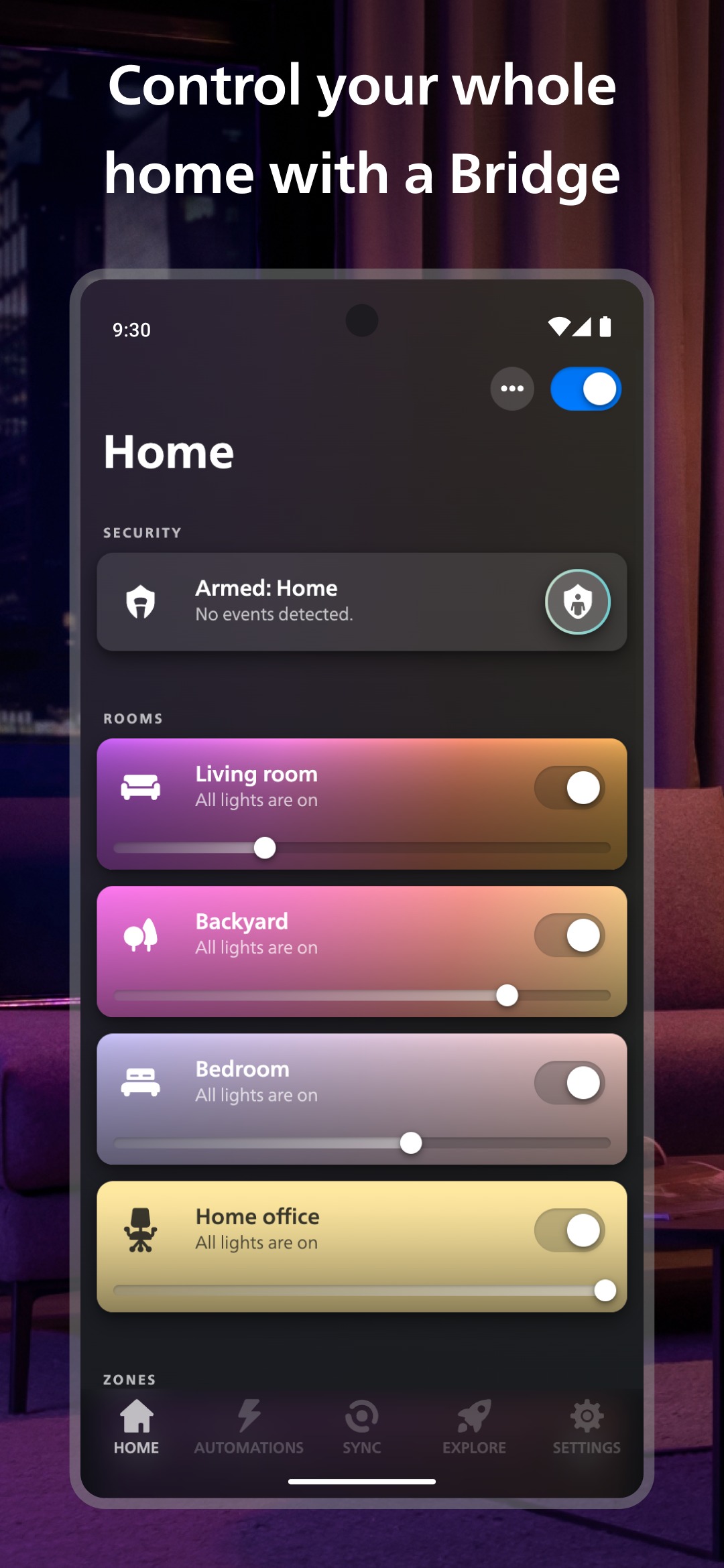



Lumos Controls
Take control of your lighting with Lumos Controls, the smart app designed to make managing your lighting network easy and efficient. Perfect for offices, campuses, and enterprises, this app simplifies setup, automation, and monitoring—all from your phone.
Why Choose Lumos Controls?
Easy to Use
No training needed! The app’s user-friendly design helps you quickly set up or optimize your lighting system. It even supports multiple languages, making it ideal for global use.
Smart Automation
Save energy and enhance comfort with automated lighting schedules, scenes, and triggers based on time, occupancy, or environmental conditions.
Track and Save
Advanced power settings provide accurate energy reports, helping you monitor usage and cut costs.
Future-Ready Design
Built to grow with your business, Lumos Controls supports the latest smart lighting technologies and integrates seamlessly with compatible products.
Whether you’re managing a single office or a large campus, Lumos Controls is your go-to solution for smart, efficient, and future-ready lighting management. Download the app and streamline your lighting today!
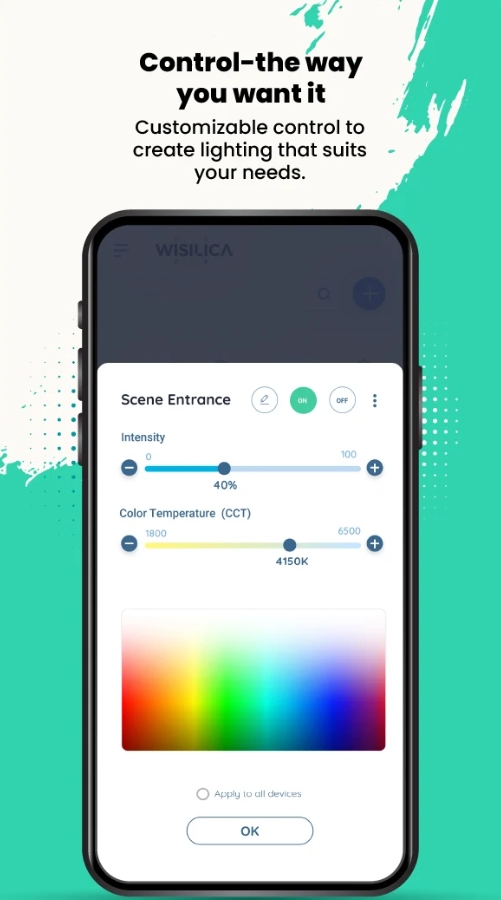
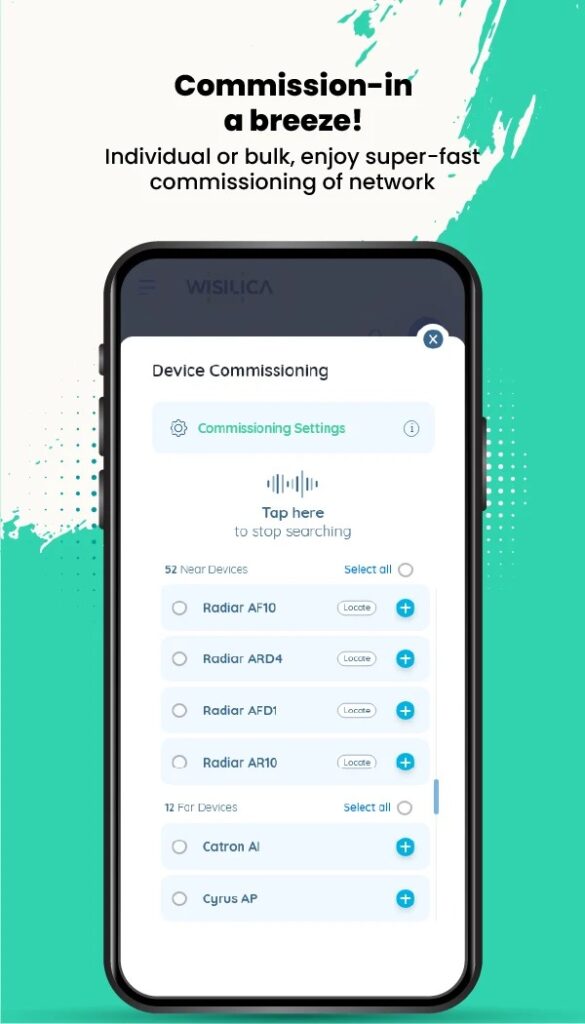


How to remote control LED lights
You can remotely control LED lights using apps from our review. To do this, you need to connect LED lights to the network and synchronize them with the app.
Let’s briefly understand how to use this feature using the DuoCo Strip app as an example:
- The first section allows you to change the color of LED lights. Adjust the sliders to the result you want;

- The second section includes selecting the lighting mode;

- In the third section, you can add music;

- The fourth section contains the microphone. The lights will respond to the sounds you make near your phone;

- In the fifth section, you can set up timers to turn the light on or off.
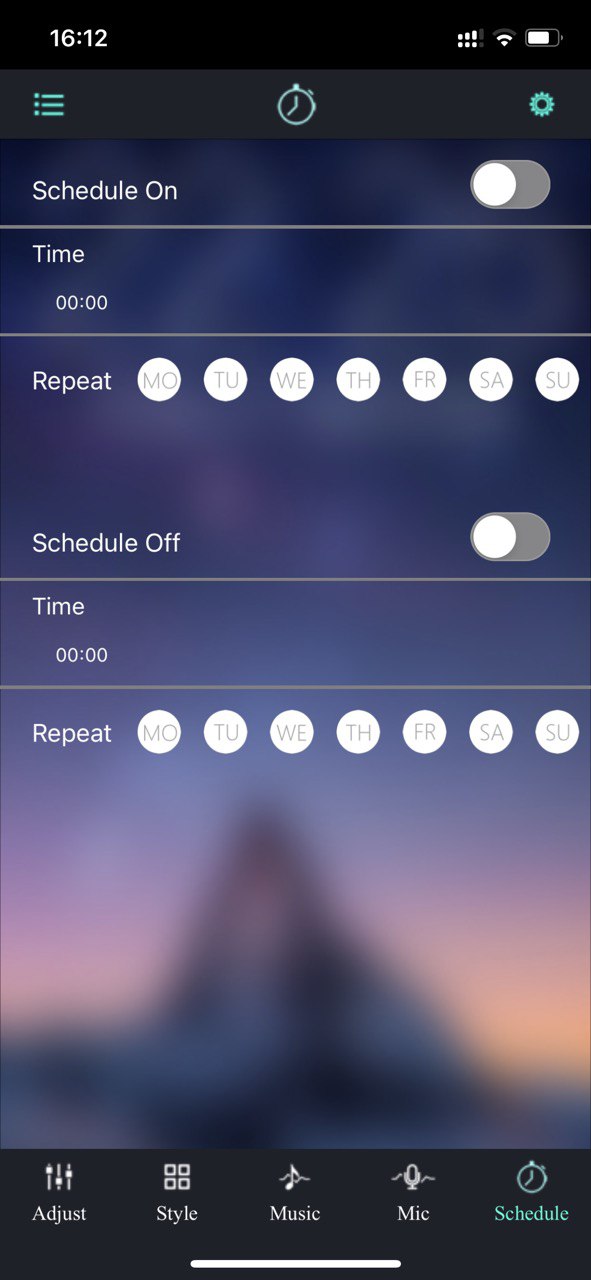
This and the rest of the apps in our review allow you to remotely control LED lights without any complications.