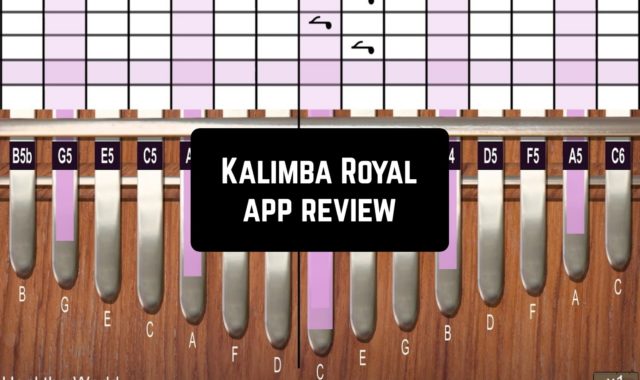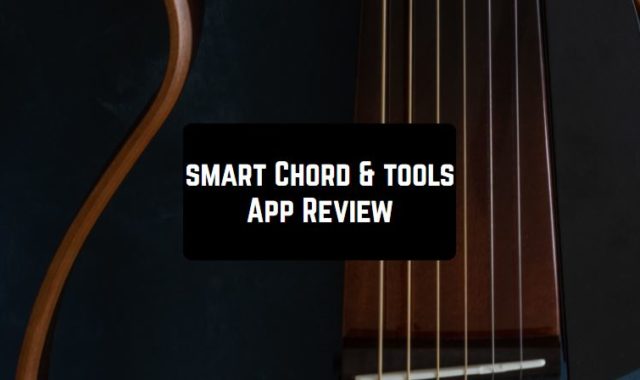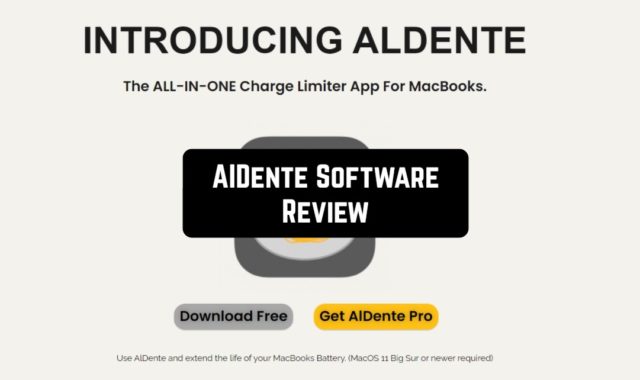Do you know the worst place to store your passwords? A piece of paper. Your memory is also not perfect storage and not even an ideal password generator because it is often too lazy to create new ones. Meet the perfect storage and generator for your passwords – Password Manager app: Store & Manage Passwords!
In case you feel like a simple password is not enough and somebody tries to stalk you, you can also use the fake GPS location apps.
Password Manager works without registration. When you open it for the first time, the Password Manager suggests choosing one of the 12 available languages.
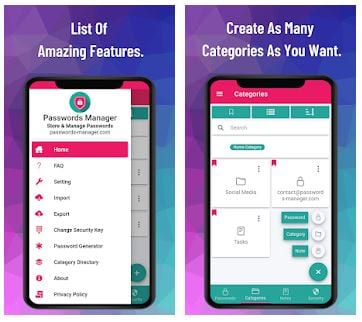
Choose and tap to the right arrow to watch a video on YouTube on how to use Password Manager and its functions. The last step is Features: the app tells you about its essential and most useful functions.
To use Password Manager, you may either draw a new pattern or enter a password. If you prefer using your fingerprint instead, agree with it when the app asks.
Password Manager interface is quite simple and intuitive. There are four main sections at the bottom of the home screen: Passwords, Categories, Notes, and Security. Next to them, there is a Plus icon. If you tap there, you can create a new password, a new category, or a note. Then you can find them quickly by those four main icons at the bottom.

Categories will help you store your data in the appropriate place, such as saving Netflix username and password in the Entertainment category, not in Work (if you do not work in Netflix of course).
One of the best features of the Password Manager is a Password Generator tool. Sure, there is a possibility to create a password manually, if you wish.
If someone is still trying to get to your apps, you can hide them – check out this article.
If you have any questions while using the app, you can find FAQ and other helpful functions, such as contacting tech support in the main menu icon top left.

What gives the Password Manager an advantage over other apps is working offline. The second one is that you can export or import your data, saved by Password Manager, to the other device via Bluetooth. It is useful in case if you bought a new phone, for example.
For those who want to get super secured from the intruders (aka too jealous boyfriend or girlfriend) you can use the apps to fake the conversations.
To sum up, you have just read about one of the best password managers. Password Manager stores your data without using the internet (it means full safety), it helps you sort your data, generate it, and carefully move it to the other device. What else is needed? If you try Password Manager, we promise, you will never need another one.