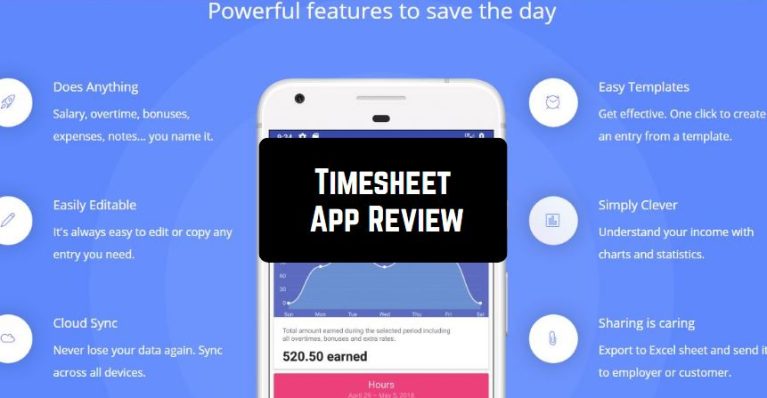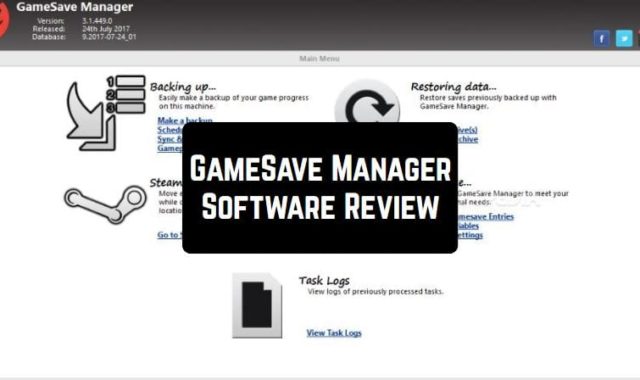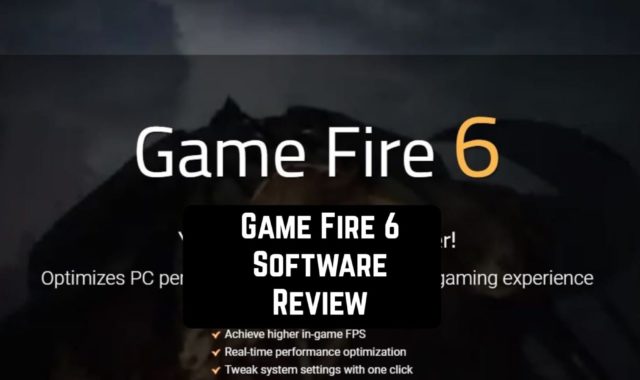Do you want to keep track of your working hours and control income? If your answer is “yes”, we have to advise you to try Timesheet. So, let’s have a look at its features!
More employee scheduling apps can be found here.
First of all, we have to admit that Timesheet is a stable and reliable application. Plus, it is quite lightweight, so you will install it in a couple of seconds!
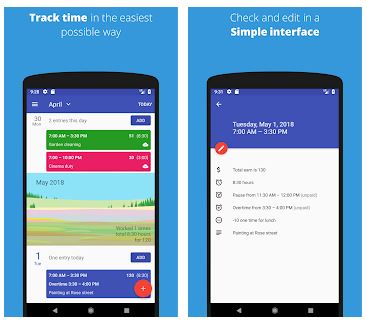
So, in Timesheet, you can find the following features:
- Statistics for a week, month, or another user-selected period
- Automatic salary calculation
- Export to Excel
- Charts
- Automatic backup saving to the cloud
- Expenses and bonuses accounting
- Tags and notes
- Share the data via mail, Dropbox, or Google Drive
So, how does the app work?
The first thing you need to do – create a template. For this, you should open the sidebar and choose the Templates section. After that, tap on the Add button and insert the data.
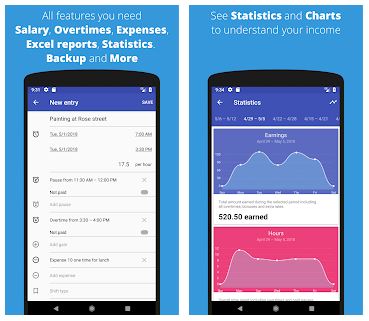
By the way, Timesheet comes with a straightforward interface. So, we can surely say that even novice users will instantly find out how everything works there.
As for the additional functions, you can use the built-in calendar widget for simple navigation.
In case you have faced any difficulties while using this app, Timesheet offers you an online chat. The customer specialists are very responsive and they will help you at any time!
To better control the attendance of your employees if you work offline you can get a special tracking app and see how much time each of them spends at work.
To sum up, Timesheet is truly worth downloading. Almost all the users have positive impressions of this app. Highly recommended!