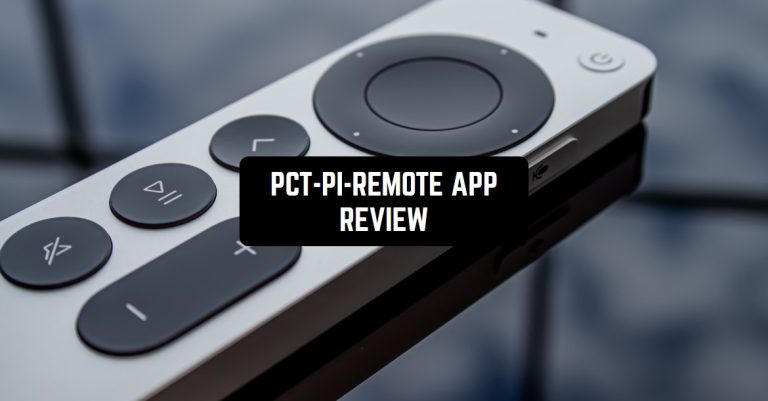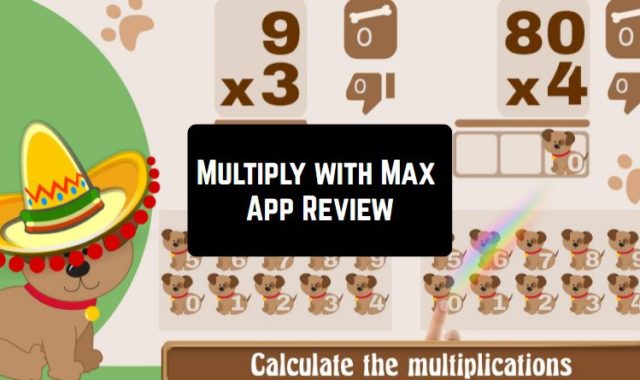I came up with the helpful mobile program PCT-Pi-Remote. Anyone who relies on a personal computer as part of their workflow must have this tool since it is made to enable users to remotely operate their desktop computer from their smartphone or tablet.
You may also like: 7 Best Sanyo TV Remote Apps for Android
The app’s capacity to remotely operate software and devices is its most important feature. Users of the app are able to create personalized commands that give them the ability to manipulate the GPIO pins, launch shell scripts, start and stop programs, and carry out a variety of other tasks on their devices.

The main objective of the software is to give customers a practical and simple solution for remotely operating their personal computers and other devices.
The PCT-Pi-Remote is a crucial tool for controlling your IoT devices, whether of whether you’re a developer, a hobbyist, or just someone who enjoys tinkering with electronics.
When you first open the app, the main menu becomes your focal point. A clean and simple interface greets you, making navigating through it a breeze. The touchpad on the screen is large and highly responsive to your commands, allowing you to move the cursor around easily.
Additionally, there are buttons that enable left-clicking, right-clicking, and scrolling up/down movements on your computer. At the bottom of your screen rests a keyboard icon which launches a virtual keyboard on your Android device for typing into your PC or laptop.
I personally found the app’s design to be highly user-friendly. The touchpad exhibits both responsiveness and accuracy, and the virtual keyboard features easy usability.
Additionally, multi-touch gestures are supported within the app, making tasks such as scrolling, swiping between apps, and showing the desktop possible with two, three, or four fingers respectively. These gestures operate seamlessly which boosts ease of use for users.
I think this app targets people who require a productive working environment on their computer. The app provides accessibility to users regardless of their location, for instance, presenters can conveniently control devices from Android while addressing an audience without the need to shift their focus.
You may also like: 9 Best Android Remote Control Apps
It’s easy and simple to create a command for the program. The app’s user-friendly interface lets users select from a variety of predefined instructions or write their own unique commands. The program enables users to enter the command they wish to execute along with any necessary arguments and parameters.
Because it enables remote control of their devices at any time and from any location, the app is tremendously helpful for folks who utilize gadgets as part of their workflow. PCT-Pi-Remote allows you complete control over your smart home whether you’re at home, at work, or on the move, making it simpler than ever to manage your projects and apps.

The application offers a user-friendly design with simple controls and menus. It is simple for users to use the app’s numerous features and functionalities, making it simple to build custom commands, execute scripts, and remotely manage household appliances.
You may also like: 15 Best Universal Remote Apps for Android & iOS
For everyone who utilizes a lot of gadgets in their workflow, PCT-Pi-Remote is a crucial tool. Its user-friendly interface, programmable instructions, and robust features make it a must-have app for programmers, hobbyists, and anybody else looking to get the most out of their Raspberry Pi computer.