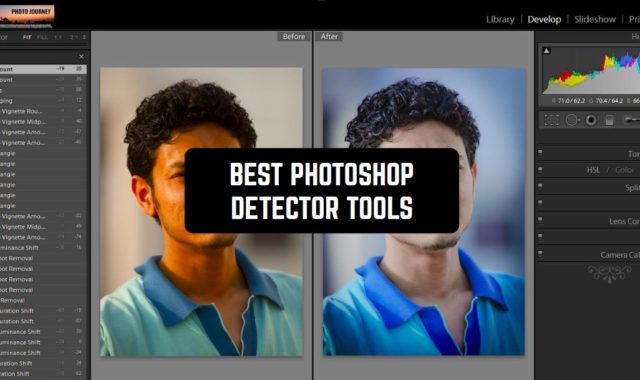You won’t get the perfect picture the first time around. So, the result of each photo shoot is hundreds of photos, among which only some become favorites.
These best photo apps that take multiple pictures will be a great solution for your future photo shoot. Also, their obvious advantage is the timer, with which you can take your best photos by yourself.
Enhance all the pictures you took at once with these free batch photo editors.
Collage Maker | Photo Editor

Edit photos and create colorful collages in the mobile app Photo Editor & Collage Maker. Now any of your photos will be successful and the angle will be helpful.
The app takes up only 12 MB but offers users a huge range of options for enhancing photos.
Use filters to give your photo a natural look. Add captions, stickers, and emojis for the greatest effect. With the doodle tool, you can even draw on the photo and make annotations as needed.
You can control the entire editing process. Crop and rotate the photo. Shape and size it to your liking.
Create full-featured collages of up to 20 photos. Choose from predefined layouts or make up your own. Adjust the size and look of your collage using simple settings. Add a matching background, frame it, and get compliments.


You can save the resulting photos in high resolution to use them on social networks. All photo editing features are freely available. Create unique atmospheric photos for Instagram on blurred or white backgrounds and be the center of attention with Photo Editor & Collage Maker.

You may also like: 11 Free Video Splitter Apps for Android & iOS
Lens Buddy

The Lens Buddy mobile app will help you take high-quality, delayed photos. You don’t even have to press a button to get the photo you want.
Using the app is easy and simple: specify in the settings the exact time when the camera should trigger, and smile. You don’t need to hold your phone or tablet: put it at the right level and stand back.
Once the pictures are ready, you can select the best ones and share them with your friends on social networks and messengers.
The app is perfect for personal use and for companies. No way to ask strangers to take a group photo? Or are you traveling alone and no one is around to help? Take advantage of Lens Buddy.
For maximum user convenience, there is a possibility to sort the received photos. Delete bad photos, edit good ones, and share them on social networks. Choose photos for family and school albums. Use the app to get great high-resolution photos.


Set the portrait shot to blur the background. Sound accompaniment will help you get ready to take pictures. If you want to take a professional photo shoot, you can do it in burst mode. The Lens Buddy will help you and your friends take marvelous photos in any situation.

Selfer

The app allows you to take delayed photos without your personal involvement. You can use the app anywhere. Just set the timing in the settings and focus the camera on the subject.
You can hold the phone in your hands or place it on a flat surface. The camera will take as many pictures as you need. Choose the best shots and share them with your friends and followers.
Photos taken with the app are saved directly to Selfer so you don’t mix them up with photos from your gallery. Edit, delete, and send them via social networks and messengers.


The app is equipped with all the options you need to get your photos. Take selfies with autofocus, set any time interval, and mark the number of photos in continuous shooting. Sound accompaniment will help you get ready and not miss the right moment. Now you can take successful photos without help.


Multi Photo High Speed Camera

The Multi Photo High Speed Camera mobile app helps you capture a clear image of a subject that is moving at high speed.
The app will be a useful acquisition for those who take pictures of athletes, animals, and vehicles. It is actively used by bloggers, social networkers, and those who like bright and high-quality photos.
The simple menu allows you to avoid a long learning process and start working productively from the first minute.
You no longer have to catch the right moment and frantically press the button to get a series of photos. Now the app will do it automatically. All it takes is one click to get a large number of pictures one after another.
Select the best ones and delete the ones you don’t like. The app supports the use of both front and rear cameras. Specify in the settings the desired number of photos and the interval between them.


Adjust the focus mode, and use the auto timer for the largest convenience. Specify the resolution of photos and enjoy the automatic process. You can choose one of the suggested image formats: JPEG, WebP, or PNG. The app occupies only 7.5 MB and has no negative impact on the cell phone battery.

You may also like: 9 Best Split Pic Apps for Android & iOS
Fast Burst Camera Lite

The developer of Sprirefish offers you a convenient and powerful mobile app for high-speed photography.
Fast Burst Camera Lite allows you to take about 30 pictures in 1 second. It is ideal for photographers who work with moving objects. The app works on its own and does not need any extra tools.
The app gives you the opportunity to get clear and vivid photos in motion. Take photos of children and pets, and capture your sporting achievements or an unusual view on a trip.
The app will automatically create a series of photos from which you can select the best ones. Depending on the model of the cell phone, Fast Burst Camera Lite takes from 5 to 30 quality pictures per second.
To get a series of shots, simply hold down the Start button. You will get a single photo with every single press.
The app takes the picture as soon as you press the button. You can use the flash or adjust the focus. Thanks to the photo editor, you can edit your pictures right in the app. It has all the options you need to improve your pictures.


Apply filters, and add captions and frames. The multifunctional app will help you take a series of photos, edit the resulting photos and save them in high resolution.

Image Combiner

The Image Combiner app makes it easy to combine many images into one and share the result with your friends and followers. The clear menu and attractive design will make this mobile app one of your favorites.
First, you need to upload to the app the pictures and photos that you would like to make a collage of. Then choose one of the 12 suggested templates.
Here you’ll find great options for different purposes: a wedding album, a photo for a calendar, or a social media story. Set the working scheme in the settings.
You can merge files vertically or horizontally. Get interesting pictures that can be saved in good quality. All obtained files are saved in the memory of the app and are already sorted.
The program allows you to make creative images even if the original files are of different quality and size. A built-in editor will help you crop or rotate the image.


It doesn’t take long to work on creating a collage, and the simplicity and ease of use make it possible for users with no such experience to create a collage. The Image Combiner mobile app is free and suitable for electronic devices with Android 5.0 and later.

You may also like: 11 Best Aesthetic Photo Apps for Instagram (Android & iOS)
Timer Camera Self Multishot

Use the Timer Camera Self Multishot mobile app to create vibrant and creative photos without the help of others. Take personal or group photos, take selfies, and get successful shots.
This app allows you to take a picture without hitting the Start button. You only need to set the exact time or interval in the settings when the camera should trigger. Take a comfortable seat, strike the right pose, and enjoy your beautiful photos.
You no longer have to ask other people for a service. Hold the phone in your hand, use a selfie stick, or even put it down. Preview the photos you take, choose the best ones, and save them for later use.
You can take photos with the rear or front camera. If you want, select continuous shooting and specify the number of photos you would like to take.


The app is simply indispensable for those whose work or hobbies involve photography. Use this app when traveling, playing sports, blogging, or creating colorful stories on social media. No more dependence on other people, just download the Timer Camera Self Multishot and start your photo shoot.