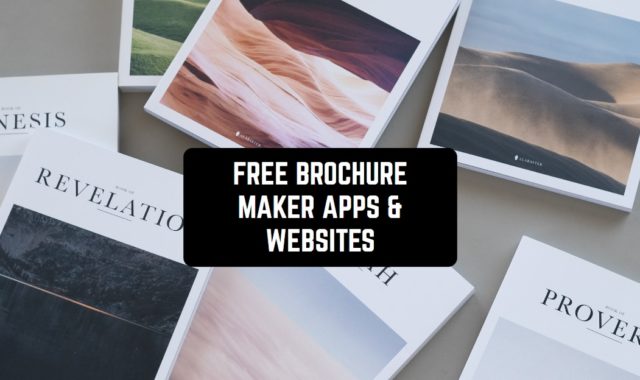The portrait mode is one of the easiest ways to make your pics look like they were taken by professionals. This mode imitates DSLR lenses by focusing on a central object and blurring the bg.
Luckily, now you may gain this effect without much effort. There are lots of portrait camera apps for Android & iOS that will give you advanced-looking results. All these apps come with both auto and manual controls so you’ll be able to get as precise as needed.
In case you need to level up the quality of your shots, check out these best apps to enhance photo quality.
Here’s the list of the best apps in that category you should try. Take a look!
Snapseed

The first app on our list doesn’t even need an introduction. Snapseed is an ultimate editing app that covers all the tools you may need and even more.
In case you’ve ever searched for an app for pic editing the chances are high you’ve already come across this one. And as you may guess, this app has a portrait mode as well.
Along with the basic editing tools most amateurs use this app also covers some pro editing features such as brushes, object removal, portrait mode, and more.
Let’s talk about how to use the portrait mode in this app. The app has a self-titled feature that will make your pic look like it was taken by a pro photographer.
It covers automatic templates for improving the lighting, smoothing your asking, and brighten up your eyes. Therewith, you may rather use these tools individually or stick with the combo option.


Plus, you may adjust the intensity of all the tools if needed. The app also covers the tools that regulate the angle of the head on your pic. Besides, you may also use the blurring tool to smooth the bg — there are several blurring options available and all of them are individually adjustable as well.


You may also like: 7 Best Dual Camera Apps for Android
Pixtica: Camera and Editor

Pixtica is another editor that can cope with portrait mode.
In the first place, this is also an all-in-one app that covers multiple pic-altering features apart from the portrait cam.
Herewith, the app has an intuitive interface so you’ll quickly figure out how it works even if you’re an amateur. The app also has a built-in cam with various modes and lenses you may strive to live.
The apps’ cam comes with multiple manual controls that enable you to get an effect of a professional camera. Thus, you may alter the ISO, shutter speed, exposure, and more.
You may also optimize the focus and try various advanced lenses. Besides, you may take panoramic shots in HDR and even record GIFs and time-lapse.
As for the portrait mode, it empowers you to take pics with blured bg in one tap. This tool is highly adjustable so you may not only tick with an auto mode but blue any areas on your pics by yourself.


Plus, you may add various bokeh effects and glares to your pics if needed. You may also use this model to replace the bg or remove it.

Focos

Focos is an iOS-only app that empowers you to get the look of advanced pics right on your mobile.
The main goal of this app is to make your pics look as close to pro-edited ones as possible. Thus, the app covers a light-field cam, DSLR mode, and a nice portrait mode.
The portrait tool empowers you to blur the bg of your pics with one tap. There, you may rather stick with an auto mode or do it manually by yourself.
Plus, you may adjust the intensity of the blur and the edges to make it look nice and smooth. The portrait tool also enables you to add glares and bokeh effects to your pics and play with aperture.
Along with that, you may adjust the depth of field for all your pics. The cool thing is, the app runs on techs that will calculate the needed depth automatically.


Additionally, the app also has several lens options that simulate the look of lenses on pro cams. There are such lenses as creamy, swirly, reflex, and more. In case you’ll have trouble understanding any of the app’s tools, there are individual tutorials for all of them.

Cymera – Photo Editor

Cymera is a selfie cam that covers various editing tools including the portrait one.
Along with the previous ones, this app is also bundled with features that will make your selfies look perfect.
The app has a built-in cam that empowers you to try various effects live before taking the pic. Thus, you may add various presets, try pro-imitating lenses and various beauty filters.
This cam also enables you to optimize the focus, add lights, set the timer, and more. As for the portrait mode, it empowers you to do more than just the bg blur. The mode runs on auto face recognition so you can do lots of things like enlarging your eyes and lips automatically.
Plus, the auto-recognition empowers you to automatically blur everything apart from your face. Once it’s done, you may regulate the intensity of the blur and erase it in the undeeded areas.


You may also add various bokeh effects and play with the aperture if needed. Along with that, you can use the app for making collages and adding stickers to your pics.


Manual Camera Lite

Manual Camera Lite is an app that will help you gain the effect of pro photography.
This app is a highly adjustable DSLR cam that will turn your phone into an advanced camera. The app has s buil0in the cam that empowers you to take HQ shots and record HD vids (the length limit for the vids is 5 minutes).
Herewith, the cam comes with full-on manual control so you may adjust the ISO, the shutter speed, and more.
Besides, you may regulate the focus and try various lenses that imitate professional ones. As for the portrait mode, it runs on face recognition tech so there’s not much effort needed from you. The portrait tool empowers you to automatically blur the bg and add bokeh effects if needed.
This tool can also be used on pre-taken shots and you may adjust the blur by your need. For instance, you may optimize the intensity of the blur and add the blur manually just where you need it.
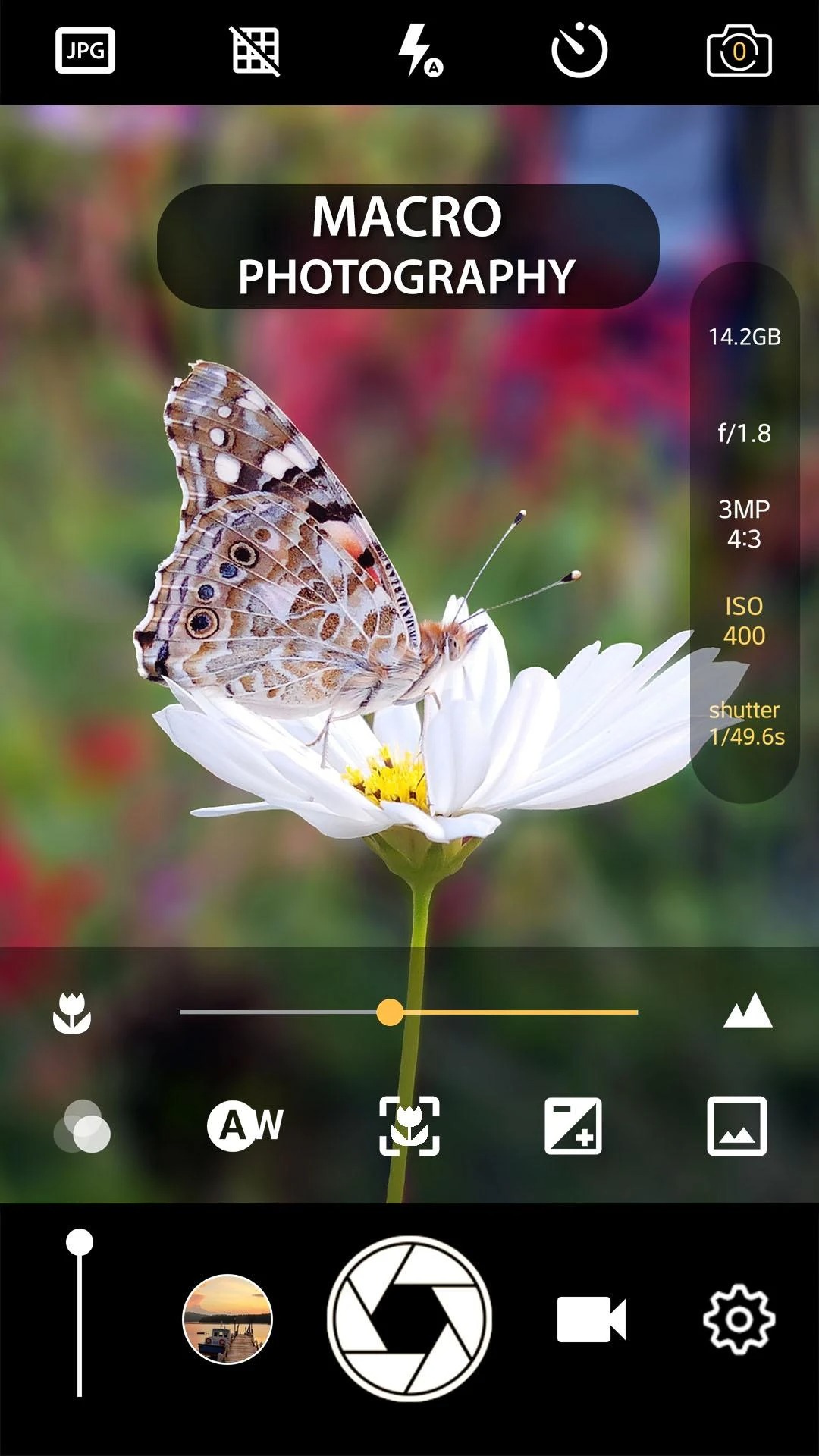

You may also smooth out the edges and more. Plus, you can use this app to add time and date stamps to all your pre-made pics and vids.

Portrait: Depth Mode Photos

As you may guess by the name, Portrait is the app that enables you to take perfect portrait shots.
This app has all the tools for portrait pic editing. First of all, the app covers a beauty brush that will remove all the blemishes and other imperfections from your face in a few taps.
Plus, you will be able to add the depth of field to your pics by adjusting the foreground and the background of your shot.
As for the foreground, the app empowers you to highlight the central objects with the brush. Therewith, you get to switch the size of the brush and the intensity of the highlight. As for the bg — it’s quite similar.
The only difference is you get to blur the bg. You may also pick the intensity of the blur and erase all the extras.
The app also has a powerful zoom effect that empowers to focus on the objects that counts. Thereby, the zoom doesn’t take down the quality of the shot too much which is quite rare.


Once you’re done you may rather save the pic or share it right from the app. The app runs on sub packs but there’s a free trial to find out if it’s worth paying.

You may also like: 11 Best Panoramic Camera Apps for Android & iOS
Phocus: Portrait Mode Camera

Phocus is another app that empowers you to make stunning portrait pics.
This app runs on face ID techs so the majority of its features may run automatically. All you need to do here is to pick the shot from your gallery or take a new one with the built-in cam.
Then, you just need to tap on a portrait mode pin and the app will automatically blur the bg for you. Once it’s done, you get to adjust the intensity of the blur and the edges.
Besides, you’ll be able to erase the blur if needed and cover some extra areas with the blur brush. At that, you may also play with portrait lighting — it will make your pics look like they were taken in a studio.
This tool puts special lighting on the face and darkens the bg. The app covers several lighting options — from classic one to mono lighting.


Along with that, the app also empowers you to edit the bg of your pics by making them black and white. This tool is called color splash and it may rather make the bg of your pics grey or only leave one specific color to be shown.


DSLR Camera

DSLR Camera is an app that enables you to take HQ portrait shots.
This is a one-stop pic editing app with a compilation of advanced features. Therewith, the app is made for both amateurs and advanced photographers so it has a friendly UI and intuitive controls.
Besides, the app has 3 modes — an auto one, a manual one, and the P Mode.
The manual mode enables you to optimize the IOS, focus, shitter time, and more. As for the P mode, it’s made for the situations when you need to quickly pick an ideal exposure.
Speaking of the portrait tool, it grants you to blur the bg and regulate the depth of it. It needs to be said, the app runs on AI so the portrait tool applies automatically.
Once it’s done, you get to settle the intensity of the blur and add various bokeh effects if needed. You may also add and erase the blur by yourself. Plus, the app has several lighting modes that imitate the pro studio lighting.


The app also covers a selfie comparison tool that compares a couple of your pics and tells you which one is the best.

AfterFocus

AfterFocus is an app that empowers you to make DSLR-style pics.
In the first place, apart from the majority of the app on our list, this one is fully dedicated to the portrait mode. The main goal of this app is to help you get professional-looking shots without much effort. That’s because it enables you to pick the focus area precisely.
In other words, you won’t just put a round-sized focus area — you get to draw the lines around the focused object.
Therewith, you don’t need to be too precise — just draw the lines around the object and the app will recognize it regardless of how complex the shape is. Once it is done, the rest of the pic will be blurred.
Next, you get to set the intensity of the blur and settle the edges by your will. You may also play with the aperture styles — there are a couple of options available.


The app also covers the motion blur effect that is perfect for shots in motion. You may also emphasize the lights by adding various bokeh effects if needed.


LightX

And lastly, LightX is an ultimate editor tool that can cope with portrait mode as well.
This app covers plenty of tools that will help you get creative pics — from a bg changer and dual exposure to color splash and stickers. All of the tools are highly adjustable so you can get the best possible results.
As for the portrait retouch, it enables you to edit the faces like a pro. This feature covers an auto mode but you may go through all the tools individually to get a more natural look.
The portrait mode includes such tools as skin smoothing, spot cleanser, teeth whitener, and more. It even grants you to edit the hair by adding more volume and highlights. Plus, there’s an outstanding tool that is made for editing the bg of your pics — it enables you to automatically blur the bg and set the depth.


Along with that, the app grants you to apply various color effects selectively. You may also automatically erase and replace the bg on your pics with the lasso tool. There are also lots of presets in various categories such as retro ones, noir ones, and more.


You may also like: 7 Best One Second Video Apps for Android & iOS
ProCam X – Lite :HD Camera Pro

With this app, it is possible to turn your smartphone into a real professional camera. Thanks to the tools of the service will be able to create beautiful portrait and landscape pictures.
There is a special focus that allows you to get a clear and sharp picture. You can apply different modes and effects.
Edit both the finished shot and the camera settings before you create it. You can quickly transfer any data from the app. You can also set a time countdown after which automatic photos will be taken.
With the app, not only can you create photos, but you can also tag them with your geolocation point.


The features recognize any faces in the lens, allow you to take several pictures in one stream and even record a live photo with sound.