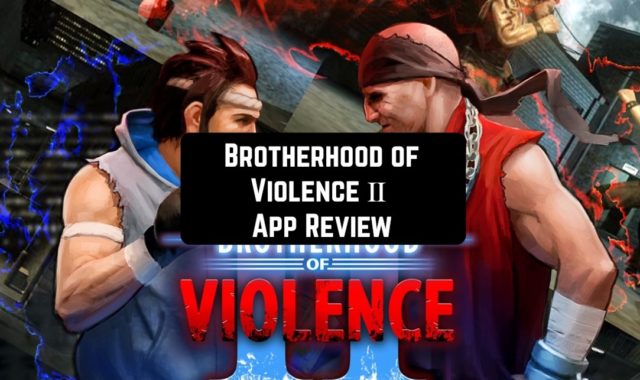[wpsm_box type=”info” float=”left” text_align=”center”]
We think, there is no sense to talk about the dignity of Instagram . Millions of photos every day, a list of filters, the names and sequence of which many have already memorized by heart, and not so long ago there is the opportunity of video sharing – yes, we know and love Instagram. Although the editing capabilities in it are relatively limited, there are dozens of various programmers that can expand its functionality. Let’s get acquainted with one of them, which will help make the work with Instagram even more enjoyable.
[/wpsm_box]

Agree – not every shot wants to be “fitted” the square format of Instagram. Particularly offensive, if it is a colorful panorama or, say, a portrait. Yes, in fact, any photo that you do not want to ruthlessly shred. The Squaready application will help to avoid this. Squaready is a free application for preparing photos for publication in Instagram. The most useful feature of Squaready is the ability to send landscape (rectangular) photos to Instagram without the need for cutting. The application allows you to supplement the top and bottom of the landscape photo with a background, so the photo size will be square, and you can send it to Instagram.

To start editing, we load the finished image (portrait or landscape) from the library Camera + or Twin Collage. The main job the application, in general, does for you – helps to center the frame, and also adjusts it to different formats, keeping the size.
If you want, you can rotate the image yourself and arrange it under the ugly angle, and also, use a couple of other editing functions. It remains only to choose the background color (palette, by the way, very decent) and open it in Instagram. The application even asks finally, in what capacity you want to keep it.

Features:
- Send photos to Instagram without cutting.
- Set the background color of the photo.
- Send to Instagram directly from the application.
Among the shortcomings of Squaready, we can note only one thing – a poorly designed interface – the buttons are very small and are next to the banner ad, so it’s easy to miss.

[wpsm_button color=”brown” size=”big” link=”https://itunes.apple.com/us/app/squaready-smart-layouter-for-instagram/id440279995?mt=8″ icon=”none” class=”” target=”_blank”]iOS version[/wpsm_button] [wpsm_button color=”brown” size=”big” link=”https://play.google.com/store/apps/details?id=jp.co.fang.squaready” icon=”none” class=”” target=”_blank”]Android version[/wpsm_button]