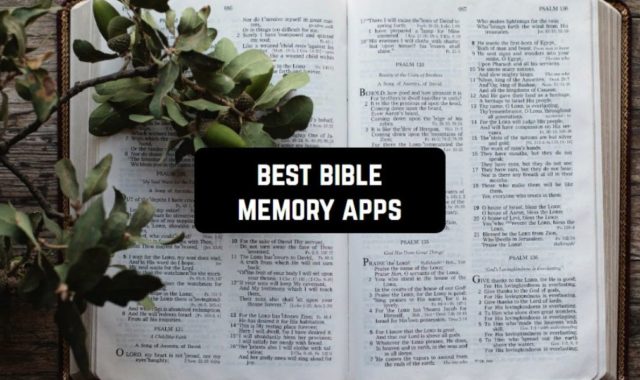If you start looking for construction apps on mobile marketplaces, you will see a huge number of chaotic options that are created for different purposes. So, you can get an app for finding contractors or making daily construction reports.
In this review, we have collected the best takeoff construction apps for Android & iOS. With their help, you can manage projects, make estimates, control the construction process from start to finish, and much more.
The functionality of these services surprises and surpasses a huge number of competitors in the market. Let’s go deeper into their functions to make the right choice.
Construction Daily Log App

Construction Daily Log is a robust mobile app specifically designed for construction workers to make daily project management tasks easier and simpler.
This app will help you manage and track the construction process, maintain documentation, and share information with your team.
The program has many useful features and tools to help you effectively manage your construction log, from which you can track progress, adjust budgets, improve communication between teams, and complete tasks on time.
With the reporting feature, you can keep a construction diary, record daily project progress, describe work performed, log problems and discrepancies, and track losses and corrective actions.
In this app, you can also add notes, comments, or photos to each log entry to save important points, make changes or share information with others. You can also create and track tasks, assign people to be responsible, set deadlines, and monitor their progress.
Add photos, charts, and other images for clarity. The service works offline, which allows you to work with it even without the Internet.


The app allows you to record financial transactions, costs, estimates, and other information about the budget of a construction project. You can also create expense reports and control costs. It comes with the function of creating graphical charts and reports based on your data.
You may also like: 7 Best Distance and Area Measurement Apps for Android & iOS
PlanRadar Construction Manager

PlanRadar is a construction project management app. It allows you to track and manage all aspects of a project, from the creation of task notes to the process of editing and executing them.
Add new plans, prioritize and status them, and attach necessary files and documentation.
The app provides flexible tools for tracking the progress of construction projects. Create individual tasks, assign them to responsible employees, and track the status of each task.
The service also provides the ability to generate various reports with detailed statistics that help you analyze and improve the project management process. It lets you add photos and videos to your notes.
Instead of typing notes with text, you can use voice input. Use the available tools and the built-in editor to highlight any defect or problem area in the photo. To create your project and its plan in the app, you can fill in your own data and specify deadlines for tasks.


This app also allows you to sync data across multiple devices at the same time, allowing the entire construction company to use it. All relevant data will be updated automatically, so you can use the app to easily keep track of your tasks.
You may also like: Best construction bidding apps
Raken Construction Management

Raken is a feature-rich workflow accounting and field reporting app for the construction industry.
The app has a clear and easy-to-use interface for creating field reports right on the construction site. You can record all important events and changes, add photos, videos, and comments, and make plans, diagrams, and other visual information.
All data is automatically synchronized in the cloud and becomes available for viewing and editing from any location and device. In the app, you will be able to create separate projects for each construction site.
Assign employees to different tasks, track progress, and control deadlines and budgets. Share data, documents, and reports with team members and customers.
With the app, you can quickly and efficiently coordinate documents and reports with your team or customers. Here you can send tasks, get notifications of reviews and edits, request signatures and approvals.
The app also provides a wide range of analytics and reporting tools to help you analyze production, assess performance and make informed decisions.
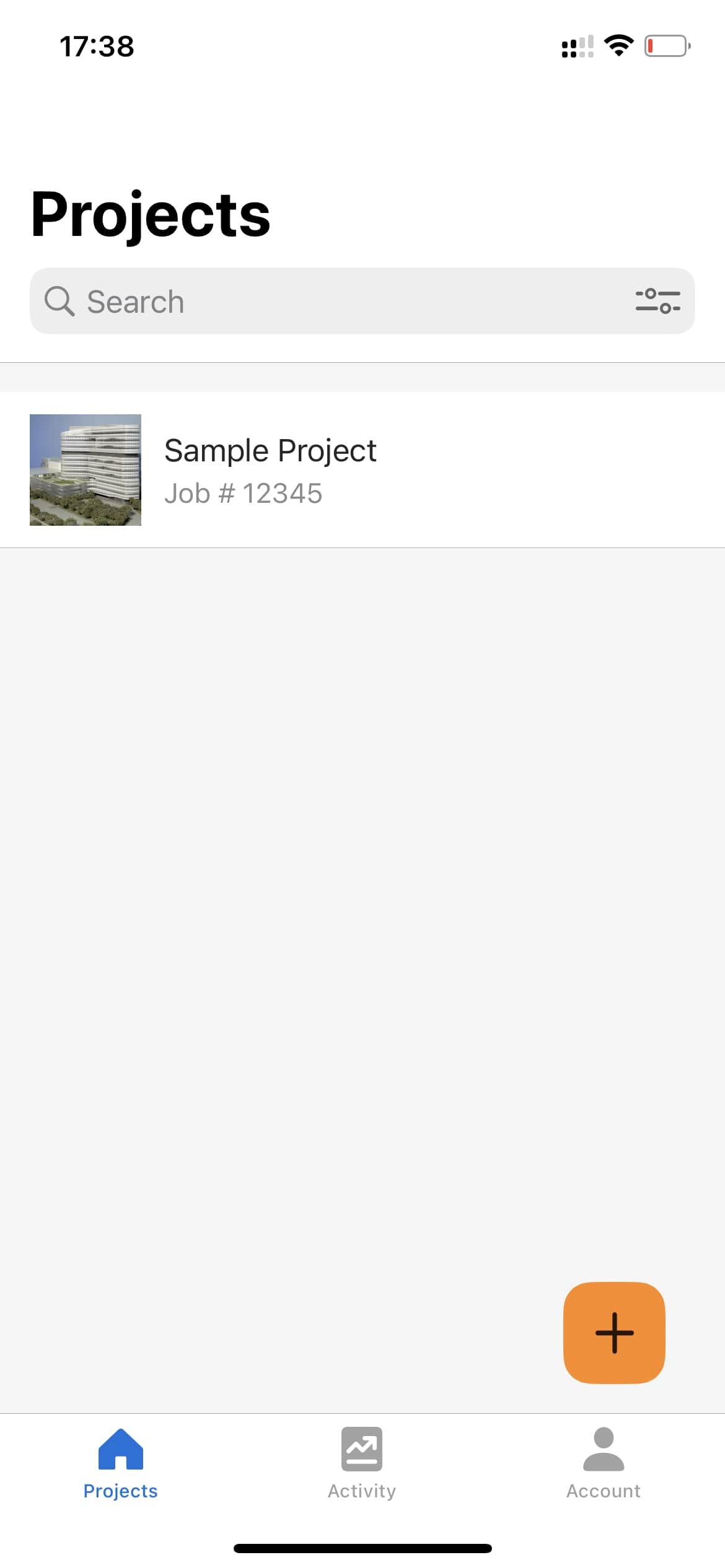
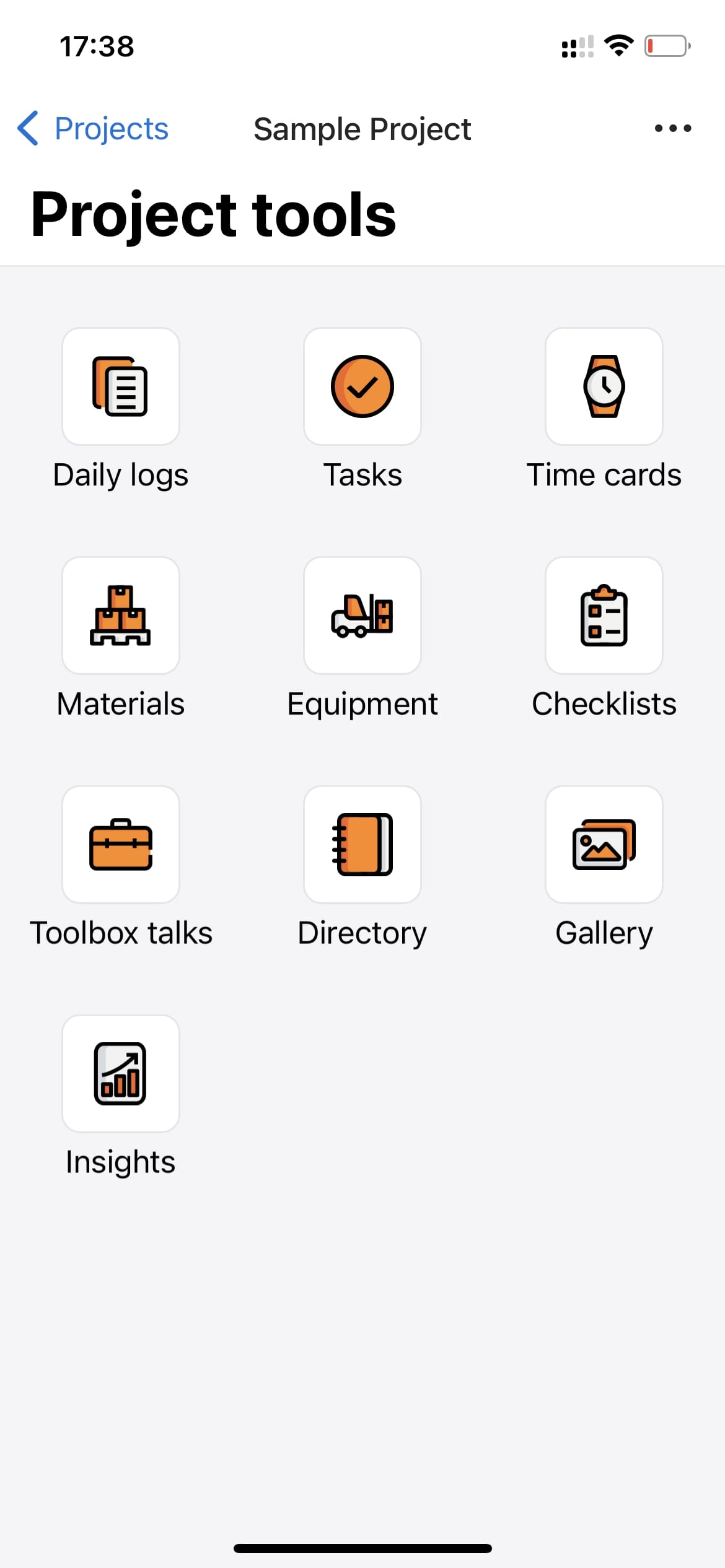
Create real-time reports, check trends, track changes and improve work processes. Combine multiple reports into one and send them directly from the app to all decision-makers.
House Construction Cost

House Construction Cost is an app for calculating the cost of building your own home and other projects. It provides the user with tools to quickly and accurately determine the cost of construction materials based on various factors.
This app has a convenient and versatile tool for calculating the cost of materials. Specify the parameters of materials and construction work, as well as area, number of rooms, and presence of balcony, and get a preliminary cost estimate.
The app also provides an opportunity to save the results of the calculation for further comparative evaluation. Each user can create a report, which will contain the total estimate and the cost of all works including materials.
The program automatically fills in the data from the calculator into the report. Thus, you can easily build one of the chart types on the basis of this document. They can be both bar and pie charts. There is also a Gantt chart in the app, which you can also attach to your construction materials.


All data is saved in the app until the user deletes it. Reporting and other data can be easily exported to any other platform and in any convenient format, allowing you to later print everything on sheets or put it in a more convenient table.
You may also like: 11 Best CAD Drawing Apps for Android & iOS
Construction Forms & Templates

Construction Forms & Templates is a mobile app for controlling the construction process and creating various documentation and reporting.
Thanks to the wide range of templates provided, you will be able to create any kind of documents that are needed in the construction industry.
The app offers more than 100 templates in different categories, and you can choose the most suitable one for your project or plan on your own.
The app’s interface is quite simple and straightforward, making it easy to find the right template and start working on your project. You can easily view, save and share templates with friends and colleagues.
Also, the functionality of the app allows you to change the colors, text, images, and other elements of the templates to make them unique and most suitable for your project.
The editing feature allows you to change and add new data to get the perfect project in terms of rules. You can save your designs in the app’s gallery or export them to various formats such as PDF, PNG, and JPEG. This allows you to easily share your work with friends or send it to print.
The app is fully optimized to work on mobile devices, allowing you to create projects anytime, anywhere. You can even work without an internet connection, which makes this app convenient and accessible to use in any situation.


All data will be stored in the app even after the reports have been created and exported, so you can use it whenever you want.
Autodesk Construction Cloud

Autodesk Construction Cloud is an app designed to help manage construction projects and ease communication between everyone involved in this field.
It is a reliable and easy-to-use app that offers a wide range of features necessary for efficient construction organization and increased productivity.
The app allows you to download and store drawings, specifications, plans, notes, and other documents. All construction participants have access to up-to-date versions of documents, avoiding confusion and errors.
The app also allows you to create notes, annotate and track changes to drawings. You can add text comments, selections, vector lines, and images directly to the drawings.
Here all data is automatically synchronized with all devices. They can also be exchanged in real-time, allowing you to quickly transfer up-to-date information.
The app allows you to create and track tasks for various construction participants, as well as track the progress of the work. Assign people responsible for tasks, set deadlines, and track progress, allowing you to plan and control the construction process more effectively.


Generate various reports to track construction progress, task distribution, and other analytical parameters. This makes project management more transparent and efficient and helps you make informed decisions based on up-to-date data.
You may also like: 11 Free Construction Simulator Games for Android & iOS
Site Diary

Site Diary is a handy tool for keeping construction logs and records of work at a construction site.
One of the main functions of the app is the ability to create construction journals. You can record every step of your project: from start to finish.
You just have to create a new log entry and fill in all the relevant data: date and time, job description, list of performers, problems and obstacles, due dates, materials used, and even attach photos.
The app allows you to keep multiple construction logs at the same time, which is especially useful for projects with multiple phases or objects. You can easily navigate and manage between logs.
The app also provides the ability to view and edit existing records. If you need to make changes to a construction log, you can easily find the desired entry in the list, open it, and make the necessary changes.
The app also allows you to create and optimize your task list. You can add tasks, assign performers, and set priorities and due dates. When a task is completed, you can mark it and get the overall progress of the project tasks.


Create reports based on a selected period or a specific log to quickly analyze project progress. Reports can be saved in PDF or Excel format, making them easy to use later and share with other project participants.