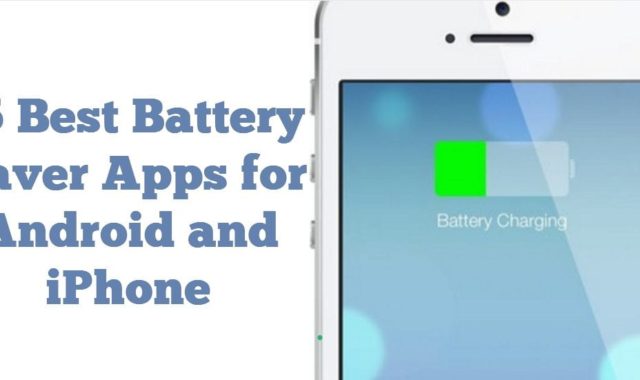Managing your team is a hard task. There are different people with their own aims, dreams, skills, and purposes. How to coordinate all of them so that your workflow is clear and fast?
One of the best tools is a project management application. It will help you to track all of the tasks and their results.
This is why we decided to create a list of the best team management apps to help you build up the best strategy to achieve your working and private goals.
By the way, you might like to try timesheets. This is why check 11 Best Timesheet Apps
Most of the apps are available for Android, as well as iOS. All of them are free or they have at least a free trial period.
Asana: your work manager
 If you work at the office and you are in charge of a big team, project management is a must for you. Asana is a great tool to track and analyze your workflow.
If you work at the office and you are in charge of a big team, project management is a must for you. Asana is a great tool to track and analyze your workflow.
What was Asana created for? Its main aim is to make the management effective for the team and not overwhelming for you as a manager.
Asana is used by thousands of people from all over the world. It has a big rating and positive comments, proving the developers managed to create a universal and simple service.
Let’s take a close look at the best features of Asana:
- Create projects. You can add as many projects as you need. Switch between them at the click of a button. To clearly see the process, divide your project into tasks. You can even create the timeline and place the tasks on it.
- To be 100% effective, delegate the tasks to the members of your team. All of your workers will see the same dashboard so the process of work will be clear for everyone. When you add a new task, you can write the name of the person responsible for it. He or she will receive a notification saying what needs to be done.
- Each task can have a few labels, which reflect their status. The task can be on track, off track, at risk, or canceled. This will help you to see how many tasks are being done by your team.
- Attach pictures, videos, or any other types of files. In this case, Asana will also serve as a container for your files. It will be easier to find them, especially when they are tied to a specific task.
- It is especially important to keep an eye on the process. There are many ways to do it. One of them the Kanban board. It will clearly show you how many processes are there.
- Edit your plans at any time. You can change the status of each task. If your strategy has to be changed, you can easily reflect it. Add new members and delete those who are not working with the project anymore.
- This team management tool is truly universal. You can use it anywhere at any time. There is a mobile version (which is the Asana app itself) and the website. So you can enjoy all the functions of Asana without downloading it on your device. All the operations will be performed right in the browser.
Today more than 75 thousand organizations from all over the world trust Asana. Try the application too to check if it’s worth using.
You can download Asana on Google Play or App Store.


You may also like: 11 Best Employee Engagement Apps for Android & iOS
Trello: organize anything!

The power of this app is connected to the tools it can give you. There are bullet points, dashboards, trackers, and to-do lists.
Today more than 35 million users enjoy a wide range of functions provided by Trello.
Let’s take a look at the best features of the app:
- Improve collaboration in your team. Add daily checklists to make your aims and tasks visible for each member of the team. It will also help you track the progress by adding new goals and deleting the ones you already achieved.
- Create the board of the tasks. This is the best way to organize a project. Then add cards with the tasks. Drag them all over the board to visualize the process of work. Edit the cards if the task has to be changed or updated.
- Add new members to the project. Create a group so that everybody will know about the news about the project they work on. You can add as many people as you need for the work.
- When you add a new task or card, appoint a person who will be responsible for it. This worker will receive an email and a notification saying he has a new thing to do.
- If there are many things you need to keep in mind, delegate them to Trello. It will send you notifications. Don’t neglect this function, as it will reduce your stress and save you time and energy.
- Tie Trello to your calendar to clearly see the timeline of the project. In this case, you will see the deadlines and the time you have from a different perspective.
- Attach different files, such as pictures and documents. It will help your members to have access to all the files. Click on the card to see all the attached files.
- Always control the process. When you are managing your team, you need to be informed about every single detail, even when it seems insignificant. You will be the first to know when the card is added, edited, moved, or deleted from the board.
- The app perfectly works offline. All the range of functions remains the same. The data will be updated when you will be back online again.
- Trello is very flexible so you can customize it according to your needs. Change the design of a dashboard and try various themes. The best one is dark!
The app requires a big number of permissions, including your contacts (to add new members to the team easily), a camera, and a microphone.
To start using the app, you need to sign in. It’s simple – just use your email or a Slack account. This will take you a few seconds.
The application is rated 4.5 out of 5. Its good reputation is proved by hundreds of positive comments.
Trello is free of charge. There are some in-app purchases but you can easily do without them, especially if your team isn’t too big.
You can get the app on Google Play and App Store.

Wimi

If you have never used a team management application, you can start with Wimi. It’s simple and intuitive so you will be able to understand how it works.
Even if you fail to understand it, feel free to check the instructions. Now let’s see which functions can come in handy for you as a manager:
- It gives you a secure and safe workspace. Firstly, you will have a good place where you can manage the project and keep all the information related to it. If you add a document to a workplace, all the members will share it. This is the best and the fastest way to send files. What is more, there will be a special communication channel for each of the projects. It will be a useful function if you manage more than one workflow.
- Work everywhere at any time. If you have no opportunity to use your computer, control the workflow on the go and try the application. If you have a personal computer, you can download the version for a PC. However, you can easily do it without a download – just visit the official website and work online, right in the browser.
- Create a group and add new members to it. When you add new tasks, you can make some of the people responsible for them. They will receive notifications saying what needs to be done.
- The app is compatible with other services, such as Google Calendar. Import your projects to send them with others later. What is more, you can always share links to your project via messengers and email.
To start using Wimi, you need to create an account. Sign in with your Google account or your social networks.
Wimi is free with no ads if we talk about its basic version. If you want more functions, go for the premium version. It will cost you 18$. In this case, you will get 500 GB of memory to store your projects and files, as well as an unlimited number of users.
Both Android and iOS users can enjoy a wide range of functions provided by the app.

ClickUp

However, you can also use ClickUp for your personal goals. It will be effective as well.
More than 100 thousand big companies enjoy ClickUp daily. To be more productive and effective at work, use the best functions provided by ClickUp:
- Create various dashboards and place tasks on them. Do it on the go, using the mobile application. Edit the tasks and update the information.
- Collaborate with others. Use chats to send messages at the click of a button.
- Create to-do lists and share them with your colleagues.
- Stay connected with the members of your team. Turn on the notifications to always know what’s going on with your projects. If you are a manager, you will be informed about the activity at the office. If you are a member of a big team, you will receive notifications saying what you need to do and when is the deadline.
- If you need to do a task more than one time, use a recurring task. It will save you time and energy.
- Tie ClickUp to your phone calendar. In this case, you will be able to see the timeline of your project. By the way, there are many ways to view the project – check the list of the tasks, see all the tasks on a big board, or create a spreadsheet to calculate all of the numbers.
- The app is compatible with many other services, such as Zoom, Gmail, Outlook, Slack, and Google Drive.
- There is an official website where you can get a version for your PC. What is more, you can work right in the browser, if you don’t feel like downloading the app on your device. In this case, you just need to sign in.
The application is free of charge with no ads. You can get the application on Google Play or App Store.


ProofHub

Why this application is so popular and widely respected by thousands of users. ProofHub will make you forget about huge email threads and messy notebooks. All of the projects will be tracked online.
Here are the best features of the app:
- ProofHub is a very fast and universal application. It means you will be able to control the workflow on the go. Use the mobile version on your smartphone or tablet. If you want to work on your PC, go to the official website and get the version for a computer.
- Create a project and add the people responsible for it. All the tasks will be shown on the dashboard so that everybody will be able to see how the work is going.
- Use discussion chats to help your team members collaborate. This will be faster than sending emails or even chatting in messengers. You can also attach different types of files to the tasks and messengers. To see the files just tap on them.
- Always set deadlines to do all the tasks in time. When you add a new deadline, your team members will receive notifications. To fully control the process, you can assign tasks to a person. This member will be informed about it at once.
- Use the notes not to lose important thoughts and ideas.
- To view the timeline of the project, tie the calendar to ProofHub. This is a very good way to understand how many hours are left to fulfill all the tasks.
- Customize the app according to your tastes. Try various fonts, colors, and styles.
- ProofHub is a safe place for your projects and thoughts. Nobody will ever get access to your data if you don’t let them see the information. The app doesn’t collect your personal data so it won’t be given to a third party.
The app has a good rating on App Store, as well as on Google Play. 96% of the users like the service.
Even though the app is packed with cool features, its size is small – about 30 MB only.
The service is free with no ads. You can get it on App Store and Google Play.


Todoist

Who will like Todoist? Those who want to increase productivity at work will enjoy the functions of the app. However, you can also use this service for reaching your private goals. Todoist is a truly universal application. You can enjoy it on the go, using the mobile version. But if you want to do it on your computer, you can also download the version from the official website.
Let’s look at the best functions of Todoist:
- To be successful at work, you will have to divide the project into small tasks. In this case, it will be able to be less nervous and more efficient. When you add a new task, you can appoint it to someone from your team. This person will receive a notification saying what needs to be done.
- Always remember your deadlines. It is too hard to keep all the important deadlines and tasks in mind. The good thing is that you don’t need to remember everything – delegate it to Todoist. The app will send you and your team members a notification.
- Use priority levels to show your workers, which task is more important and urgent. This is a very powerful tool, as people will know, which detail they need to concentrate on at the moment.
- The app is compatible with many other applications, such as Google services, Amazon Alexa, and Slack. You can easily import the list of your task and send it via email.
- Attach any types of files to the tasks to make them more clear. To view the image, just tap on it. So Todoist can also serve as a container for your data. Your information will be kept safe.
- To view the project, try Kanban. This is a very good and clear way of organizing a project and viewing it.
- Track the progress of your workflow. This will be a very powerful tool to analyze how your project is being done. What’s more, you can motivate your team members to work better.
You can enjoy Todoist for free but in this case, the range of options will be limited and there will be ads. However, if your team isn’t too big, it won’t be a problem.
When you try to concentrate on important tasks, you need to be fully focused on the process. That’s why you might need to distance yourself from your devices, at least for some time. That’s why check 8 Best Do Not Disturb Apps for Android
If you want to get all the functions, you’ll have to go premium. One month will cost you 3.99$ and a year will be 35.99$.
The only disadvantage is the size of the application – it’s almost 100 MB. If your phone lacks memory, there will be glitches.
Another serious disadvantage is that the developer collects data linked to you, such as your contacts and user content.
You can download the application on Google Play, as well as App Store.

Yodiz App
 Are you working in a Scrum or Agile team? If yes, Yodiz is a must for you. However, it will be efficient if you are a project manager too.
Are you working in a Scrum or Agile team? If yes, Yodiz is a must for you. However, it will be efficient if you are a project manager too.
The best thing about Yodiz is that it’s free. Rarely can we find such a powerful application at no cost. What is more, there are no irritating ads popping out of nowhere.
Yodiz will help you deal with sprints, deadlines, and tasks. The service is efficient for every type of team, including very big ones. You can use the application on your smartphone on the go or your personal computer. On the official website, you will find both versions ready for download.
However, this is not the only advantage of the application. Let’s look at the other cool features of Yodiz:
- Yodiz is not just a team management app, it’s a real Scrum service. It has all the soft you might need for the Scrum planning. By the way, Yodiz is compatible with other apps, such as VersionOne or CA Agile Central. However, if you need to import your project, you can always do it via traditional ways, such as email or messengers.
- You don’t have to create a project from scratch. You can always import it from GitHub or Slack. This option will save you time and energy.
- The app is super easy to use. Its simple and intuitive interface will make the process of team management fast and interesting for all of the members.
- View the tasks of the project on a dashboard. Yodiz supports Kanban. So you can clearly see how your work is going.
- Always control what’s going on. To analyze the progress, make sure you view the graphs of your working process. You can import the schemes at any time and send it via email.
Yodiz is completely free of charge. However, you will have to put up with the ads. They are not too frequent to appear, though.
You can get the app on Google Play and App Store.


Wrike
 Working is not enough to achieve good results. Saving your time and energy is also an important detail of success, especially if you are in charge of a big team.
Working is not enough to achieve good results. Saving your time and energy is also an important detail of success, especially if you are in charge of a big team.
That’s why try another great app – Wrike. This is universal cloud software for freelancers and team managers. Today more than 15 thousand popular companies use Wrike to plan and track big projects. However, Wrike will be a pretty good solution even if your team isn’t too big.
Wrike is universal, meaning you can work on your PC, smartphone, or tablet. It doesn’t matter which operating system you use. There are versions for Linux, Windows, and macOS.
Let’s take a look at the best functions of the application:
- Simple and intuitive interface. If you don’t like big and complicated spreadsheets and long lists of tasks, Wrike will be a perfect solution. You will understand at once how to use it. It will be super easy to teach your team members how to work in this app.
- When you create a new project, make sure you build its structure – divide it into parts, such as folders and tasks. If the task is urgent, put a label on it so that your workers know what to concentrate on.
- To start working, create an account. There are many types of accounts – business, professional, free, and enterprise.
- To view the progress of your project, use shared dashboards. These are the dashboards available for everybody. If you give your workers permissions, they will be able to edit them.
- Save the information on your device. You can download all the project files at the click of a button. Send them to others via messenger or email.
- Use a built-in timer to track how long it takes you and your team to reach each of your goals. It is a good tool for analyzing the efficiency of your team.
- The app works offline. However, if you try to edit the dashboard or the list of your tasks, the changes will be added when the device is online again.
- The technical support is very fast to respond. Should you have any problems or face some bugs, feel free to contact the developers. They will fix all the problems with the next update.
The app has a pretty high rating – 4.3 out of 5 on the App Store and 4.6 out of 5 on Google Play.
Please note that the developer collects data linked to you, including such details like contact information, identifiers, and usage info.
You can use the app for free if you go for the basic range of functions. In this case, you will be able to create an unlimited number of projects and add as many workers as you need.

Paymo
 It’s high time you started controlling your workflow! What you need to do is to download Paymo. It is mostly used by freelancers to plan their working day and analyze the work later.
It’s high time you started controlling your workflow! What you need to do is to download Paymo. It is mostly used by freelancers to plan their working day and analyze the work later.
However, it will be equally great for the managers of big teams because the set of functions will let you track time and visualize the workflow.
Increasing your efficiency is a challenge. You can hardly do without Paymo.
Why is Paymo so popular and widely used? It’s all about its great functions:
- To start working with your team, create a new project and add its members. To create a clear structure of the project, divide the project into task lists. It will help your workers to see how the process is going.
- Control the workflow on the go. Even if you can’t bring your computer everywhere, you will be able to see what’s going on with your project. Tap on the task to see the detailed information it.
- Leave comments under each of the tasks. This will help you communicate with your team members. However, if you need to keep in touch with your workers, use a built-in chat.
- When you create a new task, put a label on it. When you use this option, people will be able to see the priority tasks and concentrate on them.
- Use search to find what you need. This function will be the best option for big projects with hundreds of tasks.
- Track your time. If you neglect this instrument, you will never be able to see what you spend your precious time on.
- Attach your files right under the tasks. In this case, Paymo will also serve as a container for your data. You can control who can view and download the images or the documents.
- Edit your project at any time. If you give your team members permissions to add and delete information, the dashboard will be shared by everybody. If you don’t, you will be the only person with such permissions.
- Turn your project into invoice. You can print it and send it to your possible customers and partners. Should you have any doubts, make sure you preview the invoice before you send it to others.
- If you are afraid to miss an important deadline, make sure you use notifications. By the way, when you add a new task, all of the team members will receive a notification with all the details.
The developer doesn’t give a detailed information about its privacy policy. That’s why we can’t guarantee that your data won’t be given to a third party.
Paymo is available for Android, as well as iOS users. The basic set of functions is free with ads.


You can also check: 25 Best Productivity Apps for Android & iOS