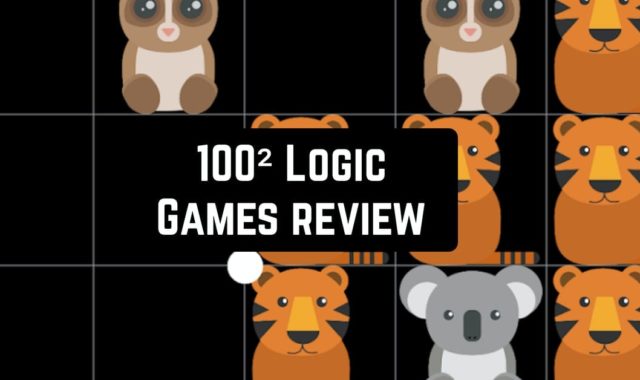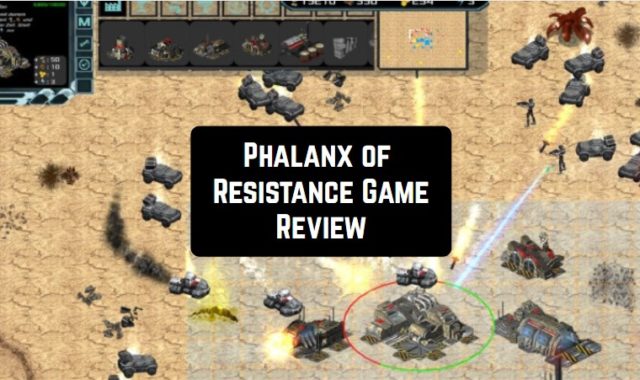TinyMediaManager is a free cross-platform multimedia management software. The program is designed to work with movies, TV series, and TV shows, as well as to extract information from third-party sources for further automatic detection of these very movies.
TinyMediaManager is written in Java and Swing. If it is inconvenient to install Java on your system, then it is always possible to use a portable version of Java.
When using the program for the first time, you need to add data sources to the program. The data source is a directory in the system containing multimedia files that will need to be scanned by the program. At the first launch, it is also possible to enable the “Allow multiple movies in a folder” option so that the application can correctly identify multiple TV show releases or multiple movies.
And to watch movies and shows on Apple TV from your smartphone you can use these apps.

The program has an easy and intuitive interface on the top menu bar, you can see such sections as movies, tools, feedback, and help. After the top section, the user can see the various icons. To the right of the icons is an input field. The rest of the space is occupied by a working environment consisting of fields.
tinyMediaManager has a support system. Many users may have questions or problems. Compose your question and send it to the support specialists and they will definitely answer you. The developer’s website will allow users to get acquainted with more detailed information and principles of work.
For each file, the information is taken from online databases such as TheMovieDB, IMDB, or OFDb. The data is added automatically, so there is no need to add the material manually, but if for some reason it needs to be done manually, then this possibility is also presented. You can also add other information to the datasets.
A variety of information is displayed for each movie. The program highlights the presence of nfo files, trailers, images, or subtitles on the movie review page, creates nfo files compatible with XBMC and MediaPortal, and can import this information.

When working with a video, its resolution, format, and audio format are displayed. The program also contains all the information about the film crew, actors, and plot, detailed media information, ratings, a list of all media files, illustrations, and trailers. Comparable information is displayed for the TV show. The video resolution and format are also presented here.
The program allows you to play any file directly from the interface. To do this, just click the play button, and the program will answer whether this file has ever been played or not.
One more interesting feature of TinyMediaManager is a set of movies. The program contains information about films that belong to a certain collection. Enjoy your favorite films!
tinyMediaManager is simple and intuitive to operate and does not require any specific skills to play the game. Mastering the process is not difficult.
And for those who don’t want to watch classic movies, but anime, we can recommend the best anime streaming apps – you will find them here.
Overall, tinyMediaManager is a great utility for all movie lovers. Create your collections and set parameters for easy finding. Be sure, the utility will become your faithful friend in the search for the necessary films. The program will serve as an excellent cataloger for those users who have an impressive collection of films.